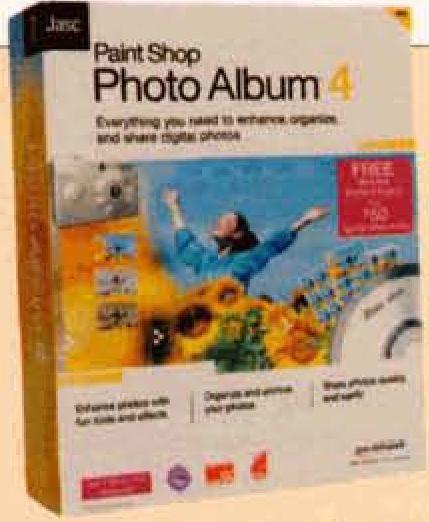Sign up for the Family Tree Newsletter Plus, you’ll receive our 10 Essential Genealogy Research Forms PDF as a special thank you!
Get Your Free Genealogy Forms
"*" indicates required fields
Old habits die hard. Even though digital technology has changed the way we snap and share family photos, we still stick to the “shoebox” storage method: filing our memories away in a shoebox until we find time to sort or display them later. You can’t toss digital pictures into an actual shoebox, of course. But if you have a digital camera or scanner, you’ve probably accumulated a jumbled mass of photos on your computer’s hard drive or recordable CDs — the electronic equivalent of those shoeboxes stuffed with old-fashioned prints.
To break the shoebox habit, you need a tool to put your pictures in order. Database software for organizing digital files traditionally has been too pricey or geared toward techheads. Now, though, software developers are designing applications for the average picturetaker — including these three new photo-organizing programs that let you easily sort and access your family’s memories.
Picture fixer and filer
By Rick Crume
If you need to retouch as well as reorganize, Jasc Software’s Paint Shop Photo Album gives you the best of both worlds. Formerly called After Shot, this new version combines strong image-editing features with handy tools for organizing and sharing pictures.
To enhance your images, Paint Shop Photo Album provides both automatic and manual photo-editing tools. Use the Quick Fix tool to correct color, contrast and brightness with one click. For more control, the four-step Adjust Wizard lets you improve an image simply by choosing the best picture from a series of three alternatives. The program even offers a Thinify tool — it makes an image narrower, so the subject actually looks thinner.
The software’s photo-management features make it easy to organize your collection of scans and digital pix. You can sort photographs into albums and add keywords such as names, dates, places, occasions and photographers to albums and images. Then, use the program’s powerful search function to find all the images that match your criteria.
Paint Shop Photo Album also lets you share your pictures in print, on CD-ROM, on the Web or by e-mail. You can choose from more than 40 print templates that hold between one and 20 images per page. Create a Web photo album, or assemble an audiovisual CD with hundreds of photos — and even background music — that you can play on your computer or DVD player. For e-mailing, Paint Shop Photo Album automatically optimizes file sizes, so pictures download quickly.
This program has all the key photo-editing functions of Jasc’s Paint Shop Pro (minus the more-sophisticated photo-fixing tools), and it’s easier to use. Paint Shop Photo Album costs $45 to download from <www.jasc.com> or $49 on CD (order by calling 800-622-2793). You’ll need Windows 98 or higher, 64MB RAM and 60MB hard disk space.
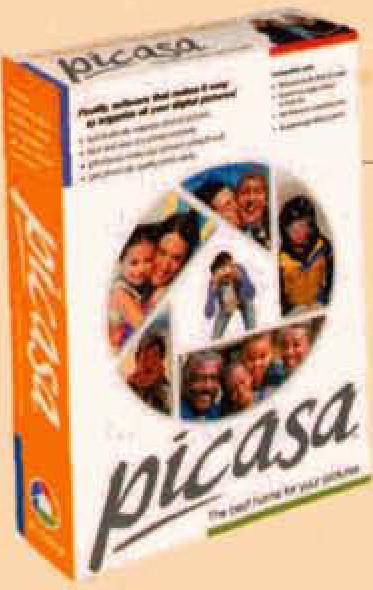
Once installed, Picasa scans your hard drive for images in a variety of formats, and then it organizes them into albums. You’ll probably rediscover photographs you forgot were on your computer’s hard drive. You can view images as thumbnails or as a slide show. Or use Picasa’s innovative timeline feature to arrange all your albums by date.
You’re not stuck with the setup Picasa creates, either: You can fine-tune your filing system by dragging and dropping photographs into other albums. The software lets you rename your images and assign them multiple keywords, which makes finding them a snap. Even group portraits are easy to index — you can enter a search term for each family member.
The program provides a few basic photo-editing tools: You can rotate images, adjust the contrast and remove red eye. For more sophisticated photo fixes, you’ll need a dedicated image-editing program, such as Photoshop Elements or Paint Shop Pro.
Picasa prints pictures in a variety of sizes, including full page, 4×6 inches, 3×5 inches or contact sheets of up to 42 thumbnails. It also has tools for cropping images, adding borders and making multiple copies. Or, if you want professional prints, Picasa has partnered with an online photo processor.
This software is great for beginners, not only because of its automated organization, but also because of its excellent customer service. The support ream quickly responds to questions via e-mail.
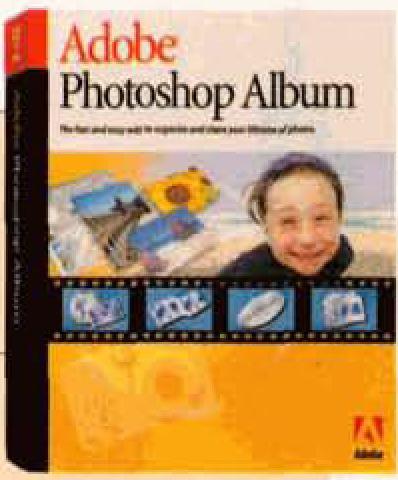
Like Elements, Album is designed for novices rather than pros. With one click, you can import images from wherever they’re stored — your hard drive, your scanner, CDs or a digital camera. This software lets you view all those pictures in one place, so you can instantly begin editing, arranging and e-mailing them. If you’d like extra guidance, the program’s Quick Guide will walk you through getting started.
Photoshop Album’s impressive search options make it quick and easy to find specific photos. The visual-keyword tag allows you to create a descriptive tagline that identifies and categorizes photos. You also can search by date, place or the event pictured. If those methods don’t appeal to you, drag a thumbnail into the search criteria field, and the program will look for photos with similar color composition.
This software does perform simple photo fixes, such as removing red eye and adjusting brightness. Using Photoshop Elements or the software’s Editing Preferences, you can crop photos and make other edits. But perhaps the most convenient component of Photoshop Album is its sharing capabilities. E-mailing photos is easy: Select Share from the menu to access your e-mail. Photos are packaged as a single PDF file. You can send your images to relatives and friends in the form of a slide show, album, video or calendar.
ADVERTISEMENT