Sign up for the Family Tree Newsletter Plus, you’ll receive our 10 Essential Genealogy Research Forms PDF as a special thank you!
Get Your Free Genealogy Forms
"*" indicates required fields
Searching the Internet for your family history brings to mind that line about water, water everywhere, but not a drop to drink: You find yourself swimming in data, but unable to quench your thirst for clues. Do your Internet searches produce either no matches at all or a million and one hits that don’t answer your question? The missing links in your family tree could be hiding somewhere in the ocean of Internet info — but finding the facts you need requires a methodical approach. These 10 Internet search strategies, both general and specific, will put your online genealogical research on the right track to results.
1. Try several search sites.
Search directories, prepared by human editors, list Web sites by category, along with brief descriptions. For example, Cyndi’s List of Genealogy Sites on the Internet <www.cyndislist.com> indexes close to 200,000 Web sites, including about 195,000 links arranged by category. This is an excellent place to start if you want to find genealogy sites pertaining to a particular surname, state, province, country, ethnic group or record type. A popular searchable directory for the Web at large is Yahoo! <www.yahoo.com>.
Search engines index every word on every Web page they find, using computerized “spiders” to “crawl” the Web. If you’re looking for the name of a particular person or place, use a search engine rather than a directory. While the larger Internet search engines index hundreds of millions of Web pages, none covers all of the Web. So you’ll increase your chances of success if you try more than one search engine.
AltaVista, FastSearch and Google index a large number of Web pages and are three of the best search engines for genealogists. Each offers sophisticated searching capabilities and some unique features:
?AlltheWeb <www.alltheweb.com> can automatically filter and display search results from 49 languages.
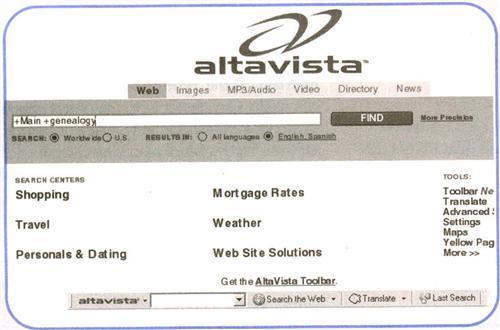
?Google <www.google.com> indexes more than 3 billion Web pages. It keeps a copy of indexed pages in its cache, so even if the page is removed from the Web, Google can still display it for you. The Google site is also noteworthy for how it ranks search results. By giving the highest ranking to Web pages most often linked to by other sites, Google adds a human evaluation component to automated search “spiders.”
2. Use advanced search options.
Take the time to read the instructions for each Internet search engine, and try using the advanced search options. Most search engines allow Boolean operators such as and, or, not and and not, or quotation marks to enclose an exact phrase you want to search for. Usually, you can precede a word with a plus sign (+) to indicate that the word must appear, or with a minus sign (−) to indicate that the word must not appear. Some search engines feature an advanced search option that lets you simply fill in the blanks to build your search query.
If you’re researching a rare name, such as my family names Keherise and Shaubhut, you probably won’t get too many matches, so try searching on the name alone. But if you’re researching a common last name or one that’s spelled the same as a widely used word in English (such as the names Green, Slip and Snow in my family), try narrowing the list of matches by adding another search term such as:
?A first name: Search for “Leonard Slip” or “Slip, Leonard” — note the quotation marks — to find only occurrences of those two words together.
?Another last name: Search on Slip and (Ryson or Ryerson) to find Web pages with the word Slip and either Ryson or Ryerson. (Leonard Slip’s wife was Elizabeth Ryson, sometimes spelled Ryerson.)
?A place name: Search on Adams and Moultonborough to find sites that mention the Adams family of the town of Moultonborough, NH.
The word family or genealogy: Search on +Main +genealogy or on “Main family” to find histories of the family named Main. In the first case, both the words Main and genealogy must appear on the site to produce a match. In the second case, the words within quotes must appear together.
Keep in mind that Internet search engines don’t index all the genealogy data available on the Web. For example, third-party search engines such as AltaVista, AlltheWeb and Google generally don’t index library catalogs or the databases on sites such as FamilySearch <www.familysearch.org>, Ancestry.com <Ancestry.com >, Roots-Web <www.rootsweb.com> and Genealogy.com <www.genealogy.com>. You have to go to these Web databases one by one and use their own search forms.
3. Search mailing-list archives to save time.
Mailing lists devoted to just about every topic imaginable let you carry out a discussion by e-mail with people around the world. When you post (send) an e-mail message to a mailing list, a copy of that message is delivered to everyone who subscribes to the list. So mailing lists are an efficient way to get advice and publicize your research interests.
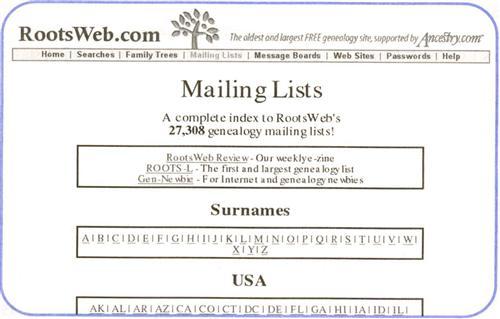
While you may find lots of useful information in mailing lists, scanning through all the messages posted to just one list in a single day can be terribly time-consuming. And the information you need might have been posted to the list before you joined it, or to a list that you don’t read at all. Fortunately, messages posted to most lists are stored in searchable archives. With Google Groups <groups.google.com>, you can search the archives of thousands of mailing lists and the Web’s many Usenet newsgroups all at once.
Most mailing lists also have Web sites where you can search each message archive. When you subscribe to a mailing list, you usually receive guidelines for using the list, including instructions for searching the archive. You might search for a place name in the archive of a surname list (for example, search for Maine in the Pennington list), or for a surname in a locality list archive (search for Pennington in the Aroostook County, Maine, list). Repeat the search every few months to cover recent messages — and don’t worry if you lack time to read the mountain of messages sent to the mailing list every day!
Here’s where to search the archives of some popular genealogy mailing lists, by topic:
? African-American: AFRIGENEAS <www.afrigeneas.com>
? France & French-speaking areas: GEN-FR-L. Go to <lists.rootsweb.com>, select France and then GEN-FR.
? German-American: GERMAN-AMERICAN-L. Go to <lists.rootsweb.com>, select Ethnic-German under Other, and then select GERMAN-AMERICAN.
? Germany: GEN-DE-L. Go to <lists.rootsweb.com>, select Germany and then GEN-DE.
? Great Britain: ENG-GEN-RESOURCES-L. Go to <lists.rootsweb.com>, select England and then ENG-GEN-RESOURCES.
? Ireland: GENIRE-L. Go to <lists.rootsweb.com>, select Ireland and then GENIRE.
? Italy: GEN-ITALIAN-L. Go to <lists.rootsweb.com>, select Italy and then GEN-ITALIAN.
? Jewish: Go to <www.jewishgen.org/databases> and click on The JewishGen Discussion Group Message Archives.
? Poland: POLAND-ROOTS-L. Go to<lists.rootsweb.com>, select Poland and then POLAND-ROOTS.
? United States and other countries: ROOTS-L <searches.rootsweb.com/roots-l.html>
4. Use online phone directories.
Online telephone directories are especially useful for locating the addresses, phone numbers and e-mail addresses of your relatives and other genealogy researchers. Teldir.com <www.infobel.com/teldir> is a directory with more than 400 links to yellow pages, white pages, business directories, e-mail addresses and fax numbers of people and businesses from more than 180 countries.
Directories on the Web can also help you identify churches, cemeteries and funeral homes that might have records of your family. For example, if you’re looking for churches in Houlton, Maine, you might go to InfoSpace <www.infospace.com>, type in churches as the Type of Business and Houlton as the City. Select ME, the postal abbreviation for Maine, for State. Click on Search, and you’ll get a list of matching categories. If you select Churches Baptist, you’ll get a list of 17 Baptist churches in and around Houlton, along with their mailing addresses and phone numbers. Click on Details to view a map pin-pointing the exact location of the church so you can determine which one was closest to your ancestor’s home.
If you have immigrant ancestors with an uncommon last name, online phone directories can also help you identify their hometowns. For example, my ancestor Tobias Schaubhut came from Germany to Pennsylvania as an indentured servant in 1786. I went to Teldir.com and selected Germany from the list of countries. Then, I clicked on the link to TeleAusKunft Online, Das Telefonbuch and English. Finally, I entered Schaubhut under Name and clicked on Start. Among the 62 matches were many residents of Tobias Schaubhut’s hometown of Schopfheim in Baden.
Here are some online directories of people and businesses worth a try:
? AnyWho
? Infospace
? WhitePages.com
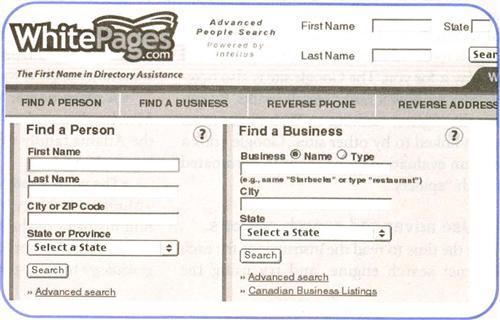
? Who Where?
? World Pages
? Yahoo! People Search
? YellowPages.com
5. Focus on places, not just people.
Expand your research focus to cover not just family names, but also the places where your ancestors lived. Here are a few ways the Internet can help you find local records:
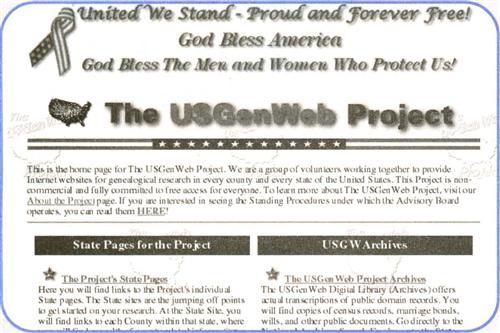
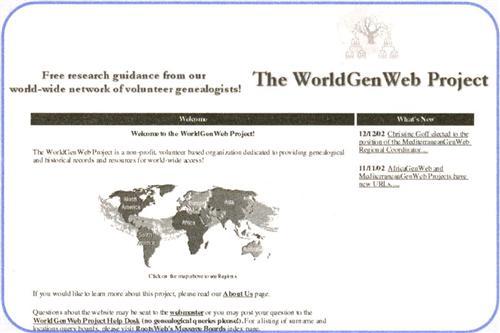
? Subscribe to mailing lists not only for surnames, but also for the counties, states, provinces and countries where your family lived. Post messages briefly outlining the names, dates and places you’re researching, and someone on the list may very well be able to direct you to the best information sources for that place and time period.
? Check not only the Surname section of the Family History Library catalog (log on to <www.familysearch.org> and click on the Search tab, then Family History Library Catalog), but the Place section, too. Likewise, when checking other library catalogs, search on the towns, counties and states where your ancestors lived. See “Key (boarding) into Card Catalogs” on page 20 or log on to <www.familytreemagazine.com/articles/librarylinks. html> for links to many library catalogs.
? Keep in mind that many important records such as wills and deeds are usually kept at the county level in both the United States and Canada. Use historical maps to track changes in county names and boundaries. Many county pages on USGenWeb have such maps.
By learning about the history of the area where your ancestors lived and identifying the records available for that particular place and time, you’ll greatly improve your chances of solving the mysteries in your family history.
6. Let the Internet guide you to offline sources.
Online genealogical resources have grown immensely in a short period of time. Nevertheless, most family history information is still available only in books and manuscripts at libraries and archives. If you don’t find what you’re looking for on the Web, you can still use it to locate data in offline sources.
For example, FamilySearch, the huge genealogy site sponsored by the Church of Jesus Christ of Latter-day Saints (LDS), contains a wealth of material to help you with your research both on and off the Internet. Select the Search tab to explore these three important resources:
?Research Guidance: Each state, province, region and country in the list has an interactive guide to help you identify the best records to check for the information you seek.
? Research Helps: Genealogical research outlines for US states, Canadian provinces s and many countries provide clear, concise summaries of the major record groups you should consult. The historical maps and Research Outlines help you determine where records were kept for particular locales and time periods.
?Family History Library (FHL) catalog: This catalog describes more than 2 million rolls of microfilm and hundreds of thousands of books and maps held at the Family History Library in Salt Lake City. You can borrow most of the microfilms through LDS Family History Centers located around the world.
7. Network with genealogists using surname lists.
Surname lists let you register the family names, places and time periods you’re researching and locate others with similar research interests. Roots Web and GENUKI have two of the largest surname lists:
? The RootsWeb Surname List <rsl.rootsweb.com> has more than 1 million entries. You can easily submit your own surnames just by filling in a form right on the Web site. Searching for genealogists interested in the name Hall in New York state, for example, I got five pages listing dozens of researchers. Since I’m interested in the Hall family of Cayuga County, NY, I used my Web browser’s Find function to search for Cayuga on each page and found several matches.
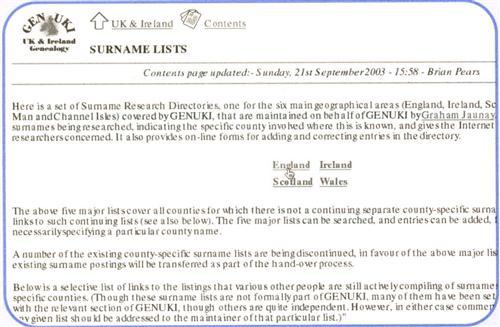
USGenWeb and WorldGenWeb have many other surname registries.
8. Explore FamilySearch’s databases for more-precise searching.
When you select the Search tab and Search for Ancestors on the FamilySearch Web site, you may search All Resources at once. Since this option covers more than 957 million names in several large databases, as well as thousands of Web sites, it’s highly efficient. But if you search individual databases, you can take advantage of search options unique to each database.
For example, if you’re researching families in the British Isles, searching All Resources lets you narrow a search only down to a country (England, Scotland, Ireland or Wales), while searching just the International Genealogical Index (IGI) database lets you limit matches to a specific county. That’s especially helpful if you’re researching a common last name.
I wanted to find children of Charles Hall and his wife, Sarah, and expected they were baptized in Derbyshire, England, before about 1820, when the family came to New York. So under Search for Ancestors, I selected International Genealogical Index and did a parent search by filling in Charles Hall as the father and Sarah as the mother. After selecting British Isles as the region, England as the country and Derby as the county, I clicked on Search. The first five of the 25 resulting matches were all children of my Charles and Sarah Hall, and baptized (christened) in the town of Belper. The names of all but one of them were new to me.
Once you find a relative in the IGI, you can also search on a batch number to find other potential family members. Individuals submitted to the IGI in the same batch are often related. Christening entries for several of the children of Charles and Sarah Hall have the batch number 7131520. So, searching the IGI, I filled in the batch number, selected British Isles as the region and searched on the last name Hall. The 54 matching Halls, christened in Belper between 1783 and 1809, may very well be related to my Charles Hall.
Next, I checked the actual church records for Belper to verify the information in the IGI. Select the Search tab and then Family History Library Catalog, which lists all of the books and microfilms at the FHL. I searched on a place name, Belper, and found that the church records of Belper have been microfilmed and can be ordered through an LDS Family History Center (to find the center nearest you, select the Library tab and then Family History Centers). I was looking for christenings and marriages in the IGI and checked carefully to see if the church records backed them up. In some cases, the church records give more information than the IGI does. For example, a baptism record may provide the occupation or specific residence of the child’s father. Very few burials are listed in the IGI, so I made sure to look for them in the church records.
9. Find maiden names with the Ancestry World Tree or Roots Web’s WorldConnect Project.
Finding female ancestors ‘ maiden names is one of the most difficult challenges that face genealogists. Once you discover a woman ‘s surname before she was married, however, you ‘re on the road to exploring a whole new branch of your family tree.
While you need both a first and last name to search most databases, just a first name is enough to find a match in the Ancestry World Tree, a pedigree database with more than 285 million names. Go to <www.ancestry.com/ trees/awt/main.htm>. Enter a first name and leave the surname search box blank. Under Advanced Options, enter the year of birth if you know it, or make an educated guess. If you get too many matches, narrow the list by adding a place of birth.
The maiden name of my ancestor Thankful, wife of Stephen Brown, had eluded me for some time. She ‘s buried next to her husband in Maryland, NY, and her gravestone says she died on May 6,1837, at age 72. So she was born in about 1764 or 1765. I searched the Ancestry World Tree for a Thankful born in 1764 and found several matches, including four trees with information on Thankful Maine, born Aug. 12, 1764, in Stonington, Conn., a daughter of Amos Maine and Abigail Brown. My Thankful had married a native of Stonington, and a little more research confirmed that she was indeed born Thankful Maine. Eureka!
You can do a similar search to find a woman ‘s maiden name in the WorldConnect Project <worldconnect.rootsweb.com>, a pedigree database with the same names as the Ancestry World Tree. Click on Advanced Search and enter a first name and any other information you have on that individual.
10. Find rare books and buy used database CDs at bargain prices.
A number of large used book dealers have Web sites where you can search for a specific title. Among them are Advanced Book Exchange <www.abebooks.com>, Alibris <www.alibris.com> and Bibliofind <www.bibliofind.com>. To search several large book dealers at once for more than 50 million new, used, rare and out-of-print books, try Book- Finder.com <www.bookfinder.com>.
eBay <www.ebay.com>, the immensely popular online auction site, lists just about everything you can imagine, including many items of particular interest to genealogists. There ‘s even a special category devoted to genealogy: Click on Browse and then, under Everything Else, select Genealogy. Among the 6,000 items that were up for auction when I last checked were family-group-sheet collections, published genealogies, local histories, records on CD-ROM and genealogical reference books.
Browse through the genealogy listings on eBay, or search the Genealogy category for a last name or place name. For example, I searched for Pennsylvania and got seven matches, including a book on Revolutionary War soldiers, a CD- ROM with genealogies of Pittsburgh families and a three-volume index to deaths in Luzerne County, Pa. When I checked the box to Search Title and Description, the number of matches increased to 62.
ADVERTISEMENT

