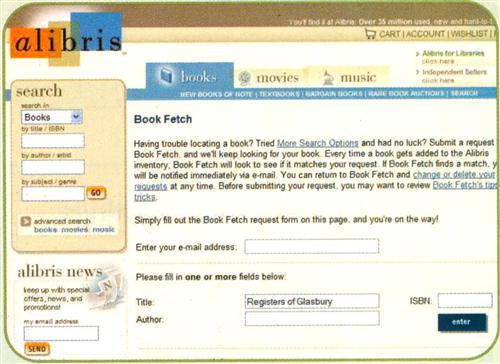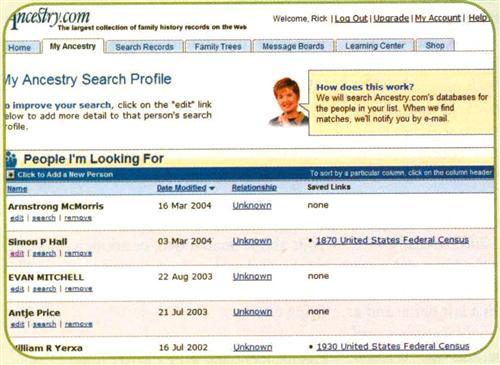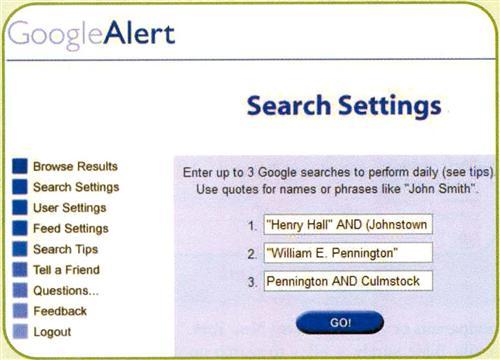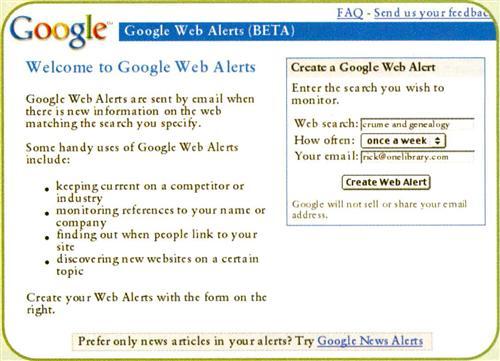Sign up for the Family Tree Newsletter Plus, you’ll receive our 10 Essential Genealogy Research Forms PDF as a special thank you!
Get Your Free Genealogy Forms
"*" indicates required fields

1. Register the names you’re researching on Ancestry.com.
The popular subscription-based genealogy Web site Ancestry.com <Ancestry.com > continually adds new databases, so I regularly run searches for my “most wanted” ancestors. But instead of having to manually run the same searches over and over, I can get Ancestry.com to notify me whenever a name I’m researching appears in a new database.
To set up your own search alert, log on to Ancestry.com (you must be a subscriber) and click on the My Ancestry tab, or go directly to <www.ancestry.com/myancestry>. Then create a search profile by filling in an ancestor’s name and, if you have them, the person’s dates and places of birth, marriage and death. You also can add names to your list of “People I’m Looking For” by clicking on the “Save person to My Ancestry” link from databases such as the Social Security Death Index, the 1930 census and the Ancestry World Tree. Once you’ve set up search profiles, Ancestry.com will search its databases regularly for your ancestors and alert you by e-mail when one of the names turns up.
Ancestry.com has a special search agent for obituaries. To set it up, go to the My Ancestry page, click on Add a New Obituary Hunter and fill out the form. You can include your ancestor’s first and last names, a city, state, country and other names that might appear in the obituary. I’m interested in any obituary that mentions my last name, so I set up an Obituary Hunter that will alert me to obituaries in which either the subject or a living relative is named Crume. If you’re researching a more common name, you might want to limit matches to a specific newspaper, city, state or person.
In practice, you’ll still want to search Ancestry.com’s databases yourself, but the automatic search agents might turn up references that you’d miss otherwise.
2. Let eBay do the searching for you.
Every day, family photographs, Bibles, deeds, postcards, letters and rare county histories go up for sale on the auction site eBay <www.ebay.com>. Placing the winning bid on pictures of your great-grandparents or your immigrant ancestors’ family Bible surely would send you into seventh heaven. But if you don’t search eBay regularly, you might miss out on a family heirloom.
It’s impractical for most people to search eBay every day, but you can have eBay notify you whenever an item of potential interest goes on the auction block. Here’s how:
1. From the home page, click on Everything Else (under Categories), then on Genealogy.
2. In the Basic Search box, type a last name or a place name, such as McMorris or Wabash. If the name is common, it’s best to search on more than one word. Search on a phrase by surrounding the words in quotes, like this: “Stephen Adams” or “Delaware County, New York.” Use the word and to tell eBay to search on multiple terms, such as Springfield and Missouri, and use or to search on alternate spellings, such as Schauhhut or Shaubhut or Shaubut.
3. For a more-thorough search, check the box to search “in titles & descriptions.”
4. Click on the Search button to display matching items.
5. To save your search so that it runs automatically, click on Add to My Favorite Searches. Check the box for “Email me daily whenever there are new items” and click on the Submit button.
Now when that letter your great-great-grandmother wrote goes up for sale, you’ll be the first bidder!
3. Set your search for a rare book in motion.
In the 1820s, the Morgans, my immigrant ancestors from Wales, settled in Athens, Pa., a small town on the Susquehanna River. On a visit to a large library, I found several references to the family in a history of Athens published in 1908. A few years later, I bought my own copy from a used-book dealer on the Internet. Once I was able to page through the book at my leisure, I came across several other references to the family and even a silhouette of the Morgans’ brother-in-law. It’s great to have the luxury to read the book whenever I please.
Browsing in used-book stores is fun, but the Internet lets you search instantly for a rare genealogy or local history book carried by vendors around the world. And if nobody has it on hand right now, you can set up a search alert that will notify you the minute the book goes on sale.
Abebooks <www.abebooks.com>, the self-described “largest online marketplace for books,” gives you access to 12,000 independent booksellers from around the globe. If your search for a publication comes up empty, Abebooks gives you more options. First, try clicking on “Find it at a local library” to search WorldCat, a catalog of more than 9,000 libraries’ holdings. If that search isn’t successful, click on the Add to Wants button, and once Abebooks finds a match, it will notify you by e-mail.
Alibris <www.alibris.com>, another large online book dealer, has a similar feature. If your search turns up no matches, click on Book Fetch, enter your e-mail address, and Alibris will notify you by e-mail if the book becomes available.
Now I’m waiting for Abebooks or Alibris to locate another rare book — the published transcriptions of the church records from the Morgans’ hometown, Glasbury, Wales.
4. Let Google Alert and Google Web Alerts scour the Net for you every day.
Google <www.google.com>, the leading Internet search engine, has already indexed more than 4.2 billion Web pages. But the World Wide Web is constantly growing, so it’s worth repeating your Google searches regularly to find new matches. You don’t have to do them manually, though — thanks to Google Alert <www.googlealert.com>. This neat service (not affiliated with Google) can perform searches for you automatically.
Just register with Google Alert and enter up to three Google searches to be performed daily. You could search on a last name and a place name, such as Hall and Johnstown and “New York”; a full name, such as “William E. Pennington “; or an uncommon last name and the word genealogy, such as Crume and genealogy. Remember to put quotes around exact phrases. Google Alert immediately will e-mail you up to 50 of the best matches for each search. Then the service will rerun the search every day and send new matches to you by e-mail.
This spring, Google started experimenting with its own search robot, Google Web Alerts <www.google.com/webalerts>. The service works the same way as Google Alert, but offers weekly updates, in addition to daily ones. I recommend experimenting with both these search tools to see which one works best for you.
You’ll still want to search Google when you have time, but by putting Google Alert and Google Web Alerts to work for you, you’ll be less likely to overlook new Web sites that mention your family.
So set up your search robots, sit back and wait for them to reel in the results. And to save even more time for genealogy, why not invest in a Roomba <www.roombavac.com>, the new housecleaning robot that vacuums your abode unattended, or adopt a Poo-Chi, a robotic dog that doesn’t need feeding? The future is now! (But I’m still waiting for that flying car.)
From the August 2004 issue of Family Tree Magazine.
ADVERTISEMENT