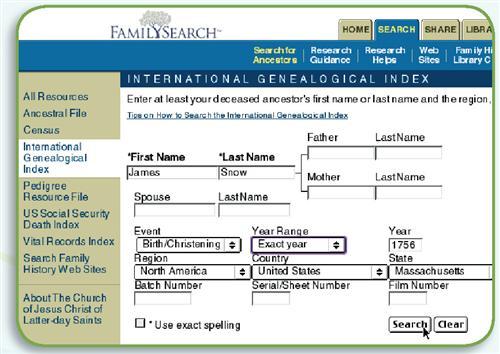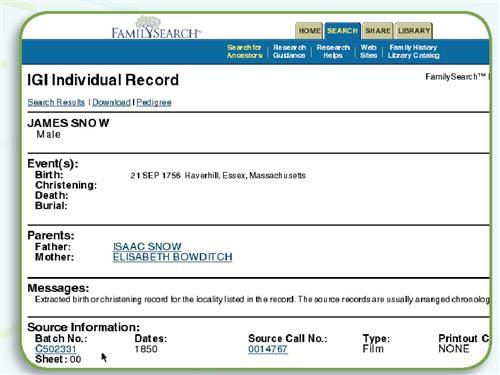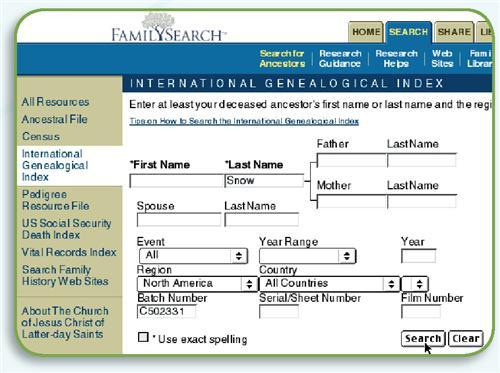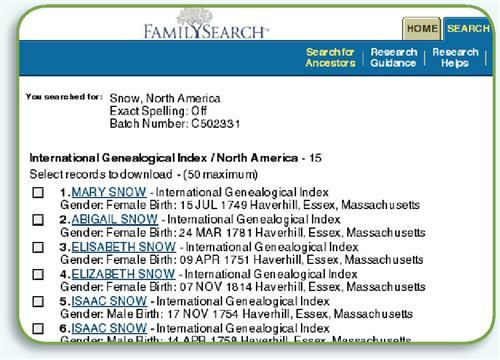Sign up for the Family Tree Newsletter Plus, you’ll receive our 10 Essential Genealogy Research Forms PDF as a special thank you!
Get Your Free Genealogy Forms
"*" indicates required fields

Admit it. You return again and again to the popular genealogy Web sites – FamilySearch, USGenWeb, RootsWeb and others – looking for clues about your ancestors. If you’re repeating the same searches but not finding much, it’s time to give your technique an overhaul.
We’ve taken a fresh look at seven familiar sites, examined their search options, and even figured out how to use Google <google.com> to probe them more efficiently. So get out of that rut – and finally find your ancestors – with these “hacks” for effectively mining the Internet’s most-frequented family history stops.
The immense genealogy site of the Churchof Jesus Christ of Latter-day Saints’ Family History Library (FHL) offers nearly a billion names in its searchable databases. That includes the International Genealogical Index (IGI) with 285 million births and marriages worldwide, plus transcriptions of the 1880 US census and the 1881 censuses of Canada, England and Wales.
To get started, click on the Search tab from the FamilySearch home page. The site isn’t difficult to use, but you won’t want to overlook these search options:
Search on an exact name. Check the Use Exact Spelling box to look for the first, middle and last names precisely as you enter them. If you don’t check this box, Family Search will find names similar to the first and last names you enter — and it’ll ignore the middle name or middle initial.
Do a parent search. To look for a couple’s children, fill in just the parents’ first and last names, then hit Search. The mother’s maiden name is optional.
Search the IGI by batch number. Data entered at the same time-such as all the baptismal records from one town-get the same batch number. You can limit your IGI search to a US state, a Canadian province, a county in the British Isles or a region of some other countries. Adding a batch number lets you narrow your search to a specific town or church, which is especially useful if you’re researching a common last name. Once you find a relative, you can search the IGI for everyone else with the same last name who was born or married in that town.
Some tremendously ambitious souls have compiled IGI batch numbers for several countries. You’ll find those for the United States, Canada and the British Isles at <freepages.genealogy.rootsweb.com/-hughwallis/lGIBatchNumbers.htm#Page>. To limit an IGI search to a specific town, find its name and click on the batch number for births/christenings or marriages. Then enter a surname and, optionally, the spouse’s surname and click on Submit Query to view the matches.
Mix up a Batch
Here’s how an lGl batch number can help you pry your ancestors out of the FamilySearch database:
Go to the FamilySearch home page and click on the Search tab, then on International Genealogical Index. Enter james snow, select Birth /Christening as the event and type 1756 as the year. Select North America, United States and Massachusetts from the pull-down menus. Click Search.
2 The results include three entries for James Snowborn in Haverhill, Essex County, Sept. 21,1756. Click the second of those three entries to see record details. The batch number, C502331, appears in the Source Information field.
3 Click on the batch number. FamilySearch brings up anew IGI search form with the batch number filled in and North America selected as the region. Type snow in the Last Name box and click Search.
4 Results show other birth records for Snows in James’ town of Haverhill. Chances are good that some are related to James. (Note that marriages would be in a different batch.)
ADVERTISEMENT