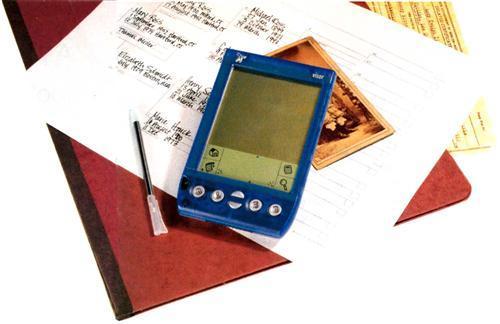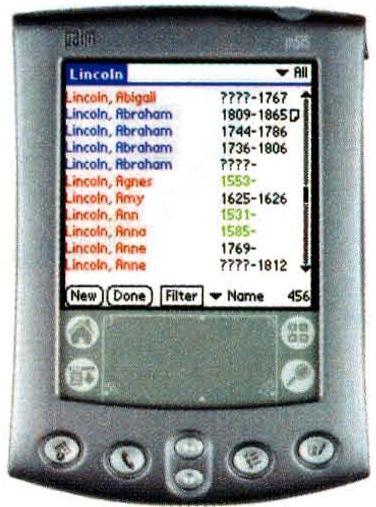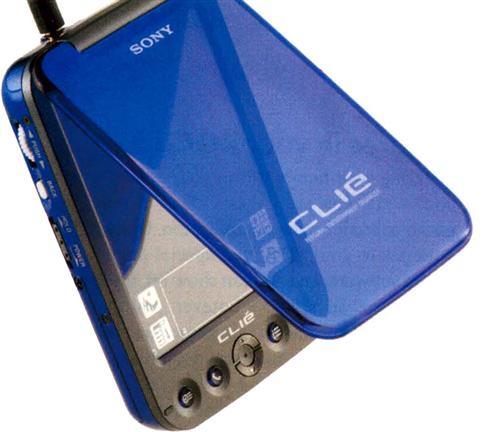Sign up for the Family Tree Newsletter Plus, you’ll receive our 10 Essential Genealogy Research Forms PDF as a special thank you!
Get Your Free Genealogy Forms
"*" indicates required fields
A few years ago, the laptop computer was a genealogist’s dream machine. Family historians relished the ability to track their family trees on location — never mind that hauling those hefty laptops threw our necks into perpetual paralysis. If we wanted to tote our research files to the library (or courthouse or archives), a laptop was the only solution.
But times have changed — and genealogists have awakened to a new option for taking their research on the road. Say goodbye, bulky laptop, and hello, pocket-sized personal digital assistant (PDA). Weighing in at about 6 ounces, these little machines do it all. Now, you can carry your entire family tree, ancestral photos and hometown maps in the palm of your hand.
PDAs such as those made by Palm <www.palm.com> were invented so time-pressed executives could carry their schedules and contacts electronically in their pockets. Now, they’re the latest technological tool to be taken over by genealogy. Much as family history buffs turned the Internet into a sea of pedigree charts and ancestor databases, the PDA has evolved into a personal genealogy assistant.
“On my last trip to Salt Lake City,” says San Diego genealogist Phyllis Boozell Quarg, “I took my Palm, a fold-up keyboard and a travel charger — and I never once missed my laptop.” Quarg used her Palm PDA to verify names, dates and sources. The PDA also helped her track her land research: She entered legal land descriptions into her Palm’s memo software on site; back home, she transferred the data to her desktop computer’s Deed Mapper software <users.rcn.com/deeds>, which neatly mapped her ancestors’ property. “The Palm worked better than I ever expected,” she says.
Whether you’re looking to outfit your handheld for family history or purchase a brand-new PDA, you can expect these pint-sized computers to give your genealogy search a big boost. Let’s look at the hardware and software you’ll need to get your research going.
Incredible shrinking computers
So how did these mighty minicomputers evolve into the next big thing for family history? Knowing the genealogy of handheld computing will help you learn PDA lingo and understand your options.
You’ve undoubtedly heard of the Palm Pilot — it’s the progenitor of the latest generation of handheld computers. Born in 1996, this information manager from Palm Computing made PDAs a permanent part of the computing scene (following a stutter start by Apple’s Newton MessagePad in the early 1990s). In the early days, picking a PDA was simple: Palm’s product line consisted of only two machines. But as Palm expanded, and competing companies such as Handspring <www.handspring.com> and Sony <www.sonystyle.com> entered the market, choosing a PDA became much harder.
Then, a new breed of handhelds, called Pocket PCs, came on the scene. Pocket PCs, which run on a Windows-based operating system (OS) called Windows CE, are speedier and have more memory than Palm OS machines. But they also carry a bigger price tag: around $700. Like their Palm brethren, Pocket PCs stay close to their roots as handheld organizers with built-in software to help simplify your life.
Which handheld operating system is right for you? Tech experts have written volumes on the subject. In general, though, if you’re a Windows buff and like the idea of handheld versions of Microsoft Office applications, take a look at Pocket PCs. The Palm OS, the older of the two systems, has a wider variety of programs written for it (including non-Microsoft options that let you take your Office files along). If your desktop computer is a Mac, stick to a Palm or Handspring PDA.
You have numerous options for either operating system (Palm or Pocket PC) in terms of both features and price. In 2002, PDA sales soared, and records were set at both ends of the price range. Palm introduced the Zire, its first under-$100 machine, while Sony went the opposite direction and priced its NZ90 at a whopping $800. On the Windows side, Dell released the first sub-$200 Pocket PC. Today, the choices are mind-numbing (see our comparison chart on page 57). In addition to keeping track of your appointments and ancestors, some PDAs can record your voice, take your picture, remotely control your TV, phone your friends and play your favorite tunes.
Part of the secret of the PDA’s success is its effortless synchronization with your desktop computer. The process is called HotSync — a simple one-touch command transfers programs to your PDA via a connection to your desktop machine (typically via the USB port). HotSync also synchronizes data between the PDA and desktop. In other words, if you use your PDA to add 10 new names to your address book, the names will all be transferred to your desktop computer the next time you HotSync.
To input that information in your handheld computer, you have three choices:
• using your PDA’s built-in handwriting recognition
• tapping an on-screen keyboard with your PDA’s stylus (a penlike tool)
• typing on an add-on external keyboard For quick notes, such as adding your genealogy society meeting to your calendar, using handwriting recognition or the built-in keyboard works just fine. But if you’re at the library and have a lot of notes to enter, an add-on keyboard is probably your best bet. These keyboards fold up to roughly the same size as a PDA and weigh just a few ounces. Once unfolded and locked into place, they’re full-sized and as easy to use as the keyboard on your desktop machine. Prices range from $40 to $100. (Check with your PDA manufacturer for keyboard specifics.)
Pedigrees in your palm
What has recently made PDAs so revolutionary for genealogists has been the advent of specialized lines of family tree software for the little marvels. Unlike your primary genealogy program (such as Family Tree Maker <familytreemaker.genealogy.com> or Personal Ancestral File <www.familysearch.org>), though, PDA family tree software isn’t loaded with fancy features or charting capabilities. Basically, it’s more of a database containing essential stats on all the people in your GEDCOM file (GEDCOM is the universal file format that all family tree software can read), along with the notes and sources from your desktop program. Most PDA programs are designed to view your information, not edit it. A few do let you make notes directly into your existing data, but for the most part, the software acts in a “read-only” manner.
So what’s the appeal? The ability to instantly look up anyone in your family tree and check a name, date, source or notes, for one. If you’re at the library and find information you think is related to your family, you can quickly double-check the names and dates against the ones in your PDA.
And if you find new information and want to add it to your program, you’re not out of luck: All PDAs come with built-in organizational software, including a memo pad. So if your PDA genealogy program doesn’t allow direct data entry, just enter your note into the memo software. The next time you HotSync, that data will be transferred to your desktop computer automatically. From there, you can cut and paste it into your desktop genealogy program.
Wondering how to get your genealogy data from your desktop to your PDA in the first place? It takes just four simple steps:
1. Download a PDA genealogy program to your desktop computer, then HotSync it to your handheld computer.
2. Use your desktop genealogy software to create a GEDCOM file. (Typically, you just have to select Export from the File menu.)
3. Using whatever conversion program came with your PDA software, convert the GEDCOM to a format that can be read by the PDA. (Note that some PDA software will import directly from your desktop program without a conversion.)
4. HotSync again to transfer the GEDCOM to your PDA.
A handful of software
PDA pedigree programs offer another bonus: Unlike most desktop genealogy software, handheld software comes with a try-before-you-buy option. So you can download all the programs for free, then take each one for a spin before shelling out your money. Each program has a unique look, but in general, the main screens are designed like family group sheets (parents at the top, children underneath). From the family view, you can navigate your way up and down the family tree, or to an individual view, notes or sources. Here’s a closer look at a half-dozen of the most popular options:
PALM PROGRAMS
GedStar
Version: 5.1
Price: $13.95
Minimum requirements: Palm OS 3.1 or higher; desktop computer with Windows 95 or higher
More info: <www.ghcssoftware.com/gedstar.htm>
GedStar allows multiple databases with an unlimited number of individuals (given the amount of memory available on your PDA). You can store databases on either your handheld or an optional memory card. GedStar lets you color-code individuals, place an icon next to your ancestors (to distinguish them from cousins, siblings and other collateral relatives) and search the entire database using keywords from names, places, notes or dates. GedStar is one program that can automatically synchronize the GEDCOM file on your PDA with the GEDCOM on your desktop (if you install the optional HotSync transmission software).
The program also features a built-in relationship calculator and Soundex machine (for converting surnames to Soundex, a system that codes names phonetically to account for spelling variations; see <www.familytreemagazine.com/soundex.html>). Want to know if any of your ancestors were born, died or married on any given day? Click On This Day from the main menu to find out. GHCS Software recently released an enhanced version called GedStar-Plus ($19.95), which can extract data directly from your desktop family history program — you don’t have to export a GEDCOM. (Currently, this feature works with only Legacy Family Tree <www.legacyfamilytree.com> and The Master Genealogist <www.whollygenes.com> desktop software.)
GedWise
Version: 4.1
Price: $17.99
Minimum requirements: Palm OS 3.3 or higher; desktop computer with Windows 95 or higher
More info: <www.batteryparksoftware.com>
GedWise will import virtually every piece of data from your desktop program to your PDA, including the events you’ve entered multiple times for one person (two dates of birth or two marriage places, for example). You can import up to 65,000 individuals, plus unlimited events, notes, citations, sources and repositories. This program’s handy functions include a relationship calculator, Soundex machine, date calculator, and ancestor and descendant charts. Tap the pedigree icon next to an individual’s name to navigate to the parents, or use the up and down arrows to navigate through generations.
All data entry is done through your desktop genealogy software. GedWise does offer a Memo Export feature, which automatically transfers birth, marriage and death data for a selected person to a Palm Memo, which is then transferred to your PC via HotSync.
My Roots
Version: 3.02
Price: $19.95
Minimum requirements: Palm OS 3.0 or higher; desktop computer with Windows 95 or newer, or Mac OS 8 or higher
More info: <www.tapperware.com/MyRoots>
My Roots is one of the few programs that allow users to modify data within the software. Make any changes you want, then export your data to a GEDCOM file, which you can merge with your desktop genealogy file. My Roots displays three generations — a selected person, her parents and her children — on one screen. The screen also shows the spouse’s name and the marriage date, as well as death, burial, baptism, divorce and Latter-day Saints events.
My Roots has a unique filter feature that lets you display a “subset” of your family information; you can pick up to three different categories (such as name, date and place) to limit what data shows up. For example, you can set the program to display only people with the surname Jones who were born in Kentucky before 1800.
Three handy buttons — E, F and S — sit at the bottom of the personal detail screen. Tap £ to display a family group sheet; F shows any facts associated with the individual, such as occupation or religion; tapping 5 will display a list of the person’s siblings, along with their birth dates. Once you’ve installed the new (and faster) conversion utility, you can right-click on any GEDCOM file from Windows Explorer and choose the Import Into My Roots option for an instant conversion. My Roots is the only program we’ve found that has a Macintosh conversion utility.
Personal Ancestral File
Version: 5.2
Price: free
Minimum requirements: Palm OS; desktop computer with Windows 95 or higher
More info: <www.familysearch.org>
Like its sibling full-featured desktop software, Personal Ancestral File’s PDA utility is a free download. But it’s not easy to find! Click Order/Download Products from the FamilySearch home page, then Software Downloads, then Personal Ancestral File 5.2 (click Download). Next, fill out the information on the registration page. At the very bottom of the download page, you’ll find a link to download the PAF Data Viewer for Palm Handhelds.
PAF’s version of a PDA genealogy viewer is similar to GedStar, but it doesn’t import your sources. The opening screen displays an alphabetical list of everyone in your GEDCOM file. Click any name to go to that person’s family group sheet display. A nifty paper icon is displayed next to the names that have related notes. A P icon next to a name denotes information about the person’s parents, and a small square icon means he has descendants.
POCKET PC PROGRAMS
CE My Family
Version: 1.1
Price: $20
Minimum requirements: Windows CE 3.0; ActiveSync 3.0 or higher; desktop computer with Windows 95 or higher
More info: <cemyfamily.com>
This Pocket PC program allows users to choose between an individual or family group sheet view, and has more than 30 fields that you can edit right in the program. After editing, the CE My Family desktop application uses an exclusive Pocket PC Edit Report to generate a list of all the changes you made, along with the original data. At that point, you can choose which information to move into your desktop software. Don’t worry about losing your original data — no matter how many edits you perform, CE My Family never overwrites your desktop file automatically.
Although your data files can contain only 20,000 individuals, the program will run as many files as your PDA’s memory allows. CE My Family’s tools include a Soundex machine and a Find function that will search by first or last name.
Pocket Genealogist
Version: 1.1
Price: $20 Basic, $35 Advanced
Minimum requirements: Windows CE 2.01 or higher; desktop computer with Windows 95 or higher
More info: <www.northernhillssoftware.com/pgenie.htm>
Users can pick between Basic and Advanced versions of this software: The Basic version allows limited note-taking and uses the GEDCOM created by your desktop software to generate a database on your Pocket PC. The Advanced version will eventually allow unlimited note-taking and a direct file transfer from your Legacy Family Tree software without creating a GEDCOM.
Pocket Genealogist’s useful Find Location tool lets you view a list of events that occurred in a specific place. The next time you’re looking through a county history, you could use the tool to find all of the surnames you’re researching in that county. The program can display three generations on the same screen, with user-configured colors for each generation. In the individual view, tabs running across the top of the screen make for easy access to notes, sources and events. Plus there’s even a red book icon that navigates directly to a list I of source citations. The Properties screen displays the number of individuals and families currently in your database.
Besides these six programs specifically for family tree files, you might want to explore other genealogy-related software for your PDA, such as Donald Keiffer’s cemetery program for the Palm OS. This $10 investment keeps track of your ancestors’ burial sites, cemetery locations, headstone inscriptions and grave-site photos (if you have them). Keiffer also has authored $5 PDA programs that can track your genealogical correspondence and set up a research to-do list. See <www.keifferusa.com> for details.
GENE MACHINES
Here’s a quick comparison of some of the most popular PDAs on the market. For reviews of PDAs, visit PDABuzz <www.pdabuzz.com>.
Pictures in your POCKET
Carrying your family tree in your pocket is cool — but why stop there? Your family photo collection can go mobile, too. Upload your pix to your PDA with special photo-album software, and you can show off ancestral photos in style. Whatever you can photograph or scan is fair game for your PDA photo album: historical documents, a vintage Valentine, pictures of your heirloom clock, headstone photos or snapshots from a recent family reunion.
Photo-album programs range from free to about $30, and most come with the same trybefore-you-buy policy as other PDA software. Some demos allow you to import just two or three images; others disable themselves after a trial period. The software will install two applications, one on your desktop and another on your PDA. You use the desktop part of the software to select photos and convert them to PDA format.
The desktop converter usually comes with a couple of simple editing functions, such as zooming, cropping, and brightness and contrast control. You also can control how the image displays — in grayscale or color, and low or high resolution. After you’ve selected and edited your images, they’re sent to the PDA via HotSync.
Depending on your album software’s built-in features, you can view images as thumbnails, at full size or as part of a slide show. You can label each image and add descriptions. A few albums even include controls to add fade-in effects between slide-show images, as well as the ability to choose the length of time between each image display.
If someone in your family has a handheld with the same photoalbum software installed, you can use the PDAs’ built-in infrared (IR) feature to beam photos back and forth at the family reunion. Just hold the two machines so their IR ports face each other, then hit the Beam command.
Zap! Your photo is now on your cousin’s machine. You also can use the IR feature to beam notes and other documents — it’s almost like sharing your research with Aunt Fran via osmosis.
Miniature Mapmakers
Beaming photos and impressing the relatives is fun, but your PDA is also a practical addition to your travel kit. Next time you’re on a genealogy road trip, load your handheld computer with travel maps and door-to-door driving instructions. Rand McNally’s PDA-StreetFinder <www.pdastreetfinder.com> has more than 700 downloadable maps in PDA format. If you buy a map of a major metro area, the program comes with restaurant ratings and reviews. You can download one map for $9.99 or spend $49.99 for an unlimited year’s supply. Get a free demo on the Web site.
At Mapopolis <www.mapopolis.com>, you can buy maps that include support for your Global Positioning System (GPS) receiver. Don’t know about GPS? It’s a location-tracking system originally used by the military, in which satellites equipped with atomic clocks transmit their locations and times to the ground. Once your GPS receiver locks onto two or three satellite signals, it can calculate your current location. A GPS makes a dandy addition to your genealogy travel kit; it’s particularly useful when you’re at an off-the-beaten-path cemetery because it generates latitude and longitude coordinates that you can transfer to a map.
Mapopolis sells a GPS receiver that connects directly to some Palm and Sony PDA models. Other dealers, such as Deluo Electronics, sell a $99 GPS receiver for several Pocket PC and Palm OS devices <www.deluo.com>. Handspring Visor users can choose a Springboard module that plugs into a slot on the PDA and transforms it into a GPS gizmo <www.handspring.com/products>. Want a GPS built right into your PDA? Check out Garmin’s new $589 iQue 3600, the first PDA with an integrated GPS <www.garmin.com>.
If you have the technological patience to sign up for Avantgo <www.avantgo.com>, a Web-surfing service for handhelds, you can create door-to-door driving instructions and a map for free. First, you have to sign up for Avantgo, download and install its software, then add your desired “channels” — in this case, you’d select a map channel such as MapBlast! or MapQuest. Once everything has been HotSynced to your PDA, just enter the start and finish addresses. Then, the next time you HotSync, a map and driving instructions will be transferred to your PDA.
Maps, photo albums and family tree programs represent just a fraction of the software you can run on your handheld computer: You’ll find games, shopping-list reminders, budget managers, spreadsheets, city guides and more. You can even replace your cell phone with a PDA-enabled phone, so you can do genealogy on the go — and call to tell your spouse that you’ll be just a few hours longer at the library.
From the October 2003 issue of Family Tree Magazine.
ADVERTISEMENT