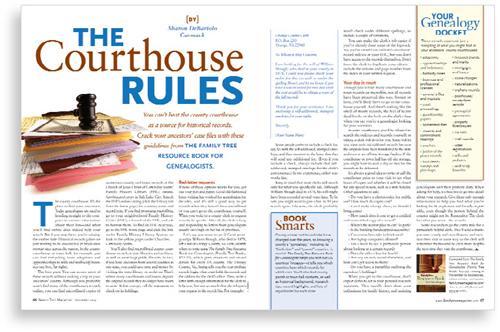Sign up for the Family Tree Newsletter Plus, you’ll receive our 10 Essential Genealogy Research Forms PDF as a special thank you!
Get Your Free Genealogy Forms
"*" indicates required fields
Scheduling Problems
It is with regret that I must inform you there is a mistake in your “Surfing the Census” article (April 2005). HeritageQuest Online <www.heritagequestonline.com> does have images of the 1830, 1840, 1850 and 1880 censuses, but they are not indexed. They can, however, be browsed page by page.
If you are certain an ancestor lived in a specific city or county, but they do not show up on the index, browsing (although time consuming) is a very good idea, especially for those of us who have done so much research on certain areas that we almost feel we know the people who lived there.
Transcribing and indexing some censuses is a chore and a half. The transcriber may not know the census taker’s handwriting as well as you might, and probably does not have the time to do the in-depth study we can devote to deciphering names by comparison with other names taken by the same enumerator. Of course, there are always those names that drive us crazy!
Nan Ross, via e-mail
Editor’s note: After our April issue went to press, it came to our attention that we had incorectly listed HeritageQuest Online’s census offerings. In particular, we goofed in our chart comparing subscription services: It should have indicated that HeritageQuest Online does indeed have images of the 1830, 1840, 1850 and 1880 schedules, even though it lacks indexes for those years.
Apparently, we weren’t the only ones to overlook those less-obvious enumerations — several genealogical librarians reported that patrons often miss the images because they don’t appear on HeritageQuest Online’s main census search page. So here’s how to find them: Click the Browse button in the upper left corner, then select a year from the pull-down menu. (But don’t try this at home unless you belong to a society or library that provides remote access to HeritageQuest Online — only institutions can subscribe.)
Our apologies for the error.
Back on Track
I was thrilled to see that you published a five-year index to Family Tree Magazine articles (February 2005). I try to help others with genealogy and have spent untold hours searching for an article in a back issue. I had talked to you on the phone once about this, and you said the magazine might make an index. Congratulations for following through. I have recommended your publication to many genealogists. It is filled with helpful articles that are easy to understand. Thanks for the good work.
Helen Collins, Storrs, Conn.
Editor’s note: You can download a printable PDF version of our five-year index at <www.familytreemagazine.com/ftmindex.asp>.
Negative Identification
On page 38 of the February 2005 issue (wonderful issue!), the photo of “Lizzie Tyson” is not the photo that was described. As I read the description, I kept thinking that a boy’s hair would be parted on the side. And when I went to the magazine’s Web site to double-check, I saw the photo that should have been published. I love old photos and always devour Maureen Taylor’s columns and articles. Thanks for a great feature.
Carol McGinn, via e-mail
Editor’s note: A few observant readers noticed that the child in the published tintype has the telltale side part worn by boys, not the center part typical of little girls’ hairstyles. You can view the actual photo of Lizzie Tyson at on our Web site, and read an analysis of the photograph that we published. We regret the error — and congratulate those eagle-eyed folks who’ve mastered Taylor’s photo-sleuthing tips!
Technical Support
Wow! Your January 2005 issue (2005 Genealogy Guidebook) is fantastic. I loved the tabbed headings so I could quickly locate specific articles within each area (Web sites, software and hardware). Rick Crume’s article “System Requirements” came at the perfect time for me. I needed to upgrade my computer system and didn’t know where to start. Using his easy-to-understand recommendations, I was able to find one that was loaded with everything I needed, but didn’t blow my budget. Now I am getting ready to switch to new genealogy software, and again his article will come to my rescue. Thanks again for such a great issue. It was the best money I’ve spent all year!
Kathryn Banos, via e-mail
Editor’s note: Each year, we publish several newsstand-only special issues that revolve around a family history-related theme. The 2005 Genealogy Guidebook focused on high-tech research. If you missed it on the newsstand, you can order a copy by visiting <www.shopfamilytree.com> or calling (800) 258-0929. To be notified when our special issues become available, sign up for our free e-newsletter — or simply watch for order forms in our regular issues.
Good Timing
Emily Anne Croom’s article “Timely Tools” (December 2004) was excellent. The past several months, I have been creating the personal timelines for everyone I’m recording in my Family Tree Maker program, and have found it an enormous help in making connections I hadn’t seen before.
Although it takes longer, I recommend adding the timeline to an individual’s notes section as you’re entering that information into other areas of the program — while it’s still fresh in your mind. You never know when you’ll later come back to that entry and find a piece of information that creates an “aha!” moment.
I don’t use columns; instead, I write my timelines as free text, with each entry containing the date, event and a brief source citation in parentheses. (I put the full citation in the program’s sources section.) I have found it saves time to use the computer’s copy-and-paste feature to record events that overlap family members.
For example, I’ll type the births of all the children in the father’s notes section: Oct. 12, 1951, daughter Connie born in Jamestown, ND (ND birth cert. #1224); Jun 27, 1955, son Craig born in Jamestown, ND (ND birth cert. #5432). Then I’ll copy and paste the appropriate parts into the mother’s and children’s notes. For families that had 10 children, it saves a lot of time.
You can use the same method for census entries: Write a basic census entry for the household that includes everyone’s ages, and then paste it into the appropriate place in each person’s timeline.
The pasting technique also works well for typing in historical information. I made a notation about the 1918 flu epidemic, and then pasted that entry into all the applicable family members’ timelines.
Connie Norheim, Fargo, ND
Playing by the Rules
A recent article titled “The Courthouse Rules” by Sharon DeBartolo Carmack (December 2004) suggested: “Some researchers go the extra mile for a particularly helpful clerk. They’ll send a thank-you note, candy and even flowers, and mention their visit in some way so the clerk will remember them — and be even more helpful the next time they visit the courthouse.”
A thank-you note is usually all that a public employee is allowed to accept. Flowers, candy or other gifts are not something a public employee can accept without risking their job. Public employees are instructed to treat all patrons’ requests equally and fairly. If someone were to accept such gifts and then go above and beyond their normal job duties for that particular patron, it could be construed as inappropriate.
Please advise your readers the best gift is a thank-you note — or better yet, write a note to the employee’s supervisor commending him for a job well done. (It wouldn’t hurt to suggest a raise for that employee!)
Rhonda Casler, county courthouse employee, via e-mail
Campaign Commentary
Regarding Allison Stacy’s article “The Pedigree Platform” (December 2004): Federal, state and local governments are quite correct in restricting access to vital records and military records. Identity fraud is running rampant in our country, and companies are suffering economic losses. Campaigning for access to these records is not in the public interest. Texas veterans have the option of filing a copy of their DD-214 discharge certificate with the local county clerk for safekeeping. Last October, access to these records was restricted to the veteran and immediate family members because of identity fraud and privacy issues. Those same issues probably prompted Oklahoma, California and Maine to restrict access.
ADVERTISEMENT