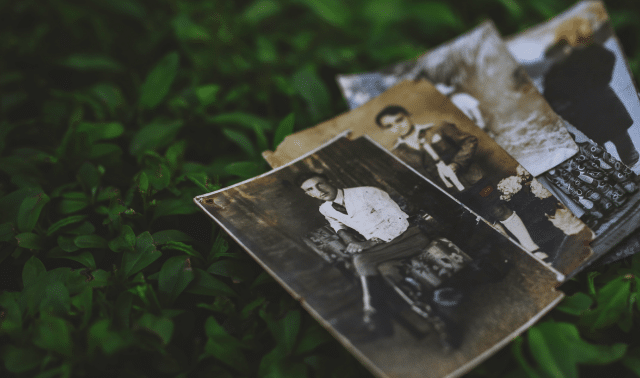Sign up for the Family Tree Newsletter Plus, you’ll receive our 10 Essential Genealogy Research Forms PDF as a special thank you!
Get Your Free Genealogy Forms
"*" indicates required fields
Genealogists rely on timelines to help organize people, places and events. They’re also powerful research tools when it comes to untangling ancestors with the same name. But while tables and spreadsheets are efficient tools for building timelines, they don’t make for exciting reading.
Treelines is a free online tool for creating timelines that offers a unique story-building perspective for working with dated events, chronologies or almost any kind of narrative. It’s an easy-to-use, engaging resource for curating and sharing stories.
Most family historians think of people and events when crafting personal stories, but you also can use the tool to share other kinds of narratives, such as:
• the origin and provenance of family keepsakes and heirlooms
• a short vignette or memoir of a significant event in an ancestor’s life
• narrative detail to help untangle a complex genealogical puzzle
• the founding, development and highlights of a family business
• the chain of ownership for a long-time family farm or homestead
Treelines guides you in building “pages” that hold brief narratives, digital photos with captions, and links. You can add embellishments and borders, similar to a scrapbook, to enhance the visual appeal. Additional information such as names, places, dates and keywords help others find stories of interest, but the default privacy settings keep stories private unless you want to share them. A timeline along the bottom of the story shows the intersection of people and places.
As a web-based tool, Treelines is accessible with a computer or tablet. The intuitive interface makes it a good fit for a mobile genealogy project. Before you start, it’s helpful to collect images you want to use (they should be JPGs, 4MB or smaller) in a single folder on your computer or mobile device. You also can upload a GEDCOM (the standard file format for family tree data) or enter names and dates manually.
1. Sign up for a free account with Treelines or log in with your Facebook account. All information is private by default. You’ll be prompted to set up a family tree. Select “I don’t have a tree yet” to enter names for a story. You can always add a GEDCOM later if you want.
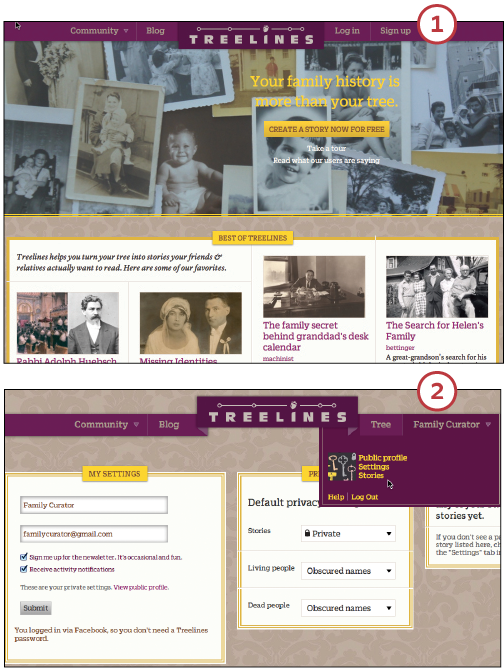
2. Click your user name in the menu bar to view and edit your Public Profile, Settings and Stories. Click Public Profile to change your user name, upload a profile picture and add links to your social media accounts. Click Settings to adjust privacy. Click Stories to begin creating a story.
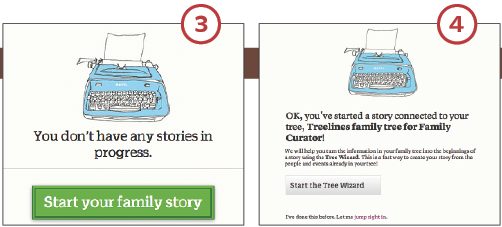
3. The Stories window offers Getting Started tutorials and sample stories to explore. Start your family story by clicking the green button. If you want to explore the site and view tutorials, click “I’m not ready to write yet.” When you’re ready to proceed, select the Treelines family tree.
4. In the next window, you’ll have an option to use the Tree Wizard, which will automatically lay out the people and events named in your tree or GEDCOM file. To create a story from scratch, click “jump right in” at the bottom of the window.
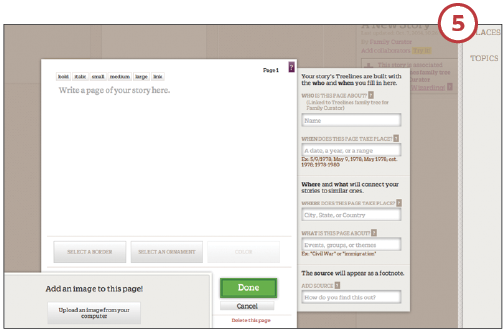
5. The Write Story screen shows the story cover and a blank page one. Click the blank page and the Edit option to bring up the Edit window. Prompts will help you fill in your information. Add a short few lines of your story. You can format the text with bold or italics, increase the font size and add page links. Next, upload a photo and add a caption. Add details in the right-hand panel; this information helps readers find your story and builds the timeline across the bottom of the page. Also include details about your sources so you’ll remember where you found the information.
6. Click the small green plus sign between story blocks to insert a page, or drag story blocks to reorder the chronology.
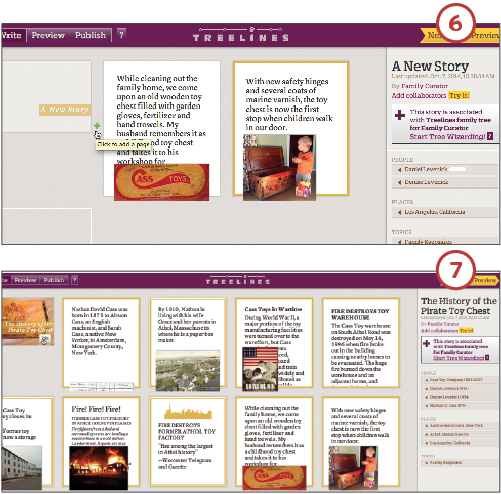
7. Toggle between Write and Preview to view your story and edit it. If you’re writing too much text on a story page, you’ll be prompted to start another page. Brief is better in Treelines. When you’re finished, click the Publish button.
A link lets you share the story with family and friends. Treelines is designed to help you tell stories, but it’s also a useful collaborative tool for building a family history. Invite a research buddy to join you and work together to develop an illustrated narrative or untangle a tricky family relationship.
A link lets you share the story with family and friends. Treelines is designed to help you tell stories, but it’s also a useful collaborative tool for building a family history. Invite a research buddy to join you and work together to develop an illustrated narrative or untangle a tricky family relationship.
From the January/February 2015 Family Tree Magazine
ADVERTISEMENT