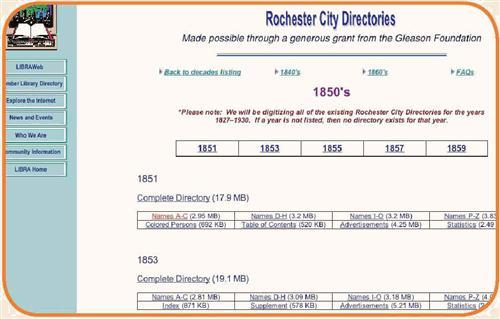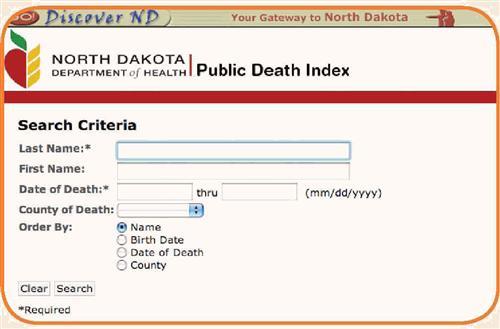Sign up for the Family Tree Newsletter Plus, you’ll receive our 10 Essential Genealogy Research Forms PDF as a special thank you!
Get Your Free Genealogy Forms
"*" indicates required fields

The Boston Passenger Manifest Search lets you enter just a first or last name, ship name or date range.
• Your ship has come in if your ancestors were among the million-plus who immigrated to Boston between January 1848 and July 1891: Volunteers are creating an online database of names from passenger manifest index cards. See what’s there so far at <www.sec.state.ma.us/arc/arcsrch/passengermanifestsearchcontents.html>.
You can search on first and last names, ship name and dates of arrival or departure. Click on a surname in the results list and you’ll see entries for some or all of the following: first, middle and last name; gender; title (as in Mr. or Mrs.); age; country of origin; destination; traveling companions; occupation; ship name; and passenger list number. The Massachusetts state archives holds the original lists and microfilm copies. Although immigrants arrived at various ports in the state, the archives has manifests only for Boston.
You can download an entire directory from the Rochester City Directories site, or choose a section to look through. Read the FAQs page for details on what’s in the directories.
• The Central Library of Rochester and Monroe County in New York State is digitizing its collection of Rochester city directories from 1827 to 1930. So far, directories through the 1870s are on the Internet at <www.libraryweb.org/rochcitydir/citydirectories.html>.
City directories, which resemble modern telephone books, can give you an ancestor’s address and occupation. Many of the Rochester directories also feature advertisements, pages listing statistics on businesses and organizations (including the names of their presidents and other officers) and historical information. Some pre-Civil War books have separate “Colored Persons” sections. You can download and browse an entire directory page by page, or choose a section, such as the table of contents or alphabetical divisions of names. The pages are PDF documents, so you’ll need the free Adobe Reader to view them. If it’s not already installed on your computer, download Adobe Reader from <www.adobe.com/produas/acrobat/readstep2.html>.
Though it lacks search tips and information about its content, the North Dakota death index is easy to use.
• The North Dakota Department of Health has launched an online death index <secure.apps.state.nd.us/doh/certificates/deathCertSearch.htm> covering 1881 (the year statewide death records began) to today. You can’t search more than 10 years at a time, and there’s no help feature — but the search engine is pretty easy to use. Make sure you enter your range for date of death in the format indicated (mm/dd/yyyy), and leave the County of Death pull-down menu blank if you don’t know this information. Results show name, age, birth and death dates, the county where the death occurred, and the state and county of residence. You can click the order link on the results page to request a copy for $5.
From the April 2006 issue of Family Tree Magazine.
ADVERTISEMENT