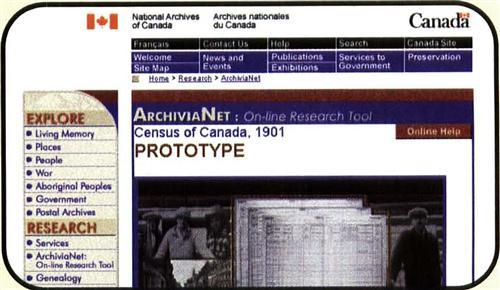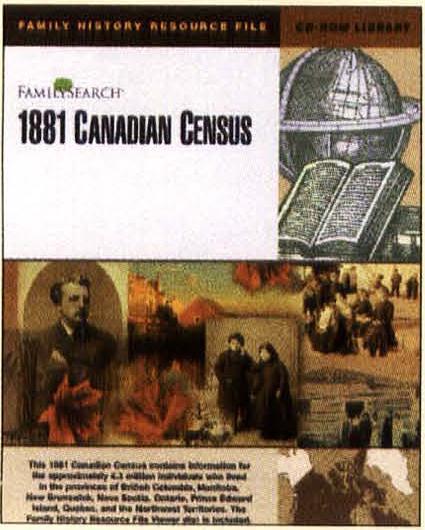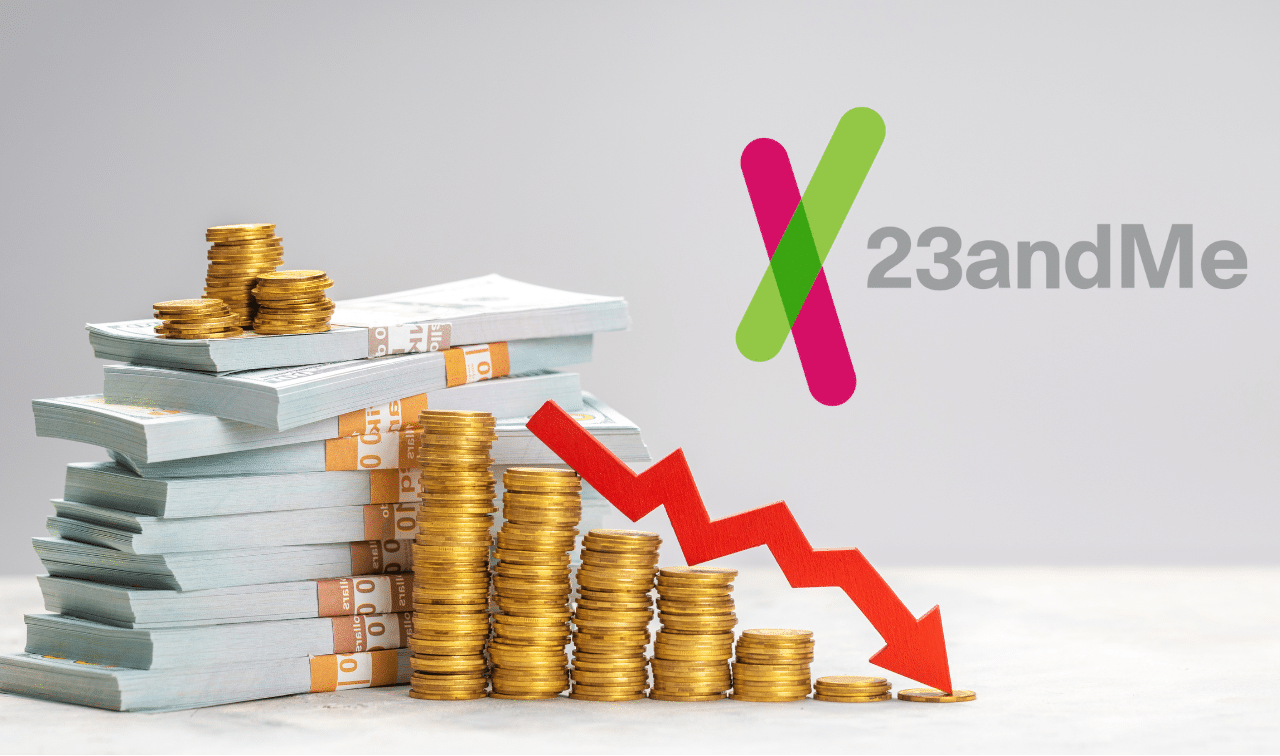The National Archives of Canada has posted the 1901 census online at <www.archives.ca/02/020122_e.html>. Here you can access scanned images of the entire enumeration for free. This site is a prototype of the permanent database, which the archives expected to launch last fall. The prototype is best viewed with Windows and Internet Explorer; the archives is working to allow use with other systems and browsers.
An introduction provides you with background on how to search and interpret the records. You’ll learn the questions census takers asked and the abbreviations they used. Take time to read the Search Screens and Syntax sections: Unfortunately, you can search the database only by location — not by name. The list of district and subdistrict names, linked to in the Database section, will help, too.
Click Search the Database, and you’ll go to a page where you choose the province or territory. Enter a more specific location — county, township or municipality — in the search box. The results page gives you several clusters of hits, sorted by census district.
Select an associated image from the pulldown menu to bring up a screen displaying that census page. You’ll need to download the free MrSID browser plug-in for the best image quality. You can enlarge and move each image around to find your family.
The 1881 Canadian Census from the Church of Jesus Christ of Latter-day Saints <www.familysearch.org> consists of transcribed records on CD-ROM (they’re now online, too — see page 8) rather than actual census pages. This makes it fast and easy to find your ancestors’ census records. You’ll still need to check the microfilmed original census pages — transcribers do make mistakes — but you’ll know exactly where to look.
The four-CD set runs on the included Resource File Viewer. Launch the program and then go to the search page, where you can query by name, province, county, city or town. The program will tell you which disc to put in to see the resulting records.
When you insert the appropriate CD, a split screen will pop up. The top section lists names, along with each person’s year and place of birth, gender and location when the census was taken. Choose an icon to view the person’s occupation, religion and the microfilm number. Another icon shows neighbors. Clicking on any person’s name puts details on the entire household in the bottom part of the screen. You can save, bookmark, print and get help.
The CDs cost $11 from the Family-Search Web site (go to Order/Download Products) or (801) 537-5950. Resource File Viewer requires Windows 95 or higher, 8MB RAM and 35MB hard disk space.