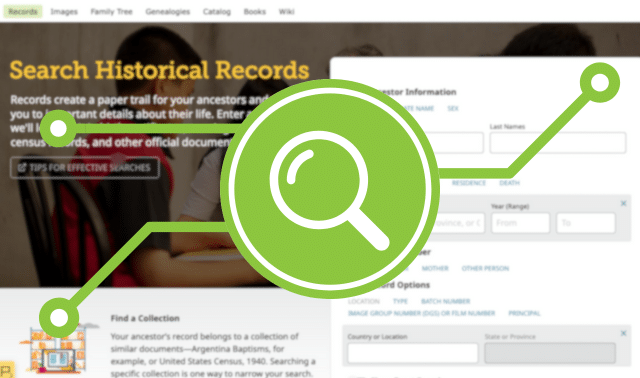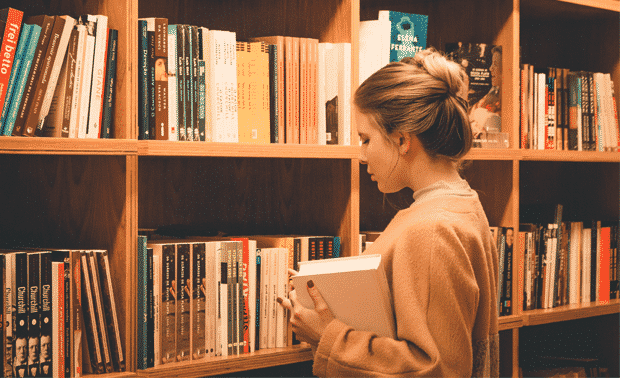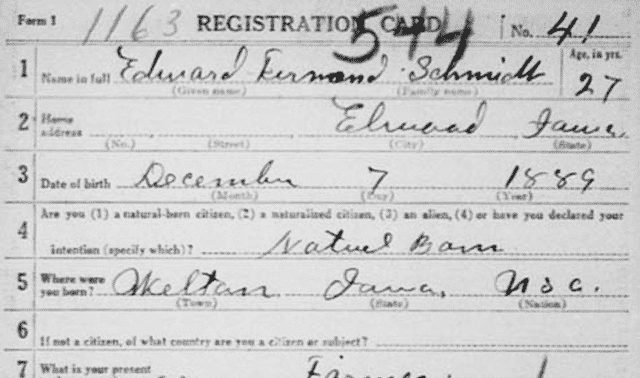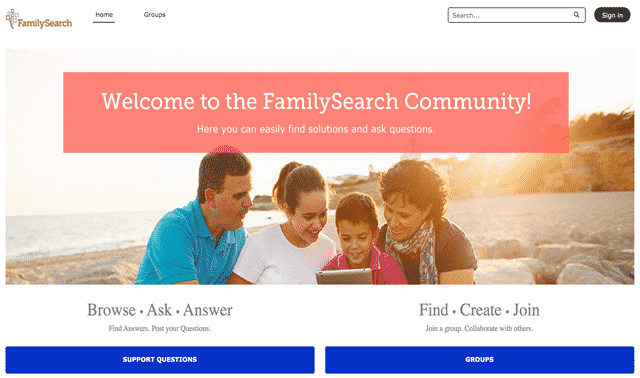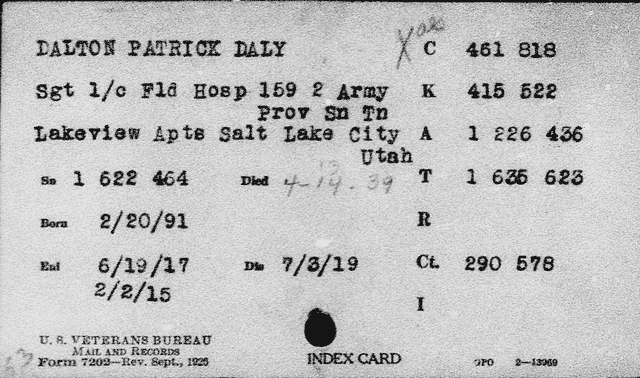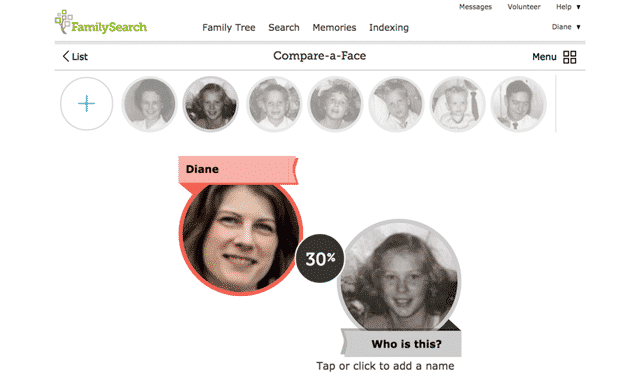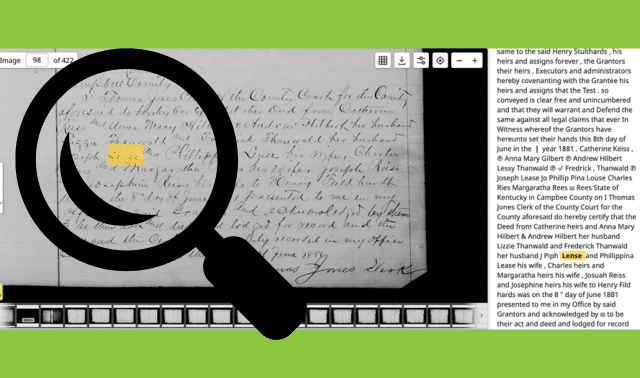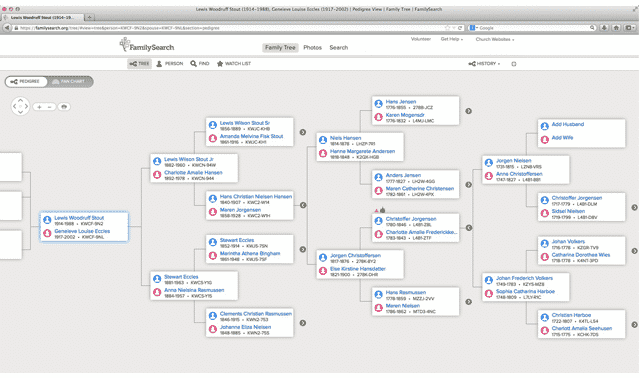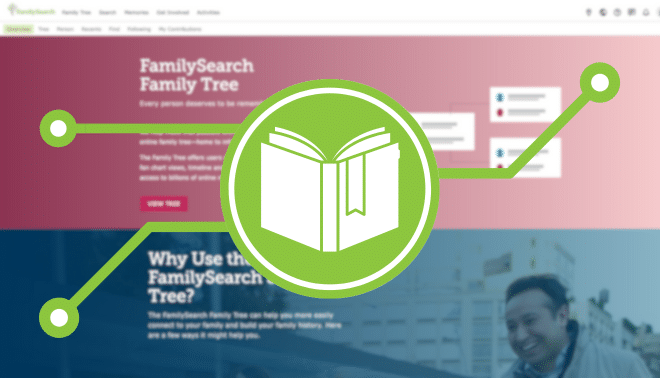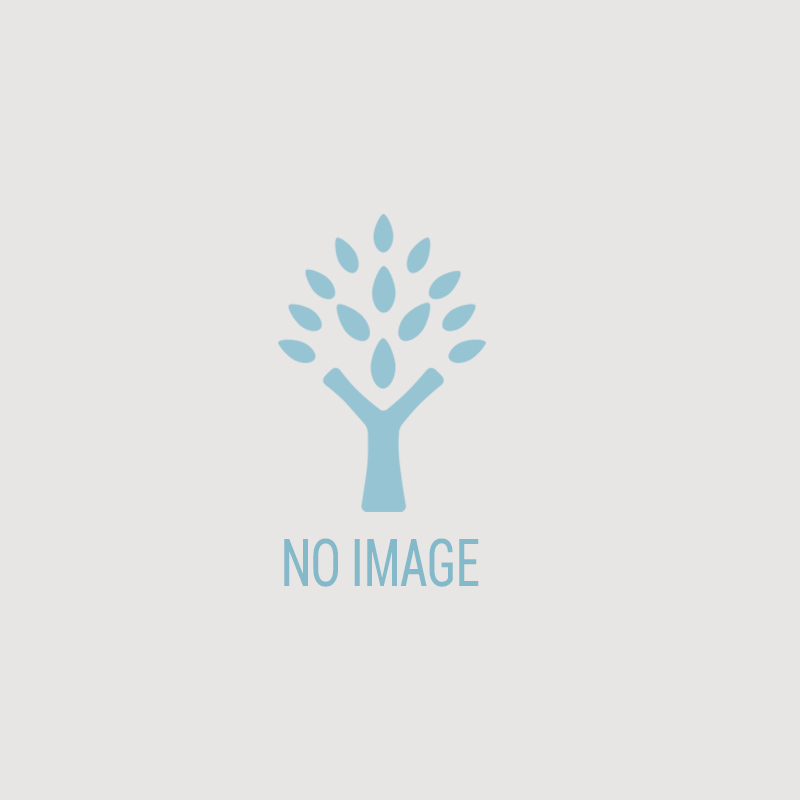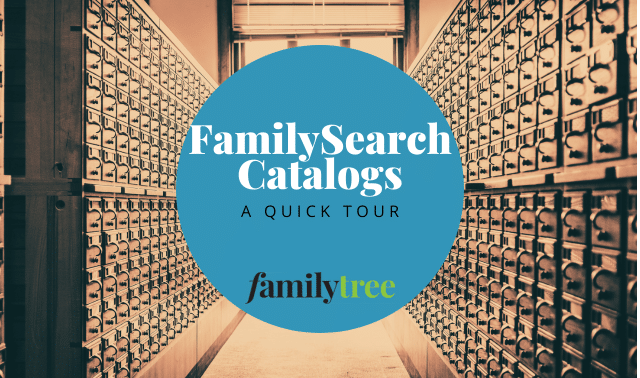Expert Tips for Using FamilySearch
Explore all the search options: The site’s record search doesn’t cover all its genealogical information. Under the Family Tree menu, choose Find to search the Family Tree. To search user-contributed genealogies, use Search > Genealogies. With Memories > Find, you might find photos and stories not attached to the Family Tree.
Search with wildcards: The FamilySearch records search lets you use the ? wildcard in a surname to represent one letter, and the * wildcard to represent multiple letters.
Look for indexes in imaged volumes: Browsing an unindexed collection? Digitized volumes may contain handwritten or typed name indexes. Look for a volume with “index” in the title, and check the beginning and end of individual volumes.
Start searching with a place: To focus your search on record collections related to a place, look under the Search tab, click Records and select a region on the world map. If you click on the United States and click New York in the popup menu, a New York research page comes up, where you can search indexed New York records. Scroll down to see collections that haven’t been indexed yet; click a title to browse.
Search from a Family Tree profile: FamilySearch can help you find records faster by filling in the search form with details on someone in the Family Tree. In the person’s Details view, look under the Search Records section of the right column and select FamilySearch, Ancestry, Findmypast or MyHeritage. You can attach a matching record from FamilySearch to everyone it pertains to in the tree. Now MyHeritage can do that, too. Look for the link at the bottom of the record to “Attach source to FamilySearch.”
Get research advice: The FamilySearch Wiki, which you can access under the Search tab, offers research advice, such as how to access records for a particular state or country or how to find military records.
See recently updated collections: FamilySearch’s fast digitizing pace means you should check regularly for new records from the places your family lived. Under the Search tab, click Records, then click Browse All Published Collections to see a list of all records. Click the Last Updated column heading to move recently updated collections to the top.
Get more help: To find articles and videos about using FamilySearch, Click on Get Help, then Help Center and search on a topic. For example, search for Civil War, and the matches include an article on South Carolina Civil War service records of Confederate soldiers, videos on researching Civil War records and more.
Volunteer for FamilySearch Indexing: If you have a few minutes, you can index digitized records on your home computer and make them searchable. Click on Indexing > Overview to get started with FamilySearch Indexing.
Rick Crume