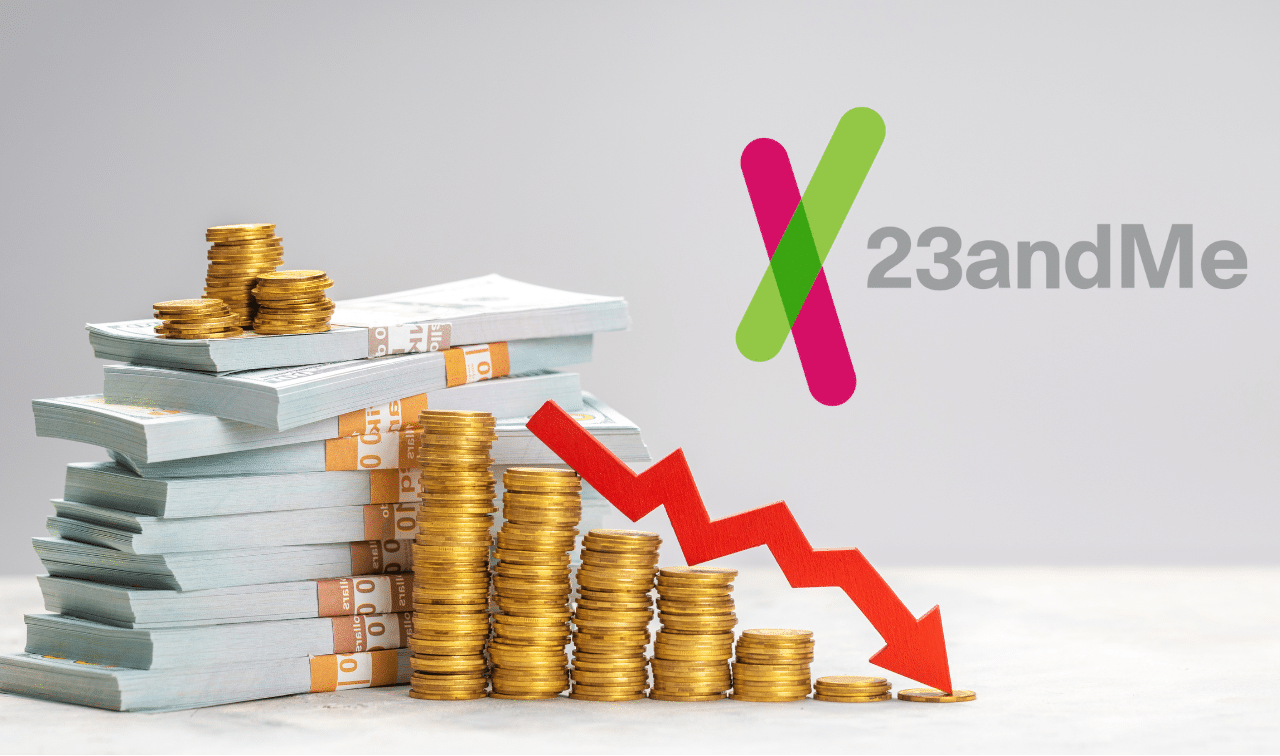Start-Up Checklist
Hundreds of scrapbooking gadgets and gizmos are out there, but how do you know which ones you need when you’re just starting? By reading our list, of course. Add to this basic supply cache when you’re ready to tackle more elaborate techniques:
An archival-quality scrapbook with acid-free, polyvinyl chloride (PVC)-free polypropylene page protectors.
Acid-free cardstock, the foundation of your pages.
Photo-safe adhesive or photo corners.
An acid-testing pen to make sure your materials are acid-free.
A see-through ruler for straight cuts.
Good, sharp scissors (used only for scrapbooking).
Photo-safe markers in basic colors for journaling and decorating.
A shape template for cropping photos and cutting mats.
A grease pencil for marking crop measurements on photos.
Panoramania
When a two-page spread won’t do, use C-Line Memory Book Panoramic Page Protectors to convey the drama of the moment or tell an unbroken story. Filled with photos and placed in your scrapbook, the pages fold out to a stunning four-panel display. The PVC-free, acid-free and photo-safe polypropylene page protectors are crystal clear, even at the hinges. They’re available in center-loading 12 × 12-inch ($7.98 for six pages) and top-loading 8.5 × 11-inch ($4.98 for six) formats. To order, call C-Line Products at (888) 860-9120.
Virtual Photo Album
On Intel’s GatherRound.com, even the most faraway friends and family can share Susie’s latest soccer victory and keep track of dad’s receding hairline. This Web site <www.gatherround.com> lets you create password-protected “albums” using a digital camera, scanner or photos stored on CD-ROM. Loved ones anywhere in the world can use the password to view the pictures and even share commentary. And, best of all, it’s free.
Thrifty Scrapbooking
The scrapbooks you lovingly create may be priceless to your children and grandchildren, but they may be costing you a bundle. To save money while preserving precious memories, remember what’s most important: Display your memories in a photo-safe album and add journaling. All other embellishments are extras.
$ Don’t go broke on film and processing costs. Buy film in bulk and scout for deals, including those on the Web. Some online photo labs, such as Seattle Filmworks <www.fllmworks.com> and Mystic Color Lab <www.mysticcolorlab.com>, offer free trial rolls of film. If you really take a lot of photos, consider buying a digital camera or a scanner and a good color printer. Making your own prints will eventually pay for the equipment in saved processing fees.
$ To save on supplies and try before you buy, use the communal decorative scissors, punches and other tools at your local scrapbooking store. Look for swap meets at the store and on the Internet. Get your friends hooked on scrapping and share supplies. Use your computer to search for clip art, fonts, ideas, bargains and supply swaps on the Web. Good places to start your search: ScrapNet <www.scrapnet.com> and ScrapLink <www.scraplink.com>.
 Doing It by Disc
Doing It by Disc
Your ancestors, posing stiffly in front of a box camera, never imagined their descendants could someday use a machine called a computer plus Fiskars Scrapware software to crop and resize their photos, add decorative edging and place them on a carefully composed background. Scrapware includes 500 backgrounds and more than 1,000 pieces of clip art, quotes and sayings. It lets you import images from the Web, a digital camera or a scanner.
Use it in several ways: Create and print out an entire page (including photos); print the page minus photos, then add them; print customized clip art, headlines and cut-out shapes to embellish your pages; or create cards, invitations and stationery. The $28 CD-ROM is so user-friendly that with a bit of practice and assistance from the thorough manual and help menu (and telephone technical support if you’re really confused) almost anyone can make beautiful, state-of-the-art pages.
You’ll need Microsoft Windows 95 or 98, a 486/66 MHz or faster computer, 100 MB free disk space, 16 MB RAM or more, and of course a printer. Download a free trial (4.6 MB) at <www.fiskars.com/memories/computer_software/>.
A Click a Day
Amazon.com founder Jeff Bezos says he snaps a photo every day so he can reconstruct his life when he’s 80. Even if you’re not in charge of the world’s largest online bookstore, life can get so busy you forget about the small moments that make each day unique. So keep your camera handy and pause for a second each day to photograph your cat curled up on the windowsill, a new recipe you prepared or the flower your child brought you. Later, write down the memories that go with each photo. Keep them in a scrapbook or journal — but don’t wait until you’re 80 to reflect on these bits and pieces of your life.
Scrapbooking Q & A: Clip Jobs
Q. How can I include newspaper clippings in my scrapbooks?
Acidic newspaper rapidly yellows and gets brittle. Worse, placing a clipping in your scrapbook can cause acid migration (the transfer of acid to surrounding materials, hastening their deterioration). One way to prevent this is to use a color photocopy in your album and store the original. If you must use the actual clipping, first deacidify it with a spray such as Archival Mist. You can also neutralize the acid in a newspaper clipping with a mixture of two tablespoons milk of magnesia to one quart soda water. Let the mixture stand in a shallow container overnight, then soak the clipping for one hour. Carefully remove it, pat with paper towels and let dry flat. After we tried this, an acid-testing pen showed the clipping was indeed acid-free. This process won’t completely prevent deterioration, but it does slow it down. You may not want to use it on old, fragile clippings to avoid accidental tearing.
From the June 2000 issue of Family Tree Magazine


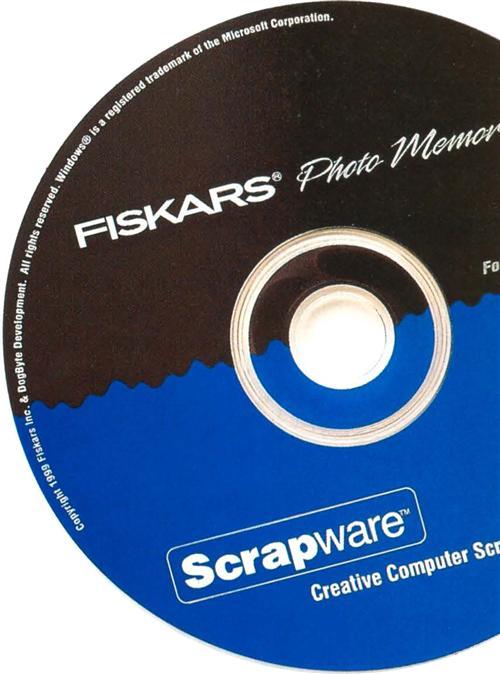 Doing It by Disc
Doing It by Disc