Sign up for the Family Tree Newsletter! Plus, you’ll receive our 10 Essential Genealogy Research Forms PDF as a special thank you.
Get Your Free Genealogy Forms
"*" indicates required fields
Q: What products and services do you offer to help me with my family history research/project?
Whether you are a budding family historian or a veteran genealogy researcher, we built Family Tree as your home for expert advice.
- Our in-depth how-to content is offered in several ways: Family Tree Magazine; genealogy-focused products available through our online shop; Family Tree University online courses, webinars and virtual conferences; and a rich library of invaluable reference content available via our Family Tree Plus website subscription.
- Our Family Tree website also features monthly podcasts, a weekly newsletter, blogs, a special section for kids and more.
- Family Tree University is the online education program from the publishers of Family Tree Magazine. We make genealogy education rewarding and fun for family history hobbyists of all experience and skill levels.
- Family Tree Shop is a one-stop destination for a variety of products related to discovering, preserving and celebrating your family history.
Family Tree Magazine FAQ
Q: What is Family Tree Magazine?
Family Tree Magazine is a how-to publication for those who want to discover, preserve and celebrate their roots. It covers all areas of potential interest to family history enthusiasts, reaching beyond strict genealogy research to include ethnic heritage, family reunions, memoirs, oral history, archival preservation, historical travel and other ways that families connect with their pasts.
Family Tree Magazine strives to provide engaging, easy-to-understand instruction that empowers readers to take the next steps in the quest for their pasts—with a beginner-friendly approach that makes genealogy a hobby anyone can do.
Q: When will my first magazine issue arrive?
Your first issue will arrive approximately 4 to 6 weeks after we receive your order.
Q: When can I expect my issues each month?
Family Tree Magazine is published six times a year, with cover dates of January/February, March/April, May/June, July/August, September/October and November/December. Your magazine should arrive by the 7th of the month one month prior to the issue date. For example, your September/October issue should arrive by August 7.
Q: When does my magazine subscription expire?
The date your subscription expires appears on your magazine mailing label, above your name. The date indicates the last issue in your subscription.
Q: Why do I get invoices or renewal notices after I’ve already responded?
We make every effort to prevent this from happening. However, sometimes your response and our letters get crossed in the mail. If you receive a notice from us after you’ve already responded, simply ignore it. If you receive several notices, it is possible that we did not receive your response, and you should contact us.
Q: Can I get back issues of the magazine?
Of course! Digital issues are always available and printed copies while supplies last. Buy at our online store.
Family Tree Plus FAQ
Q: What is the Family Tree Plus membership program?
Family Tree Plus (formerly Family Tree Magazine Premium) is our best offer! You’ll get a digital subscription to Family Tree Magazine and exclusive access to premium articles on FamilyTreeMagazine.com.
The digital subscription includes six issues of Family Tree Magazine. Each new issue arrives as a print-friendly digital PDF file that can be opened on desktop or mobile devices. The subscription also includes access to the library of back issues going back to 2005!
FamilyTreeMagazine.com contains over 3,500 premium articles and guides behind a paywall. The Plus Membership unlocks all of our premium content! You can browse all of our timeless articles to improve your genealogy skills!
Here’s an added bonus! You’ll receive the US State Research Guide Collection with your Plus Membership. It contains all 50 of our US State Research Guides. The collection costs $49.95 by itself! It’s yours for free as part of your Plus Membership.
Plus Membership Benefits:
- The next six digital issues of Family Tree Magazine
- Access to the library of back issues of Family Tree Magazine
- Access to over 3,500 premium articles and digital guides
- Bonus: State Research Guides for the Entire United States
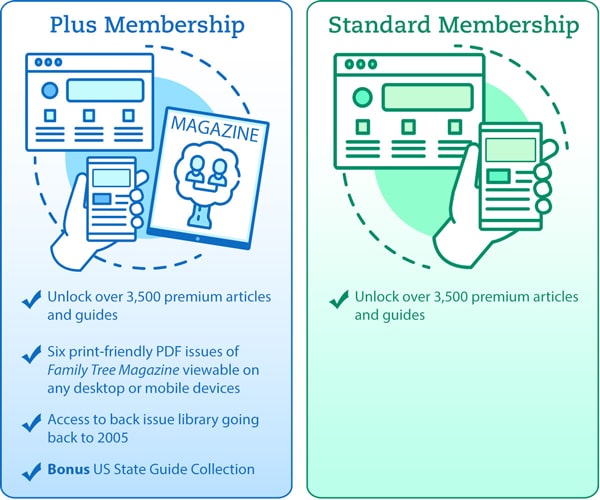
Q: I purchased a Family Tree Plus membership. Now what do I do?
Thank you! After your purchase is complete, the username and password that you used to purchase your membership will enable you to sign into the Family Tree website and access the full library of how-to articles. Your purchase means your account has automatically been activated for Premium access for the length of your chosen membership option. Sign into the site via the “Sign in” link in the top right corner of the site to access all of your Family Tree Plus benefits. Please note your membership will renew automatically. You can change this preference in your account profile (see below for information on editing your account settings).
If you’ve forgotten your username and password, click the “Sign Up/Sign In” link in the upper right corner of the page and click the “Don’t Remember Your Password?” link.
Q: Where do I find Family Tree Premium articles?
Look for the special lock icon. This signifies articles exclusively for our members. These articles will automatically display in their entirety when you are logged into your Premium-enabled account.
Q: How do I find the Family Tree Premium articles that will be most helpful to me?
There are two ways to find Premium articles of interest to you:
- Search for articles using the search box in the upper right of every page of FamilyTreeMagazine.com. Click the magnifying glass, then type your keywords, such as immigration records or Louisiana into the box (you can use quotation marks to enclose phrases) and click Search.
- Browse articles by using the options in the blue navigation menu. Select one of the headings, then click on a category (such as “Explore by Topic>Records>Church” or “Explore by Place>Europe>England”) to find articles about that research topic or region.
Q: Some of the links in the articles don’t work. Why?
Websites frequently change URLs or go offline altogether. The links and information in the Family Tree Premium articles were current as of their original publication. You can report a broken link to our editors; please email them and be sure to include the URL of the page where you found the broken link.
If a website still exists but has changed addresses, you can find it by running a Google search on the name of the site. If the site is in the same place but its pages have new URLs, go to the site’s home page and look for a site map or search box to help you find the information you need.
Family Tree University FAQ
Q: What is Family Tree University?
Family Tree University is Family Tree’s online education program. Our goal is to make genealogy education rewarding and fun for family history hobbyists of all experience and skill levels. Whether you’re a total newbie or you’ve been working on your family tree for years, you’ll find courses and seminars to help you with your research challenges.
Q: Why should I take classes from Family Tree University?
Here are our 10 favorite reasons to give Family Tree University a try:
- You’ll learn how to find and use genealogy resources. Our instructors don’t just tell you what resources are available, they show you how to find them.
- The content is developed by experts who know genealogy and frequently teach about their course topics.
- Programs are designed specifically for people who do genealogy for fun. Our students are people who, like you, want to get more from their hobby. Family Tree University isn’t for professionals seeking certification, but it will help anyone looking to develop their skills in finding their ancestors.
- There’s a course or webinar for every genealogist. Topics cover everything from using different types of records to organizing, preserving and sharing your research—see our available courses and webinars. (Don’t see the class the you’d most like to take? Email us: familytreeuniversity@fwmedia.com)
- You can go to class in your jammies. Because you participate from home, no one will see your bed head or bunny slippers.
- Connect with other genealogists. Each online course have discussion boards just for the students and instructor, where you can bounce around ideas, ask questions and get feedback. Our webinars include a Q&A session where the expert presenter answers participants’ questions.
- You’ll become a better researcher. The time, effort and money you invest in taking a Family Tree University course or webinar will pay dividends by teaching you how to trace your ancestors more efficiently, confidently and cost-effectively.
- See research tools and techniques in action. Some concepts are easier shown than told. Family Tree University courses and webinars incorporate photos, screenshots and video demos to enhance your learning experience.
- You can save class materials for future reference. All online course and webinar materials are available to download, so you can keep all the materials to refer to later.
- You’ll make research progress. Webinars introduce you to new resources and demonstrate online tools that can help you get past brick walls.
Q: How are courses structured at Family Tree University?
Family Tree University offers genealogy education in a variety of formats, so you can choose what works best for you. Select an option below to find out more:
- Online Courses: four-week, instructor-guided classes that “meet” on the web; plus, our 2-week beginner-series courses that you can sign up for anytime!
- Independent Study Courses: classes you download and complete on your own—completely at your own pace
- Webinars: hour-long, online seminars presented by genealogy experts with a live Q&A component
- Workshops: classes featuring a variety of videos and handouts led by an instructor, on a more intensive schedule of a few days up to a week, many times with a project associated with it
- Virtual Conferences: three-day events that give you all the benefits of an in-person genealogy conference, without the hassles or travel expenses
Q: How do courses work?
Our four-week course sessions combine written and video elements that you can work through at your own pace within those four weeks. They may include assignments and quizzes you can take online. You’ll have access to interact with your instructor and fellow students in the discussion boards for the time frame allotted for the course.
Once the four-week, instructor-led course session has ended, you’ll still have access to the course materials in a “read-only” mode where you can download them lessons for one year. However, you won’t have access to the discussion board and assignments after class has ended will not be graded, so give yourself and your instructor enough time to get that feedback. Even if something comes up and you can’t complete the course in that four-week period, you can still work through the materials.
For our independent study courses, materials will be available online only for the time frame designated, but you can download them to keep and refer back to.
Q: How do workshops work?
Workshops are set for shorter time frames — usually one week — and contain video presentations, along with slides and other relevant written materials. In many of them, there is a project students can work through to apply the lessons they’ve learned or there might be a Q&A. The videos are available to view in the web browser (stream) and download. Students can watch the videos, then participate in the discussion boards and interact with your fellow students and instructors.
Q: When do classes “meet”? What if I can’t get online then?
Unlike in-person courses, getting to class “on time” isn’t a problem with Family Tree University as most of our courses do not have a specific schedule beyond their start and end dates. When the course session starts, you simply log on to the site to visit your course during the time of day or week that works best for you, post your questions or comments, read the lesson material, and complete the exercise or quiz.
For the instructor-led sessions, there is a four-week period in which they will be available to answer questions. Unless they specify specific times for a Q&A or office hours, you can expect them to check in every couple of days or so to answer questions.
As long as you turn in your exercises before the end of the course, there’s no penalty for being “late” with an assignment. (Our exercise and quiz due dates are simply guides to help you pace your studies.) If you know ahead of time that you won’t have access to a computer during a part of the session, you can complete the assignment early or let your instructor know you’ll be completing it later.
Q: How many hours should each lesson or course take?
While every course and every person is different, generally, 2- and 4-week courses will require a few hours per lesson dedicated to working through the materials, taking quizzes and doing assignments, and interacting on the discussion board.
Workshops are only a week long, but they are designed to be more intensive and may require as much as 8-12 hours to view all the videos (between 30 and 60 minutes long each), as well as working on any projects or participating in message board discussions.
Q: I don’t live in the United States, can I still take courses?
Yes, anyone anywhere with internet access can participate. Because the courses don’t meet at a specific time of day, you can log on whenever it’s convenient to you.
Q: Are my assignments private?
Yes. Exercises are submitted directly to the course instructor. The system contains a feedback area where your instructor will make comments on your work and where you may post follow-up questions for your instructor’s response. No one but you and your instructor will have access to your submissions.
Quizzes are automatically “graded” as you complete them—after answering a question, you will see if your answer is right or wrong, as well as an explanation for the correct response. But if you have questions or messages you’d like to share with the whole class, you can post to the class message board, which is public.
All student-instructor interaction in Family Tree University takes place within the discussion board. If you have a question about a lesson, you would post it in the discussion area for response from the instructor a
Q: Can I e-mail my instructor directly? What if I want to call him or her?
We leave the choice to share contact details outside the course to our instructors.
Q: Are your videos closed-captioned?
At this time, we do not have closed-captioning available. Our presentations are slide-based, with written text and images showing with the speaker over them. We continually look into ways to offer this and improve our ability to serve a wide variety of needs.
Q: Where can I find the class discussion board?
Our instructor-led courses and workshops have one or more discussion boards. These can be found marked after the quiz within each lesson, or occasionally at the bottom of your browser window.
Q: I’m new to genealogy. What course should I take?
We have courses designed for beginners, including Discover Your Roots: Genealogy for the Absolute Beginner and Trace Your Roots: Find Your Family Tree. These courses will start you on the fun and rewarding journey of discovering your roots. You’ll learn how to begin, where to look for information to extend your family tree, what to do with what you find, and how to put it all together. After that, you’ll be ready to take any of our classes with “101” in the title—that signifies that they’re for beginners in that area.
Q: Can I take more than one course at a time?
You can take as many courses at a time as your schedule allows.
Q: Do I have to take courses in any particular order?
Most classes can be taken in any sequence that works for you and satisfies your research needs and goals. Certain series of courses are designed to follow a logical research progression—for example, German Genealogy 101 should be taken prior to German Genealogy 201.
Q: How do I download the lesson materials?
To download slide presentations, pdfs and videos, simply right-click on the link (usually provided at the top of the lessons and below videos) and choose either Save, Save as, or Save link as. You’ll have the opportunity to designate which folder on your desktop you’d like the file to go to. Mac users should hold down the Control key then click on their mouse or trackpad.
Q: Do I need any special hardware or software to participate in a course?
In order to participate in the courses, you need internet access, an e-mail account, a current internet browser, a PDF reader and word-processing software.
Our lessons come primarily in pdfs and mp4s, and can be accessed on any device. Exercises and assignments may be in Word format if they are a worksheet or prompt that may require typing and modification.
Because we regularly upgrade the site and add features, we recommend always using the most current browser version available for your system to make sure that you can take advantage of enhancements as they are made. If you need to upgrade your browser, go to your browser manufacturer’s website and download the most recent version. For best results, we recommend Google Chrome or Mozilla Firefox, both of which can be downloaded for free on a Mac or PC. Safari, Edge and other built-in browsers will usually work, but may display differently.
Our school was built to work on all iPads and tablets. Layouts, scrolling or displays may vary depending on the device you have. Our school is fully HTML5 compatible which means you can experience the course on your smartphone.
If you do not have Microsoft Word or any other word processing software, the free Open Office suite is a good option, or sign up for a free Google account and use Google Drive for your documents. You also need the free Adobe Reader (or Preview, which comes with Mac computers, or another PDF viewing program) to view PDFs. All of the course materials and reading assignments are viewable online and downloadable in PDF format.
Q: What is your course registration policy?
In order to ensure equal access and maximum benefit to all Family Tree University students, the following policies will be strictly adhered to. Please read them carefully (we strongly suggest you print a copy for your records).
Class Schedules and Sizes
Early registration is strongly advised to secure your place in the course of your choice, and to allow the earliest possible confirmation of course schedules. At the discretion of the director and the instructor, we may postpone, cancel or combine courses that do not have at least 10 students enrolled by the start date.
While every attempt will be made to adhere to posted schedules, we reserve the right to adjust course schedules, combine courses, or assign alternate instructors as necessary. All registered students will be notified of any changes or cancellations as soon as possible. If your course is canceled or rescheduled, you may request transfer to another course or a full refund (no administrative fees will be assessed on refunds for courses canceled by us).
Registration Cut-Off Date
The registration cut-off date for each course is indicated on the course schedule. Unless otherwise stated, the cutoff will be five (5) calendar days after the first day of the class. Any course that appears on the schedule is open for registration. It is the student’s responsibility to acquire any required reading materials by the course start date. Registrations received after the cutoff date will be considered on a case-by-case basis.
Tuition Payment
For immediate online registration, tuition is payable in full with Visa, Mastercard, Discover, or American Express. The transaction will take place over a secure Internet connection; your personal information and credit card number will be encrypted so it cannot be read by anyone.
Cancellations and Refunds
We’re absolutely confident that you will enjoy and benefit from your online course experience, and your paid registration guarantees a place for you. Because that place cannot be filled after the registration cut-off date, if circumstances do force you to withdraw, the following refund policies apply:
- If you cancel before the start of the workshop, or if we cancel or reschedule a course, you are entitled to a full refund.
- No refunds will be given after the start of the course.
- In order to cancel your registration, you must notify us by email at universitycustomerservice@fwmedia.com; refund calculations will be based on the date/time the email is received by us. Your email message must include: your full name, registered email address (if different from the address you are emailing us from), and the name and date of the course you wish to un-enroll.
- Failure to submit assignments or “attend” the course DOES NOT constitute an official cancellation. Notifying the instructor will also not result in a withdrawal. You must contact our customer service team using the email address above.
- Refunds take 4-6 weeks to process, and will only be given via the same form of payment you used when registering.
Software Requirements
The system interface has been designed for ease of use. In order to participate fully in all course areas and activities, you will need a current Internet browser, version 6.0 or higher of Internet Explorer (version 5.0 for Mac users), version 7 or higher of Netscape Navigator, Mozilla Firefox, or Apple’s Safari (we do not recommend using AOL’s built-in browser or any other internet service provider’s proprietary browser, as certain functions may be restricted). Because we regularly upgrade the site and add features, we recommend always using the most current browser version available for your system to ensure that you can take advantage of enhancements as they are made. If you need to upgrade your browser, go to your browser manufacturer’s website and click on the free download. You will also need an e-mail account to receive registration confirmations and other announcements (e-mail is not used for class communications). Most exercises can be completed with word processing software or the free Adobe Reader software for PDFs. Any other software or equipment required for a particular course will be noted in the course description (this will also note items that are recommended but not required)
Course Confirmation
You will receive e-mail notification of acceptance of your registration as soon as your registration is processed, with notification of the activation of your user account, any reading assignments for the course, and details regarding use of this interface. Once your account has been activated, you will have access to all of the student areas of the campus; please plan to visit at least once before your course start date to make sure you can navigate the site without difficulty and that you understand how to use all of the system components. Be sure to read the orientation in the course menu. Report any unresolved problems to familytree@yankeepub.com.
“Attendance” and Exercises
These are not academic courses; you will not be graded on either your attendance or your exercises. But you will get the most out of your course if you participate fully. This means doing all of the assigned readings, “attending” lessons and participating in all group discussion areas. Of course, the interface is designed to allow a certain amount of flexibility: There’s no set time that you need to be online to take part in any of the scheduled activities; you can log on at 3 a.m. if that’s the best time for you. You will be given ample time to do all of the readings and exercises, but within each lesson of the course there will be certain deadlines that must be adhered to: Lesson materials become “live” at the beginning of each lesson and exercises must be submitted by posted target dates (roughly halfway through each lesson). All exercises, discussions, etc. related to a course lesson must be completed within that lesson (although some components will be archived for review/preview purposes). You will receive a complete description of all schedules and deadlines with your final course confirmation.
Degree or Continuing Education Credits
These online courses are not graded, and we do not confer any type of academic credit. Many colleges and universities do accept non-accredited distance education course work on a case-by-case basis; this decision is solely at the discretion of the undergraduate program to which you apply and inquiries should be directed to that program’s administrative staff. Credit for our courses may be granted by professional organizations or by local, state or national licensing boards (we recommend you contact your own board or organization to verify its requirements).
Tax Information
Current U.S. tax law permits deductions for tuition, books, supplies and similar expenses incurred to maintain and improve professional skills. Tuition payments may also be eligible for Lifetime Learning tax credits. For current tax information, always consult your local tax professional. (Please note that these are non-vocational courses and are not intended to provide instruction that results in the acquisition of occupational skills or professional certification).
International Students
Proficiency in English is required for all online courses. There are no additional charges for students outside the United States, but tuition must be paid in US funds (all prices posted on our website are in US dollars).
Resolution of Disputes
The laws of the State of Ohio will govern these Terms and any dispute of any sort that may arise between us. Regardless of where You access this Site, You agree that any action arising out of Your use of the Site must be brought in the state or federal courts serving Hamilton County, Ohio, and You hereby irrevocably and unconditionally consent to the exclusive personal jurisdiction of such courts. By using the Site, you consent to resolve any such claims individually and without resort to class action.
