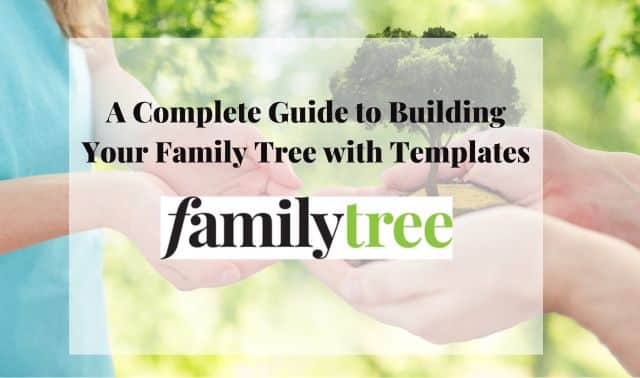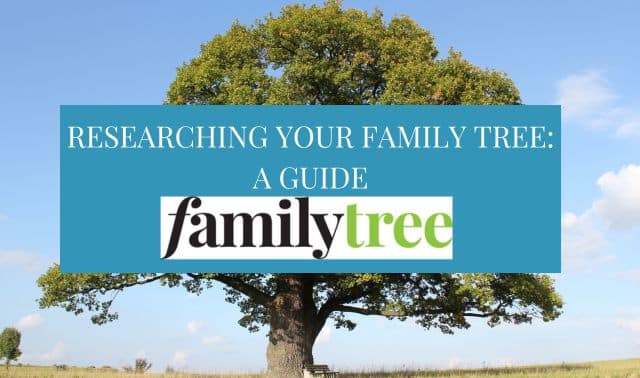Sign up for the Family Tree Newsletter! Plus, you’ll receive our 10 Essential Genealogy Research Forms PDF as a special thank you.
Get Your Free Genealogy Forms
"*" indicates required fields
Q: How do I separate my full family tree into smaller branches of each family for transferring to separate GEDCOM files?
A. It depends on the family tree software you’re using. Some programs will offer you search techniques to specify the ancestors or descendants of an individual. For instance, you could select the most current individual that connects to a particular line and then ask for the ancestors. Other software programs require you to create a report—perhaps a pedigree chart if you want ancestors—and then choose the GEDCOM option within the program to create a separate file for those individuals.
Regardless of how your program handles selecting and identifying individuals, you will probably need to make a new GEDCOM file. (GEDCOM is a method of taking the information entered into one genealogy program and makes it readable by another genealogy program. However, it can also be used when separating, or actually duplicating, individuals from a larger file into a smaller, more defined file.)
Creating a GEDCOM file is actually easier to import when you’re making a smaller file from the larger family database, because the information stays within your software program. The database structure doesn’t change.
Without knowing the exact software program used, I can’t give you step-by-step instructions. To find out how to do this in your program, you may want to search the help files and look for methods of “exporting” individuals. It should tell you options for selecting only a portion of the individuals in your main database.
Remember, though, if you decide to split your files, any changes to the individuals in the file will also have to be changed in the main file. As I said before, exporting individuals does not remove them from the database, but rather creates a copy of the information found in the main file.
I use this option when sharing data with a fellow researcher, rather than maintaining multiple databases of the same individuals. I know that eventually I will forget to update at least one of the files and will end up with conflicting information.