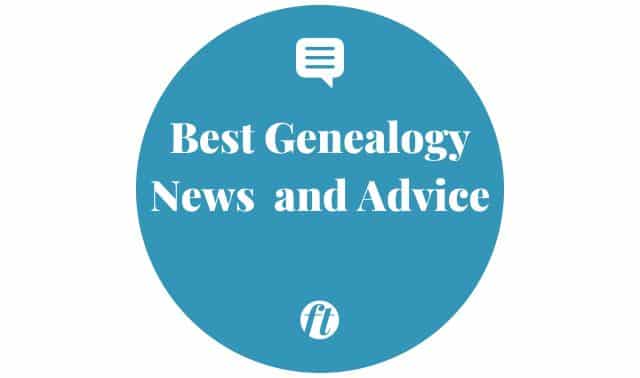The 2020s might well be remembered as the AI Decade. Artificial intelligence is shaping every aspect of society, from healthcare to graphics, education to politics—and even genealogy.
FamilySearch is making record images searchable with AI, while MyHeritage is using AI to animate your favorite photos and extract info from old newspapers. Ancestry.com and FamilySearch each have AI assistant tools in beta, answering questions and providing research. Some genealogists are even turning to ChatGPT’s research agent to dig into their family history.
Still, several family history tools rely on good old-fashioned “HI” (human intelligence)—at least for now. As we have for a quarter-century, we’ve combed the internet to find the most-useful sites and highlight updates to well-known favorites. Sites added since last year’s list are marked with an asterisk (*). Honorees are largely free to use unless noted by a dollar sign ($); some require an ongoing subscription or a one-time payment to access full features.
Our 101 Best Genealogy Websites list remains a labor of love here at Family Tree Magazine—one we hope to continue even after we welcome our new robot overlords.