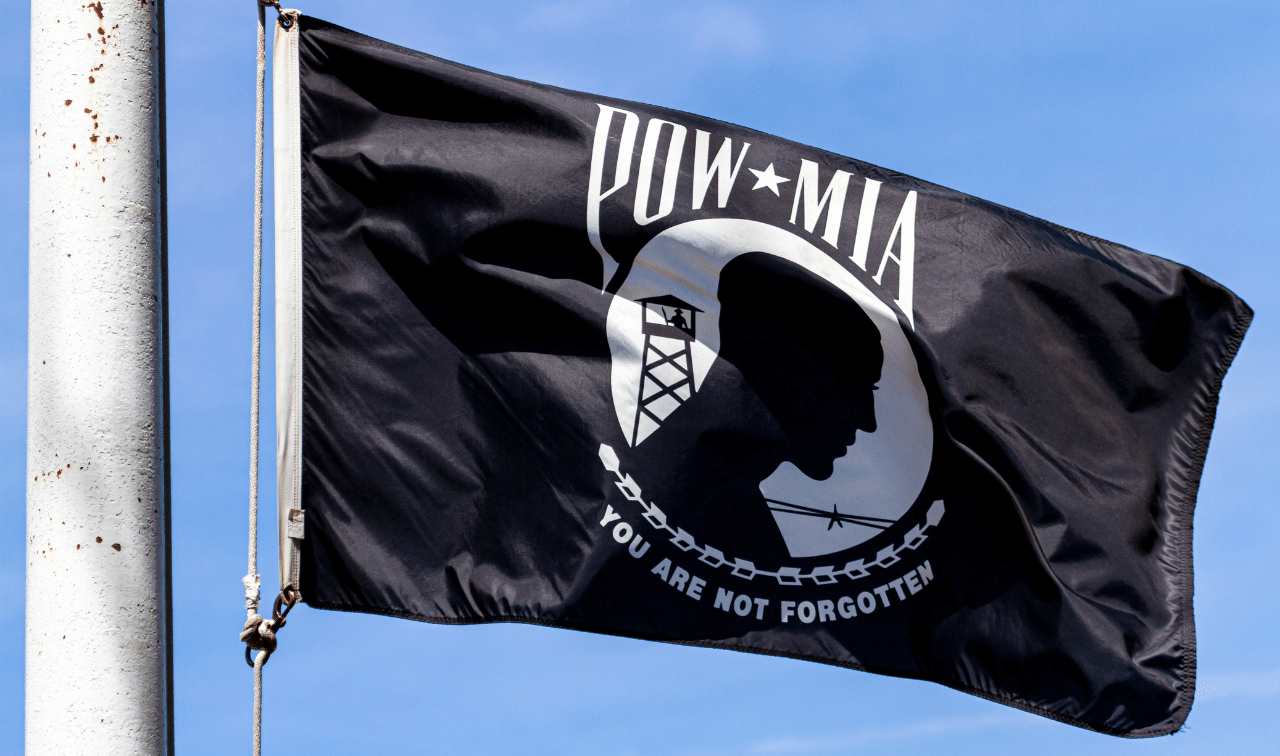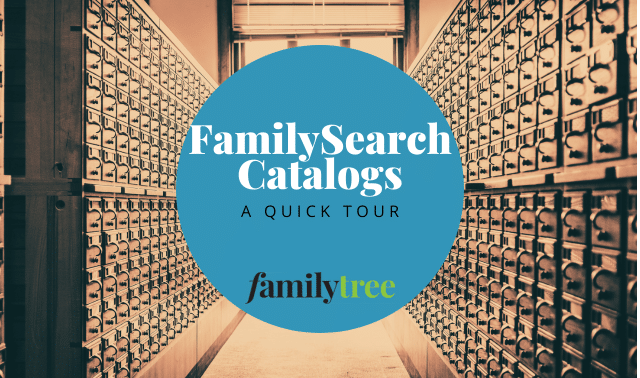Sign up for the Family Tree Newsletter! Plus, you’ll receive our 10 Essential Genealogy Research Forms PDF as a special thank you.
Get Your Free Genealogy Forms
"*" indicates required fields
How to Set Up Photo Folders on Your Hard Drive
1. Navigate to the Photo folder inside the appropriate surname folder. Click to select it.
2. Inside the Photo folder, create a subfolder for each head of household you have pictures of—for example, John Johnson Family or Samuel Johnson Family.
3. Inside each of these family folders, create a folder for each family member: John, Mary (his wife), John Jr., Susie (children) and so on.
Photo Filing Guidelines
Genealogists research our ancestors within the context of their familial relationships, so filing in this manner keeps that at the forefront of our thinking.
- Men: File pictures under their parents prior to marriage, and under their own name after marriage. For example, John Jr.’s photos prior to his marriage will be in the John Jr. folder inside the John Johnson folder. Photos after John Jr.’s marriage are filed in a new John Johnson Jr. folder.
- Women: Filed in the same way as records—Susie’s photos prior to her marriage go in the Susie folder inside the John Johnson folder, and you’ll place photos after her marriage in the Susie folder inside her new husband’s folder.
- Group photos and multiple families: Photos of multiple family members go in the head of household’s folder—you have to navigate there to get to the other relatives’ folders, after all. But suppose you have a picture of both the John Johnson and Samuel Johnson families around the Christmas tree. What to do? Duplicate the photo and save a copy in each of the respective families’ head of household folder.
More help organizing your family photos and research from the experts at Family Tree Magazine:
- Archive Your Family Photos online workshop, June 12-18, 2017, at Family Tree University
- The Ultimate Get Organized Collection for Genealogists
- Organization Strategies for Genealogy Success: Family History Research Tactics to Get Better Results download by Denise May Levenick