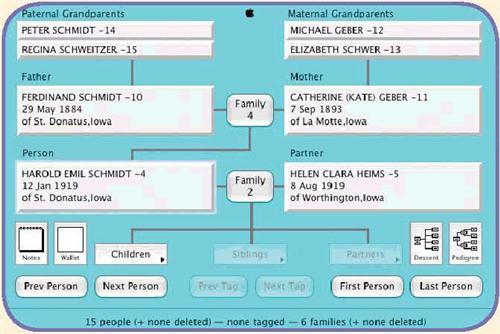Sign up for the Family Tree Newsletter! Plus, you’ll receive our 10 Essential Genealogy Research Forms PDF as a special thank you.
Get Your Free Genealogy Forms
"*" indicates required fields
Macintosh users of the free Personal Ancestral File (PAF) genealogy program, long orphaned as PAF switched to a Windows-only format, now have a place to turn — and this program, too, is free. Personal Ancestry Writer II (PAWriter) was developed by Howard H. Metcalfe “to rescue years of work already committed to PAF,” he explains, while also overcoming some of PAF’s limitations, particularly the number of people in a file and the length of notes. The result is a slick little program with versions that run under either the “classic” Mac operating system or the current Mac OS X. PAWriter is especially adept at creating books from genealogy files, even automatically generating an index. It also can export HTML files for Web pages.
Navigation in PAWriter is quick and easy — if a bit quirky — and you readily can switch from a family view to descendant or pedigree mini-trees. A wealth of “tagging” options lets you mark and swiftly find individuals or groups, even in huge files. A nifty census feature automatically creates a citation, complete with blanks for microfilm and roll number.
Vital Statistics
Personal Ancestry Writer II
ADVERTISEMENT
<www.lanopalera.net/genealogy/aboutpawriter.html>
Price: Free
Biggest draws: Manages large family files well; it’s free
ADVERTISEMENT
Drawbacks: Limited event types and charting options
But if you’re going to use PAWriter, you’ve got to do things its way. Events are limited to birth, baptism, death and burial, plus a marriage field for couples; everything else has to go into the Notes field. Sources (“citations” in PAWriter) also go in Notes, and when you import a GEDCOM file (the universal genealogy file format), all your sources get dumped into Notes. PAWriter doesn’t convert your sources into its Citations list, and events such as immigration or military service in your GEDCOM seemingly just vanish.
PAWriter’s main navigation screen reflects the program’s no-frills approach.
Don’t expect fancy family trees or other bells and whistles, either, although PAWriter does let you import pictures into a “wallet,” and you can print basic pedigree charts and family group sheets. The program is single-minded in its focus on managing large family tree files with extensive notes-style documentation. (The author says he’s currently working with a file of 37,000 people in 13,000 families and 5.8 million characters in notes.) It’s probably better suited to starting such a project from scratch — or converting from an old PAF database — than as a program to switch to.
You can’t argue with the price, however, or with the author’s dedication. The current download of PAWriter (as of press time) is version 55, and it comes with extensive digital documentation. Give it a try at <www.lanopalera.net/genealogy7aboutpawriter.html>.
From the October 2006 issue of Family Tree Magazine.
ADVERTISEMENT