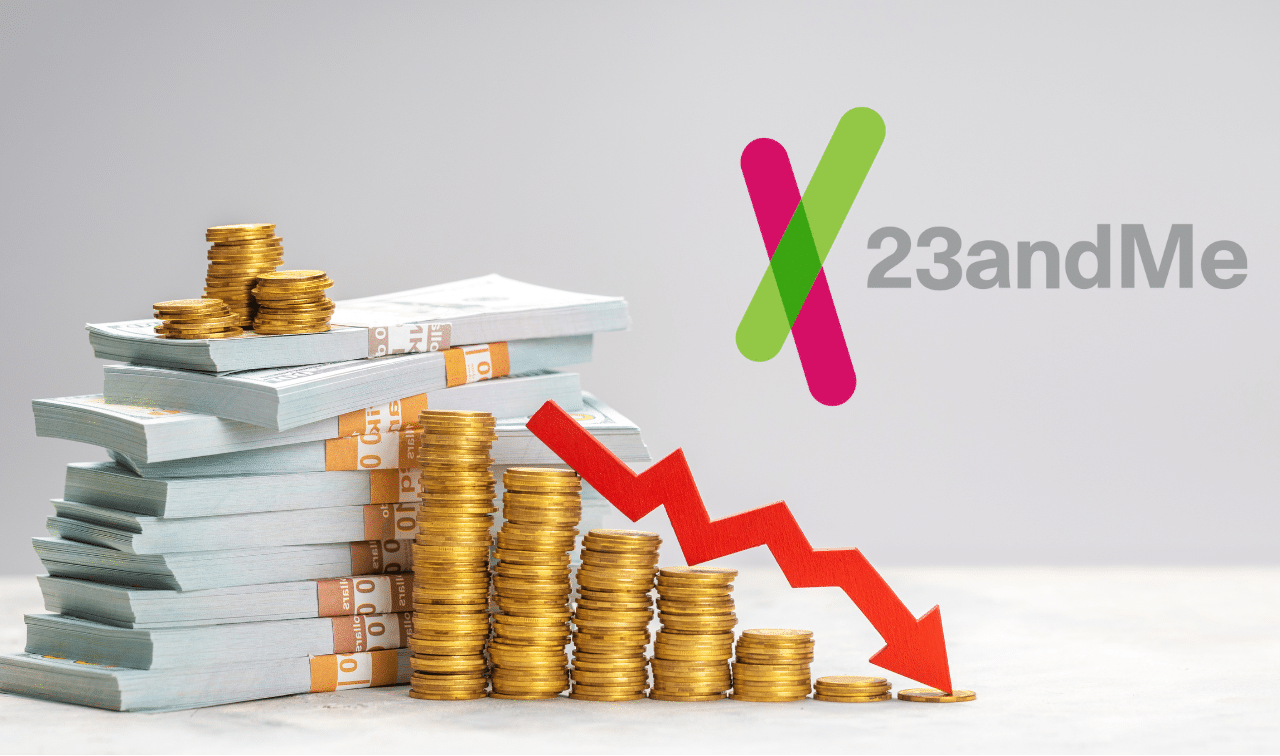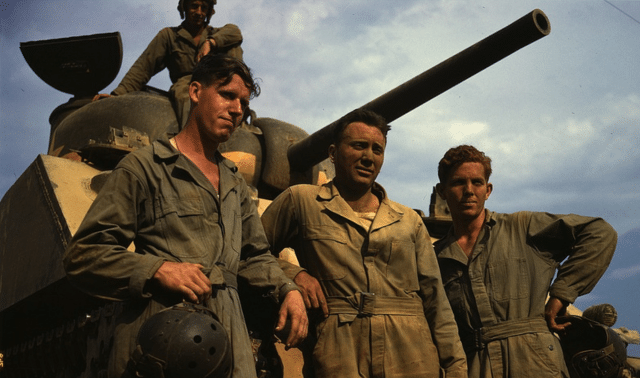Sign up for the Family Tree Newsletter! Plus, you’ll receive our 10 Essential Genealogy Research Forms PDF as a special thank you.
Get Your Free Genealogy Forms
"*" indicates required fields
Want to save time surfing for genealogy information? A free genealogy web browser toolbar might do the trick.
Your browser toolbar is the thingie at the top of your Web browser window with buttons that let you go to the last Web page you were on, bookmark pages, see recently viewed pages, etc.
Web sites can create their own toolbars for frequent users; you can download one and add it it to your browser to easily link to the site’s main pages or use certain features of the site without actually having to go there.
ADVERTISEMENT
You can download a toolbar for just about anything, including using Facebook, searching Google and generating Mapquest maps. A genealogy toolbar might have search boxes for one or more search engines, menus of bookmarked genealogy Web sites, and other shortcuts. You might be able to customize the toolbar’s appearance and settings.
Sometimes toolbars come with spyware or adware, so before you download one, look for an online review or check the developer’s Web site for a reassurance that you won’t get these nasty surprises. Also, make sure the toolbar works with your favorite Web browser (Firefox, Safari, Internet Explorer, etc.) and that it’s easy to uninstall if you change your mind.
Here are some genealogy toolbars we’ve learned about:
ADVERTISEMENT
- The My Genealogy toolbar has dropdown menus of categorized links to genealogy websites. Download it from here or here. It works with Internet Explorer and Firefox.
- The Malhamdale Local History Group of Yorkshire, England, created a toolbar with links to the group’s site and other genealogy websites. It works with Internet Explorer, Safari and Firefox (though Firefox users are directed to a help page).
- The Manchester and Lancashire (England) Family History Society launched a genealogy toolbar that provides links to more than 200 useful British genealogy sites. It’s regularly updated, and you can configure settings such as which web site categories to display.
- The Family Genie toolbar works with Firefox (it’s supposed to work in Internet Explorer, but CNET reviewers couldn’t get it to). It has first- and last-name search boxes and a single dropdown menu of search engines, as well as a menu of bookmarked genealogy sites.
- If you’re an Ancestry.com member, you can download the Ancestry.com toolbar for quick access to links on Ancestry.com. It also lets you easily save links and add photos and text from any web page to your Ancestry tree.
- Google is a handy genealogy tool for searching on ancestors’ names, getting language translations, locating addresses and more; and you can make more use of it than ever with help from resources such as our Googling Your Genealogy webinar and the book Google Your Family Tree by Daniel M. Lynch. The Google toolbar isn’t just for genealogists, but you’ll appreciate the shortcuts to the search engine’s features.
If you know of a genealogy toolbar not mentioned here, click Comments and tell us about it.
ADVERTISEMENT