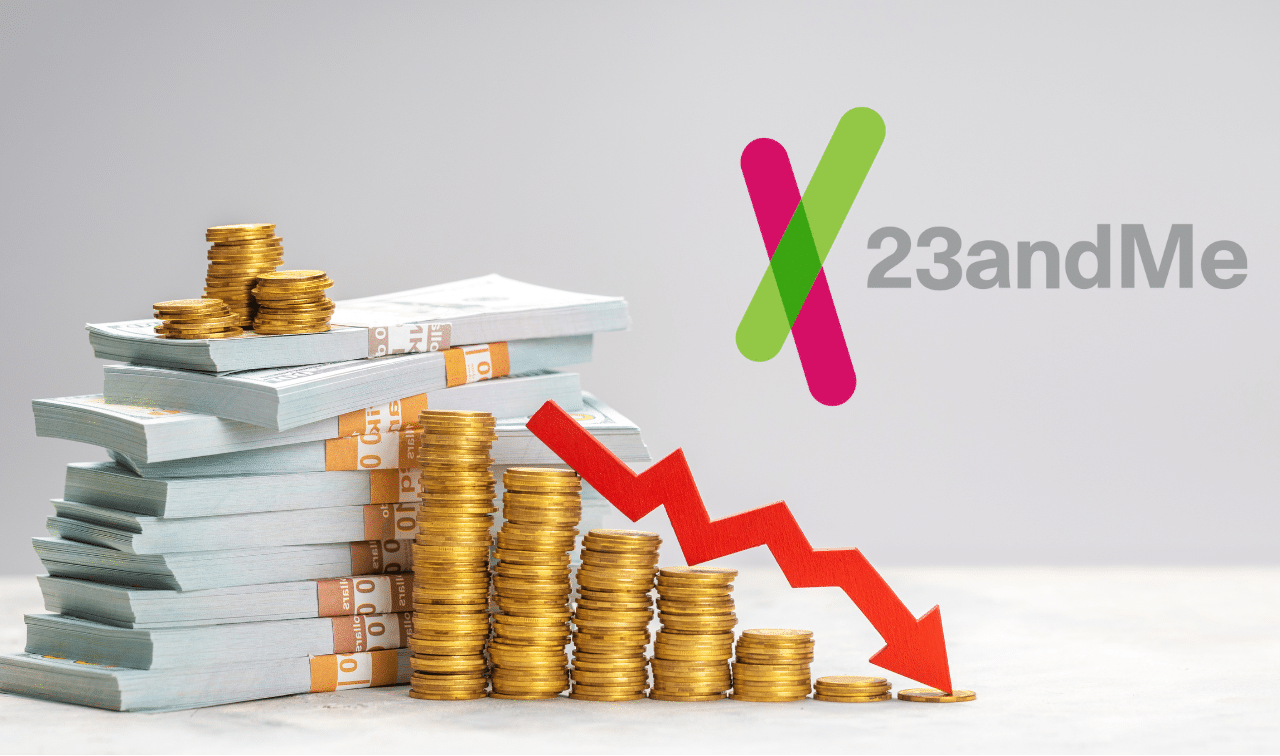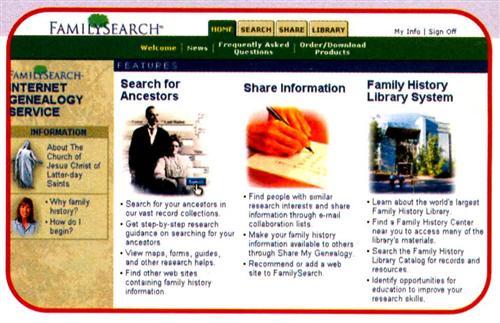
By reorganizing the site and adding new help features, LDS aimed to make Family-Search more user-friendly, especially for beginners. The site now operates through four main categories: Home, Search, Share and Library. A frame at the top of every page contains a tab for each category; clicking on a tab takes you to that section’s main page. As you browse within a section, the frame displays that tab in color and offers links to the options within that area. So when you work in the Share category, for example, the tab shows links for “Collaboration E-mail Lists,” “Share My Genealogy” and “Add a Web site to FamilySearch.”
If you had trouble figuring out FamilySearch’s former (and somewhat unconventional) organizational system, you’ll cheer the new home page design. While the old version offered instant access to the ancestor search, tools such as Source Guides and the Family History Library Catalog were buried. Now, rather than having to wade through vague categories, you can easily identify the path to the information you seek because the home page acts more like a “front door.” All the site’s features are listed under their respective category (Search, Share, Library), and you can click on any description to go directly to that task.
The streamlined search format should work to your advantage. Before, you had to perform a “custom” search to limit your query to just the Ancestral File, International Genealogical Index, Pedigree Resource File or Web sites. Now you can search each resource separately by clicking on one of the links to the left of die search form. The default search still covers all these resources at once.
The Family History Library catalog is easier to find, but not easier to search. A keyword search option was notably absent from the initial redesign. At press time, LDS had plans to update the catalog’s holdings and add a keyword search, but in the meantime you may have to get creative with your search strategies. The rule of thumb here is: the more specific, the better. A place search for Germany, for instance, returns the first 20 of 253 topics — the problem is that you can only browse them by number. LDS also offers the most current, keyword-searchable version of the catalog on a CD-ROM and at its Family History Centers.
FamilySearch’s most touted new feature is a “research assistant,” a virtual genealogist who resides in the Research Guidance area. From the left side of every page, she offers research advice on the topic you’re browsing. Beginners will benefit most from this feature.
You may locate resources more efficiently in the new format, but don’t expect improvement in speed. And Web addresses within the site are now wildly unwieldy, fallout from the effort to allow the site room to grow and accommodate translation into other languages. Another technical tweak: Adobe Acrobat users can take advantage of downloadable PDF files of some resources. (Get the Acrobat reader free at <www.adobe.com/products/acrobat/readermain.html>.)
Look for more new FamilySearch features soon, including a new system that will combine the best features of both the Ancestral File and the Pedigree Resource File, as well as online searches of Vital Records Indexes for North America, the British Isles, Western Europe and Scandinavia. Watch the FamilySearch news page (accessible from the home page) and our own free e-mail newsletter <www.familytreemagazine.com/newsletter.asp> for updates.
From the April 2001 issue of Family Tree Magazine