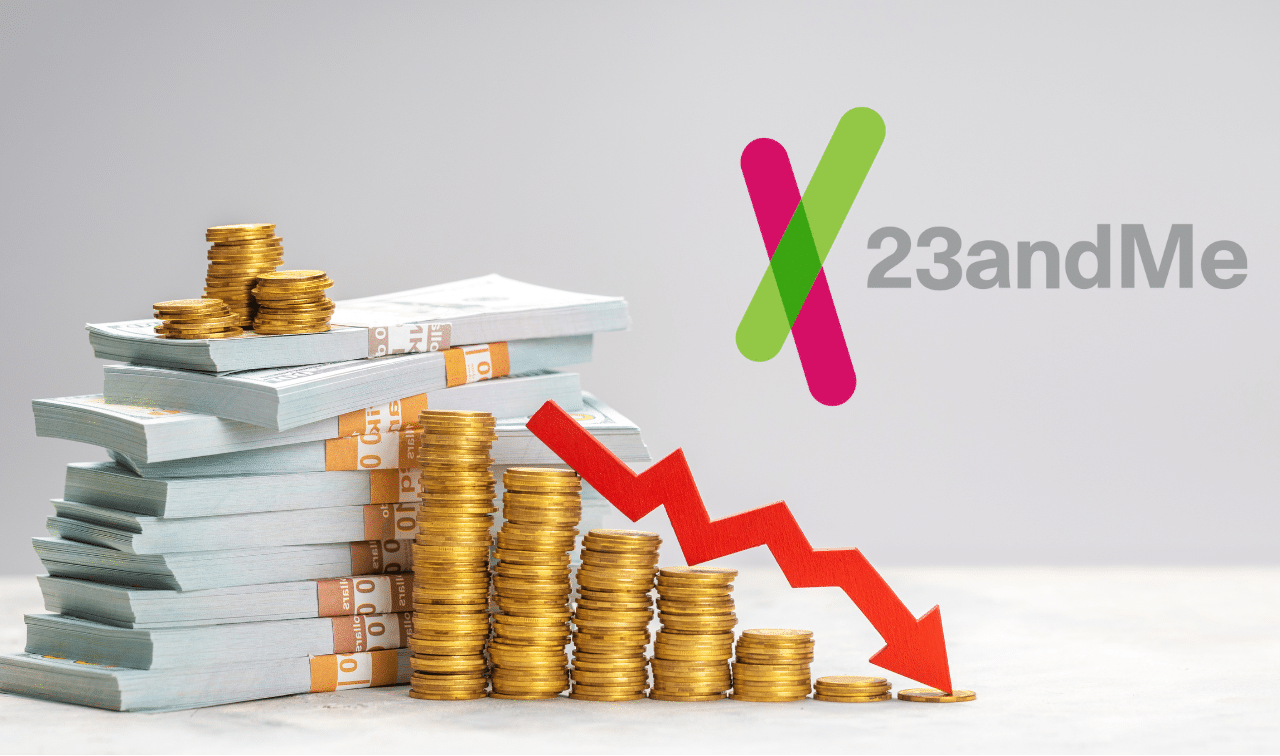Several genealogy websites threw their hats in the ring as the release of the 1940 census approached (and this magazine went to press). Companies were tight-lipped about which states’ records would go online first, how long it would take, and what their sites would look like, but we pried out details to help you get your ancestors’ 1940 census records. Here’s what to expect when you go online.
40 is where it’s at
The only website with 1940 census records on April 2 was the National Archives/Archives.com free partner site. The moment those digitized records became public, several other companies rushed to start uploading record images to their own sites. The following sites are in various stages of completing their 1940 census collections. Depending when these sites upload records for your ancestors’ states, you may or may not find the records there:
Registration isn’t required to use 1940census.archives.gov, but you may need to register to take advantage of additional features (still in development at press time) such as saving your searches so you can quickly repeat them later. You may need to register to view the records at other sites, such as Ancestry.com and FamilySearch.org.
Watch out for sites that try to charge a fee for viewing 1940 census records: There’s no need to pay; the records are available free.
Page by page
Until websites start uploading their indexes, you’ll need to know where your ancestors lived in order to find their records.
But before you start your census search, use our search checklist to organize your information about the folks you plan to look for.
On the website 1940census.archives.gov, census records are organized by state, then by county, then by enumeration district (ED). You’ll be able to get in the general vicinity of your ancestor’s records in two ways:
1. Search by the ancestor’s address, ED or geographic location (such as “Seattle, Washington”).
2. Browse by navigating to records for your ancestor’s state, county and ED.
Depending which of the above methods you used, how populous your ancestor’s area is and what route the census enumerator followed, you might land right on the census page you need—or many pages away from it. So you’ll need to browse the records, which works a lot like scrolling through microfilm (except it’s less dizzying). This means you’ll examine the names on each page, looking for your family members. If you don’t find them, look for the right and left arrow buttons that let you “turn” to the previous or next page. When you find your folks, you’ll be able to download the record image and maybe—depending which website you’re on—attach it to those people in your online family tree.
Is there a problem here?
So you looked at digital census records until your eyeballs nearly popped out of your head, and you still can’t find your ancestors. A change in residence you’re unaware of could be the culprit, or perhaps the family was staying with friends or relatives at the time the census was taken. It’s also possible the household changed—say, members remarried, passed away or moved out—rendering the family unrecognizable as yours. Or maybe you can’t pick out your clan because those old specters, misspelled and variant surnames, have returned to haunt your genealogy search.
Try these tips if you can’t find your family in the 1940 census:
- Double-check your research to make sure you have the correct address for the family.
- Repeat the steps for finding the ED in case you made a mistake.
- Verify the makeup of the family on Census Day.
- Make a list of given-name and surname variations to keep in mind as you look.
- Search for the census records of any friends or relatives your family might’ve been staying with in 1940.
- Let your eyes rest and re-check the records.
- Ask a genealogy friend to scan the records in case you missed your kin.
- Wait for one of the census record providers to post a name index for your ancestors’ state.
If all else fails, you might be better off waiting for a name index. Try all the websites that’ll host census images, because there’s no telling which one will be first to add an index for your ancestral state.
Sometime between mid-April and early fall, you’ll be able to search Ancestry.com’s basic name index for your ancestor’s state. The site’s advanced index, which will let you search on additional information such as year of birth and household members’ names, will be ready in 2013. MyHeritage.com’s 1940 census index also will be released state by state. The 1940 Census Community Project’s volunteer-created index will become available as each state is completed (a more-specific timeline isn’t possible due to the volunteer nature of the project).
If bearing your census suspense for a few more months would save your genealogical sanity, the wait may be worth it. Your call.
Tip: The handwritten 1940 census pages might be difficult for our print-accustomed eyes to digest. Reduce eyestrain by looking away from your computer every so often, and making sure the lighting is good in your computer room.
Tip: Because the 1940 census took place within recent memory, someone in your family might recall relatives who were alive at the time. Ask relatives about moves, changes in living arrangements or other events that could be throwing off your 1940 census search.
From the May/June 2012 issue of Family Tree Magazine