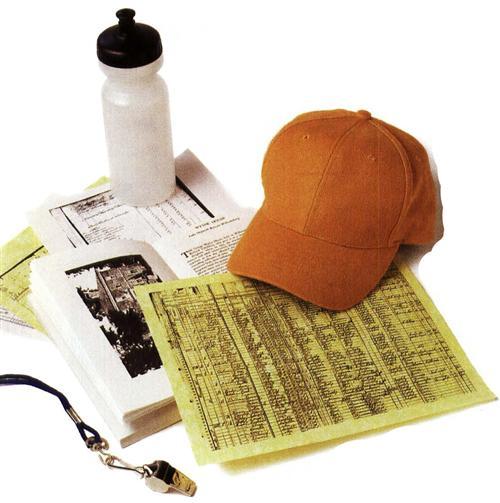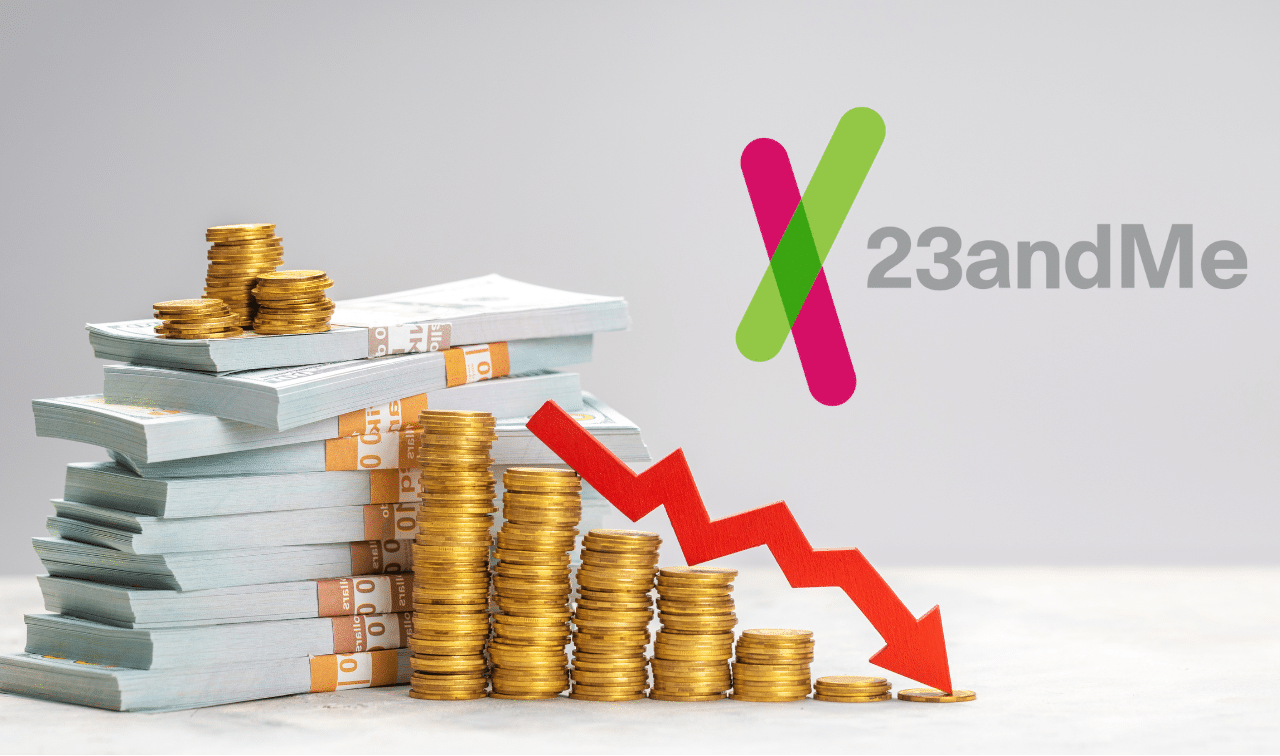Two major genealogy-data providers have embraced a familiar family history credo: Family trees grow more quickly through collaboration. Genealogy.com <www.genealogy.com> recently teamed up with the Heritage Quest division of ProQuest <www.heritagequest.com> to offer two new Internet subscriptions. Family and Local Histories gives you online access to more than 16,000 genealogy books, and an expanded census collection now covers eight decades.
The data in these subscriptions comes from ProQuest’s HeritageQuest Online service. ProQuest sells that service only to libraries, so its partnership with Genealogy.com gives individual genealogists the opportunity to access some of those valuable sources from home. We sized up both subscriptions — here’s a look at their record rosters, along with some winning strategies for ancestor searches.
Playing by the book
The books in the Family and Local Histories subscription were originally preserved by Pro-Quest — then known as University Microfilms International (UMI) — on microfiche, which the company later digitized. Genealogy.com’s subscription version features images of 7.5 million pages from more than 7,200 family histories, 8,700 local histories and 160 primary sources. Among them you’ll find books such as The Cooley Genealogy, History of Delaware Comity and Border Wars of New York and Vital Records of Sturbridge, Massachusetts to the Year 1850. The collection focuses on the United States, but also includes titles from Canada and the British Isles.
Genealogy.com and Heritage Quest plan to expand the collection from the current 16,000 titles to include all 25,000 titles in the microfiche version. Then they’ll add 1,200 to 1,500 new titles every year from libraries and genealogical societies across the country.
Family and Local Histories features full-text searching — every word of every book is indexed, which makes it much more useful than the microfiche. You have three search options:
- People — Search on a person’s first and last names, and you’ll find all instances where they appear within five words of each other. By default, matches include similar spellings: Search on Daniel Crume and you’ll get both Daniel Crume and Daniel Crum. To search on the precise spelling of a word, precede it with exact: for example, Daniel exact Crume. You can add one or more place names or keywords to zero in on relevant matches — a necessity if you’re searching on a common name. I’m researching Timothy Murphy, a charismatic frontiersman affectionately known as “the king of Indian hunters.” My search for Timothy Murphy produced 106 matches, and none of the top matches seemed to be the right guy. My Timothy Murphy lived in Worcester, NY, so I searched on Timothy Murphy and added Worcester to the Place Name(s) box. That narrowed the list of matches to 65, but the top matches still didn’t look promising. Finally, I typed Timothy Murphy near Worcester in the Person Name(s) box and found a good match in a book called Town of Worcester, Otsego County, New York. Adding near to your query finds all instances where the two terms appear within 10 words of each other. And that often produces the most relevant hits.
- Places — The Places search gives you the same three search boxes for people, places and keywords, but the Place box appears first. You might search for the name of a town or county appearing anywhere in Family and Local Histories.
- Publications — This option displays an alphabetical list of all the books in the database. Click Search Publications to browse the list of books by author, title, publisher, place or date of publication, subject or language. Use the Keyword search to find a word in selected books, rather than in the entire collection. For example, to search The Cooley Genealogy for Dennis Nelson Cooley, you might type Cooley Genealogy in the Book or Article Title box and Dennis near Nelson in the Keyword(s) box.
What if you don’t have a specific title, but want to find out if Family and Local Histories has books on a certain family or county? You should be able to search on a subject term such as Pennington family or Knox County (Ill.) — History to find relevant books, but that feature didn’t work in our tests.
Genealogy.com offers another subscription that features family and local histories: Genealogy Library gives you access to 1,900 genealogies and a few local histories, as well as many record compilations and the 1850 US census. Most of Genealogy Library’s books are shown in text form, while Family and Local Histories provides actual page images that you can print or download.
But the real difference is in each collection’s focus. The new subscription includes nearly 10 times as many books (and growing). Genealogy.com isn’t adding new books to Genealogy Library; instead, it’s expanding that collection with data from its Family-Archive CDs — which has made it a great way to tap dozens of CDs for a fraction of the cost ($49.99 annually). So as a book-browsing tool, the new Family and Local Histories subscription clearly has an edge. The ability to search the entire collection for any word means you may make discoveries that would have eluded you even if you had access to all these rare volumes. A subscription costs $14.99 a month or $79.99 a year.
Scoring the census
Before teaming up with Heritage Quest, Genealogy.com offered access to two federal censuses: 1850 (through Genealogy Library) and 1900. Its 1900 Census subscription has been replaced by the US Census Collection, which incorporates census images from Heritage Quest. It now has images for 1790 through 1840, 1870, 1900 and 1910. Eventually, the collection will encompass all US censuses from 1790 to 1930. That will make Genealogy.com only the second company to give individual family historians online access to the full federal census. (Ancestry <Ancestry.com > paved the way with its Images Online service, launched in 2000.)
Genealogy.com is also creating head-of-household indexes to the census images and, so far, has completed indexes to the 1790, 1800,1810 and 1900 censuses. Use the Family Finder to search the indexed censuses for all states at once. To search the index for a specific state and year, go to the Census Collection page, click on the year, and then select the state. Although the census search page has a link to Advanced Search options, they don’t work with the census search.
The 1900 census index, the jewel in this collection, is the first and only nationwide index for that census year. You can search for a first and last name, and limit your search to a specific state. Although there’s a search box for a middle name or middle initial, all of Genealogy.com’s online searches ignore this.
Genealogy.com’s census indexes are less thorough than those on Ancestry.com, which has already posted all census images from 1790 to 1930 and linked them to indexes for 1790 to 1850 and 1920. Ancestry’s additional search options also make it easier and faster to find someone.
Both Genealogy.com and Ancestry.com display actual images of the original census pages right on your computer screen, but the images look quite different. Ancestry.com scanned the census microfilm in 256 shades of gray to produce photograph-like images, while Genealogy.com’s two-tone images resemble photocopies. The high contrast of Genealogy.com’s images sometimes obscures details, but often improves legibility. Most census records on both services are clear and at least as easy to read as the microfilm.
Genealogy.com always displays the entire census page at a standard magnification. Ancestry.com’s grayscale images are larger files, so instead of downloading the whole page, you normally browse the column of names through a small window to speed up the process; you can also zoom in and out. Both sites’ images display reasonably quickly, even with a slow dial-up Internet connection Each lets you print high-resolution page images or save them as graphic files. And they’re comparably priced: Genealogy.com’s census subscription costs $19.99 a month or $99.99 a year; Ancestry’s is $39.95 for three months or $99.95 a year.
Library League
From the February 2003 issue of Family Tree Magazine.