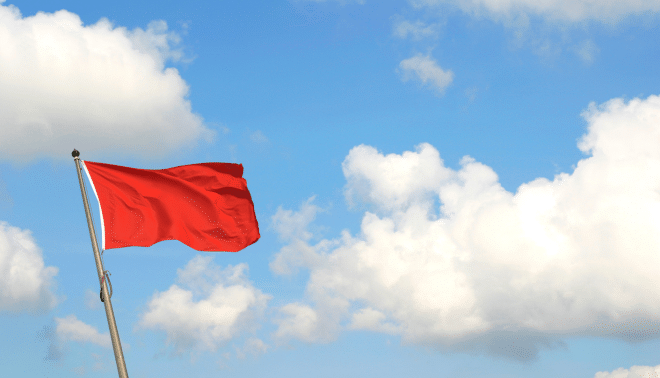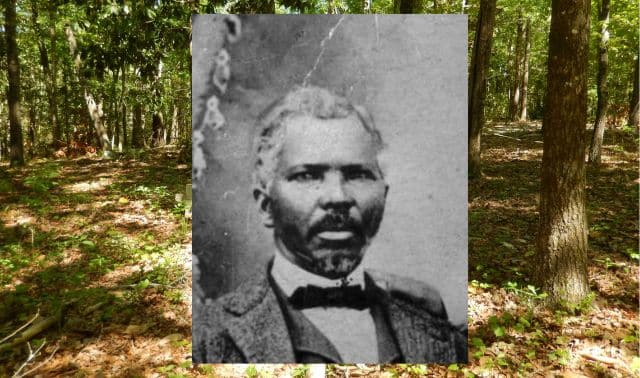With the New year comes a list of resolutions. Whether or not you make (and keep) resolutions, now is a great time to plan what you want to do differently or better in the coming year. It’s easy for genealogists to get bogged down in all the information they take in: dates and names, piles of paper, digitized documents, unlabeled old photos, an overflowing email inbox, countless email notifications of potential matches in genealogy websites and hundreds (maybe even thousands, for some of you shutter-happy folks) of new digital photos taken on your smartphone each year.

Don’t spend another year feeling like you barely have a handle on your research. Instead, start this year with these habits that will make it easier to organize your research, maintain your files and keep up with what’s new in the genealogy world. Instead, follow our 17 tips to make you a better genealogy researcher in 2017.
1. Research regularly.
For many of us, it’s difficult to find the time to regularly do genealogy research. Work, family and other responsibilities usually take priority.
Instead of waiting until you have the time to do genealogy, make sure you’ll have time by scheduling a session each week or month to enjoy the hobby you love. For example, you could make the last Saturday of the month your “genealogy day.” Go to the library or search online for the morning, afternoon, evening or all day—whatever fits into your busy life.
2. Cite your sources.
When you start genealogy research, you may think it’s unnecessary to document the source of each family fact. But the more research you do, the more you realize it’s easy to lose track of where you learned what—and it’s important to be able to retrace your research steps.
On some genealogy websites, you can save source documents for later reference to a general “shoebox” (on Ancestry.com) or “source box” (on FamilySearch). You also can cite sources for individuals in your online tree by attaching records to their personal profiles. On Family-Search, you can save sources from other websites (URLs as well as images or other media) with the Tree Source bookmarklet tool. Remember to download an image of each historical record you find online, so you’ll still have a copy even if you don’t have online access to that site in the future.
Most family tree software has built-in tools to help you fully document your sources, too. If you’re not sure how to cite sources, consult Evidence Explained: Citing History Sources from Artifacts to Cyberspace by Elizabeth Shown Mills (Genealogical Publishing Co.) and download our free source citation cheat sheet.
3. Schedule time to organize.
After my daughter was born in 2015, my husband and I took what seemed like hundreds of new digital photos every month to document her first year. Having the photos is great, but it’s also overwhelming to keep up with organizing them. I began setting aside about 15 minutes each week to sort through photos, identify the best ones and rename them so we can easily find them when working on photo projects.
Digitized and paper genealogy documents and old family photos can pile up just as quickly as the photos and videos you take on your smartphone. Make time regularly to rename and sort your saved records, using a consistent file naming and organization system. If you don’t yet have an organization system, choose one that works for you. Setting it up may take an initial investment of your energy, but in the long run you’ll save time and be able to retrieve the files you want when you want them.
For ideas on how to organize your files, check out the guidance from professional researcher Drew Smith, author of Organize Your Genealogy: Strategies and Solutions for Every Researcher (Family Tree Books). Also listen to his tips in the free Family Tree Magazine Podcast interview. Get advice for putting pictures in order from How to Archive Family Photos (Family Tree Books) by Denise May Levenick.
4. Subscribe to genealogy newsletters and blogs.
How do you stay up-to-date on new genealogy websites and other happenings in the genealogy world (other than reading Family Tree Magazine)? Subscribe to RSS feeds or emailed newsletters from the genealogy sites you use most frequently, as well as to research experts and industry insiders. A few of our favorites are GeneaBloggers.com, Ancestry Insider, Genealogy Gems, Eastman’s Online Genealogy Newsletter and, of course, the Family Tree Magazine newsletter. Simply go to the website and look for options to sign up or join the feed.
5. Interview elderly relatives.
Too many times, genealogists wait too long to interview older generations. Before you know it, they’ve taken ill or passed away, or their memories begin to fade. Make it a priority in 2017 to interview relatives—perhaps starting with the most senior individuals or those in declining health. Make a list of the relatives you most want to ask about family history, in the order you want to contact them, with their contact information. Start reaching out to each in turn to conduct your interviews via email, postal mail, phone or in person. Before each conversation, prepare a list of questions you want to ask.
Record in-person interviews with your smart-phone’s audio or video recorder, or use an app such as Saving Memories Forever or Pio Smart Recorder (free for iOS). You also can use the free companion apps for genealogy websites MyHeritage or FamilySearch to record and save interviews directly to individual profiles on your online trees. Just remember to go back in and download a copy of each interview for your files at home.
Additionally, you can use the EveryStory app to record a family member talking about a specific photo. Just upload a digitized version of an old family photo and tap the Record button to preserve a digital caption about who is in the photo, when it was taken and what was happening.
6. Digitize old photos—one batch at a time.
Before my parents retired and moved to a smaller home in Florida, my mom set out on a yearlong project to digitize all the family photos, both her own and those inherited from my grandma. It was a massive, time-consuming undertaking. Instead of facing something like that, start now and break the project into smaller chunks: by topic, family, time period or event.
First, choose a scanner that’s best for your situation. If you want the flexibility to scan photos wherever you go (even if it’s just while sitting on the sofa watching TV), consider a portable option such as the Flip-Pal mobile scanner (available on Family Tree Shop). If you need something that scans in higher resolution or one that saves images in different file formats (like the archival TIF format), look into dedicated flatbed scanners. See the More Online box for links that will help you choose the right scanner for your project. Unexpected opportunities may arise to scan photos on the go, so consider downloading a free photo-scanning app such as Pic Scanner (for iOS) or Shoebox from Ancestry.com (for Android or iOS). The image quality won’t be as good as using a real scanner, but it’s better than not capturing the image at all.
Remember to use the same file-naming and digital filing structure for your old photos as for your new ones. Having a standard system makes it faster to scan them and easier to find them later.
7. Subscribe to your dream genealogy website.
What genealogy website subscription is next on your wish list? Ancestry.com or MyHeritage? Fold3 for military research or GenealogyBank for old newspapers? This year, subscribe to one new website and focus your research efforts there to make your investment worthwhile. Need help deciding? See our 101 Best Websites for Genealogy and click on the category for the best big websites or another topic of interest.
Next year, continue the subscription if you’re still getting a lot out of it. Or cancel it (follow any cancellation instructions to avoid auto-renewal) and choose the next dream website on your list.
8. Heighten your online privacy awareness.
Online privacy is an increasing concern for many people. Read the privacy practices of genealogy websites before you use them. For example, the FamilySearch content submission agreement essentially gives FamilySearch license to use your uploaded documents and images in any way it chooses. Other genealogy websites have similar terms in their fine print. For example, find privacy policies for Ancestry.com, AncestryDNA and Findmypast.com.
In addition to knowing how a company or website uses information you contribute, it’s important to know what information the site shows publicly (such as username and/or contact information). Look in the site’s account or privacy settings to see what you can change or opt out of sharing publicly. For example, on FamilySearch under your username, click the Settings link to see your name, username, display name and birth date, along with a box you can check to make this information public or keep it private.
Lastly, familiarize yourself with what personal information gets shared on various genealogy sites. Most family tree websites don’t typically post information publicly on living people in your tree, but don’t assume this is the policy. Check it out, and if you’re unsure, err on the side of caution so you don’t accidentally reveal personal info about living relatives (including their names) without their permission.
9. Pay attention to your DNA match messages.
Many in the genealogy community complain that people who take DNA tests seem to ignore their messages from matches. If that’s you, log into your account to see if you have any messages. Update your contact information as needed, especially your email address if it has changed. As new people get tested and their data is added to the DNA database, it’s possible you could have new matches waiting—you just have to pay attention and stay connected.
10. Create and maintain a master family tree.
Having one master family tree will keep your research organized and make it easier to check and share your information. It also can help you see where you’re missing key data (or the sources that support it). Consider keeping your master tree in software on your computer, which secures your information, as well as posting copies of your tree online.
Genealogy software options include RootsMagic, which offers free and premium options and will soon have full sync-ability with Ancestry.com trees. Legacy Family Tree also offers a free version of its software. Family Tree Maker software, which syncs with Ancestry.com, is available from Software MacKiev. MyHeritage has free desktop tree software, Family Tree Builder, that syncs with your online tree at MyHeritage. Most programs now offer mobile apps you can use to check or edit your family tree on the go.
You can plant your family tree online for free on many genealogy websites. At FamilySearch, WikiTree and WeRelate, you’re contributing to a master “community tree,” with one record per shared ancestor. That means others may make changes to what you post and you may not be able to download your research as a tree file.
On sites such as Ancestry.com, Findmypast and MyHeritage, you can build an “independent” tree for free; other people can make changes only if you invite them to do so. These sites will give you hints to records and other trees that match your ancestors, but you’ll need to subscribe to gain full access to features such as reviewing historical records or, for MyHeritage, to exceed 250 people on your tree.
11. Set up a genealogy-only email address.
You probably already maintain separate e-mail accounts for work and personal communication, but it’s helpful to have a dedicated address for genealogy, too. That keeps those genealogy website notifications, your correspondence with potential cousins, and responses to your record requests from getting lost. Set up a free email account with Gmail or Yahoo! Mail.
If you do use your work email for genealogy, stop. Your employer can review your email, and if you leave your job, you won’t be able to keep saved communications.
Whatever email accounts you set up, protect against hacking with strong, unique passwords. Remembering all those strong passwords (with random capital letters, characters and strings of numbers) isn’t easy, though. Consider using a password manager such as LastPass, Dashlane and RoboForm.
12. Search offline.
It’s easy to get into the habit of limiting your researching to historical records that are online. But many important records aren’t online. Make a list of the records you want to find and order. Set goals for how many to check off your list each month (or year)—and a budget for ordering copies.
As you tackle each item, consult any online indexes to those records to determine where the originals are and how to order them. If those records aren’t even indexed online, use FamilySearch’s wiki, the FamilySearch catalog and your favorite web browser to locate and request copies of offline vital records, probate records, deeds, newspapers and more. Renting any microfilmed copies for use at a local FamilySearch Center is often more affordable (and thorough) than ordering originals or research services from a repository.
13. Seek help.
Navigating genealogy records can be tricky. Record-keeping, record maintenance and privacy laws may limit what you can find for some record types, regions and time periods. Seek out expert knowledge to save time, advance your research and learn the idiosyncrasies of various records and repositories. Attend genealogy conferences and seminars; take an online class or attend a virtual conference with Family Tree University or attend the meetings of a local genealogical or historical society.
14. Organize your family heirlooms.
Photos, jewelry, furniture, wedding gowns, scrapbooks and newspaper clippings are a few of the items you might inherit from relatives. Start keeping better track of them. Write down information about the history behind each item as you receive it. (Our Artifacts and Heirlooms, and Heirloom Inventory forms can help; find them here.) Store items properly so they don’t deteriorate over time. Attach images of these items—and anything you learn about the family from them—to personal profiles in your family tree software. For more advice, see Denise May Levenick’s How to Archive Family Keepsakes (Family Tree Books).
15. Back up your records regularly.
You never know when your computer hard drive is going to crash or succumb to disaster or theft. Back up your digital genealogy files and photos at least once a month—and immediately after you make a lot of additions or changes to your files. Save copies to an external hard drive and to a second medium that’s in a physically different location from your original files and primary backup.
A good option for that second medium is to activate an automated cloud backup service such as Apple iCloud, Backblaze, Carbonite or SugarSync. Mac users can go with Time Machine or Mac Carbon Copy Cloner. Or check out Backupmytree.com, which will automatically back up your GEDCOM or most genealogy computer program files for free.
16. Record your own story.
Genealogists focus so much on the past, but sometimes forget to record history as it’s made in the present. Start writing down your own life story, a little at a time, in regular intervals. Record memories from your childhood and major life milestones. Then, starting this year and in each succeeding year, document the year’s highlights: births of children or grandchildren, travel, accomplishments and more. Use a book such as Story of My Life: A Workbook for Preserving Your Legacy by Sunny Jane Morton (Family Tree Books) to prompt memories and keep them all in one place. The book is available both as a full-sized, softbound workbook and a writeable PDF. If you’re not a writer, use a voice-recording app to record your life stories.
17. Plan a family get-together.
One of the best parts of researching your family history is sharing it with relatives. If your family doesn’t currently get together regularly, consider planning a one-time or annual reunion—or offer to share your family history if someone else will plan the event. Consider creative ways for imparting what you know: through photo displays, PowerPoint slide shows, games with ancestral trivia or photos, and foods from your family’s heritage. Check out tips for planning a successful reunion.
A version of this article appeared in the January/February 2017 issue of Family Tree Magazine.