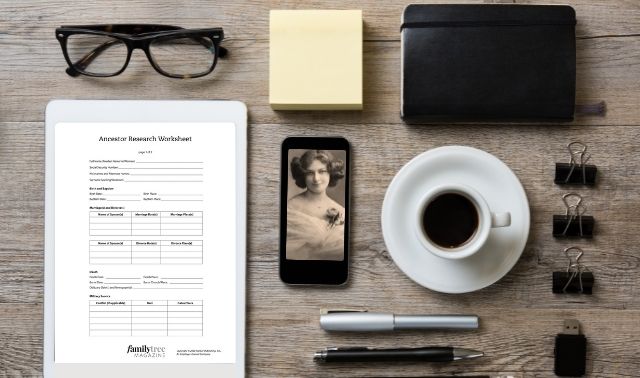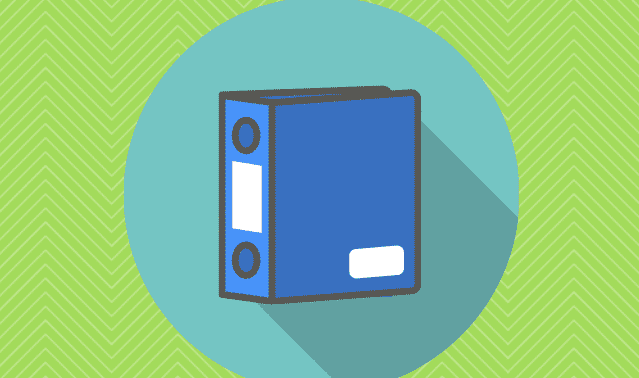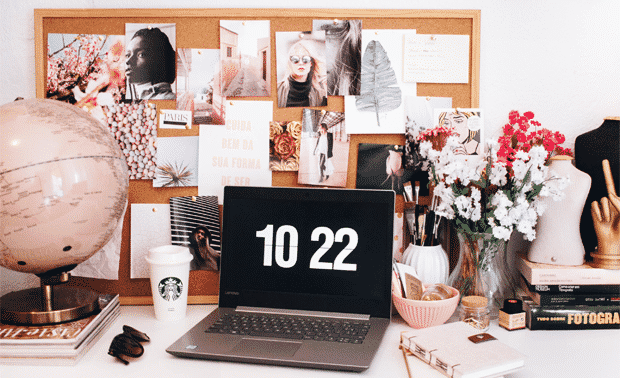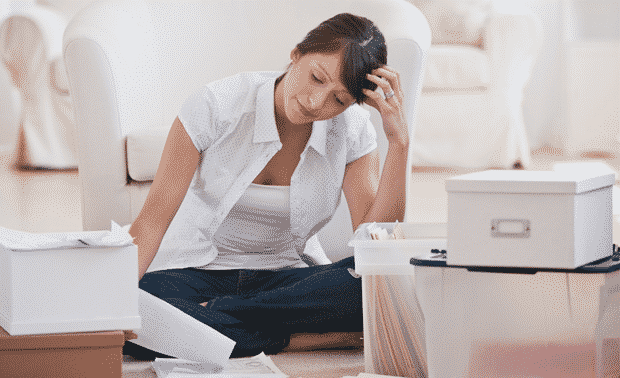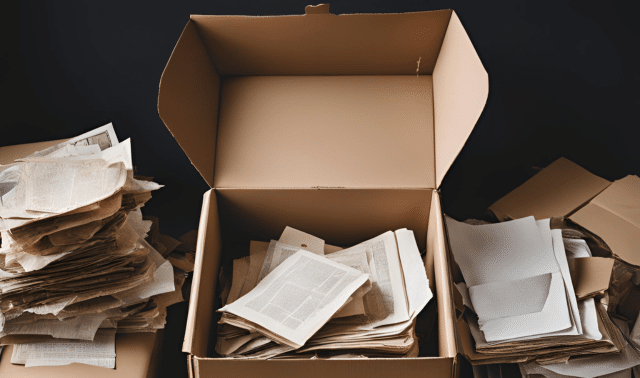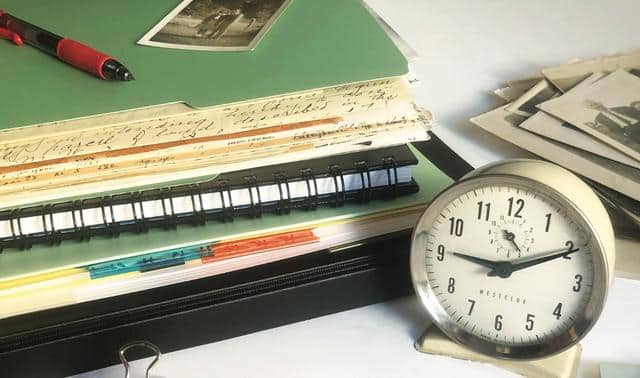Sign up for the Family Tree Newsletter! Plus, you’ll receive our 10 Essential Genealogy Research Forms PDF as a special thank you.
Get Your Free Genealogy Forms
"*" indicates required fields
Written by Dana McCullough, unless otherwise noted
Why is organizing genealogy stuff perpetually challenging for so many of us? Maybe because finding new ancestry information is more fun than logging it. And organization isn’t a one-way-fits-everyone kind of deal—the system and tools best for you depend on how your brain works.
Over time, every genealogist has to confront the issue of organization, but the sheer number of ways to organize (and the amount of material we collect) can make it intimidating to start and maintain an organization method. Throughout the years, Family Tree Magazine readers continue to share their best advice for avoiding getting buried under mounds of research task notes, family photos, vital records certificates, census page printouts, family tree charts and other records. Here’s our ultimate list.
ADVERTISEMENT
1. Clear your calendar first.
Decide once and for all that organizing your genealogy research is top priority. Set aside a block—or several blocks—of time to get the job done, then tell everyone you’re busy and unplug your phone. This may seem like time better spent on research, but family information does little good when you’ve lost the piece of paper you wrote it on.
Diane Haddad
2. Keep the big picture in mind.
You can use genealogy charts such as five-generation ancestor charts and family group sheets to help you visualize how your relatives fit together, or try an online family tree builder with an app on your smart phone.
ADVERTISEMENT
It’s also handy to have a large working family tree chart, where you can see everything at once and not worry about sharing your mistakes with the world. Blank poster board or a large dry-erase board can be mounted on or propped against a wall. While poster board is the more economical route, a dry-erase board provides an easy way to make adjustments as you learn more about your family, their relationships and major life events.
3. Designate a workspace.
Having an organized workspace can help keep your genealogy files organized, too! Your workspace may double as a guest bedroom, dining room or other room in your home. Instead of relegating all your files to a closet or storage room, find creative ways to incorporate them into your home’s décor. Use antique tins, decorative hat boxes or pretty photo boxes to store letters, postcards and photos (just make sure they’re archival quality containers). Add a small, adhesive label to the bottom of the box or tin with a brief description of its contents. If you choose to use file cabinets, type and print a table of contents and attach it to the front of each drawer. When you add something, handwrite it on the list.
In addition to a filing systems, a decorative, framed family tree chart could hang on the wall as art. Most importantly, be sure to choose a desk that works for your research needs. Look for one with space for a computer, printer, and books. Lots of drawers and slots for large and small items, plus a file folder drawer are also handy.
4. Visualize success.
If you’re an out-of-sight, out-of-mind kind of person, hang your to-do list, master ancestor chart and genealogical society events calendar on a bulletin board. They’ll be off your desk but still in front of you.
Diane Haddad
5. Color-code folders and files.
Color-coding is a popular organization method for many Family Tree Magazine readers, and you can take different approaches to this method. One idea is to use a color for each surname, though you’d probably run out of colors before too long. Instead, color code by branch with a different color for each of your grandparents’ lines. Color-code computer files and folders to match: On a Mac, click on a folder or file in the finder window and then click the down arrow next to the gear icon. From the drop-down menu, select Label and the color. PCs don’t have built-in folder color-coding, but you can download a program such as Folderico.
Another method is to organize each family in a hanging file folder, and then color-codes by family relationship: a blue folder for the husband, a red folder for the wife and a manila folder for each child. To take the color-coding a step further, print your notes and records on corresponding colored paper.
6. Don’t waste money on unnecessary organizational supplies.
Before you buy anything, figure out what you need to organize. Declutter and decide how you’ll arrange what’s left. For example, would binders or filing drawers work best? What size bookshelf should house your library? Will you need archival boxes to store old photos? You might already have some of the supplies you need.
Diane Haddad
7. Bring order to books
They’re hard to part with—the second you take a book to Goodwill, you’re sure to need the reference on page 216. But you’ve stubbed your toe on that stack of family histories one too many times. If you rarely use a volume, photocopy the pages with the important info, then donate the book to a library (where you can visit it whenever you want). If you’ve got the space, box up extra books and store them under a bed. The rest should go on a shelf arranged by categories, such as Family Histories, Immigration and How-To, then alphabetically by author or title. Naturally, you want to save heirlooms such as family Bibles and Great-grandma’s journal.
Diane Haddad
8. Take charge of paper files.
Photos. Birth, death and marriage certificates. Printouts of census records. Family tree charts. Newspaper clippings. Paper documents can really pile up, but readers have several ways to tame that plethora of paper. One option is to use three-ring binders with plastic sheet protectors (look for those made of archival-quality materials, and avoid PVC) and divider tabs. Plastic sheet protectors can store not only family group sheets and documents, but also cards, newsletters, CDs or DVDs and other mementos.
Folders with pockets are useful to hold odd-shaped ephemera. Another option is to file genealogy papers in a file cabinet using hanging file folders and manila (or colored) file folders. Some readers have a specific notebook for each family. You can affix a family group sheet to the front of the notebook, and jot down research notes inside. If the notebook has a folder pocket, use it to store copies of documents.
Whether you use a binder, folders or a notebook, alphabetize the files by surname so you can quickly find the family you want to research. Within each surname folder or binder, file items in chronological order starting with a couple’s marriage and ending with their death. Children go in their parents’ folder, then get their own folder when they marry. You also might keep folders for towns or counties, with maps, historical background and local research notes.
9. Designate a mystery-photo folder.
Put your nameless photos inside (once you’ve made headway on an ID, you can move the photo to the suspected subjects’ folder). Attach a copy of each mystery shot to a photo-identification worksheet and keep them with your family files.
10. Manage your magazines.
We humbly suggest storing your Family Tree Magazines in a slipcase, with pages you’ll need again marked. Then, add our handy past article indexes. You also can purchase magazine holders at an office-supply store. (IKEA makes some nice, cost-effective ones, too.) If you’re intent on paring down your collection, drop off extras at your dentist’s office or the library.
11. Go digital.
To save space in paper files or create electronic backups, scan your documents and photos. There are many different scanners, printers with scanners, portable scanners and scanning apps available.
To organize the digital files, consistency is key. Start your digital organization with determining a structure for the digital folders—typically this may be a hierarchy of surname folders. Under the surname folder, you could create a subfolder with an individual’s first name; under that, you could use a naming convention that includes the record type (or even another subfolder for record type, such as Death Records, which may include an obituary, a death certificate and info from the Social Security Death Index). Remember to create a standard way to name your files, too. One idea is to put files in a surname folder, then name the files like this: FirstName_LastName_Year_Month_Date_ RecordType. Once you determine your structure and file-naming scheme, write it down and stick to it.
Use universal file formats such as PDF or JPG when you save files, too. For files not in a universal format, copy them and convert the copies so you can access the information no matter how technology changes or which device you use.
Got piles of magazines and other periodicals you want to reference later? Create your own magazine index as you receive and read issues, so you can return to articles on topics of interest to you. (You can keep digital copies of our magazine indexes on your computer.)
No matter what digital files you save and organization method you use, have a backup plan in case of technology failure or a natural disaster. This may include using an external hard drive, Dropbox or a service that automatically saves the documents to the Cloud, such as Backblaze.
12. Use a numbering system for relatives.
A numbering system for relatives also can help keep you organized. Use a combination of numbers and letters for more flexibility. For example, label the oldest child in each family No. 1 with his or her spouse 1A. Then list children in birth order beginning with No. 1a, 1b, 1c and so on. The next eldest sibling would be No. 2 and the spouse 2A, with children 2a, 2b and 2c, and so on. Note that the spouses use uppercase letters and the children use lowercase letters.
Ahnentafel (German for “ancestor table”) is a standard genealogical numbering system you can use to keep track of ancestors (those from whom you descend—parents, grandparents, etc.). For example, if you’re No. 1 on an Ahnentafel chart, your father is No. 2 and your mother is No. 3. Your father’s father is No. 4, and your father’s mother is No. 5. As you might have figured out, fathers are even numbers; mothers odd. To find a father’s number, double the child’s number. Add one to the father’s number to get the mother’s number. Many genealogy software programs will automatically calculate the Ahnentafel numbers for you and create Ahnentafel charts you can print.
To keep track of sources, number all of your sources chronologically. Put the source number in the upper-right corner of each document you file, then compile the list of sources in a single binder. If you need to confirm a source of a document you’re working with, go to the source binder. For example, the 1910 US census may be source number 22. If you have a 1910 US census record for your grandfather and a separate record for your great-grandfather, both sources may be listed under number 22, but your grandfather may be listed as 22.i and your great-grandfather as 22.ii. The source citation will appear for each person.
13. Stick to a single filing system.
Maintaining a filing method takes effort—that’s why we recommend organizing your computer files the same way as your paper files. Each family gets a folder, with subfolders for members inside, and a separate folder holds general paperwork. Remember to keep your genealogy files separate from other electronic data.
Diane Haddad
14. Use your filing system for emails, too.
Make a folder for each family and a subfolder for each person. For emails about places rather than people, use folders named for the appropriate state or county.
Diane Haddad
15. Give your email messages a descriptive subject.
“Algernon Hatfield, Poughkeepsie, NY, GenCircles Posting” is much better than “Hatfield Info Request.” You usually can rename emails you receive from other (less-organized) people, too. Outlook for Windows lets you change the subject line by opening the message, typing a new subject and selecting File>Save.
Diane Haddad
16. Keep a “to file” basket on your desk or a shelf, and schedule regular times to file those papers.
I do this with my family’s non-genealogy paperwork, which helps keep papers off the kitchen counter. Most of my genealogy is digital, so I have a “to file” folder on my hard drive (the problem now being the lack of a paper avalanche to remind me to file stuff).
Diane Haddad
17. Take advantage of tech tools.
You can organize with tons of tech tools and apps, such as Evernote for tracking information and research findings, Calibre to manage ebooks, Flickr for photos, and Excel spreadsheets for checklists and logs.
Family Tree Magazine editors and our readers love Evernote. This free web browser plug-in and mobile app helps you save and organize information you find online, as well as tag it so you can search for it and find it later. Another similar tool, OneNote, is available as part of some Microsoft Office software packages.
Calibre is free, open source ebook management software. The program helps you sort and track books in your ebook library and convert ebook file formats. It also syncs to e-reader devices and supports most major ebook formats.
Finding a good method to organize and share digital or scanned images can be tricky, so many genealogists turn to Flickr. Label the photos with the ancestors’ names and other pertinent information. You can also share them with family members by sending them a link to a group of photos the family member is interested in.
Spreadsheets are every genealogist’s friend. You can use Microsoft Excel to create research checklists, to-do lists (such as cemeteries to visit, microfilms to review, books to request through interlibrary loan) and contact lists for relatives and individuals you meet as you research. Create a spreadsheet or table for each ancestor and input the information you’ve learned about him or her.
18. Rein in your favorite websites.
Organizing Favorites—sometimes called Bookmarks—works differently in different web browsers. In Internet Explorer, look under the Favorites menu and choose Organize Favorites. You can create folders and subfolders just as you would on your hard drive, and rename sites with descriptive titles. Make a folder for each surname and place you research, as well as databases, message boards, societies, libraries and other historical sites you frequent. Get in the habit of filing Favorites as soon as you make them.
Diane Haddad
19. Keep a notebook by your computer.
Jot down websites to revisit, news to remember and any tidbit you’d otherwise write on a scrap of paper. Another option: Copy and paste web-page text and URLs into a running Word document. (Just take care to identify the website name or page title in case the address changes.)
20. Catalog your family heirlooms.
You want potential heirs to know everything you do about family keepsakes. Make a list of each item and fill in its maker, date of manufacture, value, original owner and provenance (succession of owners). Note how you got the item, too. Photograph your heirlooms and number the photos to correspond with each catalog listing. (You can keep track of the treasures your relatives inherited, too, using the form for artifacts and heirlooms in other peoples’ possession.) Assemble everything in an album or store it with your research in an Heirlooms file.
Diane Haddad
21. Start a research log or journal.
Download one here, or customize your own using an Excel spreadsheet. Take it along on every research trip and list the date, records you’ve looked for, sources you’ve checked and information you learned. This’ll keep you from repeating a lookup later.
Diane Haddad
22. Keep a separate log to track online research.
Anytime you search for an ancestor in an online database, enter the date, the website address, the database name, ancestors you searched for and information you found. This will save you from repeating searches and remind you when it’s time to go back for another look.
Diane Haddad
23. Maintain a similar list of message-board postings.
Lose track of your postings and you could miss out on valuable information. Log where you posted, what you asked, the email address you used, any responses and the name and email address of the respondent. Schedule time once a month or so to check the boards for responses.
Diane Haddad
24. Assemble a research travel binder.
It should have copies of your pedigree charts and family groups sheets; alternate name spellings, a running to-do list and a records list for each family; blank note-taking forms (also available as free downloads) and a research log. Just grab the binder and you’re out the door.
Diane Haddad
25. Create a kit for on-site research.
Prepare a bag with tools you might need for research at a repository:
- notebook
- a pencil case with pens and mechanical pencils
- change for the copier
- flash drive
- your binder (see the previous tip)
- a magnifier
- hand wipes
- white cotton gloves
- a mini-stapler
- paper clips
- highlighter
- aspirin or ibuprofen
- a hip pack (safer than hanging your purse on the back of a chair)
- sticky notes for marking pages to copy (but don’t use them on fragile historical documents)
Now you won’t have to run around gathering stuff when you leave for the library.
Accordion files are great for corralling your research papers when you’re researching at a repository or visiting a cemetery. You can put surnames on the file’s tabs to sort information you collect. Many readers also use index cards.
Fillable research forms are also great on-the-go resources. Having a form with pre-determined categories to fill in as you find family information helps keep you focused and ensures you have all the information from the record you need—such as dates, names and the source citation information.
26. Keep an updated research to-do list.
I follow this advice with a research log in a spreadsheet on Google Drive. I can use my phone or computer to add ideas that come to me while doing other research. When I complete a task, I check it off and enter any findings (and then pat myself on the back).
Diane Haddad
27. Establish an organization routine.
Maintaining an organization system may seem daunting, but if you regularly take short chunks of time to put papers in the right place or scan papers, it becomes second nature. Once you return from a library research session, take a few minutes to file paper copies or scan them. If needed, set up an inbox in your office for items you need to take action on (scan, label, number, etc.) and a “to file” box for papers and photos ready for you to put away. Once a week or month, schedule time to empty the boxes.
If organizing tends to overwhelm you, set a timer and work until it rings. Another option, is to file one piece of paper each day. Do you have doubles of records? Shred or recycle the extra copies. Keep a checklist of what you have and don’t have for each ancestor to avoid duplicating your research efforts.
Related Reads
Versions of this article appeared in the October 2005 (Haddad) and September 2014 (McCullough) issues of Family Tree Magazine. Last updated: December 2024
ADVERTISEMENT