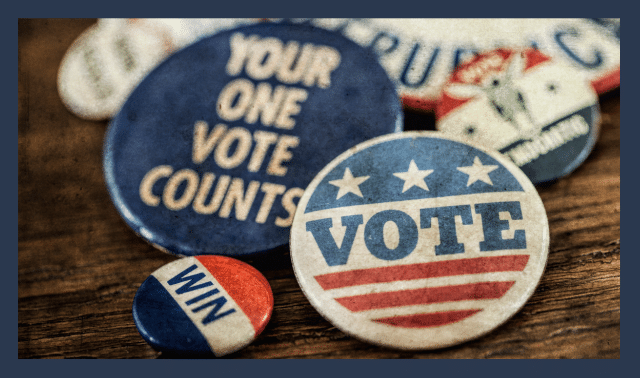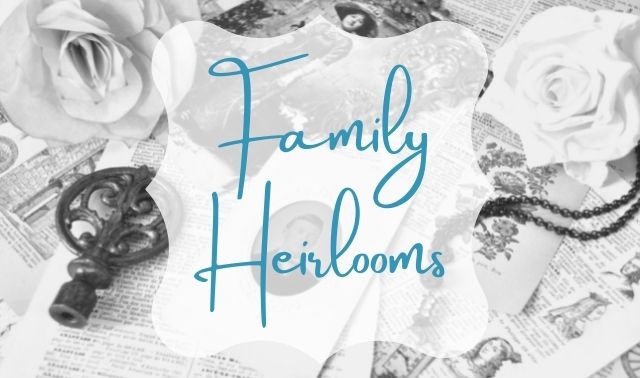Sign up for the Family Tree Newsletter! Plus, you’ll receive our 10 Essential Genealogy Research Forms PDF as a special thank you.
Get Your Free Genealogy Forms
"*" indicates required fields

Whether you’ve inherited a shoebox of old snapshots or an entire house filled with a lifetime of memories, becoming your family’s caretaker of the past is a weighty responsibility. It’s also a joy for those who understand the physical connection to your ancestors that old items can provide. We’ve been privileged to stand by you in your role as heirloom guardian. Here, we review some of the best heirloom advice we’ve dispensed in our 15 years, plus a few new tips. Follow these guidelines to care for your collection, and its history will enrich your family for generations to come.
1. Name your collection.
As I’ve grappled with organizing, digitizing, preserving and sharing several generations of keepsakes from both sides of my family tree, I’ve found it remarkably helpful to start with one small thing: Give the collection a name.
The biggest benefit of naming your collection is certainly emotional. Genealogists and nongenealogists understand the power of words. A named collection conveys authority and value. Instantly, it’s no longer someone else’s “stuff.” The box of old photos and letters has become the John and Rebecca Miller Papers or The Stevenson Family Collection, a personal or family archive of value. A personal connection to that box of old papers makes it harder for someone to throw away John and Becky Miller’s old love letters.
ADVERTISEMENT
2. Copy and isolate newspaper clippings.
I was surprised to learn that many archives, including the New England Genealogical and Historic Society library in Boston, won’t accept newspapers as part of donated collections. The typical high acid content of 20th-century newspapers makes them toxic to any other photos and ephemera they come into contact with.
Instead of keeping the original newspaper with other family memorabilia, photocopy the clipping (or scan and print it) onto acid-free, lignin-free paper. Keep a digital image as a backup and for transcribing and extracting information.
To preserve a newspaper clipping as an artifact, isolate it inside an acid-free, buffered sleeve or envelope and store it in an archival box, where it can’t touch other items. The calcium carbonate used in buffered paper helps prolong the life of acidic paper. You can use large sheets of archival board, available at art supply stores, to separate entire newspapers or enclose collections of smaller clippings and tear sheets.
ADVERTISEMENT
3. Encapsulate unstable mementos.
When you want to preserve an item that’s unstable from an archival standpoint, such as a newspaper birth announcement or pressed flower, along with an item you want to protect, such as a baby book scrapbook, you can prevent acid migration and further damage by encapsulating the toxic item. This is an especially good technique to use in your scrapbooks, which often include all kinds of potentially damaging materials, such as newspaper clippings (see tip No. 1), receipts and matchbooks.
You can purchase encapsulation supplies from archival suppliers such as Brodart and Hollinger Metal Edge. Or, make your own encapsulation packet using a clear mylar photo sleeve and acid-free double-sided tape: Place the unstable item inside the sleeve and use double-sided tape to seal the sides, leaving the corners unsealed for air circulation. You may need to trim the sleeve or cut it into two sheets so it’s easier to slip the memento between the layers. Static electricity helps hold the item in place without shifting, eliminating the need for glue. The key to encapsulation is its reversibility: You can easily remove the item from the protective sleeve without damaging it, which isn’t possible with lamination.
4. Keep letters and envelopes together in archival folders.
Handwritten letters and stamped envelopes are becoming increasingly collectible as our correspondence moves to email and text messages. You can best preserve your family’s old letters by doing a little prep work before you place them in archival storage.
Wash your hands first to minimize transfer of any oils. It’s fine to wear white cotton gloves, but thinner nitrile rubber gloves are sometimes less awkward. Carefully remove the letter from the envelope and gently unfold the pages. Don’t force the paper flat, which could lead to cracks. If the paper is especially brittle, allow it to rest for a few hours. The relative humidity in your home may help it gently relax.
Remove any foreign objects such as staples, straight pins, paper clips or sewing needles—people would use almost anything to keep pages together. Also remove newspaper clippings and replace them with a photocopies on acid-free paper. Acid migration from newsprint can severely damage old letters (see tip No. 2).
Scan each page and the envelope, front and back. Place all the pages and the envelope together in one archival file folder. Store the folders upright in an archival document case or in a metal filing cabinet. To limit handling of the letters, use your scanned images for transcribing and research.
5. Scan photos and documents only once, at high resolution.
It’s so tempting to quickly scan and email an old photo or document as needed, but each time you handle the item, the oils from your hands and the light exposure of a scanner speed its deterioration (not to mention the potential for accidental tearing or other damage). You can’t eliminate the effects of time, but you can limit how much you touch the materials in your family archive.
Next time you want to post a family photograph on Facebook or email a copy of an heirloom document, take time to scan it, name it according to your file naming scheme, and file the digital image in your family photo library. Set your scanner for loss-less TIFF format (if available) or high-quality, full-color JPG, at 600 dpi (dots per inch) or higher for photos and 300 dpi for documents. For viewing and sharing, make a copy of the master file and use your photo software to convert the copy to a smaller file size (such as a 72 dpi JPG). Now you can put your original in archival storage, to bring out and appreciate on the most special occasions.
6. Dry or freeze wet photos ASAP.
Pipes burst, storms hit, accidental spills happen—sometimes to your family archive. Don’t panic. If your photos become wet, you’ll need to dry them as quickly as possible to minimize the growth of mold or mildew. But wet photos are fragile, so handle them gently. Air-drying is best. Use clothespins to hang your photos by their edges from an indoor clothesline where air can circulate, or place them in a single layer on clean, absorbent paper or cloth. Run a fan (aimed above the photos, not on them) to keep air moving.
It’s best to begin photo rescue operations within the first 48 hours of water damage, before mold can grow. If you can’t work with your photos right away, freeze them until you can. Create packets of 25 pictures, separating them with kitchen wax paper, if available. Place the photo packets inside plastic bags and put in the freezer. When you have time, defrost the packets and air-dry the pictures. Wear nitrile gloves and a face mask to avoid contact with mold spores. (It’s a good idea to collect these supplies in a large tote, to have on hand in case disaster strikes.) Consult a professional photo conservator for advice about restoring heirloom photographs; you’ll find a directory at Conservation-us.org.
7. Remove photos from “magnetic” albums—today.
Practical Archivist blogger Sally Jacobs has great advice for using those “magnetic” photo albums: Don’t! Photos stuck between an adhesive-covered album page and the thin plastic cover sheet will fade and yellow in only a few years. Even worse, your photos can become tightly stuck to the adhesive. If That’s already happened to you, Jacobs suggests removing photos from the sticky pages with the help of a micro spatula, a metal tool that looks like a miniature pancake turner. If possible, insert the thin, flat edge of the micro spatula between the photo and the album page to gently free the photo from the page. Carefully scrape away any sticky residue from the back of the photo before scanning the picture and placing it in an archival sleeve or envelope. Don’t stack the image with other photos; any remaining adhesive could ruin them.
8. Use a tripod and camera to quickly digitize large albums.
Three camera accessories can save you time when you’re digitizing a photo album: a standard tripod, a small flexible tripod and a shutter remote.
Try suspending your camera, lens downward, from the center section of a traditional tripod, so that the camera is directly over the photo. Use the camera’s digital viewer to frame the shot, then snap the picture with a shutter remote to eliminate shutter-shake.
You can use a flexible tripod for your smartphone or digital camera (mine came from Joby.com) to best position the camera to capture digital images of photo albums and scrapbooks. Use the remote shutter release here, too. A flexible tripod also makes a handy travel companion; wrap it around a chair back or bookshelf to snap a sharp picture.
9. Store antique quilts on an unused bed.
One of the best places to store antique quilts, tablecloths and other large textiles is on an unused bed. Spread out the quilt, cover it with a clean white sheet and keep the cat off the bed, and you can feel good about extending the life of your family treasures.
Don’t have a spare bed? Another option is to loosely roll textiles over polyester batting to minimize folds, then enclose the roll in a clean white cotton sheet. Place folded tablecloths and smaller items inside an acid-free archival box with acid-free tissue to cushion the folds.
Quilts look fabulous displayed on a wooden quilt rack or hung on a wall, but the weight of the materials and the exposure to light, air and dust will fade the fabric and weaken the fibers. If you want to show off your heirloom quilt, keep it in a protected area of your home and limit the time on display. Museums regularly rotate textiles, giving them a few months on display and then moving them back to archival storage.
10. Clean textiles before storing.
Before you pack away the baby’s first hand-knit sweater or your aunt’s needlepoint pillow, take time to carefully wash or dry clean your treasure. Although it may look, feel and even smell clean, anything that’s been worn or handled has gathered skin oils and other contaminants that are attractive to textile pests. Moths, silverfish and carpet beetles love slightly soiled clothing, knits, woolens and cottons. The best defense is to store only clean items and to regularly vacuum and air out your storage area. Check for any sign of infestation and take prompt action to get rid of problems. Note that mothballs are toxic to human health and should be used with care.
11. Vacuum heirlooms with a diffuser.
There’s a right way and a wrong way to vacuum dust from heirloom textiles and artifacts. Your vacuum’s powerful suction can damage or weaken textile fibers and suck up more than just dust from an old photo album.
To help diffuse the suction, fit the brush attachment on your vacuum hose with a protective screen or cover it with an old nylon stocking. Use low suction and hold the nozzle slightly above the surface of the item. Avoid rubbing the surface of the item, which can cause damage from abrasion.
12. Avoid furniture polish.
Don’t use furniture polish and modern cleaners on heirloom wood furniture, case clocks or musical instruments. The ingredients in most of these cleaners don’t help preserve old wood. It’s better to dust the wood with a soft microfiber cloth and if necessary to restore shine, apply furniture paste wax annually.
Place valuable furniture away from high-traffic areas where it’s more likely to get damaged. Also locate it away from heat and sunlight sources, such as radiators, fireplaces and windows, which can dry out the wood and fade the finish. Think twice before undertaking do-it-yourself repairs or modernizing with new hardware, feet or finials. Both could adversely affect the cultural and monetary value of the piece. Instead, consult a professional conservator for assistance.
13. Beware of glass display cases.
I always thought glass-front display cabinets were the perfect way to preserve old treasures—until I saw firsthand the damage they can cause. In museums, display cases are dimly lit and the artifacts they hold are rotated back into storage. But at home, glass cases leave the contents vulnerable to prolonged light exposure.
The cabinet I saw had been untouched for at least three decades in an elderly relative’s home. Porcelain teacups appeared fine and tarnished silver spoons could be polished. But the prized keepsake, a porcelain doll dressed in cotton voile, couldn’t be repaired. Prolonged exposure to sunlight filtering through the room’s windows had turned the white gown brown and brittle. The visible portions of the doll’s porcelain body had yellowed, a marked difference compared to the porcelain protected by fabric.
14. ID removable storage devices.
Have you ever walked away from a library microfilm reader or copier and left your flash drive behind? I have. But thanks to a tip from the Family History Library volunteer who helped me get it back, I now worry less about losing my flash drive.
When I reclaimed my device from the box filled with similar looking memory sticks, my rescuer suggested I create a text file on the drive with my contact information. He helped me use Text Edit on my Mac to create a file with my name, address and cell phone number. We named it –IF LOST PLEASE RETURN TO (the hyphen at the beginning forces the file to sort to the top of an alphabetical file list).
Back at home, I used a label maker to create sticky labels for all my mobile devices—portable scanners, external hard drives and flash drives. I added my identification text file to SD memory cards and wrote my name on their cases with a permanent marker. Don’t add a removable label to any device that’s inserted into your camera or computer, because it can peel away and get jammed in your expensive equipment.
15. Check date and time settings on your digital camera.
Digital files are more useful and easier to find with labels, keywords and other information added to the metadata in your photo organizing software. But the most important piece of metadata is the date and time the digital camera automatically sets. If this information is wrong, your pictures can end up categorized with the wrong year, month or date. Twice a year, when you change your clocks for daylight saving time, make sure your cameras are set to the correct date and time. Confirm that the settings are correct when you import your first new digital images to your computer.
A version of this article appeared in the January/February 2015 issue of Family Tree Magazine.
ADVERTISEMENT