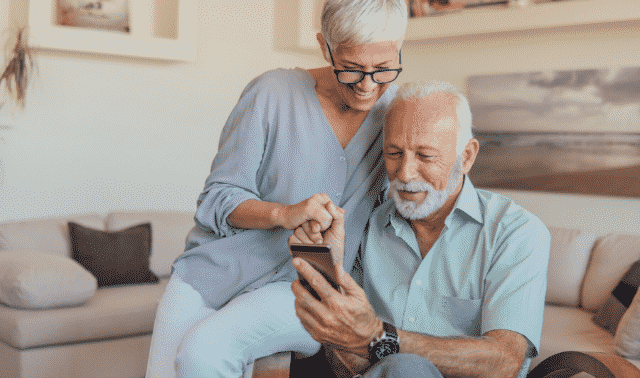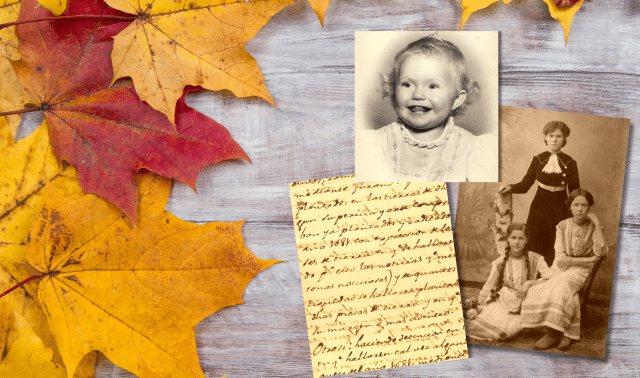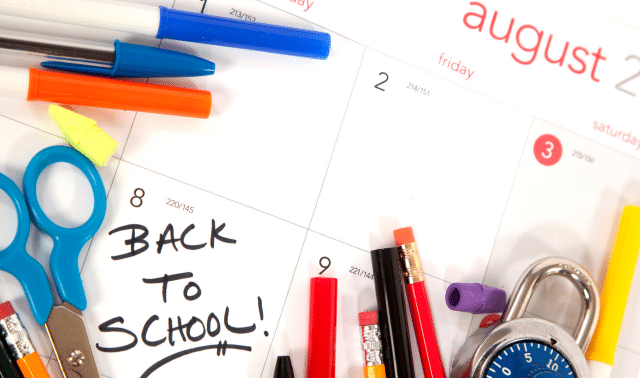Sign up for the Family Tree Newsletter! Plus, you’ll receive our 10 Essential Genealogy Research Forms PDF as a special thank you.
Get Your Free Genealogy Forms
"*" indicates required fields

Increasing your genealogical efficiency means you can spend more time finding your ancestors and less time looking through loose papers or sorting scattered documents. Complete these eight Evernote genealogy projects to stay organized and get more genealogy done.
1. Formulate an Evernote Genealogy Research Plan
A winning strategy for staying on track in your research is to keep everything pertaining to a particular project—such as finding your great-great-grandfather’s birthplace in Germany or tracing Grandma’s house history—in one place. Setting up a research plan notebook in Evernote helps you develop a detailed blueprint for tracing your ancestors. First, create a new notebook, then fill it with the following notes (select File, then New Note in the menu):
- Objective: What do you want to accomplish?
- Known facts: What have you already learned about your ancestor? Include the relationships, dates and places you’ve found in original records.
- Working hypothesis: What probable conclusions do you hope to prove or disprove?
- Identified sources: Which records are most likely to provide information for your hypothesis? Create a list of possible sources and identify the location of each source.
- Research strategy: What’s your specific plan of action? Determine the order in which you’ll locate each identified source.
Your notes will guide you through the research process, while the notebook serves as a container for all your related research notes.
2. Create a Cousin Connections Notebook
Staying in touch with living relatives can be as important to climbing your family tree as tracking down deceased ancestors. Creating a cousin notebook provides a place to store details regarding your efforts to find these elusive relatives.
- Create a notebook called Cousin Connections.
- Make a note named Index, then input each relative’s name.
- Create a separate Profile note for each relative in the Index, and title it with the person’s name.
- Link names in the Index note to each person’s Profile note by right-clicking on the Profile and selecting Copy Note Link (every note has a unique URL).
- Highlight that same cousin’s name in the Index note. Hit Ctrl+K on your keyboard (Command+K on a Mac) to open the hyperlink box.
- Paste the Profile note’s URL into the hyperlink box by hitting Ctrl+V (Command+V on a Mac).
- Click the OK button to close the hyperlink box. Now the cousin’s name in the Index will be linked to that cousin’s Profile.
3. Track Cluster Research With Tags
Tag all your notes with the appropriate surnames, places and record types. Evernote is perfect for doing cluster genealogy—tracing an ancestor’s family, friends and neighbors—because its tags allows you to easily work with notes in any combination. A note isn’t restricted to one folder, as it would be in your paper files or on your computer desktop. Then search for multiple tags simultaneously by typing “any: tag:[name of tag 1] tag:[name of tag 2]” into the search box; for example, any: tag:SMITH tag:JONES tag:CENSUS. When you click in the empty search box, a list of your most recent searches will appear, giving you a convenient shortcut to past results. You can use the any command in the search box to find notes containing words, too. For example, any: Sporowski Sporowsky will find all notes containing either the surname Sporowski or Sporowsky.
4. Manage Your Newspaper Clippings
One of the best applications of Evernote is as a tool for newspaper research. Storing digitized articles on your hard drive requires not only a reliable filing system, but also time spent rereading articles later to find the information you seek. Upload articles to notes in Evernote, and you’ll eliminate time-consuming searches for newspaper clippings. Evernote applies optical character recognition (OCR) to any image you upload to a notebook, including clipped articles that you collect with the Evernote web clipper. OCR makes these periodicals keyword-searchable, and therefore easily retrievable by typing a few relevant terms into the Evernote search box. Tag all uploaded articles with Newspapers in addition to the surname. Then you can retrieve all your newspaper clippings with one click of the tag.
5. Plan a Research Trip
The cross-platform mobility of Evernote makes it an ideal tool for planning a genealogy research trip. Start by creating a tag for your trip, such as SLC2015. Then create notes such as a packing list, website links for places you’ll visit and resources to check at the library. Create a checklist by clicking the checkbox icon at the top of a note; mark off tasks once they’re complete. You can even schedule Reminders by clicking the clock button at the top of any note. Give each note the tag you’ve created for this trip.
6. Set Up a Blogging or Story-Writing Hub
Blogging about your family history can serve as a genealogical narrative that helps you identify gaps in your research. It provides an easy and appealing way to share finds with relatives (particularly on social networking sites where younger generations tend to hang out). All that writing can serve as online “cousin bait” for distant relatives. Evernote provides the perfect platform for collecting and organizing your ideas. Create a Blog tag for writing notes and set reminders as deadlines. Compose your stories in the notes and copy them into a free blogging platform, such as Blogger or Tumblr. If you’d rather keep your family tales offline, just do everything except for the last part.
7. Inventory Your Books
Never make the mistake of buying or borrowing the same book twice by creating a Book Inventory in Evernote. Here’s how:
- Create a new notebook titled Book Inventory.
- Take a photo of the cover or title page of a book with your smartphone.
- Upload the photo to Evernote using the Evernote app on your mobile device.
- Once the image has been synchronized to Evernote on your computer and OCR has been applied, your book list will be keyword-searchable from any device with the Evernote app.
8. Manage Your Genealogical Society
Genealogical societies can harness the power of Evernote for planning seminars, putting together newsletters, tracking schedules and more. If you volunteer for your local society, set up a Society tag for marking society-related notes. Keep them in their own notebook, which is particularly handy when you’re collaborating with others. Notebooks are the easiest way to share a collection of notes; just use the Share button in the top right corner. Evernote lets you share notebooks and notes with committee members:
- via email,
- via social networks such as Facebook and X, and
- by copying and sharing the URLs of specific notes or notebooks.
As you can see, Evernote is a Swiss Army knife for family history, capable of managing all sorts of research projects.
A version of this article appeared in the September 2015 Family Tree Magazine.