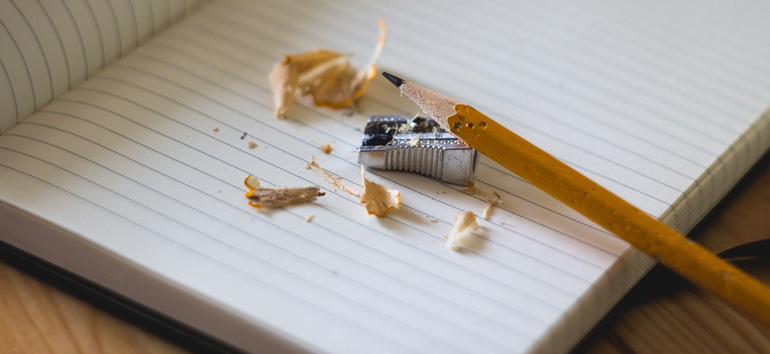You’ve just checked into the local hotel, and between reminding the kids to act like ladies and gentlemen—not Uncle Steve—and peeking in the mirror to make sure the extra 10 pounds you’re sporting since the last reunion are as hidden as they’re going to be, you’re already feeling it—information overload.
Remember the last reunion, when you forgot to get Aunt Mabel’s e-mail address and it took three months to find her home and awake when you called? Then there was the debacle after you forgot Uncle Phil’s birthday. And the trauma cousin Anita endured because she lost the dinner napkin where she’d written Great-aunt Freda’s first marriage date—just before Freda died. Family reunions are nesting grounds for information overload. Whether it’s a gathering of 30 or 300, you just can’t take in everything that those people who share your gene pool want to tell you. That is, until now.
This year you can relax—all you need is a Personal Digital Assistant, commonly known as a PDA or handheld, and sold under such brand names as Palm (www.palm.com) and Handspring (www.handspring.com). Lots of genealogists have already discovered how handy these pocket-sized processors can be on trips to the library or the courthouse. But a handheld can also help you process—and organize—all the family facts that will surface at your clan’s annual get-together. Before you head to the next reunion, check out these tools and tips to prep your PDA.
Facing the facts
Almost all handhelds come with some kind of contact management software preloaded. This typically includes a date book, calculator, to-do list, address book and memo program. You can take advantage of these built-in features to make a list of family facts you want to verify with relatives, record phone numbers and e-mail addresses, add all your nieces’ and nephews’ birthdays to the calendar and so on. While most standard software packages are more than adequate for keeping track of friends and business associates, genealogy buffs have special needs. Before downloading any additional software, try out your memo pad and date reminder options to see if they’ll suffice. If you’d like to upgrade, check out Franklin Planner’s contact management software package at www.franklinplanner.com. It allows you to synchronize your entire planner with a Palm-compatible PDA and print pages that fit in your Franklin Planner for later reference.
Of course, you’ll want to compare genealogy notes with your researching relatives. Rather than hauling stacks of charts, reports and documents to the reunion, you may find it easier to bring your family file with you digitally. Portable genealogy programs such as GedStar 4.0 (www.ghcssoftware.com) and HandyTree 1.0 (www.geocities.com/arkansoft), as well as several others (see the December 2000 issue of Family Tree Magazine for more options), put all your ancestors’ info at your fingertips. Keep in mind that some programs are read-only: While you’d have instant access to data you’ve already researched, you’d have to enter new findings into a database, memo or word processing program on the PDA, then update your desktop genealogy program when you get back home.
The good news is that it’s easy to send Microsoft Word and Excel documents back and forth from your desktop to your handheld using programs such as Documents To Go (www.dataviz.com) and Quickoffice (www.cesinc.com). So the next time Uncle Samuel starts telling that story about his homestead and the IRS, take notes on your Palm and transfer them when you get home. You should practice using the stylus at the speed you expect to do data entry at the reunion—you may want the optional keyboard if you know you’re going to be entering long stories.
Opting for extras
With the addition of a few extras, your PDA can also help with tasks from maps to memories. US City Maps 1.3 and HandMap Deluxe 3.8 (www.evolutionary.net) are two useful mapping programs that can keep even your father from getting lost. If you need to create your own maps—perhaps to the now-overgrown family burial plot—cemetery mapping programs such as Cemetery V1.0 (www.palmgear.com/software/showsoftware.cfm?prodID=9184) let you record all the details of each stone.
Never have your recipe for scalloped potatoes handy when Aunt Patty asks? Check out the recipe management software available for your handheld. Programs such as Recepalm 1.1 (www.blackboardsoftware.com) and PocketRecipes (beam.to/woodenbrain) can help you by sorting your entries by ingredient and then printing a shopping list. A fun way to remember this year’s reunion might be a recipe book that you compile from all the potluck offerings.
And no reunion is complete without photos. If you want to snap and view photos on your handheld, the top of the line gadget is probably Kodak’s PalmPix Camera (www.kodak.com/US/en/digital/cameras/palmPix). It turns your handheld into a digital camera with all the options you could ask for. Make sure your PDA has the memory and features to support the program you choose; for instance, you won’t be able to view pix in color on a PDA with a grayscale screen. The same goes for e-mail programs: Read the fine print before deciding what bells and whistles you really need—especially if your handheld is more than a few months old.
With a little planning and some practice with your stylus, you can take the most basic model to your next reunion and wonder how you ever got along without it. And if you opt for extras, you might be one of the attendees who feel they captured every moment.