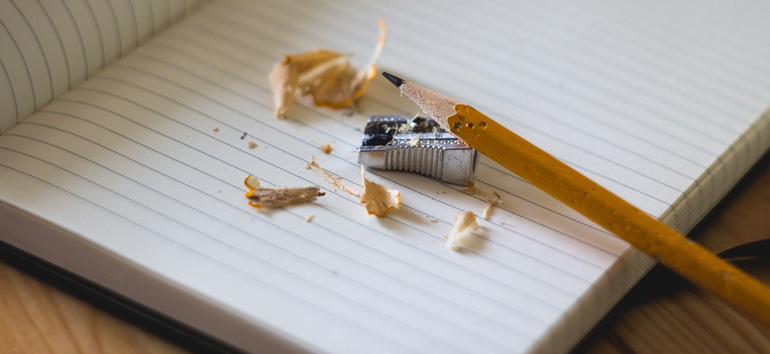Sign up for the Family Tree Newsletter! Plus, you’ll receive our 10 Essential Genealogy Research Forms PDF as a special thank you.
Get Your Free Genealogy Forms
"*" indicates required fields
Your smartphone’s tiny size lets you fit a lot of technology in your pocket or purse—but it also makes the phone easy to misplace or steal. If that happens, you’d lose the genealogy information stored on your phone, and your email, financial and social media accounts could be breached. These measures can protect your personal info:
- Phone locator apps like Find my iPhone and Android Device Manager work like a miniature homing beacon to help you find your missing device. But both must be activated on your phone before you lose it.
To locate a lost Android phone, go to the Android Devoice Manager website and sign into your Google account, then follow the prompts. For a lost iPhone, sign in to your iCloud account on another device or computer to find your device and turn on Lost Mode. This allows you to lock the phone and freeze payment options with Apple Pay, or to completely erase your device. If you use Family Sharing, your phone can be tracked using your family’s iCloud Family Sharing account.
- Especially when traveling, configure and use your phone’s lock screen. If it offers double passwords, a passcode and fingerprint or second passcode, use it. Be wary of easy swipe or gesture sign-in codes; savvy thieves are good at mimicking moves to hack entry to stolen phones. Similar to double entry protection, activate two-step verification for your financial accounts and any other high-risk accounts like email and cloud storage. This feature adds a second layer of security to your account and is highly recommended for mobile smartphone users.
- If you lose your phone, change your passwords for your Apple ID or Google account right away, and change passwords to social media sites and other internet registrations as soon as possible. Report your lost or stolen phone to the police and to your phone carrier.
A version of this article originally appeared in the September 2016 issue of Family Tree Magazine.