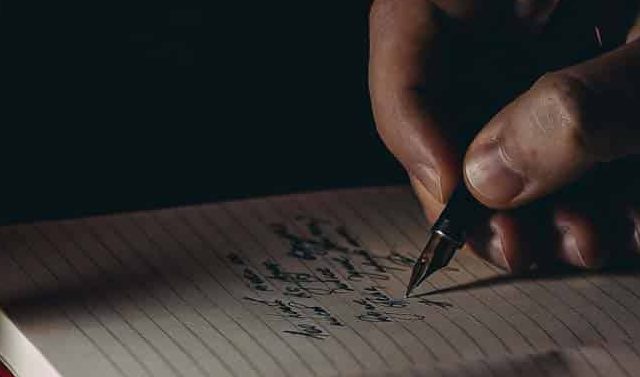Several months ago I received an e-mail that began, “Let me introduce myself. I’m Sheryl, your Aunt Alice’s daughter.” Sheryl, it turns out, had read an article I’d written and was sending her congratulations. The last time we’d seen or heard from one another was 1960.
Sheryl’s note began the slow electronic reunification of our far-flung family. Mice and modems have given us — and our aunts, uncles and cousins — a chance to catch up on each other’s lives, climb the family tree and share our memories. Two of my aunts, born between the presidencies of Woodrow Wilson and Calvin Coolidge, have become enthusiastic residents of cyberspace, e-mailing greeting cards, party invitations and memories of their parents and grandparents.
The next step, so we could all share our stories and memories, was to create an electronic family newsletter.
If your family already has a traditional hard-copy newsletter, you’ll appreciate the ease and immediacy of “e-publishing.” If the hassles of printing and postage have kept you from connecting your family with a newsletter, the digital way makes it simple to get started.
Laura Tasset Koehn, e-publisher of her family’s Tasset Tree Trunks, says, “I know that our newsletter has brought our family closer together. The newsletter has helped everyone exchange e-mail addresses and also to meet some new cousins. I also feel that it promotes love and pride of family.”
Rick Wickwire, editor of “The Family History Newsletter” of the Wickware and Wickwire Families, began his e-newsletter when “I realized how much history I had lost of my own family. At the time I didn’t realize there were thousands of Wickwires in the world and that they were all related, but I was trying to get all the information on my immediate family that I could. Then I started a mail list and Web site, and then a newsletter. It was really just a realization of how much history was being forgotten that led me to start the newsletter.”
Plan before you publish
If you’re interested in preserving your family’s history, sharing your heritage or just keeping in touch with your own electronic newsletter, a little planning upfront will pay off down the line. Ask yourself:
• How often do I want to publish?
• How long will the newsletter be?
• Will I be the sole writer or will I ask for contributions from other family members?
• Will my newsletter have a specific focus, such as family genealogy?
• How much time and effort am I willing to invest?
• Will I include ongoing columns on specific topics?
• What format will I use for the newsletter?
• What will I name my newsletter?
Most family newsletters are quarterly. If you’re the sole writer, editor, publisher and chief bottle washer, and uncertain of the time commitment, you may want to publish sporadically. Or, like Rick Wickwire, you may be lucky enough to have a family so actively involved in the project that you can publish weekly.
Not everyone likes to write; some people hate it. To get your family actively involved in your newsletter, assure them that you aren’t expecting Pulitzer Prize-winning prose. Let them know that you’re more interested in their stories than their writing style.
It’s tempting to cover everything you know in your first issue. But if you have a publication calendar — a rough outline of what topics you want to cover in each newsletter during your first year — it will help make each issue shine with an interesting mix of family tidbits, stories and news.
If you don’t want to be a solo act, e-mail your family members and ask for help. Someone who’s never seen a family newsletter may not know what type of information you’re after, so make it easy for them by listing the articles you want and a ballpark deadline of when you need them. Most of us lead busy lives, and deadlines can be forgotten, so send e-mail reminders to those who have promised articles.
Naming your newsletter will probably be your easiest decision. Many use the family surname, like Hendrickson Newsletter, others may be more creative, like Climbing the Hendrickson Family Tree. It’s your newsletter, so have fun naming it.
Topic tips
Once you’ve decided on a publishing schedule and a name, it’s time to write the first issue. Your choice of topics is almost endless — here are a few ideas to get you started:
VITAL STATISTICS: Include the birth, marriage and death dates of a few ancestors in each issue. This data gives family members an opportunity to check their own records and correspond about any discrepancies.
CULTURAL/RELIGIOUS HERITAGE: Does your family have an interesting cultural or religious heritage, such as Acadian, Palatine or Huguenot? If you’ve researched this background, share what you’ve learned in the newsletter. Your family members will be happy to learn more about their heritage. I recently discovered some of my ancestors were Quakers, for example, and I’d love to read an article about that faith.
FAMILY RECIPES: In an issue of Tassett Tree Trunks, Koehn included her mother’s recipe for zucchini nut bread, with the advice to make a double batch. Every family has a favorite recipe. In mine, it’s Grandma’s apple dumplings and Mom’s potato salad.
I REMEMBER GRANDMA: Ask family members to share their memories of a specific ancestor. You’ll be surprised how each person’s memories differ. In my family, cousin Sheryl remembers Grandma’s homemade grape juice and lemonade. My sister, Vicki, remembers the hollyhocks in her backyard, and Aunt Alice remembers Grandma’s snoring. But I remember her most for teaching me to play checkers.
SINGLE-TOPIC ISSUES: Consider dedicating an entire issue to a single topic, such as “Our Indiana Ancestors” or “Our Civil War Roots.” These “mini-biographies” help us see our ancestors as real people.
OLD DOCUMENTS: For whatever reason, my family line didn’t save letters, military papers, diaries or much else on paper, so I envy all the families who still have these treasured. mementos. If you own old documents, include excerpts in your newsletter. Depending on your format (see next page), you can show actual scanned pages along with transcriptions.
FAMILY HAPPENINGS: In every family, something is always going on. Marriages, new babies, graduations, deaths, promotions, engagements and new homes all have a place in your newsletter.
PRESERVATION ADVICE: Carol Norris Vincent, a former museum administrator and editor of the Norris Family Newsletter, includes advice on preserving fabric, photographs and other family treasures. If you have a background in preservation or access to a preservation class or book, let your relatives know how to keep their family treasures safe for future generations.
GENEALOGY RESEARCH PROJECTS: If your newsletter goes to a family active in genealogy, you can use it to share research discoveries or even to split research tasks to prevent duplicating efforts. Kevin Macomber’s The Macomber Project, for example, announces which family members are searching for which ancestors. His family has had great success in matching information.
FAVORITE FAMILY STORY: Every family has a favorite story. In mine, it’s a toss-up between Grandpa eating dog food and my brother falling down a sewer. Forty years later, we still laugh about them. What are the favorite stories that only your family can tell?
WHERE OUR FAMILY LIVED: Did your family come from a small village in France or a bustling German town? If any relatives have visited the family homestead, their article and photos will get your readers interested in the family’s heritage, and even inspire some to make the trip.
IN UNIFORM: Billie Jean Reese has three grandchildren, a nephew and great-nephew in the military, plus other family members who are retired from the service. Adding an “In Uniform” section to her family newsletter gives her a way to give special recognition to those who served.
Paperless publishing
You’ve notified all the relatives, made an editorial calendar and written your premiere edition. Now you can share all your work with the family. Using the Internet, you can publish your newsletter in one of four formats, each of which has pros and cons:
TEXT-ONLY E-MAIL NEWSLETTERS: This simple format requires the least design and formatting work and most modest technical know-how. Because it’s sent as a plain e-mail message, you’re limited to just text — no photos, no color, not even italics. Because of the limitations of some e-mail software, lines should be no longer than 65 characters. Despite its design limitations, the text-only format is the one which can be most easily read by the largest number of people. Although some e-mail programs allow formatting in HTML, the same coding that makes the World Wide Web work, not everyone’s e-mail software is capable of reading the results.
Using a text-only e-mail newsletter doesn’t mean you have to sacrifice sharing family photos. Kevin Macomber’s newsletter includes several links to Web sites that contain photos.
WORD-PROCESSED NEWSLETTERS SENT AS FILE ATTACHMENTS: YOU can type and design the newsletter in your word processor, adding borders, shades, color, photos and fancy type, then send it to your family members as an e-mail attachment. But before you go this route, poll your readers to make sure everyone can read the format you’re going to send, and that their e-mail software is set up to accept attachments. Larry Quinto’s Belhumeur Newsletter, for example, is sent as a WordPerfect document and contains borders and columns along with a table of contents. His WordPerfect file can be converted and read by Microsoft Word.
If you own Adobe Acrobat <www.adobe.com/products/acrobat/>, you can convert any document, regardless of format, into a “PDF” file. Those files, complete with typography and artwork, can be read by anyone with the free Acrobat Reader (downloadable from <www.adobe.com/support/downloads/>).
WEB-BASED NEWSLETTERS: Bill Norin has published his MacDonald Newsletter on paper for 13 years. Now, issues can be accessed from his Web site <www.geocities.com/Heartland/Pointe/9632>. His Web-based newsletter has the advantage of photos, handsome Web design and music (he’s currently playing “Flower of Scotland”). The MacDonald Newsletter is filled with articles taken from a book on family history that Norin wrote several years ago, along with new material such as “We Met on the Net,” about the new cousins he’s met online.
The Wickwire/Wickware family newsletter also publishes on the Web. You can get more ideas for your own Web newsletter by taking a look at <www.wickware.com/newsletters/newsletters.htm>.
If you have a personal Web page or belong to one of the free family “gathering places” such as MyFamily.com, you can upload your newsletter to the Web. If you publish on the Web for anyone to read, you may want to delete any personal information such as phone numbers, addresses or any intimate family stories you don’t want public.
MAILING-LIST NEWSLETTERS: You format a mailing-list newsletter the same as a text-only e-mail newsletter, but instead of sending it via your personal e-mail account, it’s sent to all your subscribers by a mailing-list provider. Several companies on the Internet provide this service for free in exchange for tucking in a small ad at the bottom of your e-mail.
Although policies vary, typically you have the option of creating three types of mailing lists: announcement-only, moderated or open. You’d generally set up your newsletter as an announcement-only list. This means you’re the only person who can mail to the list, and the only messages people on the list receive will be from you. Some people who are new to the Internet are wary about being on any kind of list, so if you choose a mailing-list newsletter, you may want to reassure them they won’t receive unsolicited e-mails (“spam”) as a result of receiving your newsletter.
Some families use mailing lists as a place for members to discuss events or share stories. Don Esslemont, who lives in New Zealand, set up an Esslemont mailing list so he and a Canadian cousin and other relatives scattered across the world can easily share their genealogical research. Such lists are set up as moderated or open. If the list is moderated, you, as the list owner, need to OK every message before it’s e-mailed to everybody. If the list is open, every message posted is e-mailed directly to everyone on the list.
Several providers of free mailing lists also offer the opportunity to be listed in their directory. This may bring you family members you didn’t know existed. To protect family members from having their messages read by someone not on the list, you may also have the option of having message archives available only to list members.
Regardless of the format you choose, once you’ve sent your first issue you’ll probably get e-mails from your less computer-savvy cousins, asking how to open attachments, how to change their e-mail address, or how to set up their e-mail software to filter your newsletter into a special file. Welcome to electronic publishing.
But you’ll also receive e-mails from your cousins, aunts and uncles, thanking you for your hard work and asking how they can e-mail their own article for inclusion in the next issue. You’ll feel a sense of pride, knowing that you’re using the newest technology to bring the oldest of stories to life: the story of a family.
Mailing-list services toolkit
Free Internet mailing-list services for your family newsletter include:
Onelist <www.onelist.com>
eGroups <www.egroups.com>
Coollist <www.coollist.com>
Topica <www.topica.com>
Listbot <www.listbot.com>
On the bookshelf
READ ALL ABOUT IT
• Creating Family Newsletters by Elaine Floyd (E.F. Communications)*
• Absolutely Family! A Guide to Editing and Publishing a Family Newsletter by Jeanne Nelson (Family Times Publishing)
• Reaching Back: A Workbook for Recording Your Life’s Most Meaningful Moments to Share with Future Generations by Alice Chapin (Betterway Books)*
• Writing Family Histories and Memoirs by Kirk Polking (Writer’s Digest Books)*
• Creating Web Pages for Dummies by Bud E. Smith, Arthur Bebak and Kevin Werbach (IDG Books)
• Publishing Your Family History on the Internet by Richard S. Wilson (Compuology)*
Books with an * can be ordered directly from <www.shopfamilytree.com>.