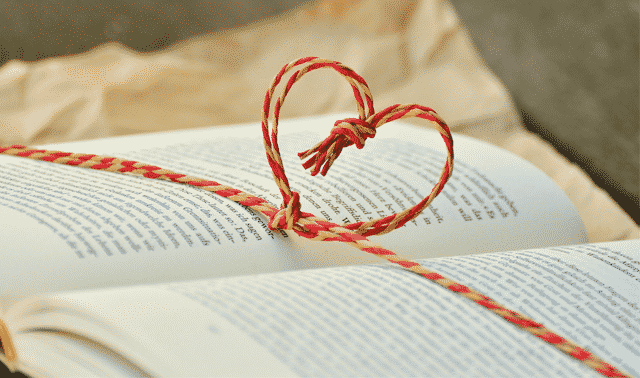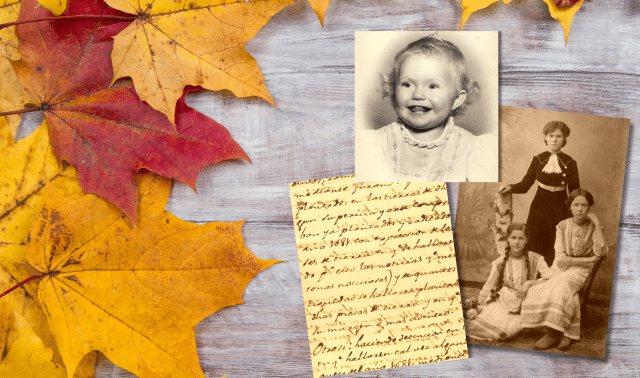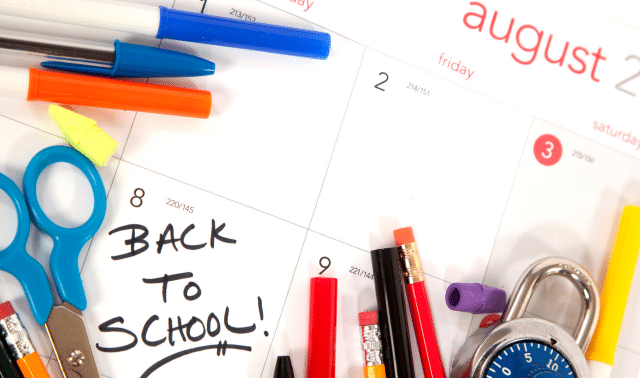Sign up for the Family Tree Newsletter! Plus, you’ll receive our 10 Essential Genealogy Research Forms PDF as a special thank you.
Get Your Free Genealogy Forms
"*" indicates required fields

Creating a family newsletter (instead of sending out the usual ho-hum holiday cards) can be a fun way to stay in touch with your friends and far-flung family. In one friendly missive, you can share photos and news of what your clan’s been up to, and deliver reports of your latest family history finds. You can even make it an activity for the whole family to help out with. We’ll walk you through all the steps to creating a successful newsletter—all you need to spread the news is a computer with word-processing software.
How to Plan Your Family Newsletter
Giving your newsletter a catchy title tells people what it’s all about and makes them excited to read it. The name can be as simple as “The Smiths’ Yearender” or “The Martin Message,” or you can get creative. A professor I know calls his newsletter the Crismas Log—his name is Crispin Maslog, and he sends out the newsletter around Christmastime. My family wanted to convey the idea that we’re like migratory birds, moving all the time, so we named ours The Nestletter with the subtitle “The annual newsletter of the Onas.”
Decide on the focus of your newsletter. Some newsletters cover just one nuclear family, or you could collect news items from a whole branch of your family. Broadening your scope will make your newsletter meatier, but you may have to pester extended family members to make sure they send in their contributions on time.
What should go in a newsletter? All the big events are no-brainers: engagements, weddings, babies, vacations, trips abroad, career changes, big anniversaries, household moves. You should also include individual achievements, such as Tony Jr. making the high school honor roll or Cousin Trisha receiving a 10-year anniversary plaque from her company. Along with “articles” on big events, you can add lists of birthdays and anniversaries, or spice up the contents with the your favorite pictures, captions, drawings, prayers or quotes from the year.
Sharing interesting genealogical finds is great—just remember your audience. Letting the family know you’ve connected your family line to John Quincy Adams is cool; getting into the nitty-gritty details of your research process and sources might not be so captivating for non-genealogists.
Every member of the household can make contributions to the newsletter. Even a preschooler can dictate what he or she remembers most about the past year. Or you can ask little ones to draw their favorite memories. If your only “offspring” are furry (and you have an active imagination), write a piece from the perspective of Tiger or Shadow.
How often your newsletter comes out depends how much news—and time—you have to put in. A once-a-year newsletter is a popular choice: You might have more downtime around the holidays, and you can send it with a holiday card or in lieu of one. A quarterly is a good alternative if your family has a lot going on and you have the time and energy to write it all down.
Family Newsletter Sections and Features
Still stumped on what to share? Here are some ideas for different sections and topics of your newsletter.
Family Reunions
Do you remember any family reunions from your childhood? I can recall long tables loaded with pies and covered dishes, and someone appointed to shoo away the flies. Writing about a long-ago family reunion will probably inspire someone in your family to start planning a future one.
Interviews
I love asking my aunts about their parents and grandparents, and every time I get off the phone I jot down my notes in my genealogy software. My aunts remember things that happened long before my birth and I cherish their memories. Aunt Lu’s story of her grandmother making ambrosia salad and leaving it on the screened-in back porch in winter paints a picture of a woman I never knew.
Black Sheep Ancestors
We all have one—the horse thief, Army deserter or no-account scoundrel. Instead of hiding them, write a profile about that ancestor and all the facts and rumors you’ve ever heard.
When We Were Kids
Ask your oldest relatives to write about their childhoods—their memories will show your children a society they probably can’t even imagine.
Poetry Nook
Save space in your newsletter for budding poets and writers. It doesn’t matter if the poem or essay isn’t about genealogy or the family—it’s a way to honor their talents. Imagine how wonderful it will be twenty or thirty years from now to go back and read their words.
World War II Memories
Whenever my mom visits my brother Mark, he asks her to tell him stories about World War II—what it was like on an everyday basis, what it was like for Dad to leave his family and go to war, or how ration books worked. We baby boomers want to know more about life during World War II, so start interviewing those who experienced it.
Guess Who?
If your newsletter is formatted to include photos, add several baby pictures and have a contest to see who can correctly identify all the photos.
Slice of Life
My dad loved butter and radish sandwiches. It’s something about him that I’ll always remember. I wish I knew quirks like that about all my relatives. Your older relatives may know little “slice of life” tidbits about your ancestors—write them up and make them a part of your family’s written history.
Newly Found Cousins
Your electronic newsletter is the place to note the names and emails of cousins you meet on the internet. It’s amazing how many distant family members are online—and even more amazing that we’re meeting so many of them.
Family Websites
If several of your family members have websites, highlight one in each issue. Describe what their site contains, such as photos, a family tree, historical accounts or Civil War regimental information. This might encourage other family members to publish their own websites.
Writing a Family Newsletter
I think two letter-size pages is a good size for a nuclear family newsletter. (If your extended family has gotten involved, you might need multiple pages to include everyone’s updates.) Unless you’re a master storyteller, you risk boring your audience if the newsletter drags on for dozens of pages. The first one I ever wrote was six pages of solid text—snoozefest!
A rule of thumb: The more frequent the newsletter, the shorter it should be. If you only write one newsletter a year, four pages is fine. If you send the newsletter quarterly, limit it to two pages unless you’ve got a gigantic family.
Make sure you have a good starting point for your readers. You can begin with a greeting or holiday wishes from the whole family, or jump into the biggest news item with an eye-catching headline. Maslog, who’s been writing his family’s newsletter since 1967, says it’s important to keep the information short and condensed. A bulleted list of highlights is one way to tell the story of your year without overloading readers with text. Maffie Silvania of Chicago, who has been creating her family newsletter for five years, writes hers in letter form with photos interspersed in the text. “It’s easier for me to write this way because it’s as if I’m writing to a friend. With boxed formats, I get too worked up or stressed out,” she says. Or if you’re not big on writing, just caption photos from important events.
Having other family members contribute takes some of the work off you and gives readers a different voice to listen to. Try to give each family member equal space. If one person tends to ramble on, ask him to pick just three important points to highlight in his write-up. Remember that not all people are born writers—you can ask folks who don’t like to write to share their favorite photos or anecdotes instead. Or you could do an exclusive interview with them.
If you’re writing the newsletter yourself, remember to write clearly and succinctly—inside jokes and sarcasm don’t usually translate well into print. Using humor is good, but don’t poke fun at anyone in particular (you don’t want to be sequestered to the kids’ table come Christmas).
Keep captions for photos to two to three lines. Don’t write what’s already obvious from the photo; for example, “Aunt Peg (left) serves a plate of green bean casserole to Grandpa Sam (right).” A better caption would be “Aunt Peg, serving Grandpa Sam at Thanksgiving dinner, won second place for her green bean casserole at the Kenton County Fair in August. Despite the look on his face here, Grandpa later asked for seconds.”
If you have space to fill in your newsletter, you could note important national or international events that affected your family, or news from extended family. You could even ask Aunt Peg for her green bean casserole recipe, or ask several family members to answer a “Question of the Year.” Remember to add a feedback corner—give a little information on who wrote in the issue and tell readers how they can contact you. Be open to comments and criticism so you can improve the newsletter.
Make It Pretty
The most important thing is making your newsletter easy to read. As you’re laying out the articles, let’s say in Microsoft Word, don’t go font-crazy. Using a different font for every item can make the publication look cluttered. In general, you should use no more than three fonts in a project. Use one font for all the headlines and titles (a bold font such as Arial Black or Impact is good), and a plain font for the main text and captions. Blocks of text are easier to read in serif fonts (such as Times New Roman) than decorative or script fonts.
We put together this sample newsletter using a Microsoft Word template. In Word, create a new document from the Project Gallery. Select any of the newsletter templates that strike your fancy, and get going.
As you’re setting up a Word document, planning for articles to run across two or three columns is good for your layout. This allows you to break up the text so it’s easier to follow. Using a template makes it easy to drop in your family’s stories and photos from individual files. If you want to keep it really simple and just copy and paste your news and photos, Microsoft Word has newsletter templates in its Project Gallery, or you can download more free templates here.
Select photos that are clear and well-lit. My rule is that people’s faces should be at least the size of a dime—otherwise you can’t tell who’s who. If your newsletter will be black and white, be sure the photo looks good in shades of gray. Insert photos next to the news items they depict. If you put images in text boxes in Microsoft Word, you can move them around wherever you’d like.
Using Microsoft Word is flexible enough to put out a pretty good-looking newsletter, but if you have a designer in the family, your missives could be amazing.
Sending Your Newsletter
If you haven’t already, list all the family members and friends you’d like to send your newsletter to. Postage and photocopies can get expensive if you’re mailing copies to everyone and their mothers. Here’s an easy way to cut down your costs: If you have someone’s e-mail address, send the newsletter as a PDF, which any computer can open with the free Adobe Reader software (most computers come with it, or readers can download it here. In Microsoft Word, generate a PDF by clicking Print, then select Save as PDF. Send hard copies only to people without computers and those who specifically request one.
If you have a personal website or a family history website, you can upload your newsletter there and create an archive of past issues. Learn how to create your own family history website here.
That was easy, wasn’t it? You’re essentially documenting your family’s history, year by year, one page at a time. It’s a perfect, inexpensive, gift to your loved ones. Moreover, it’s a good way to start a family tradition and a priceless treasure your kids will cherish well into the future.
Case Study: The Zeigler Family’s Mushroom Gazette
If your family is spread out around the country (or the world), you might feel sometimes like you’re left in the dark. That feeling of being out of the loop became a running joke in Nicole Ziegler‘s family. She told the FPO blog:
“For years, whenever my grandparents were asked how a relative was doing or what’s going on with a cousin, my grandparents’ favorite response was always, ‘I don’t know anything, honey, I’m just a mushroom’—meaning they, like mushrooms, are kept in the dark. Last Christmas when I was home visiting, the phrase of the week whenever family news was mentioned was, ‘Put it in The Mushroom Gazette.'”
Ziegler, a graphic designer from Chicago, decided to make the mythical newspaper a reality. She solicited news and events from her family members by sending out a postcard. She then created The Mushroom Gazette using her computer, home printer and a sewing machine. She put together 10 copies, enough to send one to each household.



Pin this article for later!

Related Reads
A version of this article appeared in the January 2011 issue of Family Tree Magazine. Last updated: September 2024