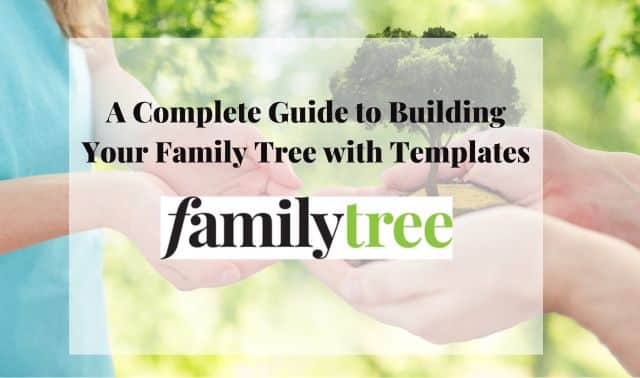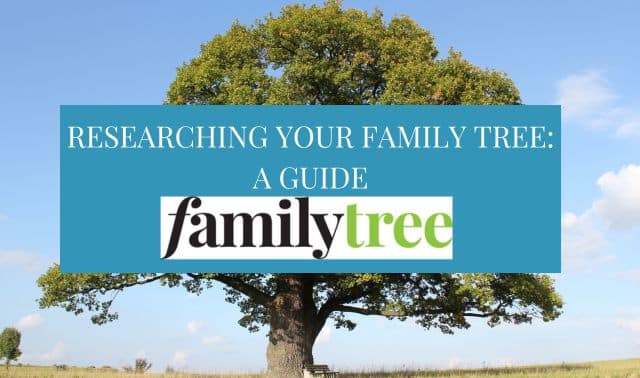Genealogists have named billions of ancestors in family trees on websites such as the ones listed in our chart of online family tree websites. It’s only a matter of time before you find a tree blossoming with names relevant to your research. But what do you do with that information once you’ve found the tree? If you neglect some essential steps, you may be sent chasing the wrong ancestors. Or you could miss clues that lead to brick wall-busting records.
Don’t worry—we won’t let that happen. Our eight-step guide will show you how to verify that ancestral data and then make the most of it to learn more about your ancestors’ life and times.
Step 1: Verify the data.
Don’t add the new information to your tree quite yet. The majority of online family trees are posted without sources for the information they contain. Even if the tree you found does give sources, the person who posted the tree could’ve made an error in interpreting or transcribing records. So the first item on your to-do list is to verify the names, dates and places you’ve found. First, do a logic check: Are the names, dates and places close enough to your data to be your family? Do the dates make sense (for example, are parents of reasonable childbearing age)?
As you become confident each piece of information reflects the truth about your ancestors, add it to your family tree. If you start checking sources and find the tree is way off base, treat the data as suspect.
Step 2: Contact your cousin.
If you’ve found an ancestor in an online tree, the tree owner might be a distant cousin. He or she could have more family information, stories and even photos, or you could collaborate on your research—so you’ll want to contact the person if at all possible. Before sending out e-mails, though, we suggest setting up a free email account with a service such as Gmail.com that’s used only for genealogy. This keeps your genealogy research-related correspondence from mixing into your regular email account, and it’ll be easier to keep your genealogy contacts together in a central location.
Many genealogists are sensitive about how their family tree data will be used. They may want to make sure you won’t post information about living people anywhere online. Most researchers don’t mind sharing data, but would prefer that the sharing of information be reciprocal. There’ll be times, however, when an online researcher has broken into a previously unknown branch of your family and you have nothing to share about those relatives. That’s OK: You can help the other researcher with branches he may not know about.
When sending your first message to the tree owner, mention your common ancestor and how you think you’re related. Offer to share the information you have or to exchange a GEDCOM file. Try again if you don’t get a response after a couple of months. It’s possible, though, that the person no longer maintains the tree. See Now What: Communication Breakdown for tips on tracking down people whose email addresses no longer work.
Step 3: Go home.
If an online family tree mentions the name of a town or even an address where your family lived, you can easily discover what that place looks like today—and probably what it looked like when your family lived there. There’s nothing like seeing a place to get a sense of what your family experienced.
One tool you can use for this is Google Earth. This free downloadable software can “fly” to any location in the world, with many cityscapes viewable in street view. (Access street view by dragging the orange man icon down onto the street.) You can find historical maps of the places you search for, and see what’s there today.
As an example, an online tree contained the address and photo of a family’s Montreal home, circa 1880. Google Earth revealed that the imposing three-story Victorian structure was still there, but greatly changed. The Victorian façade is gone and the cupola removed. Today, the building houses shops on the ground floor and apartments on the top floors.
Historypin is a website with similar features to GoogleEarth: Search for a place on a map and find historical images others have “pinned” to it. You even can overlay the photos onto the map.
Local historical societies and libraries may have online or offline photo collections of the area, or you may be able to find postcards or photos of towns by searching auction sites such as eBay.
Step 4: Mine county histories.
If your online tree has led you to research previously unknown ancestors, search for them in Google Books, the BYU Family History Archive and in historical book collections in genealogy services such as HeritageQuest Online (available through many public libraries) and Ancestry.com. Especially if your family lived in a US county early in its history, you may find them mentioned in a book about that county. Even if they’re not mentioned, a county history will tell you what their lives were like. It’s also possible to find information about the family’s land, marriages, migration history or business using this method. Research clues could include, for example, where many Italian immigrants in the area came from or why the population suddenly dropped one year (perhaps due to an epidemic or natural disaster).
Step 5: Search for a name.
Did you find an ancestor with an unusual surname on an online tree? If so, take a chance and search the Geographic Names Information System (GNIS). The GNIS database contains place names, including historic names or places that no longer exist.
Why use this resource? In our ancestor’s day, towns and geographic features often were named after early settlers. If you’re not sure where your ancestor lived or migrated to, searching the GNIS database for his name (as well as spelling variations) is worth a shot to see if you can find a landmark bearing their name. If you do, follow check a county history or local reference to determine the source of the name. You also can try searching for your ancestors in genealogy databases from that state or county. Look for these on websites of the state archives and historical societies, or run a web search on genealogy data plus the state name.
You can take advantage of unusual last names in other ways, too: If you get too many matches when you search databases for ancestors with common names, type in their relatives’ more-unusual names and examine the original record. You might find your ancestor in the next household (on census returns) or on the same boat (on passenger lists).
Step 6: Go into the military.
Closely examine the online tree for references to an ancestor’s military service—or birth dates that indicate a male ancestor likely served in a war (see the chart here). There are a tremendous amount of free military records online, particularly for Civil War soldiers but also for other confilcts.
It’s easy to verify Civil War service at the Soldiers and Sailors System. Enter the soldier’s last name and optionally his first name, state, unit or function, and Union or Confederate (note that not all sailors have been entered into the system).
After you verify enlistment, click on the name of the regiment to view its history from date of organization to date of muster out. You might also find links to major battles the regiment fought in. Research the battles online and view the location with Google Earth. Used bookstores, either locally or online, are a great place to search for books about military units and battles, such as Illinois in the Civil War (University of Illinois Press).
To commemorate this year’s anniversary of the War of 1812, a project is underway to digitize pensions from that war. Search what’s there so far for free at Fold3.com. FamilySearch.org has indexes and records from several wars, including the Civil War, Indian Wars and Spanish-American War, plus the go-to WWI draft registrations database. Get more military research advice in the articles here.
Step 7: Find religious records.
Suppose the online tree you found indicates a family’s place of worship. Begin your research by searching the web for that place. If it’s still active, request records such as christening or baptismal certificates. If it’s not, try to learn the religion’s organizational structure and look for a regional archive that may hold the records. The Family History Library (FHL) has many microfilmed religious records; search for the county in the online catalog and look for a church records heading. You can rent film by visiting your local FamilySearch Center.
Also search online for photos and church histories of your ancestral place of worship. If you find mention only of a religion in the onlne tree, you can use the internet and city directories to find nearby churches they might have attended and request a records search.
Step 8: Seek death details.
Chances are high that your online tree discoveries include death dates. Confirm these dates in official vital records, obituaries or cemetery records.
Most states started recording deaths in the late 19th or early 20th century (click here to download our Vital Records Chart). You’ll most likely write the state vital records office for death certificates, though older records might be at the state archives—see the CDC’s website. For privacy reasons, they may be restricted for 75 or more years after the death. Check FamilySearch.org and Ancestry.com for digitized records or indexes; the FHL may have for microfilmed records.
You can find modern obituaries at sites such as Obituary Central. For historical obituaries, search online newspaper collections at subscription sites such as GenealogyBank or Ancestry.com. If the papers you need aren’t online, search the newspaper directory at Chronicling America for microfilmed versions at libraries. Visit your library for help borrowing the film through interlibrary loan. Or the repository might send you a copy of an obituary for a fee.
Several free cemetery websites, where volunteers submit names and tombstone inscriptions, can help you find an ancestral burial place. Two of the largest sites are Interment.net and Find a Grave. Not every burial is listed, but these sites have millions of names. If you don’t have any luck, and check your ancestral county site on USGenWeb, which also hosts volunteer-submitted transcriptions, or see if the cemetery itself offers online burial data.