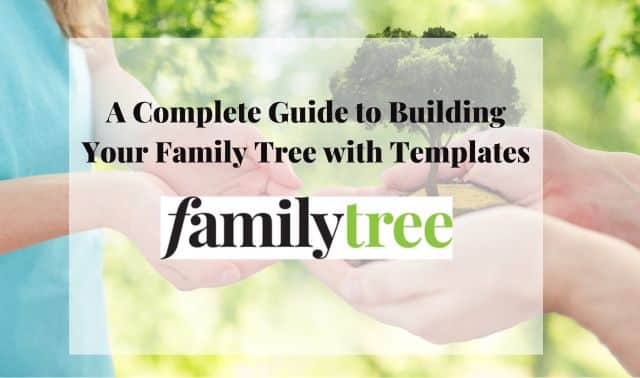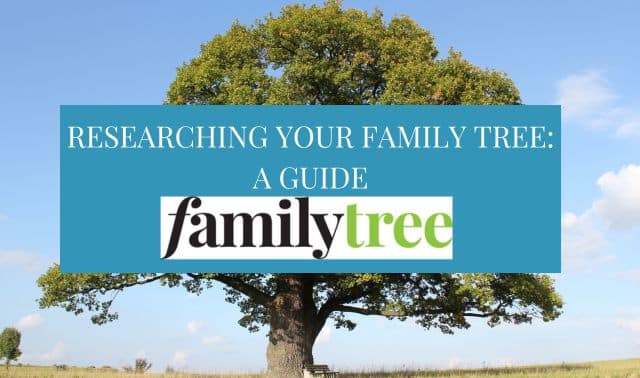Sign up for the Family Tree Newsletter! Plus, you’ll receive our 10 Essential Genealogy Research Forms PDF as a special thank you.
Get Your Free Genealogy Forms
"*" indicates required fields
Q I have Family Tree Maker 2008 software, and I can’t figure out how to print a basic family group sheet that includes all my facts. Can you help?
A For this answer, we’ll turn to Family Tree Magazine contributing editor Rick Crume, who reviewed Family Tree Maker 2008 in our March 2008 issue. Crume says “you need to tinker a lot with the settings” to get a decent family group sheet—but you can do it following these steps:
- Click on the link to the Publish workspace at the top of the screen.
- Use the mini-family tree at the top of the screen to select a parent in the family or click the file folder icon to search the Index of Individuals.
- Under Publication Types, select Relationship Reports and click on the Family Group Sheet.
- Click on the Detail tab.
- Click on the Items to Include button (with the green arrow).
- Hit the + button to add facts, click Select All and hit OK.
- Uncheck “Include only preferred facts” and “Include blank facts” and check OK. (Whew!)
Here’s a hint about pedigree charts: The default font size in four-generation charts is too large (10-point), so many place names get omitted. Reducing the font size for facts to 8 may help. (You could also remove “in” from the facts, but that process is even more convoluted.)