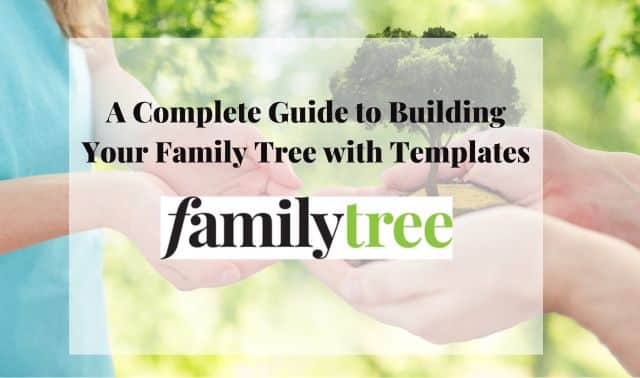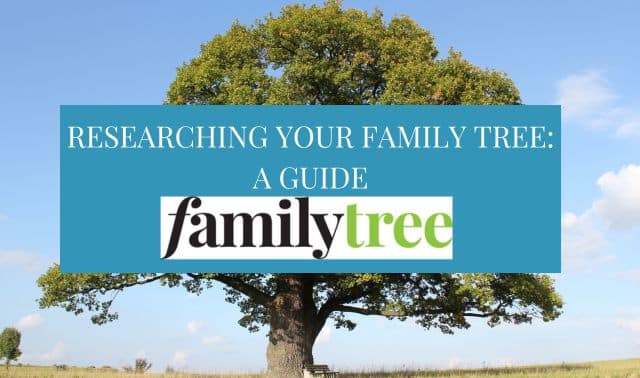Sign up for the Family Tree Newsletter! Plus, you’ll receive our 10 Essential Genealogy Research Forms PDF as a special thank you.
Get Your Free Genealogy Forms
"*" indicates required fields
A Since Family Tree Maker software doesn’t come in a Mac-compatible version, you’ll need to either download software that lets you run Windows programs on a Mac, or you can get Mac-compatible software.
If your Mac runs on the OSX Tiger operating system, you can download a beta program called Boot Camp 1.3 that lets you install and run Windows alongside OSX Tiger. Then you can install and use Family Tree Maker on your Mac. (Macs with the soon-to-be-released OSX Leopard will come with Boot Camp.)
In that case, you can avoid retyping everything by using the Family Tree Maker on your PC to backup your family file, then installing that version of the program on your Mac and restoring the backup file. Follow the instructions in Family Tree Maker’s Help Center to do this.
If you want to buy new, Mac-compatible genealogy software, learn about your options at MacGenealogy. You still won’t have to retype everything. Transfer your data by exporting a GEDCOM from Family Tree Maker and importing it into the new program.
Family Tree Maker GEDCOMS don’t save links to images and multimedia, though, so you’ll have to re-link all those on your new computer. (A new version of Family Tree Maker comes out in August—maybe its owner, The Generations Network, will have pity on us and fix this.)
In either case, you might want to keep the old computer around until you can compare the two databases and make sure everything transferred correctly.