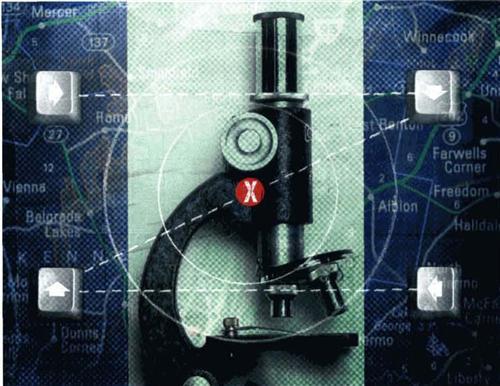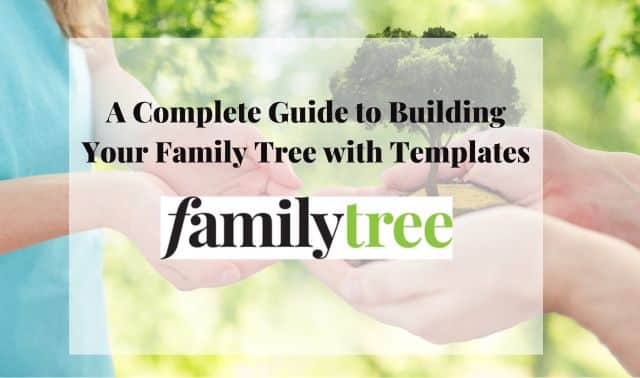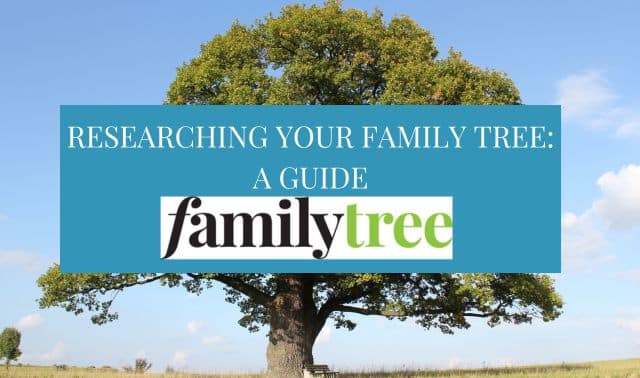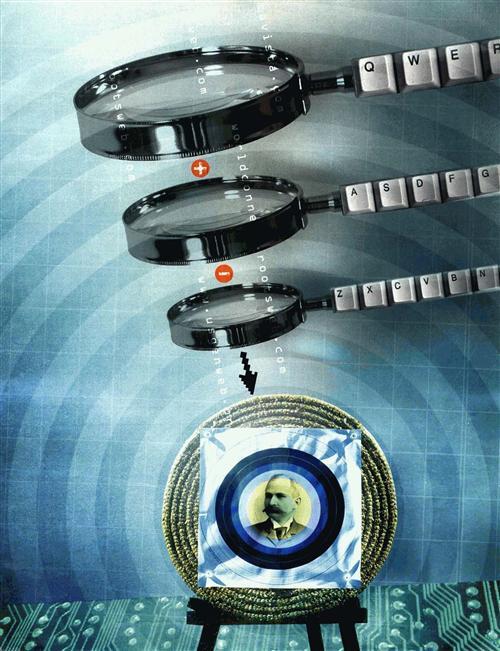
If you’ve given up “real” online research in favor of quick searches, you’re missing the best part of Internet genealogy: the fun of focusing your detective skills and the Net’s limitless resources to turn a tangle of clues into a tidy solution.
By researching online, I’ve wrestled some of my toughest problems to the ground. I’ve found distant cousins, regenerated dead-end branches and added hundreds of names, dates and places to the blanks in my family tree. You can, too, if you try these tricks for smarter searches.
1. Master search-engine math.
At some point, every Internet genealogist has used a search engine and gotten thousands of irrelevant results. That’s because search engines are like trained puppies — they fetch whatever you throw them. For instance, if you type john mackenzie into a search’ engine, it will find every page containing the words john and mackenzie, but not necessarily in that order. That means you’ll get results such as John Thompson who works at the Mackenzie institute, or Mackenzie Brown, teammate of Gordon John, Would you rather wade through all those irrelevant pages or refine your search to bring back the best bones? Search-engine math to the rescue!
Most search engines use operators to help refine searches. The most-common operators are quotation marks (“”), the plus sign (+) and the minus sign (-). Hete’s how each operator works:
• Quotation marks: Use quotation marks when you want to find an exact phrase. In the example above, if we had searched for “john Mackenzie,” the search engine would have looked for instances in which the words john and mackenzie appeared side by side and in that order. When I typed john mackenzie into Google <www.google.com>, the popular search engine returned 1,260,000 hits. But when I searched for “john mackenzie,” I got only 19,600, That’s still a lot, but don’t worry — we’ll refine our search even more.
• Plus sign: Use the plus sign (or the word and) when you want the search engine to look for multiple words or terms. Let’s pretend that you’re trying to locate John Mackenzie records relevant to his life in Massachusetts. Your search would look like this: “john mackenzie” +massachusetts or “john mackenzie” +ma or “john mackenzie” and massachusetts. (Be sure to try more searches using variant spellings or abbreviations.) The plus sign or word and tells the search engine to return only the matches for “john mackenzie” that also include massachusetts, weeding out all the others.
• Minus sign: The minus sign tells a search engine to exclude a specific word. If your search for “john mackenzie” returned hundreds of John Mackenzies who lived in Maine, and you want only those who lived in Massachusetts, here’s how you’d construct the search: “john mackenzie” +massachusetts -maine. (Have you noticed that I never capitalize my search phrases? It’s because search engines aren’t case sensitive, so I save myself the trouble of reaching for the Shift key!)
Two more helpful operators are or and near. Use or when either of two words is appropriate, and you want the search engine to find all instances where either word appears. For example, you might use this operator if John Mackenzie’s nickname was Jack. By typing “john mackenzie” or “jack mackenzie” into the search engine, you’ll find any pages that include either his given name or his nickname. (Of course, this operator might give you more search results.)
Although it doesn’t work with all search engines, near is another helpful operator. Near tells the search engine that your search terms must be in proximity to one another (usually within 10 words). When would you use near? If John Mackenzie’s middle name was Albert and you searched for “john mackenzie,” the search engine wouldn’t return pages with the name john Albert Mackenzie. To make sure that the engine returns all pages with his full name, too, you could search for john near mackenzie.
Check the Advanced Search or Help section of your favorite search engine to learn more about the operators it uses. That way, you’ll get fewer irrelevant hits the next time you search.
2. Refine your search.
If you think the Internet’s good only for finding general information, you haven’t put search-engine math to the test. A few years ago, it was difficult to find genealogical records online because they just weren’t there — no one had taken the time to transcribe and upload census, land or vital records. Fortunately, that’s all changed: New transcriptions are hitting the Web daily. And if a record’s on the Web, you can find it — with a couple of exceptions.
If a Webmaster doesn’t want anyone to find a specific page (or pages), he can include a line of text in a special file that tells search-engine robots to exclude that page from any list of results. Why would anyone want to hide a page? The page may include personal information, such as addresses or phone numbers, that the Webmaster wants to share with only family members. Another possibility is that a page is so new that the search engine “spiders” haven’t found it yet (a spider is a program that goes out and indexes Web pages). But you can still find most Web pages by using the right combination of search terms. So grab your genealogy to-do list, and let’s start searching.
On my to-do list, I noted that I’d like to learn more about my ancestor Galen Cave’s marriage. I didn’t know where he was married, but he died in Missouri, so I decided to start there. Here’s how I constructed my first search: “galen cave” +missouri +marriage.
That search turned up one hit — a reference to an online transcription of North Carolina marriages to 1850. I went to that Web page and found my man, plus an unexpected bonus: The researcher had posted the Web address (URL) of the entire transcription, so not only did I get information about Galen’s marriage to Susannah Easley, I also found data on five other Cave marriages.
See how easy Internet searching can be? I decided to try one more: a census transcription with Galen Cave’s name. Because he was married in North Carolina, not Missouri, I revised my search by omitting any Missouri references: “galen cave” +census +“north Carolina” -missouri.
Oops. That search turned up zero results. Next, I crafted the same search to turn up pages with references to Missouri. Why? Because I thought there might be a Web page that referenced Cave in both North Carolina and Missouri. I was right. Google found a site that detailed Cave’s Missouri life and mentioned him on a Surry County, NC, census, but under the name Gallon. Another bonus: This Web page had a link to a photo of Cave’s tombstone.
Remember, of course, that the more refined your search, the fewer search results you’ll get — so if the search engine returns zero hits, remove a search parameter and try again.
3. Scout out smaller sites.
Dollars to doughnuts you’ve searched for ancestors at well-known sites such as FamilySearch <www.familysearch.org> and Ellis Island <www.ellisisland.org>. But have you ever thrown a dragnet over resources such as The Handbook of Texas Online <www.tsha.utexas.edu/handbook/online>; The Ohio Death Certificate Index <www.ohiohistory.org/dindex>; or Clay County, Tennessee, Marriages <www.public.asu.edu/~moore/claymarriage>? Probably not.
Although lesser-known, thousands more resources just like these are sitting on low-profile Web sites — ones you might never have known about or looked for. Some of the sites have free databases; others contain transcriptions of county histories and Bible, vital and military records. All are potential resources to add to your online bag of tricks.
To track down these sites, become an expert in a stare’s online resources. That means your first searches won’t be for ancestors, but rather for Web sites related to the places your ancestors lived. First, decide on the state where you’ll be doing the majority of your research. Then, visit these five sites and begin compiling a list of the Web sites you think might contain information about your family:
• Cyndi’s List <www.cyndislist.com>: Down toward the bottom of Cyndi’s home page is a category called States, Regions & Localities within the States. Follow links from your state to hundreds of resources, including free databases.
• Genealogy Resources on the Internet <www-personal.umich.edu/~cgaunt/gen_ web.html>: Look for your state in John Fuller and Chris Gaunt’s alphabetical listing of Web sites, mailing lists and more.
• GeneaSearch <geneasearch.com>: Scroll down the page to Stare Genealogy Resources. Each state page contains links to state-specific databases, maps and historical information.
• United States Resources (by state) <rootsweb.com/roots-l>: Click on the state name on the left side of the page for details on genealogical and historical resources.
• USGenWeb <www.usgenweb.org>: From the home page, click on The Project’s State Pages to link to state-specific resources. Then, click on the individual county links for local genealogies.
Next, go to your favorite search engine, and add more sites to your list by typing in phrases like these:
- “iowa genealogical resources”
- “iowa genealogy”
- “iowa marriages”
- “iowa census”
- “iowa wills”
- “iowa genealogy database”
- “iowa vital records”
- iowa +”civil war” +records
- iowa +”civil war” +rosters
- iowa +“state archives”
Use this same technique to locate data-rich sites for specific events that your ancestors experienced, such as the Civil War, War of 1812, Homestead Act or immigration.
Keep track of the sites you visit, so you can go back to them in three to six months and search again. Webmasters often upload new information; just because you didn’t find an answer the first time around doesn’t mean it won’t be there the next time.
4. Look for places, not people.
Even though New York City’s 1850 population surpassed the half-million mark (according to the US census), most American towns and villages remained small. In 1850, fewer than 10,000 people called Lexington, Ky., or Concord, NH, home, and only 200 Americans lived in Niles, Ill. With so few people living in any one location, it often pays to search for a place, not a person. Why? Place searches will frequently return pages about your ancestors, their neighbors, their parents or their in-laws.
This technique will work whether you use your favorite search engine or a genealogy-specific database such as Roots Web’s World-Connect Project <worldconnect.rootsweb.com> or GenCircles’ Global Tree Search <www.gencircles.com/globaltree/search>.
For instance, when I typed niles illinois into WorldConnect’s Death Place search box, I got 633 hits; on GenCircles, I got 83. Too many to wade through? Not really. If you click on your ancestors’ names (or their inlaws’) in the list of search results, you’ll discover who else is researching your family. And as you probably know, networking with other researchers can he the fastest way to break down brick walls.
Not only can searching for a place help you find others researching your family, it also can lead you to town or county histories that mention early families or pioneers. To find those resources, construct searches similar to these:
- “putnam county” +missouri +genealogy
- shelbyville +indiana +history
- “san diego” +“county history”
- libertyville +missouri+“family history”
- “johnson city” +tennessee +pioneer
And be sure to perform extra searches substituting a state’s abbreviation for the full spelling (such as “johnson city” and tn, “johnson city” +tn or “johnson city” and tenn), just in case the online record uses abbreviations.
A great place to try this search strategy is USGenWeb. As noted earlier, this site is organized by state and then by county. County pages can hold a wealth of resources, including biographies, maps and transcriptions of cemetery, military and marriage records. Once you surf to your ancestor’s county, search for his surname as well as the in-laws’ surname.
Some USGenWeb sites, such as the one for Lincoln County, Kan. <skyways.lib.ks.us/genweb/lincoln>, even have their own search engines, which makes looking for numerous surnames much easier, A search for hendrickson on the site returned 89 hits — almost all relevant to my family.
Other USGenWeb sites, such as the one for Shelby County, Ind. <www.ingenweb.org/shelby>, have search engines that look for your surname on all the RootsWeb sites (RootsWeb <www.rootsweb.com> hosts USGenWeb). A search for the name hatton returned 54 hits, including marriage records, obituaries and queries from other researchers.
State-specific message boards also can yield results, particularly if you’re not sure of the county or town in which your family lived. You’ll find searchable state boards at GenForum <genforum.genealogy.com> and Ancestry.com <boards.ancestry.com>.
What’s great about Ancestry’s message-boards is you can perform a global search across all the site’s boards. This trick can help ferret out ancestors who may have been born in one place, married in another and died in a third. For example, a global search for shelbyville Indiana returned more than 2,000 hits, with some of the results showing up on surname boards, as well as state boards for Indiana, Kentucky, California and Kansas.
5. Try multiple databases.
Do you have a favorite search engine or genealogy database that you use 99 percent of the time? Most of us do. But you’ll have the highest degree of success when you learn to move back and forth between databases or search engines as you uncover clues.
Not all search engines are created equal. Each uses its own secret algorithm to determine the relevance of Web sites during a search, so the results will vary from search engine to search engine. For example, using AltaVista <www.altavista.com>, the search phrase “johnson city” +tennessee +genealogy returned 971 hits, Google grabbed 4,210 and AlltheWeb <www.alltheweb.com> returned 11,021. Are one search engine’s results more relevant than another’s? That’s for you to decide.
When I turned to search engines and queried AltaVista with “alice chapman” +orange +NC, I got a link to a Web site stating that Orange County is where Alice was married, not born. As a bonus, one of the hits was a Web site with detailed research on her husband’s family. The same search performed on Momma <www.momma.com> returned 27 hits, none of them helpful. When I sent the metasearcher Dogpile <www.dogpile.com> out to fetch, the most relevant results came back from Google.
When you’re searching genealogy databases, it’s important to remember that most Web-posted records contain no sources and have not been checked for accuracy. For instance, none of the data in FamilySearch’s popular Ancestral File database has been verified. As a result, if an Ancestral File record says your ancestor was born in 1811 in Princeton, NJ, and a file in the WorldConnect Project says the date of birth was 1814, you can’t believe either date unless there’s a source. Even then, it’s best to see the original record yourself.
You’ll often find conflicting data in your research. For instance, when I searched genealogy databases for my ancestor Alice Chapman, her birth was cited variously as unknown date, Orange County, NC; 1760, Bucks County, Pa.; and 1764, Knoxville, Tenn, I don’t know which is correct, but I do know at least three places to begin my search.
Use as many general search engines or genealogy-specific databases as possible. And don’t forget to note where you found each piece of information. If you later search original records and find discrepancies, contact the Webmaster, so she can post the correct data.
6. Go beyond genealogy sites.
Because the Family Search and WorldConnect databases are so big, it’s tempting to search just those sites. But plenty of Web sites that aren’t genealogy-specific still might hold clues about your ancestors. For example, if you have an unusual surname, go to the Geographic Names Information System (GNIS) site <geonames.usgs.gov/pls/gnis/web_query.gnis_web_query_form> and type the name into the Feature Name search box. I typed in the surname Hatton and got 76 places with that name, eight of them in Kentucky — the first known place my Hattons lived. Is it possible that one of these places was named for my family? I don’t know, but you can bet those eight places will go on my research list.
Next, I searched GNIS for my oddest surname, Faulkenberry. There were two places listed, both in Limestone County, Texas. I surfed over to The Handbook of Texas Online and discovered that Faulkenberry Creek was “probably named for David Faulkenberry, who settled in the area in 1835 as part of Sterling C. Robertson’s colony.” Now I have even more clues.
Of course, the next stop was Limestone County’s USGenWeb page <rootsweb.com/~txltmest>. There, I found still more information about David, including his wife’s name and his role in the Fort Parker massacre. Did I stop there? No way. I did more research using search engines, WorldConnect, GenCircles and FamilySearch.
Finally, I searched the Texas General Land Office’s Land Grant Database <glo.state.tx.us/archives/landgrant.html>, where I learned that David had title to 4,428.4 acres. Five dollars got me a copy of the land records. By the time I’d finished my search, I had pages and pages of information about a branch of the family I’d known nothing about. Here’s where knowing about those various Texas resources really paid off.
What do you do if your family comprises all Smiths and Joneses? Searching for common names can be more difficult, but it’s not impossible. When using a search engine, refine your search as much as possible, adding modifiers such as place, date, event or even in-laws. If you’re using genealogy databases, be sure to use variant spellings, and search for events in which your ancestors may have participated. For example, if you have a male ancestor born in the 1830s, look for him on Civil War rosters and pension files. Or look for his wife’s maiden name in a marriage record.
If your Smith or Jones family settled early on in a county, seek out county histories or lists of pioneer names. Or use a search engine to look for biographies; they might not mention your ancestor, but you may find a neighbor, in-law or allied family (a family who migrated with yours). One of my cousins found significant clues about our third-great-grandfather in the biography written about his brother.