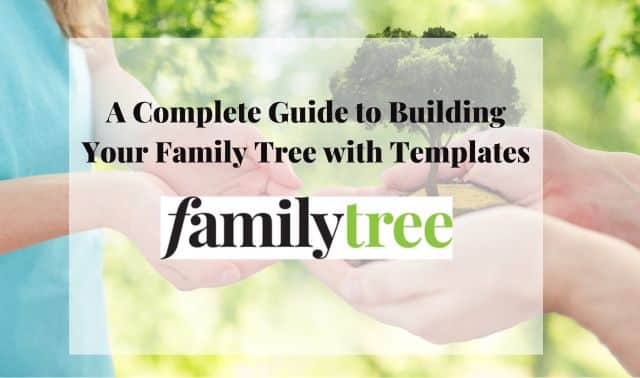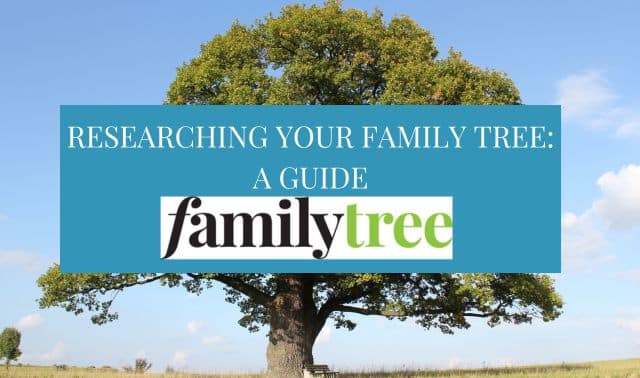You’ve probably googled your ancestors and either found information or found out how common their names were (or wondered how the heck some page ended up in your search results). If your searches are missing the mark, follow these tips to aid your genealogical googling and weed out some of those same-named nonrelatives:
• Search on spelling variations of your ancestor’s name.
• Experiment with entering the last name first, first name last, with and without the middle name, with nickname, first initial plus last name and so forth.
• Use quotation marks around the name (as in “fred flintstone”) to eliminate pages that show the first and last names far apart.
• Add a place your ancestor lived to narrow results.
• Adding the unusual name of your ancestor’s spouse or child also can narrow your results.
• Are matches on a famous figure with your ancestor’s surname clogging up your results? Use a minus sign (-) to eliminate a word associated with the celebrity, for example, “fred flintstone” -bedrock.
• Try a genealogical search engine or tool, such as GenSource’s I Found It or Genealogy Search Help for Google.
From the January 2009 Family Tree Magazine