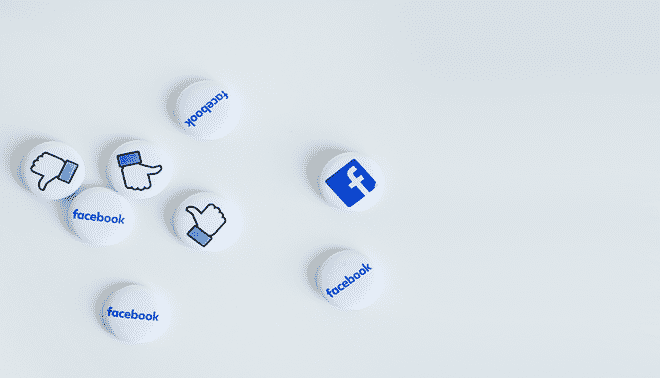Sign up for the Family Tree Newsletter! Plus, you’ll receive our 10 Essential Genealogy Research Forms PDF as a special thank you.
Get Your Free Genealogy Forms
"*" indicates required fields

One can be the loneliest number when it comes to genealogy research. Often, you’re on your own when you study in libraries, click online, pore over books and analyze what you find. It’s an ironic but practical reality of a hobby that’s all about connecting you to others.
With all the online social networking and other collaborative tools at our fingertips these days, though, there’s no excuse for going it alone. It’s never been easier to find a genealogy buddy, communicate in real time, share notes and trees, track sources and tasks, and even work on the same writing project without worrying about who has the master copy.
But technology alone can’t get the job done. Successful collaboration also requires good-old fashioned cooperation, planning, organization, follow-through and occasionally a bit of give-and-take. The combination of teamwork plus technology is a recipe for successful tag-team research. As a duo who used to collaborate cross-country to bring you the Genealogy Gems podcast and website, we’re putting our heads together to share five strategies and the best tech tools for family historians to join forces and fell brick walls.
ADVERTISEMENT
1. Choose a Buddy
The benefits of the buddy system for family historians go way beyond companionship. Most of us could use someone to
- provide encouragement
- share the work
- split the costs
- lend an extra set of eyes to catch important details
- bring complementary skills to the table: an ability to think outside the box, maintain neat files, super-sleuth on the Internet, document every find or enter it all on the computer
- travel with—or on your behalf—to libraries and ancestral stomping grounds
The same strategies that help you find lost relatives can help you find a research pal. Start with home sources: Do you have a parent, sibling, child, cousin, aunt, uncle or in-law who would join your ancestral quest? Perhaps you can revive the interest of a relative who researched in the past, or introduce someone new to the joys of genealogy.
If you don’t find a kindred spirit among immediate family, widen your net. Look for others researching your family lines by trolling online trees, message boards and forums, social media communities, queries in genealogy newsletters, lineage society applications, surname files and other paperwork at societies. Watch for signs that a potential partner is actively researching—and researching well: When did the person last log in to update his tree?
ADVERTISEMENT
If you don’t identify a partner who shares your ancestry, consider asking people who do their own genealogy. Swap time working on each other’s lines, or just motivate each other and troubleshoot together. You likely have a friend or two who’s into family history.
The local genealogical or historical society is a probable pool of potential partners. Find societies through a Google search or the list of active societies at ngsgenealogy.org; click on Societies & Members. Check the websites of state societies (such as the Ohio Genealogical Society) for local chapters.
Still coming up dry? Find a partner on Facebook, which is brimming with genealogists. Expand your network through your existing genealogy friends, or find a group this way:
- Type genealogy into the Facebook search box at the top, but don’t hit the Return key.
- At the bottom of the auto-filled results list, click the link to “Search for genealogy.”
- Click Groups, on the side of the page.
- Learn more about a group by clicking the group name, and then click About on the group’s page. If it looks like a good fit, click “Join Group.”
- Go back to your search results and keep scrolling for more options. You can get more specific with your search by adding other keywords to the search box such as locations, an ethnicity, a surname, etc. (remember to avoid hitting Return).
Some research partnerships naturally evolve: You start by chatting or swapping data, and end up coordinating efforts. Other times, you may need to prime the pump. Offer to swap family trees or otherwise share your work. Consider meeting for a research date to see how well you work together. (It’s always safest to meet new associates in a public place, such as the library.)
If you’re not local to each other, chat using a free internet calling and video service such as Skype or FaceTime. After meeting, evaluate whether your personalities and levels of interest, expertise and commitment are a good fit. Don’t commit to a long-term project until you’re confident it’ll be a good experience.
2. Be Purposeful
Partnerships work best when you commit to common objectives and a shared plan of action. You don’t want to spend 15 hours on someone’s research only to find out they put 15 minutes into yours. You don’t want to browse every census page in a county or order an expensive vital record—then learn your buddy just did the same. So first, agree on the purposes of your collaboration. Here are some examples:
- Motivate each other by regularly reporting individual research progress.
- Share the effort and expense of a common project.
- Trade work on each other’s genealogy projects.
- Swap time, expertise and access to technologies or genealogy datasets.
- Analyze and troubleshoot tricky problems together.
- Travel together on research trips.
- Co-author a writing project or produce a family website.
Next, set some parameters. Be realistic about the amount of time, energy and money you can put into your joint efforts. If you’re going to swap services, be fair-minded and specific (“Will you spend three hours looking for these military records while I spend three hours entering your data into your tree software?”). It’s often a good idea to set a time frame for a project or partnership, like three to six months, with the option to continue or let it go.
Technology tools can help you communicate more effectively. Share your written research commitment by email or in a shared Dropbox or other online cloud storage folder. Communicate by email to keep a written trail of your comments, but consider also meeting face-to-face (either in person or via Skype or FaceTime) to encourage each other and discuss findings. Tag or otherwise sort your email exchanges so you can easily consult them.
3. Work a Plan
To successfully collaborate on a research project, you need a solid, written research plan you both love. Prepare it together. You’ll want a to-do list that doubles as a “done” list. Fill it out and store it on a shared cloud storage service.
Research plans are based on specific questions. So first, brainstorm important questions. State them simply: Who were James Rollins’ parents? What brought the Rollins family to Iowa? Then prioritize your questions. Some may be more compelling than others. Some will need to be answered before you can tackle others. Choose one or two research questions to address first.
Next, discuss what leads you already have on each question. Share evidence you’ve accumulated and your interpretations of them. Listen carefully, respect differences in opinion, and keep an open mind.
A live conversation often helps this process. Skype’s screen-sharing feature can help you collaborate in real time: Simply place a voice or video call, then click the + button in the call bar and select Share Screens. In the dialog box, click the Start button. Your buddy will be able to see whatever’s on your computer screen, so you can share a tree, a document or an online search. When you’re through, click Stop Sharing in the floating call window.
Finally, list to-do items that may answer the research question, for example: “Look for a baptismal record for James Rollins” or “Check the GLO website for a federal land purchase.” If you’re working together, assign each task to the person best suited for it. As you complete tasks, check them off in the “done” column and report results. Add new tasks as needed until you answer the research question.
If you’re each working on separate questions or even entirely different projects, you can still use this system to track and share your findings. Just create separate folders in Dropbox or Google Drive, and store your documents there.
4. Put Your Heads Together
Working with research forms and worksheets is a great way to track what your team has accomplished, keep yourselves from duplicating tasks, and see what’s still left to do. You’ll also want to exchange notes on resources, websites and ideas.
Cloud storage is the key to easy file sharing. Saved changes are instantly synchronized to all connected devices, ensuring no one works on an old version of a document. These options let you manage tasks by keeping forms and notes in the cloud:
Evernote
Evernote is a favorite among researchers of all types for its convenient cloud storage (which means your notes are always backed up), note-taking and source-citation flexibility, sharing capabilities, and accessibility across major computing and mobile platforms.
For example: When you and your research sidekick tackle a brick wall, create a notebook dedicated to the project. Then move all of the applicable notes into the notebook (if you haven’t already applied helpful keyword tags to these notes, now is the time). You can share the notebook with another user; in the desktop app, right-click the notebook name and select “Share Notebook.” In the pop-up window, you can choose between sharing the notebook with individuals or creating a public link to it on the Web. Don’t worry: Sharing can be terminated at any time, as can public URLs.
For individual sharing, we recommend selecting “View notes and activity,” which lets your partner view notes and see updates in the Activity Stream (under Activity in the desktop program’s menu). Once your partner has joined, you’ll both receive notifications when activity occurs.
Although Evernote has several free templates, one of which might suite your needs; if not it is possible to create your own if you have a paid account.
For more ways Evernote can help you manage research projects, the Genealogy Gems Premium Membership includes a video series devoted to Evernote for genealogy.
Netvibes
If you were a fan of iGoogle, which is no longer available, you’ll be happy to find that Netvibes is practically a clone of that service (although it’s been around just as long). Create your own home page, then customize it as a dashboard for genealogy research with gadgets and tabs that’ll get the job done. Collaborators can share their to-do list gadget or entire tabs of research tools. This is a great way to stay organized online and get a fellow collaborator up to speed on research projects almost instantly.
Google Drive
Google Drive lends itself well to genealogists joining forces. The Form function adds another exciting option for collecting data: You could set up a survey form with spaces to add information about specific ancestors, then invite relatives to complete it via email or Facebook. Or you could aid your data analysis by extracting information into a designated spreadsheet on Google Drive.
To get started, log into your Google Drive account, click the New button and select Form. Make forms quickly with keyboard shortcuts, and Google will autosave your updates. You even can create a form with the help of your research collaborator in real time.
5. Share Discoveries with Technology
One of the best things about a research buddy is having someone to jump for joy alongside you with each new find. Cloud storage makes showing off copies of documents, photos and other finds a breeze.
A service like Dropbox is a great place to start. Sign up for a Dropbox Basic account (free) and you’ll get 2GB of storage right out of the gate. You can invite your collaborators to share a folder with you, and the Events function gives you a history of all changes made to files within the folder. Need more storage? Upgrade to a higher level for a fee or for referring friends.
Sharing capabilities vary among cloud storage providers, and some don’t offer automatic alerts when changes are posted. If this is the case with yours, email or text your partner to alert her to your hard-earned finds.
You’ll also want to share source information with your collaborator—part of the idea of citing sources, after all, is to help others verify your work. This is a great excuse to get into the habit of creating citations for all your sources and matching them up with the information each source provided, if you don’t already. Sharing source information is easy with the help of software such as Evernote.
At some point, you may run out of cloud storage or need places to share data in a more targeted way. For example:
- WorldCat‘s List feature allows you to compile lists of library resources worldwide. Save items from the card catalog to a list dedicated to your research project, including any desired notations. Make the list public and then send an invitation to your collaborator to view it. This is a great way to ensure you’re not both trying to get the same items through interlibrary loan.
- The free BillionGraves App provides an easy way to photograph gravesites with your iPhone or Android camera app, then upload them to the website to share.
If you collaborate on a writing project, use cloud storage to share access to the current draft of your work. If your storage service doesn’t have “check out” privileges that tell others the document is in use, just drop your buddy a text or email when you’re working on it, and again when you’re done.
Use collaborative tools in your word processing software to type marginal notes to each other. For example, in Microsoft Word, find tools to help you track changes or add marginal comments under the Review toolbar. You can populate your footnotes by importing source data from your shared Evernote files.
As you can see, when it comes to genealogical research, there’s no need to go it alone. Today there are countless ways for you and your family history helpmate to get your heads together. Working in tandem can motivate you both and multiply your findings. Technology tools can boost your productivity and keep you communicating on the same wavelength. And finally, in addition to the ancestral connections you’ll make, you may connect with a new comrade and create a new relationship to credit on your family tree: a true collaborator.
A version of this article appeared in the December 2013 issue of Family Tree Magazine
ADVERTISEMENT