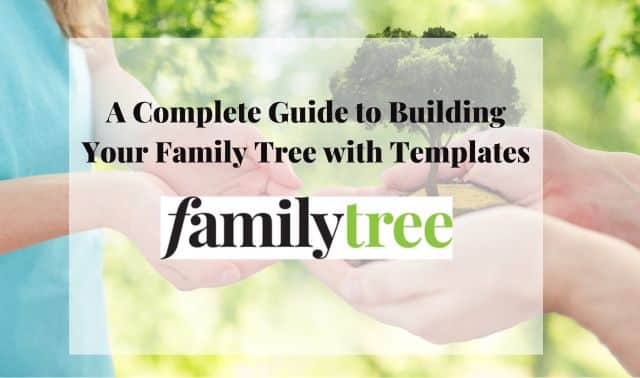Sign up for the Family Tree Newsletter! Plus, you’ll receive our 10 Essential Genealogy Research Forms PDF as a special thank you.
Get Your Free Genealogy Forms
"*" indicates required fields
A Of course, the companies manufacturing such gizmos like to play up the benefits of their products’ features—and it’s true that a $500 scanner can do things a $100 scanner can’t. But for genealogists, it’s kind of like choosing between a Ford or a Rolls Royce: Although the Rolls offers lots of bells and whistles, you’d probably opt for the cheaper Ford if all you really care about is getting from point A to point B.
We recommend family historians scan photographic prints at 300 to 600 dpi for archival purposes. (If you plan to enlarge any far beyond their original size, however, you’ll probably need to scan those at a higher resolution.) Today, flatbed scanners in the $80 to $100 range offer 1,200-dpi or higher optical resolution—more than enough for the type of scanning you’re doing.
If you have a lot of photos to scan, you might want to pay a little extra to get a model with a document feeder or other convenience features. Old photos, which often have cardboard backings, won’t work with feeders, though. So you’d have to skip the feeder anyway if you’re working with heritage photos.
(Note that slides and negatives require a scanner built for that purpose—rather than a regular flatbed—to get the best results. Such models have high resolutions and correspondingly high price tags.)
Likewise, you’ll probably find that the photo-editing and -organizing software that came with your scanner or computer will work fine for your needs. Once you’ve had an opportunity to get familiar with the program’s setup, you might decide you want to “step up” to another program that has additional features or an interface better-suited to your working style. Adobe’s $100 Photoshop Elements is one popular choice—but you certainly don’t need to shell out $650 for the professional Photoshop program, which is loaded with fancy features you’ll probably never need.