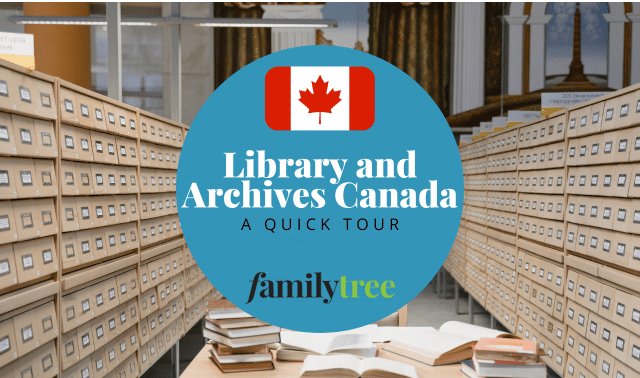When it comes to hitting the road for your genealogy research, light and portable tools are key. Nothing fits that criteria like the iPad: Weighing in at just under two pounds, it’s perfect for packing.
Though streamlined, it still can serve as your customized workstation. We’re talking about more than just searching for online records: You can set up your iPad to be a productive portable desktop, communication device, preservation hub and education portal.
To customize your iPad to your exact specifications, you need apps. Here, you’ll find some of the best ones for family historians. While most of these apps are designed specifically for the iPad, a few are iPad-compatible iPhone apps. Check for updates regularly to keep your apps in tiptop shape. Here are the ace apps to pimp your iPad:
Collaboration and Communication
Education
itunes.apple.com/us/app/british-library-treasures-hd/id412352817?mt=8
Explore some of the British Library’s rarest and most extraordinary materials, including fully digitized historic books. If you have British roots, you’re in for a treat. $5.99
Genealogy Gems Podcast
itunes.apple.com/us/app/id337736531?mt=8
Organization
itunes.apple.com/us/app/bento-for-ipad/id363230518?mt=8
This app helps you organize contacts, track projects, plan events and manage your research—all in one easy-to-use iPad personal database. The genealogy possible uses are endless: My first project was an heirloom inventory that includes photos and descriptions. $4.99
itunes.apple.com/us/app/evernote/id281796108?mt=8
Research
itunes.apple.com/us/app/billion-graves/id437939495?mt=8
The folks at Billion Graves state this app’s purpose as: “Let’s work together and put all cemetery content on the map for everyone to share.” Free
Google Search
itunes.apple.com/us/app/google-search/id284815942?mt=8
Get the Google search experience for your iPad, including Google Goggles, Voice Search and My Location. Free
Google Earth
itunes.apple.com/us/app/google-earth/id293622097?mt=8
Google Earth is perfect for genealogy research, analysis and presentation (for details, check out my DVD series at Family Tree Shop). With this app, you can explore the same imagery available in the desktop version. You’ll need the KMZ Loader app (below). Free
KMZ Loader
itunes.apple.com/us/app/kmz-loader/id435350230?mt=8
You’ll need to decompress Google Earth KMZ files before opening them in the Google Earth app. This functional little app gets the job done. Free
Name Maps
itunes.apple.com/us/app/name-maps-for-ipad/id366189260?mt=8
This simple app shows you geographical distribution of your last name in nine countries: United States, Canada, UK, France, Germany, Netherlands, Switzerland, Spain, Poland. (A free version displays only US results.) $1.99
Reading
itunes.apple.com/us/app/ibooks/id364709193?mt=8
With ebooks on the rise, you’ll need a good reader app. iBooks is the perfect starting point. Create your own in-app library (you’ll love the bookshelf display), read and bookmark or add notes to your favorite passages. Free
GoodReader
itunes.apple.com/us/app/goodreader-for-ipad/id363448914?mt=8
Trees
itunes.apple.com/us/app/ancestry/id349554263?mt=8
This app lets you take your Ancestry.com family tree with you everywhere you go. Free
GedView
itunes.apple.com/us/app/gedview/id314845375?mt=8
You’re going to want to have your genealogy database available to you on your iPad. Just export it as a GEDCOM and use the GedView app to view it. Keep your GEDCOM in Dropbox and you’ll have access to the latest version and have it backed up. $3.99
Reunion for iPad
If you have Reunion 9.0c installed on your Mac and you have a wireless connection, this is the tool for you. $14.99
Photographs
itunes.apple.com/us/app/adobe-photoshop-express/id331975235?mt=8
Simply and quickly edit and share photos. Cloud storage on the Photoshop servers means your photo and video collection won’t waste your iPad’s valuable storage space. Free
Photobucket
itunes.apple.com/us/app/photobucket-for-ipad/id364019193?mt=8
Upload media from your iPad directly to your Photobucket albums, or easily download images to your device. Photobucket is ideal for storing images you use in Google Earth projects, too. Free
Photosynth
itunes.apple.com/us/app/photosynth/id430065256?mt=8
This app that lets you create panoramic photos is just too cool to pass up. Consider the possibilities: Panoramic images of ancestral locations, family reunions, cemeteries … Free
itunes.apple.com/us/app/id398923451
Create beautiful scrapbook pages in no time. Easily manipulate images and clipart, and use the in-app browser to download images. This app includes loads of fonts, and you can add voice memos and video clips. Display your scrapbook on the iPad, print it, email it as a PDF or upload it to iTunes. $2.99
Audio & Video
itunes.apple.com/us/app/speakeasy-voice-recorder/id284652710?mt=8
Invaluable for recording family interviews, this app has higher quality output than Evernote’s similar recording feature. $1.99
YouTube
www.apple.com/ipad/built-in-apps/youtube.html
Travel
itunes.apple.com/us/app/trip-journal/id341585937?mt=8
Document your research trip as it happens: Put map markers with notations and photos at important stops. Send real-time updates to friends and family. You can view photos, notes and routes later in Google Earth and export them to Facebook and Picasa. 99 cents
Trip Viewer
itunes.apple.com/us/app/trip-viewer/id438936477?mt=8
The iPad companion to Trip Journal, this app lets you view your trips on a map—complete with waypoint information, notes and trip statistics—or you can watch it as an animated slideshow. You can import trips via email and iTunes. Free
Tip
- To speed up your iPad typing, go to Settings>General>Keyboard. Turn on Auto-Capitalization, Enable Caps Lock, and “.” Shortcut. Then you can use shortcuts such as double-tappng the shift key for all caps, double-spacing after a word to get a period, or pressing and holding vowel, y, s, l, z, c and n keys for foreign characters
From the January 2012 issue of Family Tree Magazine
More great genealogy resources from Family Tree Magazine: