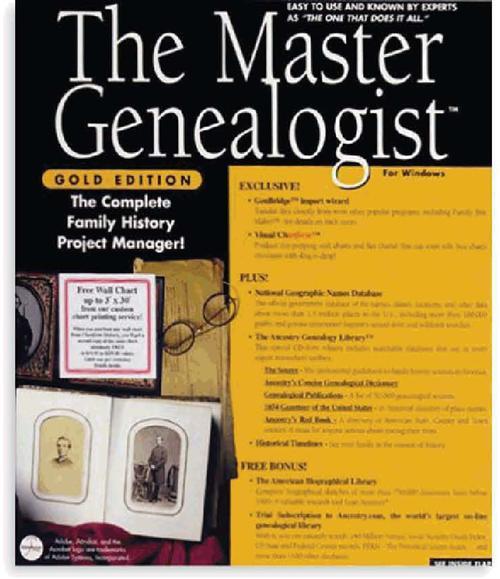 If The Master Genealogist (TMG) were a sitcom character, it would be Tim “the Toolman” Taylor from “Home Improvement.” Like the Toolman, TMG is singlemindedly devoted to (insert grunting noise here) “MORE POWER!”
If The Master Genealogist (TMG) were a sitcom character, it would be Tim “the Toolman” Taylor from “Home Improvement.” Like the Toolman, TMG is singlemindedly devoted to (insert grunting noise here) “MORE POWER!”
Fittingly, TMG’s recently released version 7 accomplishes tasks some users never even dreamed of doing with genealogy software — for example, a new Associates Window shows everyone who shares any event connection with your focus ancestor. Y-DNA templates join TMG’s already impressive DNA ancestry-tracking features. Exhibit Highlighting lets you draw on an image to emphasize, say, Great-great-grandpa’s entry on a scanned census page. And TMG 7 is now native to Windows Vista.
All this power comes with a price, of course — and we’re not talking about the bargain $34 to download the Silver Edition. (There’s a chart online to explain the extras you get with the $59 Gold Edition download: <www.whollygenes.com/Merchant2/merchant.mvc?Screen=SILVERTOGOLD>.) TMG is more complex — some might even say daunting — than your typical click-and-go genealogy program, with a learning curve steep enough to drive technologically timid genealogists back to pen-and-paper pedigrees.
To its credit, TMG comes packed with pop-up tips (Cue Cards), help files and even an 8MB downloadable tour that’s “strongly recommended” for new users. Version 7 adds Beginner Buttons to make data entry easier. TMG also streamlines switching from your old Windows genealogy program, such as Family Tree Maker or Personal Ancestral File: Its GenBridge import technology directly reads files from supported programs. TMG also supports regular GEDCOM import.
But despite all these beginner-friendly bells and whistles, TMG newcomers will still have to buckle down and master a different mindset. Even the terminology TMG uses is unique: “Tags” are, well, facts — but not just facts like “John Smith was born June 11, 1864.” A person’s name and all his relationships also are tags, which get edited in a Tag Entry Screen. People associated with a given event are “witnesses.” A collection of individuals from your “project” (pedigree file) upon which you want to perform some function is a “focus group.”
For those with the patience, TMG’s “more power” approach gives you unparalleled flexibility in viewing, searching, organizing and customizing your pedigree files. Whatever shape or configuration you want to display your family tree — fan, descendant, hourglass, “descendant indented narrative,” the list goes on and on — and whomever and whatever you want to include, TMG can oblige. For novices who simply want to select a chart type and see a pretty result without having to make a lot of other choices, this might be frustrating. But for power users, TMG’s message is, “If you can dream it, you can do it.”
TMG’s panoply of reports can be collected in whatever order you choose and output as a book using the Book Manager. Want to put your ancestors’ lives in historical context? The Timeline Manager can combine your family’s events with selections such as “The History of Norway” or “Louisiana Parishes and Early Key Events.”
Like most of its competitors, TMG also features a full array of multimedia options. You can link people, events, sources and even repositories to images, sounds and movie clips. (Typically, though, TMG calls these multimedia elements by its own term, “exhibits.”) The ability to output HTML for Web pages is available only in the Gold Edition.
If somehow you find something TMG can’t do, just wait. Its programmers are no doubt hard at work adding that previously unimagined feature to version 8, in the endless quest for still more power.
Vital Statistics
The Master Genealogist
(877) 864-3264, <www.whollygenes.com>
Price: Silver Edition, $34 download or $39.95 on CD; Gold Edition, $59 download or $69.95 on CD; upgrade prices vary
Biggest draws: unlimited flexibility and customization; unique power-user features




