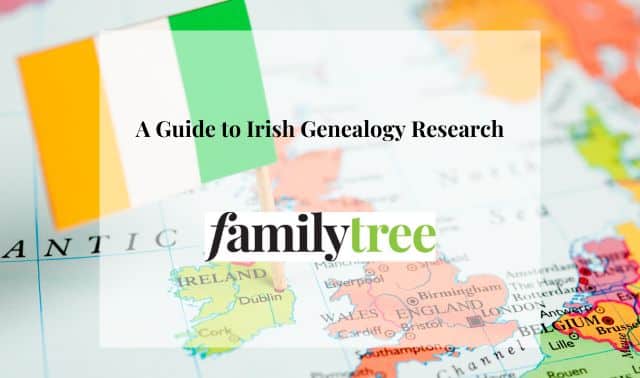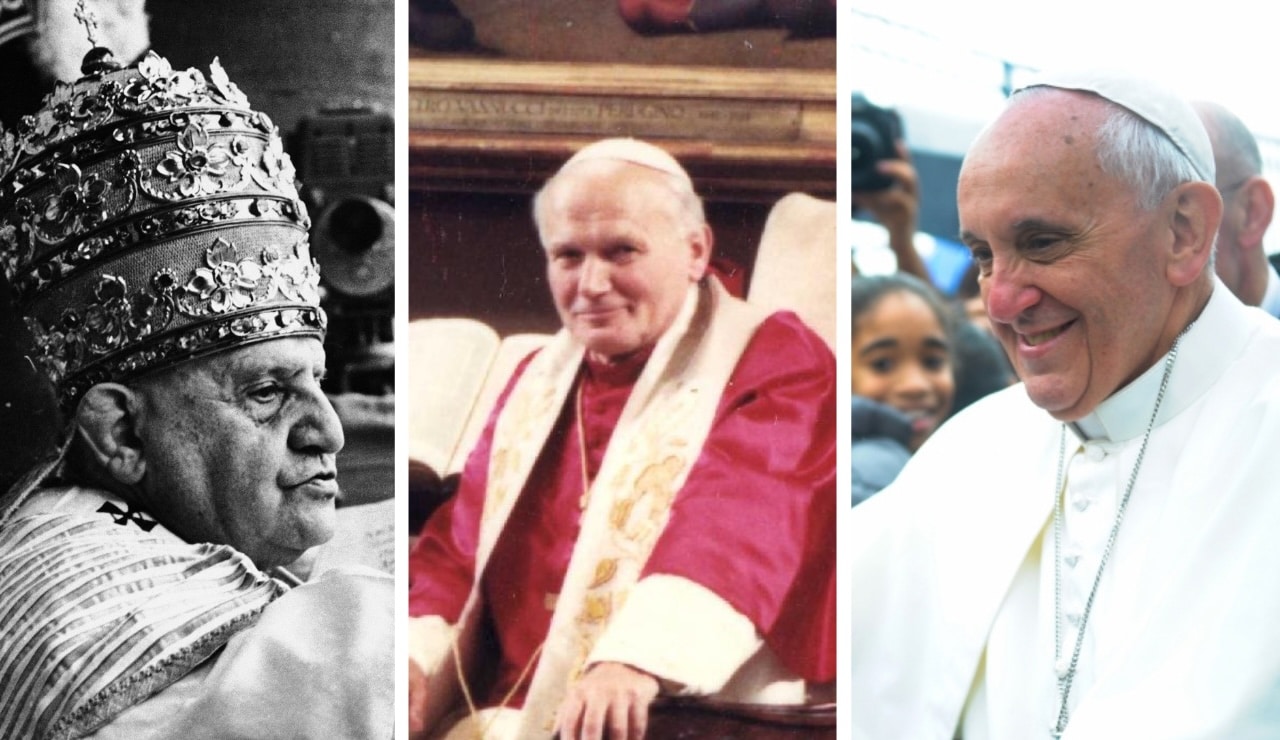Sign up for the Family Tree Newsletter! Plus, you’ll receive our 10 Essential Genealogy Research Forms PDF as a special thank you.
Get Your Free Genealogy Forms
"*" indicates required fields
Upgrading Reunion users needn’t worry about a learning curve with version 11, and initially may not even notice the many small tweaks. These include a handy Islands view that identifies unconnected branches, a new thumbnails window for images, a better book creator and on-the-fly feasibility and relationship calculation.
New users can jump right in, too, thanks to Reunion’s smooth interpretation of the easy-to-use Mac interface. Just drag the icon to your Applications folder to install. If you hit any snags using the program, a slick context-sensitive Help menu pops up the documentation you need.
Switching among the Family, Tree and Editing views takes just a click. Improvements in Reunion’s sidebars, including a new Lists dropdown, make it simple to view lists of individuals, sources, places, even couples and all events. Drag-and-drop features have been enhanced in this version, including the ability to drag URLs from your browser, sources from one file to another, and sources to be merged.
Importing a GEDCOM created in another program or online takes only four quick clicks, and Reunion has plenty of options for handling any oddities. Data entry is straightforward, and Reunion cleans up almost any way you enter a date. I wish entry of places was similarly structured: While Reunion will suggest previously entered places as you type, it lacks immediate cleanup and standardization.
File management
Creating or opening a Reunion file is a snap (upgrading users will need to open and re-save each family file in version 11) and you can have multiple files open at once. The biggest change for users who sync their Reunion files with iOS devices is a new app, ReunionTouch, which relies on Dropbox for real-time file synchronization.
Charts and multimedia
Though not as showy as some programs, Reunion puts a full array of charts and reports at your fingertips, customizable in every way. With version 11, charts now use Apple’s Preview app for exporting to different file formats, providing higher resolution and additional flexibility.
The upgraded Book Creator automatically generates a PDF book, complete with page-number indexes of people and places, source documentation, a table of contents, multiple column content with text wrapping around images, custom headers and footers, and cover pages. Web-publishing options are similarly robust, with a variety of customizable templates.
Documentation and publication
ADVERTISEMENT
Reunion’s source system needs a middle ground between its repetitive, overly structured citation entry and the completely free-form option. Its list of source types seems scanty, too: no cemetery records option, for example. The way sources are structured may cause problems on the other end when you upload a GEDCOM (to Ancestry.com, for example) exported from Reunion.
Adding multimedia to sources, though, is as easy as dragging and dropping. Once created, sources are simple to assign to facts.
Searching
Except for place mapping, which happens in your browser rather than in the program itself, Reunion feels self-contained with no built-in web searching or other bells and whistles.
The verdict
This latest Reunion upgrade is more evolutionary than revolutionary, except for iOS integration. Still, with only minor caveats, Reunion delivers everything a Mac user could hope for in a state-of-the-art genealogy program.

From the October/November 2015 issue of Family Tree Magazine
ADVERTISEMENT