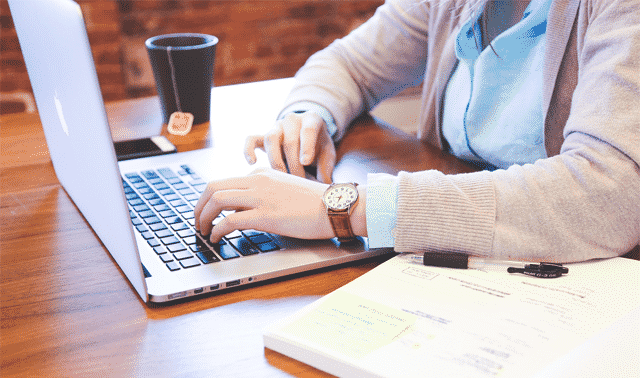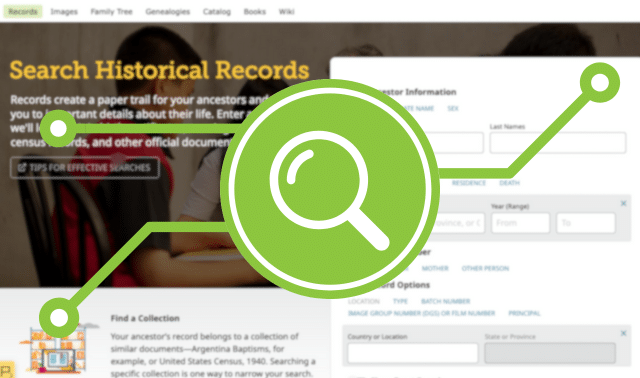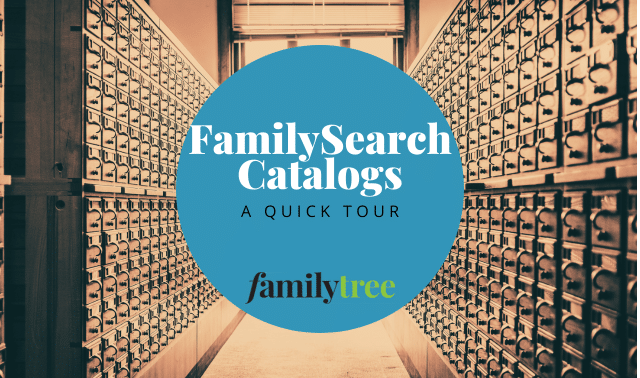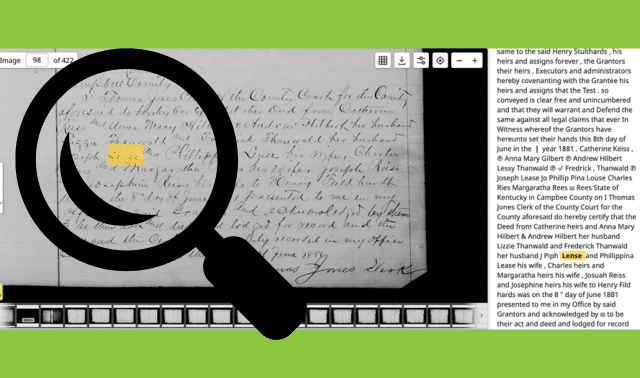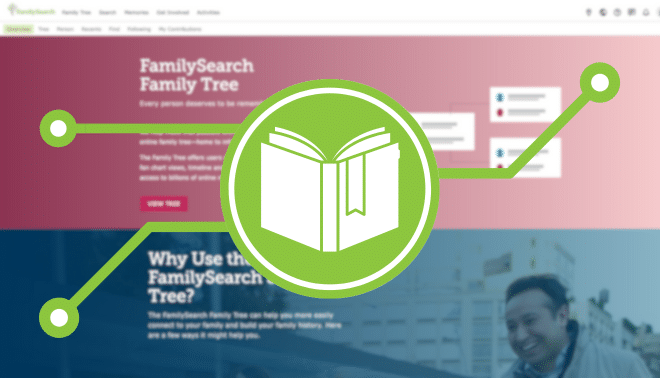Sign up for the Family Tree Newsletter! Plus, you’ll receive our 10 Essential Genealogy Research Forms PDF as a special thank you.
Get Your Free Genealogy Forms
"*" indicates required fields

Who looks like whom always makes a fun topic of conversation at family gatherings. Now you can back up your opinions with proof—kind of—from the fun Compare-a-Face tool at FamilySearch.
Compare-a-Face uses facial recognition technology to analyze a picture of you, along with old family photos. It gives each pairing a resemblance percentage and ranks relatives’ faces in order of resemblance.
It’s a bit of a twist on the Celebrity Look-Alike feature at MyHeritage, which brought that site a ton of visibility back in 2005.
Using Compare-a-Face
Looking like Grandma is great, but I have to point out that resemblance alone doesn’t prove or disprove your relationship to someone. Compare-a-Face is fun, but it has no bearing on your genealogy research.
Also keep in mind that FamilySearch wants Compare-a-Face to encourage people to add photos to the site. It’s easy to use Compare-a-Face without putting your photo on FamilySearch if you don’t want to. You do need to log into your free FamilySearch account.
Who do I look like?
First, click Begin to upload a photo of you. Then you’re prompted to either choose a family portrait from the FamilySearch Tree, or upload an old family portrait.
Then the site goes to work comparing you to the people pictured. Your results look something like this:

This is my mom, around age 12. Below is me, compared to my dad when he was about 5.

Tips for Best Compare-a-Face Results
You get a list of all your comparison faces, ranked in order of resemblance to you.
The site did pick out me at age 7 as the best match to me at age … well … recently. After that, my closest match is a cousin twice removed.
Your results seem to depend a lot on what kind of photos you have, the angles of the faces, the expression, ages shown, length and style of hair, and other changeable qualities. Like I said, it’s for fun.
For best results, rather than a scattershot approach, I suggest deciding which relatives you want to compare yourself to. Then find close-up photos of them at a similar age and pose to your picture.
I’m going to try my kids’ pictures next, and prove once and for all that they do look at least a little bit like their mom!
Related Reads
First published in September 2018. Last updated: May 2023