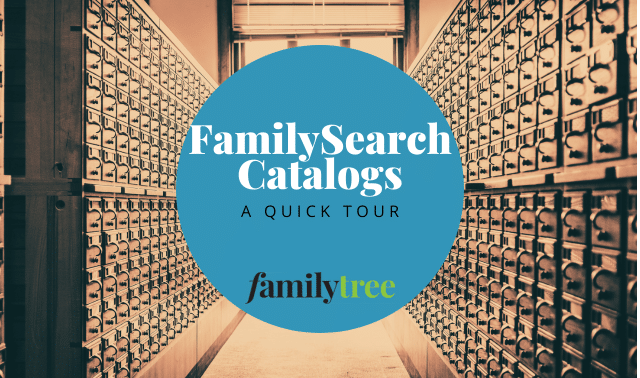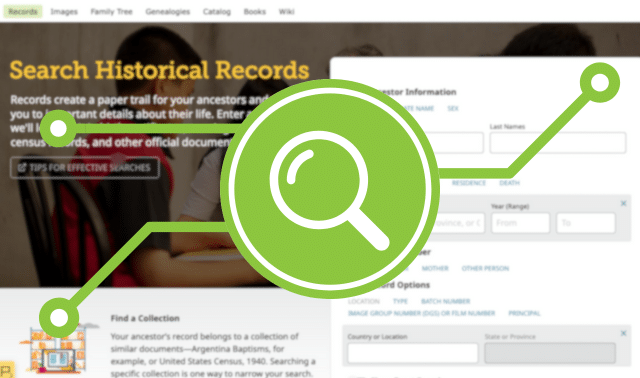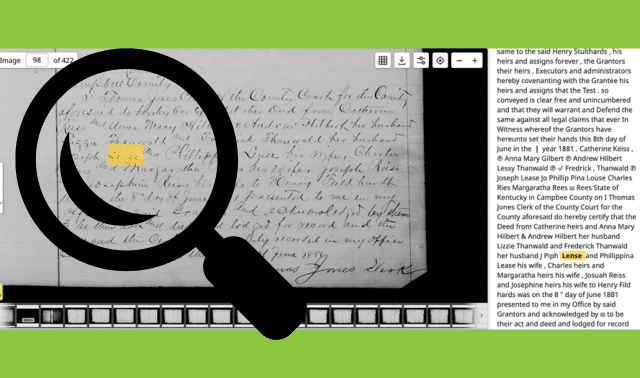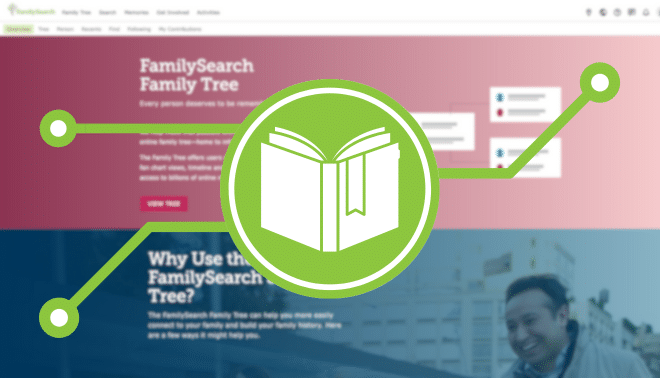Say you want to search in the FamilySearch Family History Books digitized collection for published local histories and records that mention a prominent businessman, Fred J. Meyers, who married your fourth-great-aunt in Covington, Ky. Here’s one way to go about it:
1. Try an Advanced Search on the name of the person AND the town of residence.
You also could search on initials (such as F.J. Meyers) and alternate spellings. In addition to the town, try the county, state and other terms, such as a spouse’s name. Narrow your results by looking in only English-language books under (Select English under Language). Note that choosing AND find only texts with the terms you entered in both fields. (Ignore the second AND menu.)
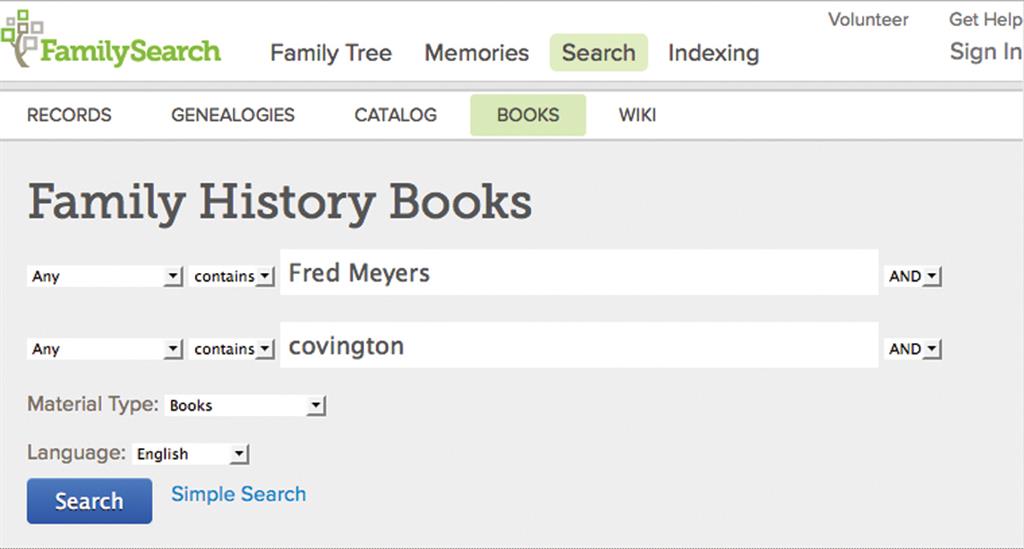
2. Scan the results for promising-looking matches.
Because Cincinnati papers covered events in Covington, Ky., the Cincinnati Enquirer Almanac result could be helpful. One of these suggested searches might also be a shortcut to home in on the results you want. Click the Details link for publisher information and a description, or click the title to download the book.
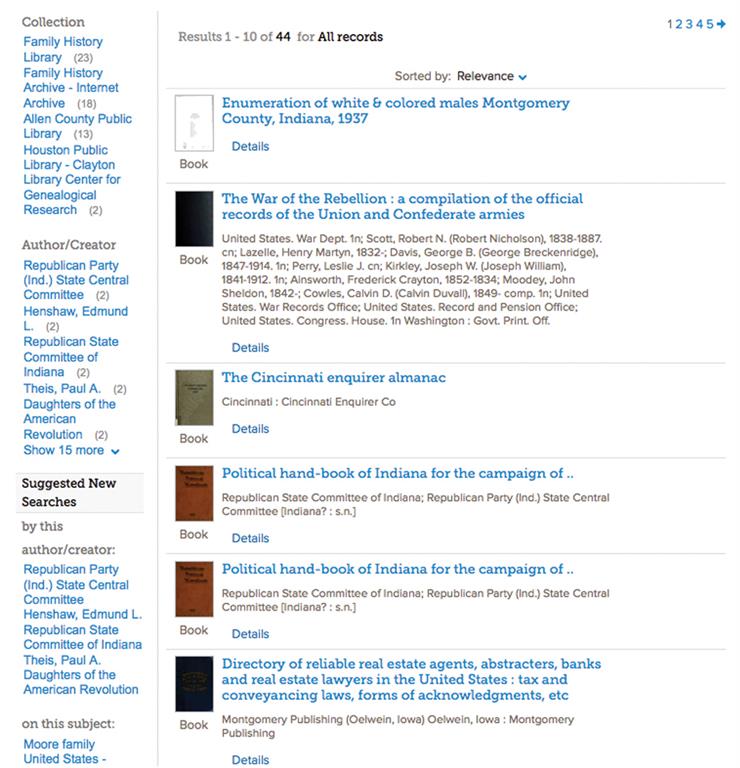
3. Find your search term in the PDF file.
Downloading the PDF file may take a minute or two. It may automatically open in a new tab of your web browser, or you might need to find it on your desktop or in your Downloads folder. Open the file with a PDF viewer such as the free Adobe Reader. To search the text for a word, look under Reader’s Edit menu and choose Find. Type your search term, such as your ancestor’s last name, in the Find box.
Remember that this is an optical character recognition search, and the software may not “read” the book correctly. If there’s an index, check it for ancestor names, as well. And because the book is full of news, names and information, it’s worth searching for other relatives’ names, too.
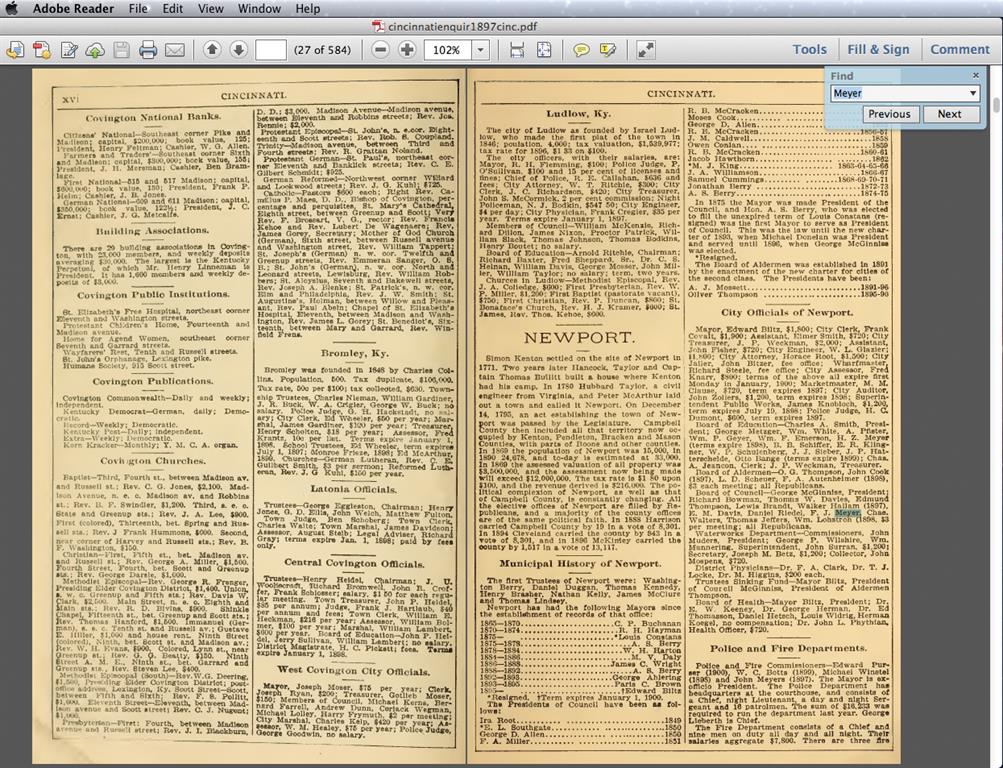
From the March/April 2016 Family Tree Magazine