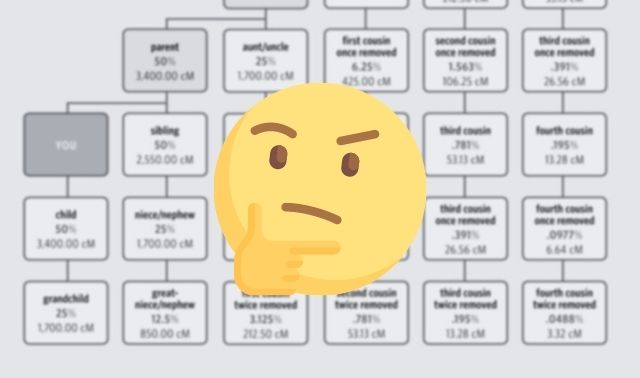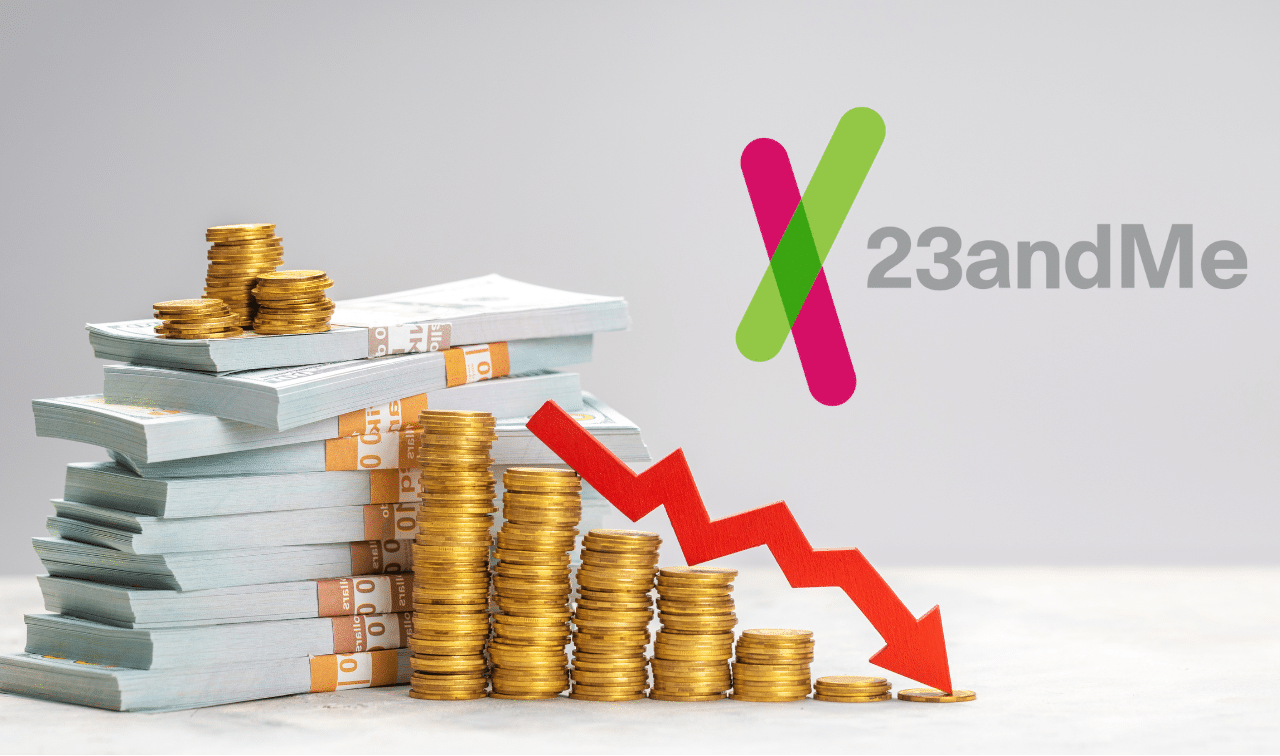GEDmatch.com is a website that has an amazing collection of tools for analyzing your DNA test results and comparing them with testers from other companies. It can also compare your family trees in GEDCOM format. Many of the tools are free and available nowhere else. Only the more advanced tools require a monthly subscription.
Some of the unique features at GEDmatch are:
- Compare your kit to the ancient DNA profiles there
- Different and interesting Ancestry Composition calculators
- Testing just your DNA results to see if your parents are related, which can sometimes be the case in endogamous groups,.
- The ability to compare X chromosomes
- Being able to search the database for others with a specific matching segment*
- Create clickable cluster graphs with auto-kinship diagrams*
- Create a kit of DNA results which merges your test results from different companies*
Other invaluable tools include:
- Getting a detailed list of your DNA relatives
- The ability to compare your DNA results chromosome by chromosome
- Looking at a group of relatives all compared to each other*
- Looking at a list of testers who match you and one other
- Setting up groups of related individuals, called tag groups
- Comparing two GEDCOMs to find common relatives
- Search the GEDCOMs of your matches for common relatives*
*starred features are paid memberships only
Originally founded by hobbyists, GEDmatch is now owned by a molecular diagnostics company called QIAGEN. The tools are easy to use once you get the hang of it; mainly learning to fill out forms for each function. Not surprisingly these tools can also help identify unidentified remains and there is an area for law enforcement to use for finding violent criminals. Your DNA will only be used for the latter with your permission. You can opt in or out when you upload a DNA kit or later by editing the kit profile.
In order to use the tools at GEDmatch you need a user Id and an uploaded kit of DNA results. Let’s walk through getting started there.
Registering for a User ID

When you visit the landing page for GEDmatch, you will find a green button that says Register for Free. Clicking on that button gets you to a form, which asks for your real name, your email, a password, and an optional alias name. All of these can be changed later by editing your user profile.
The optional alias name is the name your matches will see associated with your DNA, so choosing something that will identify you to family but not the rest of the world might be a sensible approach (for example, GoodmanGenie or MunsonFH). If your family is like mine, you are already known as the family history expert to your cousins. Personally, I just use my real name.
As with most sites, once you fill out that form, you will receive an email that contains a confirmation code to add to your registration page to complete your sign up process. Once that is completed, you can log in with your new ID.
Your Dashboard
Once you are logged in to GEDmatch, you are presented with your personal dashboard (shown below) that includes messages of the day at the top, your personal data in the larger left hand column, and the available tools in the small panels on the right.
You can make changes to your user profile by clicking the View/Edit bitton. This includes receiving emails on new match notifications as well as changing your email, your password, your name, or your alias.

Uploading DNA Results
To upload DNA Results, click on the words in the first box under the Information box in the right hand panel. It has the title Upload Your DNA. The form you will see includes click points for instructions on how to download for the four main testing companies. It is important to remember what folder you put them in! Presuming you have those raw data results, you next use a Choose File box to find them for the form.
Similarly to signing up for username, you now can select an alias for the kit. Personally since I manage many kits for relatives, I use names like Kittys2nd1Rmm which identify that person, my second cousin once removed initials MM, to me and other family members but not to the general public.
You get to use a dropdown to indicate the source of this DNA test. There is an incredibly large set of options for that! It is a good idea to select this as it may help any matches who tested on the same site.
Data privacy is important in our modern connected world, so you have to indicate that you have permission to upload these results if they are not your own.

Next comes the Opt In section where you indicate whether you are willing to let law enforcement use your DNA to identify violent criminals. Remember, no one can see your actual DNA, only where their kit matches it. Your raw DNA is encoded into a template for ease of matching and the original is not kept.
Once you have uploaded DNA results, each kit you have will show in the Your DNA Resources left hand panel and the tools for DNA analysis are available to you. It may take a day or two for your kit to be in the comparison database but there are a few things you can do with it right away.

Tools to Use on a Newly Uploaded Kit
First you want to make sure that your kit uploaded without problems, so use the DNA Diagnostic File Utility to check on that.
Next, you might enjoy experimenting with the Ancestry Composition tools called AdMix at GEDmatch. Start with the tool Admixture(Heritage) and then select a project. For those with European ancestry, the Eurogenes calculator is best; K12 for North Europe, K13 for all Europe. The following are some examples using the World level calculator, MLDP.

You can compare your kit to another, look at your admix by chromosome, and many other fun options. Unlike relative matching, determining Ancestry Composition is far from an accurate science, as of yet.
Checking if parents are related is an important step to take for adoptees. Most people will not have related parents unless they know their parents are cousins or they come from a very intermarried community.
Add Your Family Tree
You need to add your family tree next in order for the powerful GEDCOM tools at GEDmatch to be useful for you. My recommendation is to upload your ancestors only, 6-10 generations of them if you can. Be sure to privatize them: that is hide the birthdates and first names of the living. The reason for uploading just ancestors is that you want to find the ones you have in common when you compare your GEDCOM to those of your matches.
If you do not have a family tree, there is a tool at GEDmatch to let you create a simple one. You can type in your parents and grandparents.
Most desktop programs have the ability to export a GEDCOM of just ancestors. Alternately if you have a tree at WIKItree or GENI; both sites have the option to export a GEDCOM.
The One-to-Many: Once Your Kit Has “Tokenized”
Tokenizing means putting your kit into the GEDmatch format for comparison. Once this has been done, you can try the workhorse tool for looking for relatives: the One-to-Many. Unless you are a paid member, the “limited” version is the one to use. Paid members, known as Tier 1, get an unlimited and fancier one.
The form for requesting this report has a drop down for the kits you have at GEDmatch and then a number of parameters you can select. Initially you can just use your kit with the default values. However, If you are from an endogamous population, you will do better to raise the minimum cM to 10 or 12. Click the green Search button to get the report on this same page, so scroll down to see it.
Your matches are listed in the order of the expected closeness of the relationships based on total cM, from closest to the more distant.
Every column that can be sorted has an up and down arrow indicator, which you can click to sort by that column and again to sort in the other direction. Every column can also be searched by the text you type into the box above it. As this is a very long horizontal page, it is shown in two pieces below.

The resulting report might look overwhelming at first. The main thing is that these are the kits that match yours and the total cM is how much they match you by. It is ordered from closest relatives to further ones. Any surprises there? Here is an itemization of what each column means:
| Column Title | Description |
| Select | A box to check when you want to select multiple matches for multi-kit analysis (paid only) |
| Match No, | Starting at 1, the best to worst matches. This number stays even when the matches are sorted differently. |
| Kit | The kit number. Clicking on this will get a page with the pre-populated form for the one-to-many for this kit. Click submit to get that report. |
| Name * => alias | The name of the person whose DNA is in this kit, a star means that the name is an alias. |
| The email address is partly obscured with stars for privacy. Clicking it goes to the user information page which has the complete email address among other information about this kit. | |
| GED WikiTree | If the user has uploaded a family tree, the clickable word GED appears here. The linked word Wiki also shows If the user has connected to their family tree at WikiTree. |
| Sex | Usually M or F, this is user entered. |
| AUTOSOMAL | |
| Total cM | Total shared centiMoragnas (cM) on the 22 autosomes. This is the most important number about the closeness of the match. Clickable in the paid version to get a relatedness popup. |
| Largest | The size of the largest segment, clicking this goes to the one to one comparison. Closer relationships will have larger largest segments. For endogamous groups I recommend sorting by this column. The paid version has an additional clickable Q for more detail. |
| Gen | How many generations away the match is. A parent child is 1. Subtract one to get the cousin level. So 4 = 3rd cousin. A nephew or uncle will be 1.5 |
| X-DNA | |
| Total cM | The total amount shared on the X chromosome. The X has a different inheritance pattern since fathers do not pass this to sons, they get a Y. |
| Largest | The size of the largest segment; clicking this goes to the one to one X chromsome comparison. |
| ICW Tool | Contains the clickable word Match. This takes you to the form to generate the report to show what kits these two have in common. |
| Source | The original DNA testing company or combined (merger of multiple kits) or if “Migration-‘ it was migrated from the previous GEDmatch database, coding A Ancestry, F FtDNA, M 23andme. |
| Overlap | This is the number of base pairs in common between the two kits. The smaller the number, the less accurate the comparison. Prefer > 100,000. |
| Age(days) | How many days ago the kit was uploaded. Newer kits are highlighted in green. |
| Haplogroup | |
| Mt | Mitochondrial haplogroup. User reported, Mother’s mother’s etc line. |
| Y | Y haplogroup. User reported, father’s father’s etc line. |
From this report, try clicking Match for a relative of interest to see the DNA relatives you have in common. That takes you to a form to get that report, the default values are fine. Try it.
The resulting listing has far fewer and simple columns. It will look like the following:

The kits listed under Match on the left are in common with the two kits listed above the right hand columns. The column headings show how much shared autosomal DNA these kits have with each person plus the largest segment and a generations estimate. In this particular case, my second cousin once removed is the kit on the right and thus shares less total DNA with my immediate family members.
Another option is to click the word GED in the One-to-Many when your match has a GEDCOM. That takes you to the individual page that looks like this:

From this page you can click on Pedigree to go look for common ancestors or you can copy the GEDCOM number which appears after GEDmatch Ref: and before the next colon and use it to compare with your own GEDCOM. To do that, you use the tool called 2 GEDCOMs Comparison.
We have covered just the very basics for using GEDmatch to find new DNA relatives, hopefully enough to get you started. Have some fun at GEDmatch!