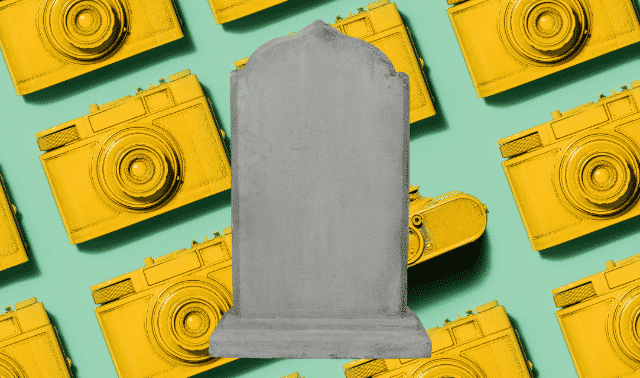Sign up for the Family Tree Newsletter! Plus, you’ll receive our 10 Essential Genealogy Research Forms PDF as a special thank you.
Get Your Free Genealogy Forms
"*" indicates required fields

Having trouble reading your ancestors’ gravestones and the valuable vital records preserved on them? Tombstones, especially old tombstones that have been exposed to the sun, rain, snow and wind for many years, can become difficult to read.
While some genealogists have tried to address this problem by physically altering the tombstone with chemicals or by rubbing the stone, their methods can further damage the old graves. As a result, genealogists recommend a different solution that doesn’t touch the headstone at all: take a photo of it.
With nothing more than a digital or smartphone camera and some free computer software, you can digitally enhance a picture of your ancestors’ gravestone to read his or her name, birth and death date and epitaph.
1. Snap a photo of the headstone.
Set your digital camera on the highest resolution setting. If possible, select TIFF file format. JPG, the default file type for most cameras, is a compressed format that loses detail each time it’s edited. (Bring extra memory cards, because TIFF files are much larger than the compressed JPG files.) Get as close as you can to the inscription without cutting off any text, then take several snapshots.
2. Download and save the photo.
Back at your computer, download the best picture to your hard drive and rename it. I like to include a “1” at the beginning of a file name to indicate it’s the original image—for instance, 1HALEY.TIFF. Don’t edit the original. Save your altered images numerically as you go; that way, if you apply a setting you don’t like and can’t undo it, you’ll still have your last version saved.
3. Import the image.
Your computer or camera likely came with a basic photo-editing program already installed. On Mac, look for the Photos application and on PCs running Windows, look for Microsoft Photos. There are also several free web-based photo editors you can use like Canva, Pixlr or Adobe Express. After launching the program, import your photo (look for a menu item such as Get Photos or Import). If your picture’s still a JPG, convert it to a TIFF now—choose File>Save As and pick TIFF from the drop-down menu.
4. Sharpen the image.
Locate the image in your photograph library and double-click on it to open it in the work area. You’ll find tools for enhancing your image. Click the Effects tab and select Sharpen. Use the toggle switch to fine-tune the sharpening effect, then click the Apply button. Most software programs also have an automatic option.
5. Adjust brightness and contrast.
Now it’s time to alter the light applied to the image to bring out the text. This will give you the opportunity to make subtle details in the photo stand out. Some programs have brightness and contrast tools that work well for this job.
6. Go negative.
Some photo editing programs allow you to convert the picture to a negative of the image. Depending on the headstone, this can enhance readability—kind of like using the “inverse” view on microfilm readers.
7. Refine the settings.
Continue fiddling with the brightness, contrast and color controls for even sharper definition. Photo editing is a trial-and-error process, so don’t be afraid to try different techniques. With a little time and experimentation, you can create an image that’s much easier to read than the original and leaves your ancestor’s precious headstone just as you found it.
Using digital photography to preserve our records isn’t unusual, whether it’s old photos or in cases such as this, uploading a new photo for legibility. These seven steps can be applied to all kinds of records and resources.
A version of this article appeared in the September 2009 issue of Family Tree Magazine.
Last updated, Oct 2023