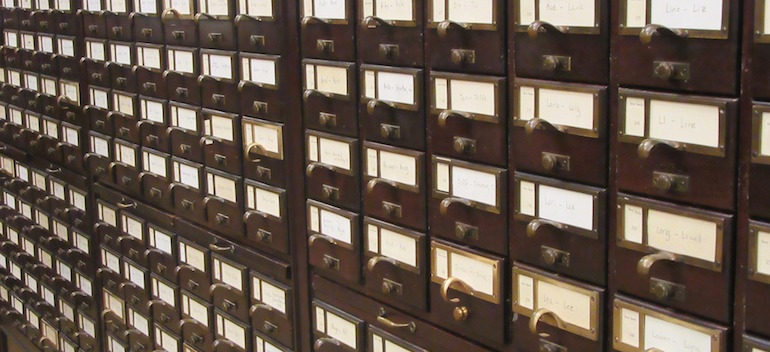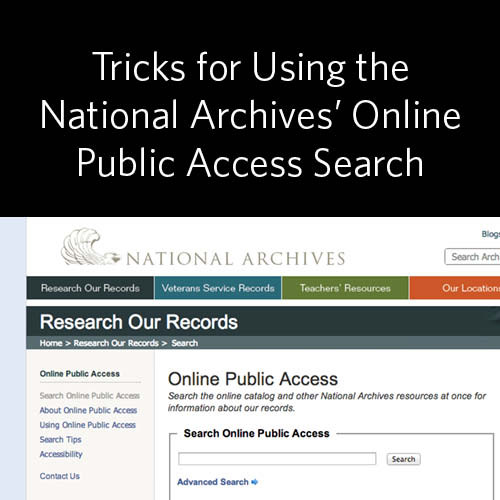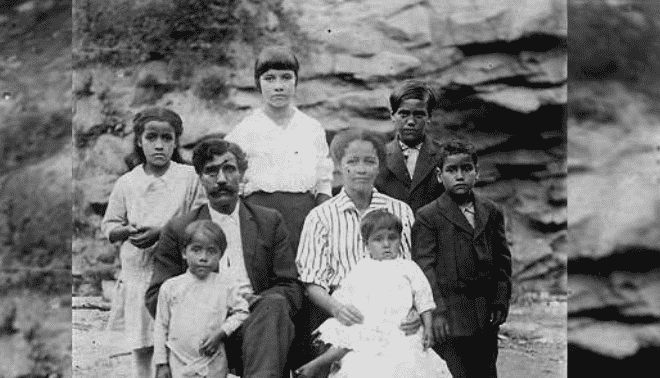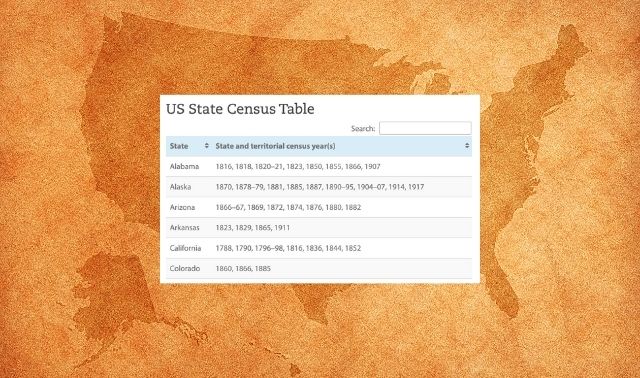Sign up for the Family Tree Newsletter! Plus, you’ll receive our 10 Essential Genealogy Research Forms PDF as a special thank you.
Get Your Free Genealogy Forms
"*" indicates required fields
In the second article of this series, we discussed tips for setting your state archives research focus. Ready to keep mastering state archives? Join us for our next tip below.
Tip 3. Search the catalog
All fifty state archives feature online catalogs that contain the details you need to find materials in their collections. These catalogs vary in how they’re arranged and how user-friendly they feel to search.
It’s important to note that a library catalog is different from a search engine like the one at Ancestry.com. Just entering your ancestor’s name in the search box isn’t likely to be successful. Generally, you’ll get better results searching by place or subject in an archives’ catalog. To find out what resources are available for a particular place or county, search on the county or city name. Similarly, if you’re looking for records of an ancestor who served in the War of 1812, use War of 1812 as a search term.
Think like an archivist
If there’s a guide to searching the catalog, read it first. Otherwise, try to think like an archivist. Consider questions like:
- Where: In what place were the records created?
- What: What type of records are you looking for?
- Who: What office or authority created the records?
- When: What time period are you dealing with?
Getting to know the online catalog system your repository uses may take some trial and error, but it’s essential to finding the resources you need. Thinking in terms of collections, and how those collections might be described, should help. For example, the California State Archives online catalog (called Minerva) offers the ability to search by keyword, date item was created, type of material, and/or creator or author.
Consider multiple catalogs
Some facilities have more than one catalog. The Ohio History Connection Archives/Library has three online catalogs: one for Library and Newspapers; one for Manuscripts, Audio/Visual, and State Archives; and one for Museum Collections. In searching for a naturalization record for my ancestor who lived in Franklin County, Ohio, I’d first need to choose the catalog for manuscripts and state archives, because naturalizations are government records the state archives collects. Then I’d enter Franklin County naturalization in the search box. This displays results for all the collections that contain those records, so I can select the ones I’m interested in.
Update your plan
Once you’ve found a collection you’d like to check out, enter it into your research plan under one of the objectives. Note all pertinent details such as title, author, series, volume, and file or microfilm number. Those elements are necessary for finding or requesting records at the archives. Another option is to print out catalog entries for collections you want to examine, so you can show them to an archivist if need be. You can even jot a note on the printed copy to remind yourself what you’re looking for.
Continue to search for materials in the online catalog. What sources could potentially hold answers to your questions? In addition to government records, does the archives hold old newspapers, city directories or other resources for your time period?
Next up, we’re discussing the benefits of using finding aides/guides to further understand what a collection contains.
NARA’s new catalog, Online Public Access, makes it easier to find documents that could shed light on your ancestors lives. Learn tricks for tracking down the records you need in a single search. Become an expert today!