Sign up for the Family Tree Newsletter! Plus, you’ll receive our 10 Essential Genealogy Research Forms PDF as a special thank you.
Get Your Free Genealogy Forms
"*" indicates required fields
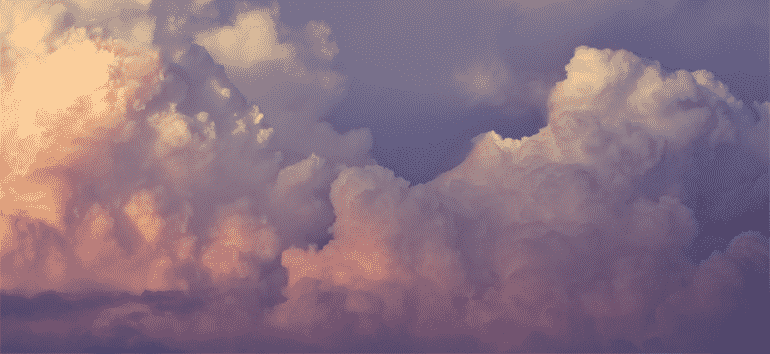
Prevent Disasters From Destroying Your Hard Work
There is a surprisingly accessible way to ensure that your genealogy research is safe from flooding or fires, and that’s by storing it in the cloud. Cloud genealogy is a handy way to store your research remotely on servers that you can access anytime and from anywhere you have an internet connection. It used to be that genealogists had paper files and copies, and that’s about it. If something happened to your research, whether it be lost or stolen, disintegrated over time, or destroyed by flooding or fire, that was it—there was nothing left.
Cloud Coverage
Computers now provide better opportunities to organize and store your research, but they can crash. Floppy discs have gone the way of the 8-track, and external drives can be lost, stolen or corrupted. Even CDs and DVDs are nearly obsolete. That’s why cloud storage, which keeps your work from being held all in one place, provides a great backup solution.
It’s not just your personal research that might suffer. Think about all the lost records from World War II, the National Archives of Ireland fire or the far-too-many instances of courthouse fires. Who doesn’t dream of having another copy of those records somewhere? The biggest advantage of cloud genealogy is that it’s easily accessible. It doesn’t take much to retrieve your information, even if the worst happens to your original copies.
Get Your Head in the Cloud
There are plenty of ways to access and use the cloud. In fact, chances are, you’re using the cloud in some way, shape or form, every time you log on to your computer. Do you:
- watch movies or television on Netflix, Hulu or Amazon?
- use Google or other search engines to look up directions or find new restaurants?
- keep in touch with friends using Facebook or some other form of social media?
- have an online tree at Ancestry.com or FamilySearch?
If you answered yes to any of those, you’re using the cloud. Number four means you’re already performing cloud genealogy. Even if your phone or computer breaks down, you can access that same information on a different device, even from the other side of the planet. And you can do so instantly.
What Shape Is Your Cloud?
When it comes to our research, there are plenty of apps and websites you can sign up for, and many of them are free. From Evernote to Facebook, Google to Dropbox, there are ways you can keep your research safe. Each of those programs has different features. You just have to choose which system (or systems) works best for you.
Cloud genealogy isn’t just about storing your work away as a backup in case something happens to your working copies. Programs like Evernote and Google Drive allow you to store and access records, take notes and even create sources. You can use Evernote’s recording feature to interview relatives and take a photo of a record in a relative’s possession. Google Drive has a My Maps feature that can be helpful for marking migration patterns and places your ancestors lived.
Sharing Your Research
And if that’s not enough, there’s the ability to share your work with others. You don’t have to put it on Facebook, though you can—why not create a family group to swap photos and your latest finds? Then, not only are you storing your records, you’re actively researching. You can find new cousins through social media sites or a family website, and they might have intel you don’t.
Here’s an example of using the cloud to share your family history: When an old family friend shared some photos on her Facebook account, I found two pictures of my mom, uncle, and grandfather I’d never seen before, along with the stories to go with them.
Cloud genealogy doesn’t have to be complicated when you have the skills and knowledge to make the right choices.




