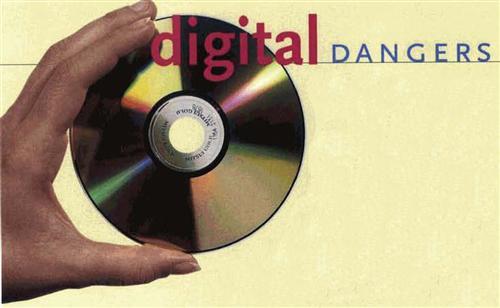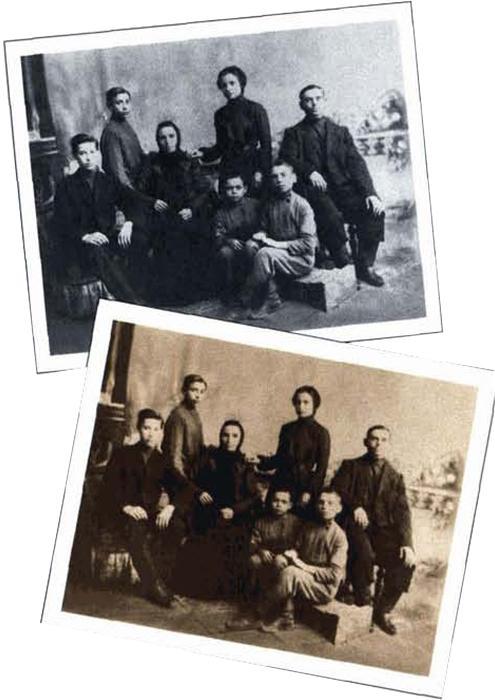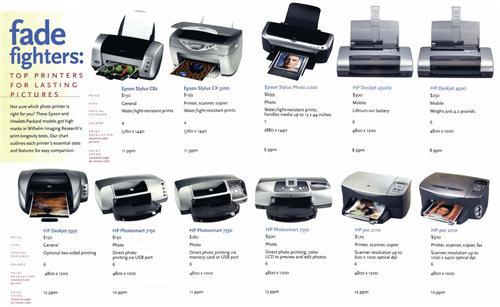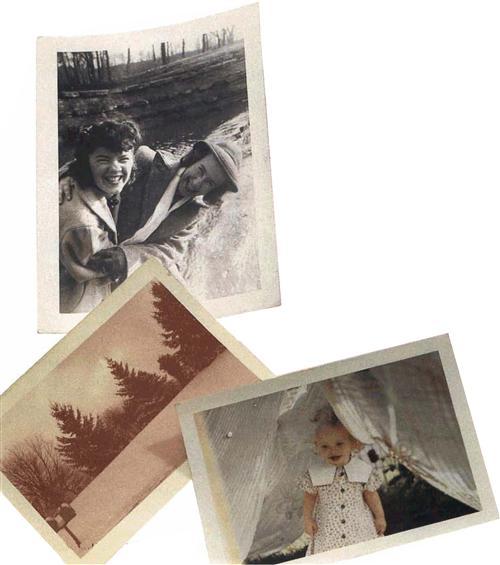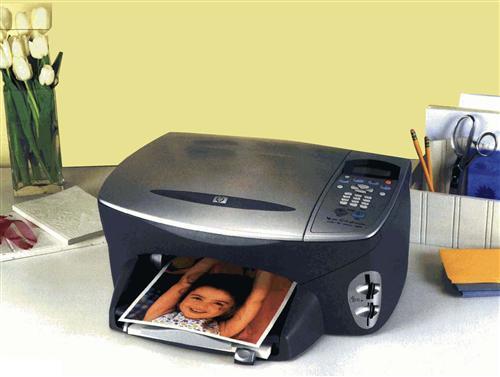
Until recently, pictures made with ink-jet printers looked like pointillist paintings — you could see every dot. That’s fine for impressionist art, but not for your family photographs. Even worse, the ink-jet images faded quickly.
Thanks to major breakthroughs in printer technology and improved ink and paper, however, you can now produce images from your ink-jet printer that look just as good and last just as long as traditional photographs. Some ink-jet images are even more resistant to fading than old-fashioned snapshots. Now that you can get excellent water-and light-resistant photographs from printers priced as low as $130, it may be time to upgrade.
For years, Iowa-based Wilhelm Imaging Research <www.wilhelm-research.com> has tested the fade-resistance of prints made with various printers, inks and papers. In its latest tests, several Hewlett-Packard printers got print-longevity ratings as high as 73 years, and Epson printers as high as 90 years. These printers rated even better for longevity than traditional color photographs such as Kodak Ektacolor B prints (22 years) and Fujicolor Crystal Archive prints (60 years).
Keep in mind that Wilhelm’s tests rate longevity for prints framed under glass in indoor display conditions. Greg McCoy, a senior product marketing manager at Epson, says prints made on archival papers, stored in archival albums and protected from ultraviolet light should last much longer. In fact, thanks to the advances in ink-jet technology, high-quality ink-jet prints on archival paper are now a better way to store color images than color photographic prints, which are doomed because of the dyes they use (see page 26).
Whether you’re working with old family photographs that you’ve scanned or with original pictures taken with a digital camera, you want your printed images to look just as good as professionally processed prints. You also want your prints to remain vivid for generations to come. Our guide to printers and paper will help you select the tools for producing prints that resist fading and yellowing. We’ll also share a few tips for long-term storage of your prints and image files, so future generations can enjoy your pictures as much as you do.
Have you ever heard comedian George Carlin joke about oxymorons? An oxymoron is 3 figure of speech with contradictory expressions, such as “jumbo shrimp” or “pretty ugly.” As genealogists dive into digital information and storage, turning our photos, research files and family histories into the bits and bytes of the computer age, we may discover the hard way that the latest oxymoron is “digital preservation.”
Of course, you’ve heard that if it’s digital, it will last forever, right? Unfortunately, the truth is that digital files can be corrupted, and the technology for reading them can quickly become obsolete. Not even NASA is immune: About 20 percent of the digital data collected for the 1976 Viking Mars landing is already unreadable.
You’re not alone if you believed the ones and zeros of digital data were as constant as the proverbial northern star; computer scientists thought so, too. But according to a Newsweek report, tests by a Minnesota-based government and industry consortium, the National Media Lab, found that, depending on storage conditions, magnetic tapes might last only a decade. Floppy disks, videotapes and hard drives are also vulnerable. The report added, “Even the CD-ROM, once touted as indestructible, is proving vulnerable to stray magnetic fields, oxidation, humidity and material decay.”
But the most serious dilemma for the longevity of digital files is technological obsolescence. New discoveries and advances can cause today’s computer systems to become obsolete well before they break down and become unusable.
Think of technologies that were once state-of-the-art but are now as old-fashioned as the buggy whip: the 78-rpm record, the 8-track audio tape, Betamax videos, the Brownie Hawkeye camera (using 127-size roll film) and the 5 ¼-inch floppy disk. The 5 ¼-inch floppy disk was popular just 10 years ago — but how many of us still have the hardware or software to access information stored on those disks? The floppy disk’s 3 ½-inch successor is now likewise on its way to extinction, with several major computer manufacturers recently announcing that they’ll no longer include a floppy drive as standard equipment.
– DAVID L. MISHKIN
EPSON
Two Epson printers, including the least-and most-expensive models compared in the chart on page 24, offer exceptional print longevity.
The general-purpose Stylus C82, an outstanding value at $130, uses DuraBrite Inks to create prints that resist light up to 72 years on Epson Matte Paper Heavyweight (26 cents per letter-size page) or Epson Glossy Photo Paper (45 cents per letter-size page or 31 cents per 4×6-inch page with perforated edges). Prints made on Epson Photo Quality Ink Jet Paper (13 cents per letter-size sheet) resist light up to 80 years. The $199 Stylus CX 5200, a scanner-printer-copier, also uses DuraBrite inks and would have the same lightfastness ratings.
The Epson Stylus Photo 2200, a $699 photo printer, prints in seven colors and can handle media as large as 13×44 inches — great for large scrapbook pages and family tree wall charts (see page 42). The seventh color, light black, improves the quality of black-and-white photographs. (Other printers mix colors to create black.) Wilhelm’s study rated print longevity with Epson Premium Glossy Photo Paper (70 cents per sheet) at 50 years. Prints made on Epson Watercolor Radiant White paper, a thick, heavyweight paper with a coated, matted surface and the look and feel of fine art paper, should last at least 90 years. Each 13×19-inch sheet costs $1.25. Though the Stylus Photo 2200 is geared more toward advanced photographers and artists, it’s a fine choice for home use if you want to make large photographic prints, and it’s ideal for scrapbooking.
For further details on Epson products, call (800) 463-7766 or visit <www.epson.com>.
HEWLETT -PACKARD
HP’s latest printers employ a six-color system to produce high-quality images with impressive print longevity. Two color-ink cartridges, each with dye-based inks in three colors, work together to print photographic images. You can use the $35 HP 57 tricolor ink-jet print cartridge alone for regular color printing or combine it with the $25 HP 58 cartridge for high-resolution photographs. The printers also use the $20 HP 56 black ink-jet print cartridge for laser-quality black text.
The six-color system gives you excellent image quality, bright colors and fade resistance when combined with HP Premium Plus Photo Paper (glossy or matte). Letter-size sheers of glossy paper cost 80 cents, and 4×6-inch sheets cost 40 cents each in packs of 20, or 30 cents each in packs of 100.
According to Wilhelm’s tests, prints made with HP’s six-color system combining the number 57 and 58 ink cartridges and HP Premium Plus Photo Paper should last 73 years. HP’s extensive line of printers using the six-color system includes a printer for general use, three printers designed especially for printing photographs, two multifunction devices and two portable models. The chart on page 24 compares their features.
Older model HP printers, such as the 970 and 990 series that use the number 78 ink cartridge, produce good image quality and are resistant to fading for up to 14 years. But the latest six-color printers’ photograph like images and 73-year ratings represent a dramatic improvement.
What about laser printers? HP tests show that prints made with its sub-$1,000 color LaserJet printers should resist fading for 10 to 20 years. Home-office and small-office users who have high-volume print needs and require some color printing may want to consider color laser printers. Bur ink-jet printers are still a better choice for home users who want superior fade resistance plus image quality at least as good as traditional photos.
For more information on Hewlett-Packard products, call (800) 752-0900 or visit <www.hp.com>.
SEE IT IN sepia
True sepia toning (above) produces stable prints. But black-and-white processing (top) lasts longer than faux sepia toning.
Buzz words seep into slogans, politics and professions — even into photo and restoration labs. Sepia toning is one such term, which you may have heard at a photo lab or store where you have your photographic copies made. Don’t let the lingo fool you — the difference between true sepia toning and its knockoffs can either make family photos last or deteriorate more quickly.
Sepia toning is a chemical printing process that converts silver into a more durable compound, which helps to improve the image’s stability. Sepia-toned prints also are more stable because the printmaker must remove all residual chemicals (which contribute to deterioration) from the photo. If any trace of harmful chemicals remains in a print when it’s being toned, it will show an obvious stain. A good-quality sepia-toned print is obviously free of any harmful chemicals and is as stable as a print can be.
But don’t be fooled by photos that only appear to be sepia-toned. Do you have any old family photographs that are brown in color? Have you been told (or do you believe) that these brownish prints have been sepia toned? While this may be true, it’s more likely you’re seeing a key sign of deterioration.
When 19th-century photographs deteriorate, in most cases, they turn different shades of brown. So how can you tell whether the photograph of your great-grandfather is deteriorating or is actually sepia toned? A sepia-toned print — if properly done — should retain most of its original qualities for about l00 years. If your photograph is losing some fine detail (especially in the lighter areas), you’re surely seeing deterioration and not sepia toning.
Don’t confuse the brown prints you get from one-hour photo labs with true sepia toning. Labs create these sepia knockoffs using printing filters and colored paper. The final product, unlike chemically sepia-toned photos, is very unstable. Prints made on colored paper will last only 50 years before they start to deteriorate. If you aren’t storing these prints properly (including the brown prints from one-hour labs), they could start deteriorating in as little as 10 to 15 years — quite the opposite of what sepia toning does for prints. You’re doing more harm than good to the life of your photograph by requesting this service when it’s not chemically sepia toned.
How did your ancestors’ photos come to be sepia toned in the first place? In the mid-1800s, photographers tested and experimented with several different types of toners, because many photos were turning out reddish or reddish-purple — not very pleasing to consumers. The objective was to improve the aesthetics of the photograph, not its preservation.
Today, we understand photographic preservation better than ever before. We can use toners for both aesthetics and preservation. Although we no longer have the fine-quality black-and-white printing papers of 50 years ago, we can enhance the look and life of photographs with sepia toning — if it’s done right.
– DAVID L MISHKIN
OTHER PRINTER MANUFACTURERS
Wilhelm gives the Canon S900 Bubble Jet Photo Printer and the S9000 wide-format version a display permanence rating of 38 years, when used with a Canon BCI-6 ink cartridge and Canon Photo Paper Pro PR 101. Other Canon printers that use the same inks and papers would get the same rating. For more information on Canon products, call (800) 652-2666 or visit <www.usa.canon.com>.
Wilhelm tested the Lexmark Z55 and Z65 printers with Lexmark ink cartridges and Ilford Printasia Photo Glossy Paper. (Lexmark doesn’t make paper with its own brand name.) Both printers got a display permanence rating of six years. Lexmark also manufactures printers for Deli. For more information on Lexmark products, call (800) 358-5835 or visit <www.lexmark.com>.
PHOTO DISAPPEARING acts
You’ve probably noticed a troubling change in your color family photographs that were taken in the 1960s or ’70s: Chances are they’ve started to deteriorate, and the colors have shifted or faded because of the inherent instability of the pictures’ dyes. While pigments such as those used in paintings retain their original colors, the dyes in photographs are unstable — they contain organic compounds that can be broken down by light.
Dyes have the same effect on most fabrics. For example, draperies that cover a sunny living-room window will exhibit significant fading. Just turn around the side that faces the window and compare it to the other side of the drapery — you’ll see how much it’s faded from the sun’s ultraviolet rays. The same thing happens to the dyes in your color prints, slides or even color movies. (For tips to preserve color movies, see page 28.)
If your color photographs were processed and stored properly, the best lifespan you can hope for is about 50 to 60 years. That time frame shrinks significantly when photographs face an open window or are exposed to constant fluorescent light. The best way to store color photographs, then, is in a dark freezer that is kept at zero degrees Fahrenheit or lower. Of course, that’s not a practical way to display your family photos! But you can take these practical steps to matte your color photos last as long as possible:
? Never display a color print facing a window.
? Minimize the illumination around color photos, especially if the room is lit by fluorescent tights.
? Consider shooting your photos in black and white. Then, have a print hand-colored with pigments. While this is an expensive process, black-and-white photographs that are properly processed and stored can last 100 to 300 years.
So the good news is that your ancestors’ old black-and-white pictures, if properly stored, can outlast your recent color snapshots.
DAVID L. MISHKIN
PICKING THE R IGHT PAPER
If you want prints that rival traditional photographs in terms of image quality and fade resistance, be sure to use photo paper recommended for your printer model.
Most printer manufacturers make their own brand of paper, and Wilhelm’s tests reveal that the manufacturer’s paper usually produces the best image quality and print longevity. While Wilhelm projects 73 years of fade resistance for prints made with Hewlett-Packard six-color printers on HP Premium Plus Photo Paper, cheaper third-party papers are rated at only two to 22 years. And although prints made with the Epson Stylus Photo 2200 on Epson’s own Watercolor Radiant White paper should last at least 90 years, prints made with third-party papers will fade after about 30 years. Still, you might want to take advantage of cheaper third-party paper when image quality and print longevity aren’t high priorities.
In addition to fade resistance, you should also consider how well the paper resists yellowing. For that, the paper should be acid-and lignin-free. “Acidic paper eventually turns yellow,” says Epson’s McCoy. “If the package doesn’t say acid-and lignin-free, the paper is probably not archival.”
McCoy also warns that papers with optical brighteners are prone to yellowing. Bright white paper may be a fine choice when you want to impress a client with a fancy bar graph, but not if you want the image to look good 100 years from now.
Archival-quality photo printer paper is a surprisingly scarce commodity, but Epson has three new archival papers that are all acid-and lignin-free. The first two arc made of 100-percent cotton rag and should last well over 100 years without noticeable yellowing or other deterioration:
? Epson UltraSmooth Fine Art Paper is made especially for photographers and artists. Designed for use with Epson Stylus Pro and Epson Stylus Photo printers, it comes in both letter-size and 13×19-inch sheets and in two weights, 205g or 325g. The thinner 205g paper costs $19.95 for 20 letter-size sheets and $49.95 for 20 13×19-inch sheets. The thicker 325g paper costs $39.95 for 25 letter-size sheets or $99,95 for 25 13×19-inch sheets. The heavier version is geared toward professional users who sell their prints.
? Epson Matte Scrapbook Photo Paper is ideal for printing photos and other elements to use in archival scrapbook layouts. It’s sold In letter-size sheets ($19.99 for a pack of 20 two-sided sheets) and in a size that fits standard 12×12-inch album sleeves ($19.99 for a pack of 10 two-sided sheets). This paper is compatible with just about all ink-jet printers from all manufacturers.
? Another new paper, Epson Semigloss Scrapbook Photo Paper, is made especially for printing photos for scrapbooks. Sold in letter-size sheets ($19.99 for a pack of 20 two-sided sheets), the paper is compatible with all dye-based ink-jet printers. Ongoing tests suggest the paper should last 60 years without noticeable yellowing or other deterioration when stored in photo-album conditions.
Both of Epson’s new scrapbooking papers come with free software for printing scrapbook elements or entire scrapbook pages. The software bundled with the 12×12-inch Matte Scrapbook Photo Paper lets you scan portions of a 12×12-inch page on a letter-size scanner, stitch them together and then print the full page on a wide-format printer. You could even scan traditional scrapbook pages and print them on 12×12-inch paper to share with others.
Hewlett-Packard’s Premium Plus Photo Paper, Premium Photo Paper and Everyday Photo Paper are all acid-free and lignin-free and should resist yellowing.
For a wide selection of ink-jet printer paper, all resistant to fading and yellowing, also take a look at MediaStreet.com and the review at <www.imaging-resource.com/arts/ijpaperms/ijpaperms.htm>.
STORING PRINTS
Just like traditional photographs, images printed with your computer will last longer if they’re protected from ultraviolet light, acidic materials and high humidity. Several companies produce archival photo albums, storage boxes and framing materials to help you display and store your pictures safely;
? Conservation Resources International <www.conservationresources.com>
? Caylord Bros. <www.gaylord.com>
? Hollinger Corp, <www.geoeatogicalstorageproducts.com>
? Light Impressions <www.lightimpressionsdirect.com>
? University Products <www.universityproducts.com>
See our preservation resource directory on page 60 for listings of more archival and scrapbooking suppliers.
STORING IMAGE FILES
As long as you still have the original image file from your digital camera or scanner, it might not matter too much if your printed picture fades over time. Just print another copy! You could keep all your image files on your computer, but they can quickly fill up your hard drive. Most computers now have CD-RW drives, so you can copy the files to CD-R disks and free up hard disk space.
CD-R discs are an excellent medium for archiving images and other files. The discs hold a lot of data (650MB or more), should remain readable for many years and are inexpensive. When archiving image files on CD-R discs, keep these tips in mind:
? Avoid CD-RW discs (rewritable CDs), They’re less stable and more expensive than CD-Rs.
? Use high-grade CD-Rs because they’re less sensitive to scratches and other wear and tear than cheaper brands. (Cheap CD-Rs are perfectly adequate for routine backups, though.) The worst CD-R media may last only five years, while name-brand discs should last at least 50 years. Fuji CD-R discs ($12.99 for a pack of 30 at OfficeMax, 800-283-7674, <www.officemax.com>) have a life expectancy of between 70 and 100 years. Mitsui Archive CD-R discs <www.mitsuigold.com> should last well over 100 years, but they cost $42.50 for a pack of 25.
? Save your photographs in industry-standard data formats such as PNG, TIFF or JPG, instead of GIF, BMP or other proprietary formats such as those used by some photo-editing software. TIFF, an uncompressed format, is generally considered the best option because you can still do extensive editing on the image in the future.
? Make a second copy of each of your CD-Rs and store it offsite as protection against natural disaster.
? Use only a felt-tip permanent marker, such as a Sharpie brand pen, to write on CD-R discs; don’t apply adhesive labels to them.
? Store your CD-R discs in scaled containers away from bright lights, heat and moisture.
? Eventually consider saving your image files on DVD-R discs. They should last as long as the best CD-Rs, are less prone to scratches and will likely replace CD-Rs as the standard removable storage medium,
? Keep migrating your files onto more current storage media. Computer standards change quickly — and this may be a bigger threat to the effective longevity of your files than any physical deterioration (see “Digital Dangers,” page 22). For example, few computers can now read the 5 ¼-inch floppy disks that were popular back in the 1980s. Even if the CD-R disc with your family pictures is still good a hundred years from now, who knows if 22nd-century computers will be equipped to read it?
From Family Tree Magazine‘s September 2003 Preserving Your Memories.