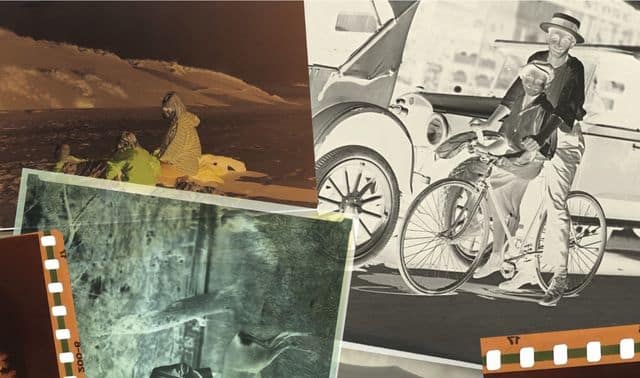This week, instead of identifying one of the many photographs submitted to this column, I thought I’d write about learning how to prevent losing your valuable digital images. Yes, I am supposed to know better, but it takes time to learn how to use all the tools at our disposal including CD burners, photo sharing sites, digital cameras and scanners to name a few. Backing up my files with traditional floppy disks was fine until I started receiving JPG files and creating my own digital images. It simply took too much time and an amazing number of disks to keep following my old habits. A CD burner seemed to be the answer, but the sheer number of images received for this column wouldn’t fit on a single CD. Yikes! While I was busy solving that problem, my computer started making a funny noise and the rest is history. There are several precautions you can take to avoid my mistakes.
Back-up your files
You’ve probably heard this so many times you are tired of it, but I’m going to say it again. Take the time to back-up your files including your important e-mail documents on a regular basis. Set a schedule. Most businesses create back-up files weekly, if not daily, and you can too. Also, follow their lead and keep an additional copy somewhere else. That way in case of a fire, flood or other natural disaster, you still have a chance of retrieving your files. A safe deposit box is not a bad idea. You can use it to store small family valuables and irreplaceable photographs. The yearly fee is well worth the peace of mind.
Decide on the best storage medium for you. It doesn’t matter whether you use a zip disk, floppy disks or CDs. The important thing is to have an up-to-date set of files you can refer to, just in case. Most new PCs and notebook computers now come with an internal CD burner or you can buy an external one for under $200. CDs are a relatively inexpensive way to back-up your files and they hold a lot more data than a floppy disk.
There are preservation issues to consider, however. A CD will not last forever. It is not a permanent storage medium, which means that you will have to keep transferring data to newer storage methods as they become available. That won’t be a problem because you’ll be backing up your files on a schedule. Right?
Share your digital images
Photo-sharing sites are a great way to send images to friends and relatives. You can scan photos, upload digital files or have companies develop your film and post your prints online. By using a photo-sharing site, your images are accessible even if your computer crashes. In the last year, a number of photo-sharing sites ceased operations, including the highly rated Zing.com, so investigate your options before signing up and uploading your pictures. Treat your photo-sharing account as just another way to store and share your pictures, but don’t rely on it to be an online archive.
Create a family Web site
Post your images online on a family page. Privacy concerns should govern your choice of images to place in your page. The National Genealogical Society has a list of “Guidelines for Publishing Web Pages on the Internet” at www.ngsgenealogy.org/comstandweb.htm. In general, do not post images of living relatives, especially children, on a non-password protected site. The Texas GenWeb Project has a slogan, “Protect Your Living Relatives—Don’t Mess with the Living.” It is full of common sense. If you decide to use images of other family members on your site, be sure to ask their permission first. They may not want their picture to appear in such a public forum. Creating a Web site helps you store your images without risking loss on your machine.
Preserving for the future
Saving your digital images for future generations is another topic entirely. If you want to take electronic images, then make prints of those pictures using traditional photo paper and processing. As I mentioned earlier, technology changes so fast it can be difficult to stay current. Make a back-up copy of all your digital images and files, but if something is particularly important, it is good to have a hard copy. I admit to being rather conservative in this approach, but then I have a box of unreadable 5 1/4-inch floppy disks from my first computer that I can’t read. Besides, when I look at my family photographs, there is something gratifying about holding one in my hand rather than viewing it on a screen.
I can’t wait to start working with your family photographs again. Thank you for sharing your visual family history. I promise to follow my own advice and back-up my files more often.
For more tips on dealing with the challenges of the new digital family album, see my recently released book, Preserving Your Family Photographs (Betterway Books, $19.99).
Find out how to submit your own picture for possible analysis by Maureen Taylor. E-mail her at mtaylor@taylorandstrong.com.