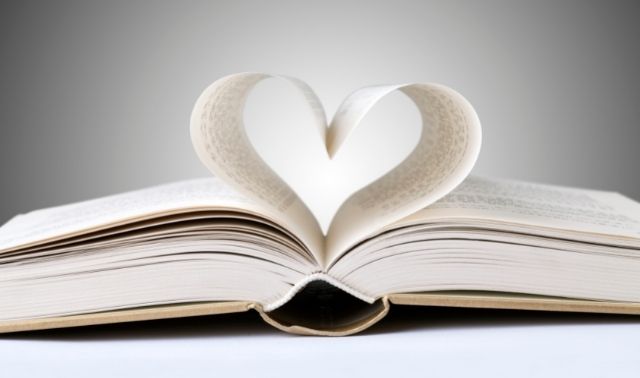Sign up for the Family Tree Newsletter! Plus, you’ll receive our 10 Essential Genealogy Research Forms PDF as a special thank you.
Get Your Free Genealogy Forms
"*" indicates required fields
Don’t have a digital camera? You want to purchase one that fits your skill level and needs, as well as your budget. Don’t buy a camera right when you need it—you won’t have time to practice with the camera or decide what features to go for. Once you’ve narrowed your options, visit a camera store (even if you plan to purchase online) and try different models. Hold the camera to see if it’s a comfortable fit and try taking photos with different settings. Browse the manual—is it easy to understand? When you’re ready to talk with store personnel, start by saying “I’m on a budget, and $X is what I’ve set aside for the total purchase including accessories.” That will help you and the salesperson stay focused.
If you’re all thumbs around cameras, a point-and-shoot model is your best bet. These automatic cameras adjust the focus and shutter speed for the conditions under which you’re photographing. Most let you turn the flash on or off, set the resolution and choose a mode depending on what you’re shooting. Their small size makes them easy to carry around.
If you take a lot of pictures and enjoy getting creative, you might want an adjustable SLR camera (most also have an automatic mode). Be sure to factor the price for both the camera body and the lens (sometimes sold separately) into your budget.
Either way you go, consider these features:
- ISO settings: Variable ISO (International Standards Organization) settings let you adjust for different lighting conditions. On an automatic camera, this takes the form of modes, such as landscape (often depicted by a mountain), portrait (a silhouette) or evening (a setting sun). On manual cameras, you can set the ISO to speeds such as 200, 800 or even 1,600. Use the higher numbers—with a tripod, if possible—in low-light situations. Learn more about ISO at http://www.brighthub.com/multimedia/photography/articles/72927.aspx.
- Weather resistance: Consider a weather- and shock-resistant model if you’ll be outdoors a lot. In glaring sunlight, you’ll appreciate a viewfinder (shown) and an LCD screen you can tilt out.
- Zoom: Digital cameras have optical zoom and/or digital zoom. You want at least 3x optical zoom—higher is better. Ignore the digital zoom number, which enlarges images after you take them, lowering the image quality.
- Megapixels: Basically, the more megapixels, the better clarity, sharpness and resolution you can achieve. Cameras can have dozens of megapixels, but 10 is plenty for most amateur photographers.
Your Genealogy Photography Kit
Have these essential photo supplies on hand:
- extra battery
- charger
- spare memory card in a water-resistant plastic case
- extra lenses or filters (if you have a manual camera)
- tripod (for low-light situations)
- your camera manual
- padded, easy-to carry camera bag
- USB cable
- memory card reader
- external storage device (alternatively, you could use an online backup service such as http://www.mozy.com)
From the March 2011 Family Tree Magazine