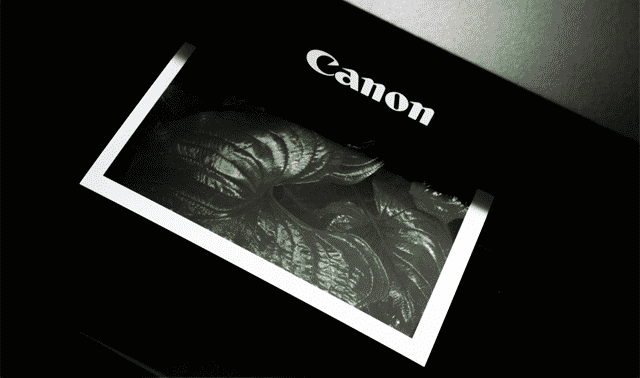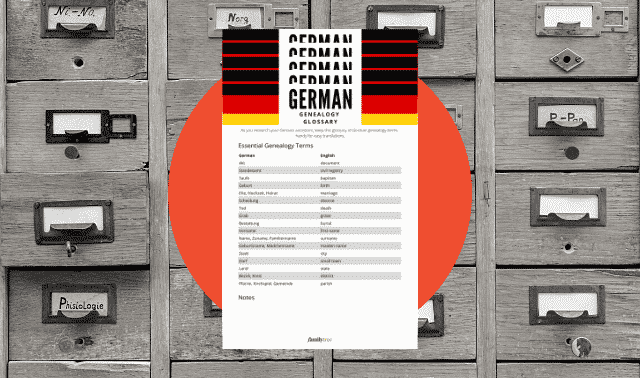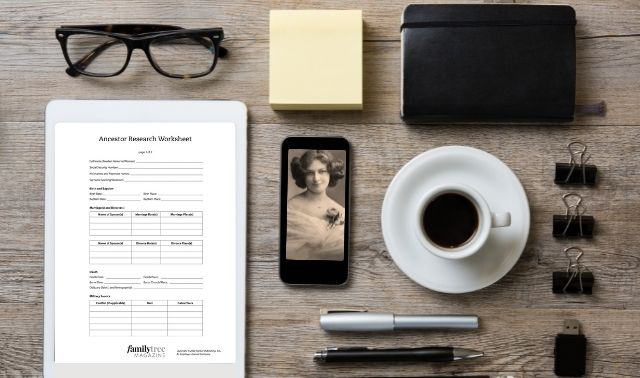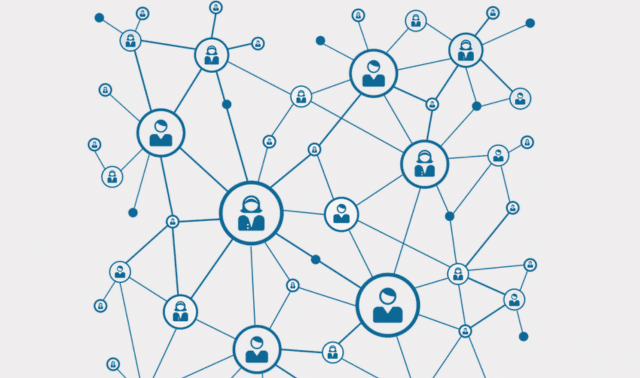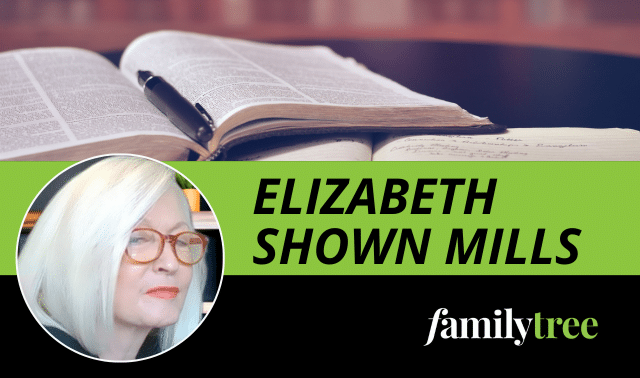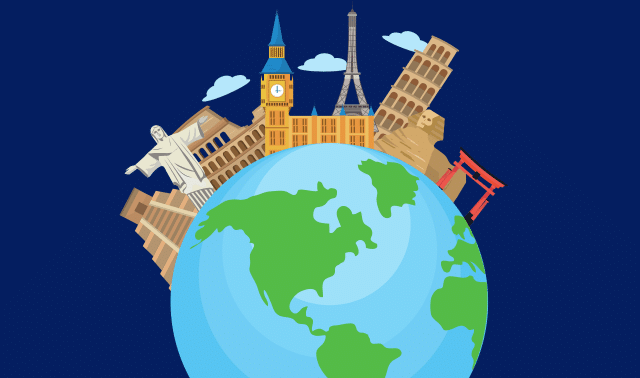So many ancestors, so little time. Maybe your busy schedule has stopped the clock on your ancestor search. Or you’re making little progress because you don’t know what to do next, and even small research tasks seem overwhelming and laborious.
Time is on your side with these strategies for accomplishing more research in less time. These 12 genealogy timesavers will show you how to take advantage of technological shortcuts, organize your space and focus your search on the most-effective ancestor-finding game plan. Follow this advice and time will be on your side.
1. Set SMART goals
You could be losing time right from the start if you’re setting unrealistic genealogy research or writing goals—or not setting goals at all. Borrow a concept from the business world and use the SMART system. SMART stands for:
Specific
Describe exactly what you want to accomplish or what question you want to answer.
Measurable
Break down your goal into measurable steps or elements, with deadlines. This might require consulting how-to guides on the problem you’re trying to solve, such as what records might reveal your ancestor’s village of origin, or name his parents before official birth records began.
Attainable
Keep your goal realistic. Make sure you can invest the time and money needed to achieve it.
Relevant
Be certain that achieving this goal is important to you and will advance your genealogy research.
Time-bound
Give yourself a deadline for achieving your goal.
A SMART goal keeps you from getting overwhelmed and helps you to break down your projects into manageable pieces.
2. Go paperless when possible
Are you drowning in a sea of papers, old photographs and other research materials? Do you sometimes feel like a family history hoarder? If your passion for family history has taken over your desk and added disorganization to your life, it’s time to reduce some of that genealogy clutter by digitizing documents and pictures. By developing a system for going paperless, you’ll not only preserve precious family memories and important information, but you’ll also open up space in your home and save yourself time searching through binders, boxes and stacks of paperwork. Instead, when you need a file, you’ll be able to easily find it on your computer hard drive or in your cloud storage space.
The startup time for going paperless can be lengthy, depending on your collection, but it pays off in the end. You’ll need to:
- Scan documents and photos or collect digital copies.
- Establish an organization and storage system for your digital files that makes sense to you. This includes a way to tag files with related surnames and places for easy retrieval, as well as a way to back up your files.
- Incorporate your existing digital files into the new system.
Tools to help you go paperless
Many genealogists I know like Evernote, Microsoft OneNote or Apple Notes to help with making the transition from paper to digital. Or if you use Google tools, you might like Google Keep.
These powerful tools let you capture and save genealogy information in one spot. In general, you set up an account, and your account acts like a file box. You create notes (which function as notecards in the file box), type into them, and attach images, PDFs, clippings from websites, or other digitized material. You can tag notes with names of ancestors, places, record types, repositories, and other terms. This lets you click on a tag to pull all the notes with that tag out of your file box. If you put the app on your mobile phone or tablet, you can access your notes on that device.
For help with Evernote, see the guidebook How to Use Evernote for Genealogy by Kerry Scott (Family Tree Books). Find in-depth guidance on going paperless in Organize Your Genealogy by Drew Smith (Family Tree Books).
3. Optimize your research space
Even when you go digital, you’ll probably still have some family history papers, notes and books to hold onto. Try to carve out a genealogy workspace, even just a corner of a room, so you’ll have a single, dedicated place where you can find these things. Keep an in-box for papers to file, and empty it once a week. You’ll also save yourself from having to set up and clean up your stuff every time you want to research.
4. Log your searches
As the saying goes, you can’t know where you’re going until you know where you’ve been. Many genealogists have some sort of “memory jogger” for their research. This lets them easily see what they last worked on and pick up where they left off, or track their progress toward a research goal. Or if they’re stopping by the library, they can pull up a list of lookups needed.
A research log is a comprehensive list of sources you’ve searched or plan to search. Setting one up is another task that involves a little work on the front end but saves time in the long run. Information logged should include:
- the source name and URL or physical location
- the purpose of each search (what you want to find)
- the date you performed the search
- a summary of what you did or didn’t find
- the related person or family and place of residence
- notations and source citations
- comments about your search strategies, suggestions, questions, analyses, discrepancies and any other helpful details you want to add
Your research log should be searchable and sortable by different columns so you could, for example, retrieve all tasks involving your local library or searches associated with Great-grandma Rosie. Above all, it should be portable, so you can consult it at the library or share recent discoveries while visiting with relatives at Cousin Louis’ wedding. An Excel or Google sheet often offers the most flexibility, and a table in a Word doc or notes in Evernote also can do the trick.
5. Simplify source citations
It can be time-consuming to find the correct format for documenting sources such as the Ancestry website’s index to various states’ marriage records, which links to FamilySearch’s online images digitized from Genealogical Society of Utah microfilm. Or the obituaries Grandma clipped and saved (but didn’t notate with newspaper names or publication dates). Or the county history with some wrong information about your relative.
For these situations—and even for simpler sources—you need a file of source citation templates. That way, you’ll spend time finding the correct citation format only once. Next time you use that source, just search your file for the citation you’ve already created, and use it as a model for your new citation. The first time you create a citation for any source, copy and paste it into a note in OneNote or a document called Source Citation Templates. Tag notes with the website name, title of the database or book, source type (such as census or newspaper), and “Source Citation Template.” If you use a spreadsheet, include columns for these details.
Your genealogy software also may help you format citations. If you find the feature doesn’t quite suit your citation needs, you still may want your own file of templates for sources you frequently use. For formatting help, your best reference is Evidence Explained: Citing History Sources from Artifacts to Cyberspace by Elizabeth Shown Mills (Genealogical Publishing Co.). Follow the book’s companion Facebook page for quick tips and common questions.
6. Storyboard your family history
The “How do I begin?” challenge is a common barrier for genealogists who want to write their family history. But what if you stop thinking like a genealogist and start thinking like a writer? Creating a storyboard for your writing project not only gets you started, it also streamlines the entire process. And it helps you think cinematically rather than linearly about an ancestor’s life—that is, it helps you structure your story in a way that’s engaging to readers.
A storyboard is basically a visual outline displayed on thumbnail images of book pages. It puts the topics you’ll cover in order, estimates the number of pages each topic will cover, and shows where images and sidebars (such as boxes with timelines or family-tree charts) will go. It gives you a framework for what to write about, an estimated length (which helps determine the budget), and the images that need to be prepared.
You could list the topics you want to cover and images you want to use, then sketch out a storyboard or use the printable templates. I have also used PowerPoint software, with each slide representing one book page. Update your storyboard as needed throughout the project.
If you’re really serious about your writing project, invest in my favorite writing software, Scrivener. It offers a “virtual cork board” feature that’s perfect for plotting a story in scenes you can move around and stitch together. I’ve created a free Ancestor Profile template for use in Scrivener.
7. Automate online research
Websites are always growing and changing, and it can be time-consuming to check and re-check the same sites for new information. You can save much of that time by automating your searches. Here’s how:
Use your hints
Post trees on all sites that give you hints to genealogy records, especially the big ones—Ancestry.com, FamilySearch, Findmypast and MyHeritage. Have one online tree where you focus your research efforts, and export GEDCOMs for upload elsewhere. (At FamilySearch, instead of uploading a GEDCOM, you’ll need to start your tree by hand with yourself. Then add people one at a time until you get to a person who’s already in the FamilySearch unified tree.) When the site finds records it thinks match an ancestor, a hint icon appears on that person’s profile in your tree. Hints aren’t always correct, so thoroughly investigate them before adding records to your tree.
Watch and save your searches
Set up watches and saved searches at other sites you use. At Fold3, you can “watch” a search to be notified of new matches, or watch records to find out when another researcher annotates them. If you search the auction site eBay for heirlooms or family history books, you can save those searches, too.
Google Alerts
Set Google Alerts to cover most of the rest of the web. Sign up for a free Google account or log into the one you already have, run your genealogy search, and then copy and paste the search query into Google Alerts. Select your delivery preferences, and Google will continually run the search and email you relevant results.
8. Track ancestors with timelines
When it comes to sorting out who, what, when, where and why about your ancestors, a timeline can save you lots of, well, time. Listing all the major life events that occurred for your grandfather from his birth to death highlights the gaps in your research. Now you can easily see what information you can stop looking for because you already have it, and focus your research on the places where details are missing. If your grandpa was 21 when World War I started, but you don’t have any draft or service records, there’s an opportunity to find out what he was doing.
This timesaver includes another timesaver: Your genealogy software program or online tree site likely has a built-in timeline feature on your ancestor’s profile page. It automatically updates the timeline when you attach a record to that ancestor, or you can manually add an event.
9. Streamline your scanning
Digitizing a lifetime of memories can be a daunting project, but it’s quicker and easier if you set up a routine. Schedule an hour or two per week just for scanning photos (or snapping high-quality images of them with your mobile device). Try to set aside a well-lit space in your home until you’re finished. If you’re working through stacks of pictures or using a shot box as a photo backdrop, cover them between sessions to prevent dust.
Use technology to your advantage: Set up your mobile phone or computer hard drive to automatically back up images to Google Photos, where automated facial recognition will help you tag photos of the same folks. Or use a mobile app such as Photomyne, which restores digitized photos and lets you quickly tag them. If you want to turn paper records or pages of notes into PDFs, use an app such as Scanner Pro (iOS) or Adobe Scan (iOS and Android) or to take the photo, automatically correct distortion, convert to text and upload to the cloud.
10. Quickly tackle translations
If you work with records in your ancestors’ native language, or with church records in Latin, use a quick-reference chart of common terms so you’re not always going to an online dictionary. You can build one yourself anytime you look up a translation or search for one online.
11. Use DNA testing organization tools
Looking through your DNA matches can be a time-suck for sure. It’s easy to get bogged down in information you might only half understand and don’t know how to put together. Start with the tools your testing company offers. “Every DNA testing company provides a notes field associated with each match, which you can utilize as a mini-journal to record your progress and discoveries,” says Blaine Bettinger, author of The Family Tree Guide to DNA Testing and Genetic Genealogy (Family Tree Books). He suggests using this field for notes about common surnames, which family you think you share with this match, and any messages exchanged with the person.
Bettinger also recommends keeping the same information in a second format so it’s all in one place, it’s sortable and you’ll have a backup. You could keep a DNA-results log with columns for the match’s name, testing service, amount of shared DNA, common surnames, common ancestral birthplaces, shared matches, messaging and hypotheses.
12. Find your 15
Wouldn’t it be great to have unlimited genealogy time? But work, family, chores and other interests need your time, too. When it seems like life is conspiring to keep you from building your family tree, block out 15 minutes a day for uninterrupted genealogy. In a quarter of an hour, you can update your online tree, scan a few photos, search an online library catalog, check for new DNA matches or record hints, or write a paragraph for an ancestor’s profile.
Of course, if you’ve followed the other tips we’ve talked about—like optimizing your research space and keeping a research log—you’ll be able to get right to work and use all of those 15 minutes for finding ancestors.
FamilyTreeMagazine.com is a participant in the Amazon Services LLC Associates Program, an affiliate advertising program designed to provide a means for sites to earn advertising fees by advertising and linking to Amazon.com and affiliated websites.