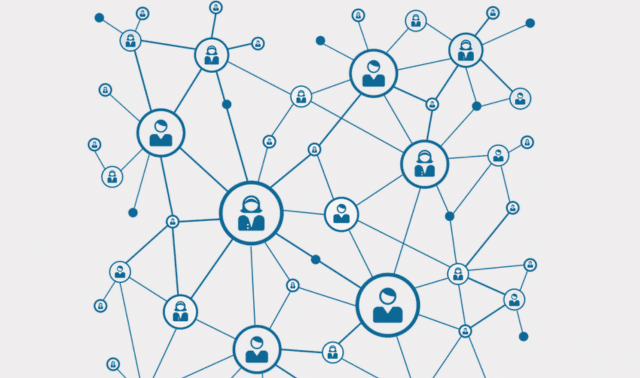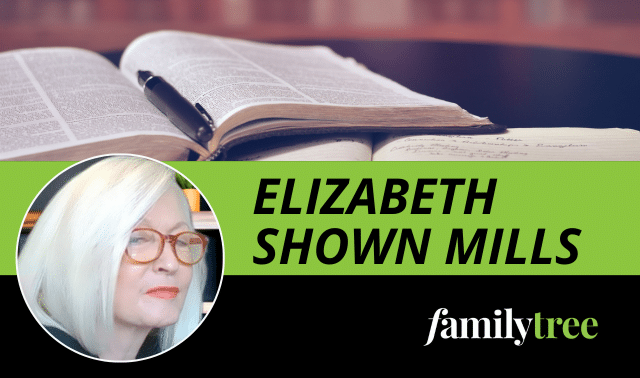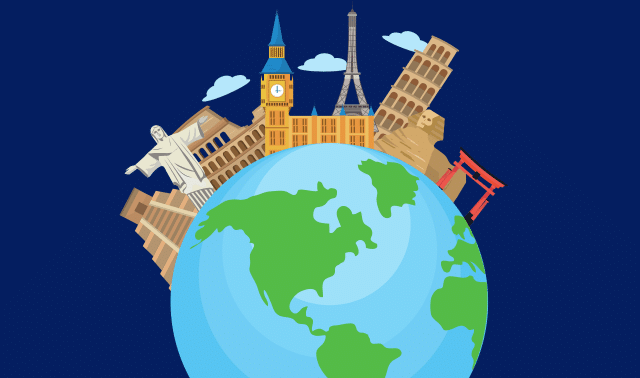1. Fall in. Stand at attention. Present pedigree.
2. Map out your maneuvers.
Don’t search blindly for information about your ancestors. Carefully plan your research strategy:
- Create a chronological profile of a person’s life (visit <familytreemagazine.com/article/personal-timeline> to learn how).
- Set specific research goals (to find out Great-great-grandma’s maiden name, for instance).
- Formulate a working hypothesis.
- List what resources (vital, census, immigration, military records) you need to check.
- Note where you might find the records (church, archive, courthouse, library, etc.).
3. Navigate the obstacle courses.
If your schedule doesn’t permit large blocks of time for in-depth sleuthing sessions, you can employ certain online services to perform searches for you—even while you sleep:
-
Ancestry.com Member Trees: Subscription site Ancestry.com lets you store your genealogy information for free; just type in your data or upload a GEDCOM file. The site will then automatically search its collections for records that may pertain to your ancestors. A leaf icon will appear next to an ancestor’s name if Ancestry.com finds what could be a match.Note that you must subscribe to view records in fee-based databases. A US Deluxe Membership subscription costs $19.95 per month or $155.40 per year, and a World Deluxe Membership costs $29.95 per month or $299.40 per year.You also can choose to make your family tree public so that other Ancestry.com members can view it and contact you with information about your ancestors. Just remember to verify any new data.
-
eBay Favorite Searches: The Everything Else>Genealogy category on this popular auction site lists thousands of items. Don’t miss the chance to snag a family Bible, lost photograph or old postcard of your ancestor’s hometown. Start by registering for a free eBay account. Then at the top of any page, enter keywords describing the item you’re looking for into the search box (high school yearbooks Pennsylvania, for instance), and hit the Search button. On the search results page, click on the “Save this search and alert me later” link near the top of your results. A “Save this search” box will suggest a name for your saved search and give you the option to receive an e-mail notification when eBay finds new items that match. Click the Save button, and your search will be saved on your My eBay page.
-
GenSmarts: This software works with your desktop genealogy program to analyze your existing family tree file and produce research recommendations. You can use it with many popular genealogy software programs, such as Family Tree Maker, RootsMagic and The Master Genealogist (see the GenSmarts website for a complete list). Download a free trial at <gensmarts.com/trial.html>.
-
Google Alerts: Instead of visiting Google repeatedly to check for new postings related to your family search, sign up for Google Alerts to receive e-mail updates about newly added search results. After signing into your Google account (or registering for one), you’ll complete a brief form specifying the search terms you want Google to monitor (your surname plus genealogy, for instance) and how often you want to receive updates (daily, weekly or “as it happens”). You can set up alerts for as many searches as you want. For help refining your searches, consult Google’s cheat sheet.
-
Message boards and mailing lists: Have your favorite message board notify you whenever there’s a new posting. You can set up My Alerts on Ancestry.com. First, log in with a username and password. Then, go to the message board you wish to receive alerts about and click on the Add Board to Alerts link located in the Page Tools box.Do you frequent the FamilyTreeMagazine.com Forum? Registered users can sign up for e-mail notifications there, too.Another way to stay connected to the genealogy community is to subscribe to a mailing list. RootsWeb hosts thousands of lists on a variety of topics, including surnames and locations. Visit Genealogy Resources on the Internet for more e-mail lists.
-
RSS feeds: Worried that you’ll miss out on what’s new and exciting in the genealogy world, but don’t have time to check multiple blogs or podcasts every day? Use an RSS feed to keep up with the latest family history news and resources. RSS (which stands for “really simple syndication”) allows you to receive content updates from multiple websites through an RSS news reader, such as Google Reader or Bloglines.So let’s say that you read the Genealogy Insider blog and the Photo Detective blog. Subscribe to both RSS feeds, and then use an RSS reader such as Google Reader to view the latest posts in a single reading list. (If you’d prefer to subscribe via e-mail, you can do that, too.)
5. Drive on.
6. Build your squadron.
To recruit your squadron, expand your reach using social networking sites. By putting up a profile on Facebook, LinkedIn or another such site, you increase your chances of connecting with a long-lost cousin or finding a research buddy who has the missing piece of your family history puzzle. Also work genealogy-focused networks such as Geni, MyHeritage and GenealogyWise. Visit
Tip: Consult our genealogy records checklist with each “problem ancestor” in mind. What records are you missing? Make a to-do list of documents to request.
Secrets of successful genealogists
Social networking sites for genealogists