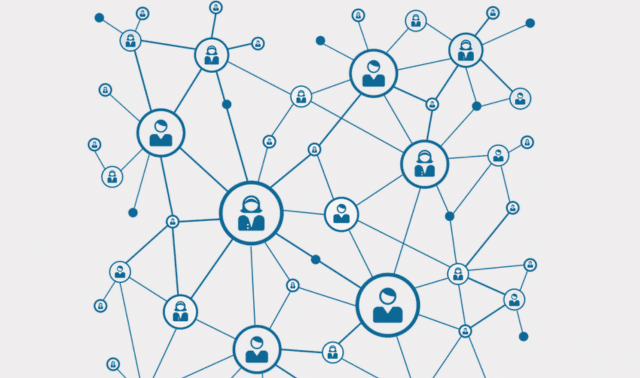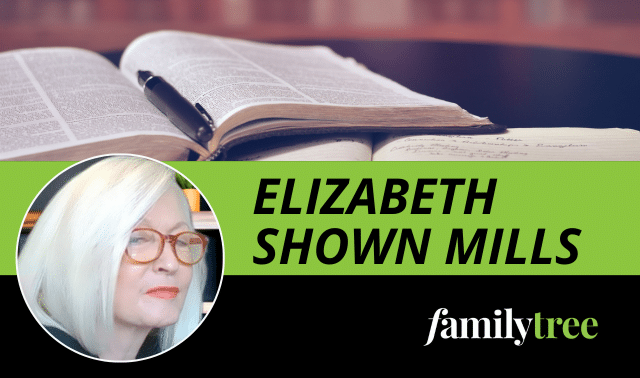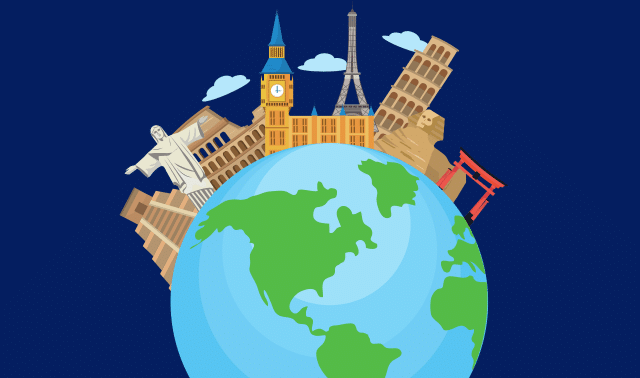The old saying “Three’s a crowd” is generally a not-so-gentle hint that someone is in the way and ought to leave. But crowds are great for some things, such as crowdfunding, flash mobs and group selfies. Add solving genealogy problems to that list: If two heads are better than one, just imagine what three heads—or 20—could do.
Perhaps you remember what it was like back in the Dark Ages of genealogy. Research meant poring over paper pedigree charts at home or scrutinizing microfilm in a library’s dimly lit back room. You might occasionally come up for air to ask the reference librarian a question, or to photocopy that microfilmed 1920 census record. If you felt adventurous, you’d cold call a suspected relative in the phone book, or drive across town to the local genealogical society meeting.
The internet is a game changer, giving genealogists unprecedented access to records and relatives. On blogs and social media sites such as
Facebook and
Twitter, genealogists post, friend, follow, tweet and “hang out” to connect with cousins, write about family stories and ask for assistance in breaking down troublesome brick walls. Collaboration is a key component to success for today’s genealogist, and when you’re in search of answers, the collective knowledge of the crowd may provide the genealogical answers you need. Our guide will help you crowdsource your research to find new resources, relatives and records that can answer your genealogy questions.
1. Find like-minded folks on Facebook.
Genealogists flock to Facebook to keep in touch with family and friends, and to network and swap information with colleagues. The most popular social networking site, it gives your posts the broadest potential reach. You’ll get more-focused results when you join groups and pages that let you reach those who share your genealogical interests. For starters, download the free PDF listings of Facebook groups by Katherine R. Wilson and Gail Dever (this one includes French-speaking groups and pages).
You also can search Facebook for topics, such as African-American genealogy or Gold Rush history. Genealogy enthusiasts have created Facebook pages for two of my ancestral villages in Slovakia, and I belong to groups for the history of my hometown of Duquesne, Pa., where I can see old photos and “talk” to other current and former residents about local records. You’ll find suggestions for other types of organizations to follow on our
Genealogy Insider Blog.
To search Facebook, type your terms into the search box at the top of the page, but don’t hit enter yet. Instead, view the suggested matches that appear below the search box. For example, if you type Jewish genealogy, your first suggestion is the
Tracing the Tribe Facebook page. For more matches, go ahead and hit Enter, then use the tabs at the top of the page to view Posts, People, Pages and Groups matching your search. When you find a group you’re interested in, click the Join button to send a request to join. If it’s a closed group, an admin must approve you before you can see and contribute posts. Be sure to stick to the group’s focus and read any rules about what you can post.
2. Broadcast your questions.
Genealogists have long used the term “brick wall” to describe a seemingly unsolvable research problem—wherever we look, we find no answers. In the past, you might hit an impasse, and hope you could eventually uncover clues by finding someone by mail, telephone or an online message board who could help you find those answers.
On Facebook, Twitter, or
Google+, you can communicate with archivists and genealogy experts who might be able to point you in the right direction when you want to decipher a name on an old document, learn where to find a particular record or book, or ask for help translating a foreign-language tombstone inscription. You also can pose a question to all your relatives or genealogy friends at once. Genealogist Jennifer Griffiths has found Facebook an easy way to reach out to relatives for family information. “I can also message pictures to people and they can help me identify people, places and events,” she says. “I’ve also started family Facebook groups that allow us to share pictures and information that we don’t want shared with the general public.”
Keep your requests quick and to the point. Genealogists tend to be generous and glad to help, but bear in mind that there’s a fine line between asking for help and asking someone to do research for you. “Can anyone help me read this town on a passenger list?” is the former; “I can’t find my great-grandfather on any passenger lists, can someone help me find him?” is the latter. Similarly, asking for help translating a record is fine; but asking for free translation help for a collection of letters is likely to turn people off.
It’s also wise to avoid using social media to ask someone to look up a record on a subscription website for you. You (and any person who does the lookup) may be violating the subscription site’s terms of service.
Legal Genealogist blogger Judy Russell, a legal expert who often decodes genealogy sites’ terms for her readers, addresses this issue.
3. Look for collaborators.
It’s no wonder why genealogists call blogs “cousin bait.” A blog is a fabulous way to share your research finds, family stories and brick wall problems. When others run web searches for ancestral names and places you mention, they’ll find your posts. You may discover a cousin to exchange genealogical information with, or someone may offer suggestions for research problems you write about.
WordPress and Google’s
Blogger are two popular blogging platforms that are free and easy-to-use even for novices. Also ask other bloggers what they use and see the list at
Creative Blog. Learn the basics of how to start your own blog in the resources section of
GeneaBloggers. “Don’t forget a catchy title for your blog posts, something that makes a potential reader curious enough to click and read your post,” says GeneaBloggers founder Thomas MacEntee. He suggests including keywords in the title, such as genealogy and your family surnames and locations.
You also can benefit from other bloggers’ work. Search the GeneaBloggers blog roll of more than 3,000 family history blogs for the ones related to your search, and take the cousin bait if you and the blogger have kin in common.
Because so many people search online family trees, scatter more virtual breadcrumbs by posting your tree at sites such as Ancestry.com, FamilySearch.org,
MyHeritage and
WikiTree.
These sites let you upload a GEDCOM generated from your genealogy software, making it easier to add a tree (and update it, if you’ve added a significant new discovery to your software). To streamline the maintenance of trees on multiple sites, many genealogists keep a fleshed-out tree on one site or in their software, with basic ancestor information elsewhere. If you’ve posted an online tree to attract others, make sure it’s set to public, so searchers can view the information. Most sites let other members contact you through the site, so log in regularly and keep an eye out for notifications that a message is waiting.
Taking a DNA test is the most cutting-edge crowdsourcing technique: You could find a group of genetic matches all tracing the same branches. Most testing companies let you contact DNA matches through the site.
Ancestry DNA’s new Ancestry Circles group test-takers who have the same ancestor in their online trees and genetically match at least one other person in the group. To be in a circle, you must have taken an Ancestry DNA autosomal test, have a public Ancestry Member Tree and subscribe to Ancestry.com. You also can participate in a surname study; see
Family Tree DNA’s list.
4. Seek guidance in online chats.
Perhaps you’re old enough to remember the “party line”—a multiparty, shared-service phone line that would let you talk to multiple people at the same time? Party lines were a source of entertainment and gossip, as well as a way to quickly alert entire neighborhoods of emergencies.
Now there’s Twitter. One you register as a member, you can have conversations with genealogists and research experts from all over the world. But before you send out your first tweet, you should learn some Twitter basics: “Use Twitter for queries, but realize it has a 140 character limit per post, so abbreviate if possible,” MacEntee advises. For example, you could tweet Query: HENNEBERG Gustave b1867 Leipzig Germany d1942 Queens NY looking for parents #genealogy. The last name in all capital letters helps it stand out. It might help to compose a tweet beforehand in a word processing program, making use of the character count feature (located under Review>Word Count in Microsoft Word).
To direct a Tweet to another Twitter user, add @[person’s Twitter handle]. For example, @usnatarchives is the National Archives (the Twitter handle counts in your character limit). “Also, retweet—resend a Twitter message of others’ queries of others so they’ll return the favor and retweet your messages,” MacEntee says. A hashtag, such as #genealogy or #familyhistory, categorizes your tweet and makes it more recognizable in a Twitter search.
Use Twitter for networking by participating in organized chats. The
In-Depth Genealogist, for example, hosted live chats during the PBS genealogy show “Finding Your Roots.” Chatters added the hashtag #IDGchat to show-related tweets; anyone searching for that hashtag could see all the tweets in the chat (
view the chat archive here). Another learning opportunity,
GenChat, is an every-other-Friday discussion on a designated topic. Chatters use the #genchat hashtag, and share successes, new resources and advice. It “allows family historians from around the globe to collaborate,” says host Jen Baldwin.
5. Put a pin in it.
Pinterest lets you “pin” images you find online or upload yourself to themed bulletin boards. It’s known for popularizing tempting recipes and impossibly perfect craft projects, but genealogists use it to create boards for ancestral families, old photos, research tips, historical maps and more. You can search Pinterest for a surname, place or other term to find related pins; then follow other pinners who share your research interests. Always add a description to your pins, MacEntee advises. This will help your pin show up when others search for words in the description. “Pins with comments get read and repinned more often,” he adds. You’ll see hashtags on Pinterest, too: #genealogy in a pin’s description becomes a link you can click to search for the term genealogy. A few suggestions for using Pinterest:
• Pin your blog posts (you’ll need to include a photo in the posts you pin) to help them reach a wider audience.
• When you find online research tips or a resource you want to revisit, pin it to your Genealogy Tips board so you can easily find it again.
• Set up boards for each surname. Pin records, photos and finds from genealogy websites.
• Set up boards for ancestors’ hometowns, with photos, maps and historical information you find online.
• Start a board for unidentified photos. Include what you know about each photo in its description.
• Create an ancestor timeline to showcase your research. <b><a href=”http://www.geneabloggers.com/creating-ancestor-timeline-pinterest”>Learn how to use Pinterest to “storyboard” an ancestor’s life.</a></b>
6. Join genealogy crowdsourcing projects.
Participating in other genealogy crowdsourcing projects can inform you about genealogical resources, give you valuable practice reading old records, and put you into contact with a body of knowledgeable genealogy enthusiasts.
In 2007, to make its historical record collections accessible online,
FamilySearch pioneered the adaptation of online crowdsourcing by creating a web platform for indexing. Volunteers from around the world can look at digital images of old records and transcribe them into a searchable index. Subscription site Ancestry.com, the
National Archives, the
Smithsonian Institution and other organizations have since launched crowdsourced online transcription or image tagging projects. See the January/February 2014
Family Tree Magazine to learn more about other indexing projects.
Want to participate at a local level, perhaps to become more familiar with local records and how they’re organized? Contact your local genealogical or historical society and ask about indexing projects. Who knows—you could end up working on a project that includes your own family records.
Once you get a taste of how crowdsourcing can connect you with people and resources helpful to your family history search, you’ll be amazed at the possibilities. Are you in?
Tip: Double-check your spelling, capitalization and punctuation before posting to help others understand your research question.
Social Media DOs and DON’Ts
DO
1. Be courteous and respectful when asking for help. “Please” and “thank you” still go a long way, even on the internet.
2. Carefully read the Terms of Service (TOS) for any social media site or genealogy service you sign up for, and click “accept” only if you really do accept them.
3. Use strong passwords to protect your social media accounts from being hacked. Avoid clicking on suspicious-looking links or videos in other posts.
4. Write blog posts that are at least 600 words to avoid having search engines flag them as spam.
5. Add relevant hashtags like #genealogy or #familyhistory to your tweets, pins and posts—but overdoing the hashtags can be annoying, so keep it to one or two.
DON’T
1. Make unreasonable or excessive requests, or ask a question whose answer is readily available with a quick web search.
2. Include research or information from someone else on your website or online tree, or in a book, without both obtaining permission and acknowledging the person’s contribution.
3. Ignore messages from researchers responding to genealogy information you’ve posted online.
4. Overshare. Posting too much personal information, such as addresses of living people, could be risky for you and your family. Avoid posting anything about relatives who would object to being named online.
5. Use social media as a “research crutch” or a replacement for conducting a thorough search on your own.
More Online
From the March/April 2015 Family Tree Magazine